

iOS 17 and macOS Sonoma Add Passkey Support to Your Apple ID
source link: https://www.macrumors.com/2023/06/20/ios-17-macos-sonoma-apple-id-passkey/
Go to the source link to view the article. You can view the picture content, updated content and better typesetting reading experience. If the link is broken, please click the button below to view the snapshot at that time.

iOS 17 and macOS Sonoma Add Passkey Support to Your Apple ID
Starting with iOS 17, iPadOS 17, and macOS Sonoma, users with an Apple ID will automatically be assigned a passkey, allowing them to sign into their Apple ID with Face ID or Touch ID instead of their password on various Apple sign-in pages, including icloud.com, appleid.apple.com, appstoreconnect.apple.com, and more.
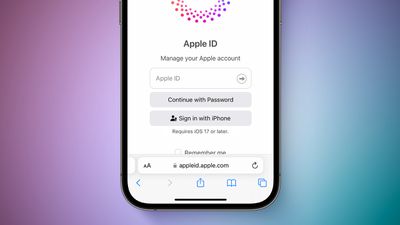
A passkey is a cryptographic entity that's not visible to you, and it's used in place of a password. A passkey consists of a key pair, which—compared to a password—profoundly improves security. One key is public, registered with the website or app you're using. The other key is private, held only by your devices.
Passkey support for Apple IDs will also be available for third-party apps and websites that support the "Sign in with Apple" feature.
Users running beta versions of iOS 17, iPadOS 17, and macOS Sonoma can test this functionality on supported Apple sign-in pages starting today, but it does not yet appear to be available for everyone. All users with an Apple ID will be able to sign in with a passkey once the software updates are released to the public later this year.
Passkey support on the Apple ID page was spotted earlier by Twitter user @aaronp613.
As of this morning, it looks like you can now use Passkeys to sign in to https://t.co/vugFzZAxv4, requires iOS 17 though. pic.twitter.com/WDJ83zx7TK — Aaron (@aaronp613) June 20, 2023
Get weekly top MacRumors stories in your inbox.
Top Rated Comments
Sounds like a very good idea, but what do you do to get support on a Windows machine?You would scan the QR code displayed on the Windows device with your iPhone.
Unfortunately on iOS, the backup to Face-ID for the iPhone's Keychain or PassKeys is the iPhone's passcode. So anyone that has access to your phone and knows the passcode, can use the phone's passcode to log-in to iCloud or Apple ID with this feature.Anyone who has access to your phone and knows your passcode, can already view all your data on your device. They wouldn’t even need to log in to iCloud.
Unfortunately on iOS, the backup to Face-ID for the iPhone's Keychain or PassKeys is the iPhone's passcode. So anyone that has access to your phone and knows the passcode, can use the phone's passcode to log-in to iCloud or Apple ID with this feature.This is a problem, I agree, but one that’s more of a cultural problem than a tech issue and is fairly easy to avoid.
People are so used to typing in their PIN every time they unlock their phone if they’re not using biometric unlock.
People need to be taught to never use their PIN in public and if they absolutely must, then guard it like you do your bank card PIN.
There could be some technology enabled backup solutions like adding a hierarchy of devices with more power over the others, whereas my home Mac can override my iPhone’s lock and revert security changes recently made by the iPhone.
Recommend
About Joyk
Aggregate valuable and interesting links.
Joyk means Joy of geeK