

Linux Tutorial - GeeksforGeeks
source link: https://www.geeksforgeeks.org/linux-tutorial/
Go to the source link to view the article. You can view the picture content, updated content and better typesetting reading experience. If the link is broken, please click the button below to view the snapshot at that time.

Linux Tutorial
Linux Tutorial is a comprehensive guide for learning Linux/Unix Based Operating Systems and it covers both beginners as well as advanced level concepts.
Linux is an open-source operating system, that has gained significant popularity and is comparable to other well-known operating systems such as Windows, Mac, and Android. Similarly, Unix, which is also an operating system, shares similarities with Linux, although it is a commercial OS. The fundamental components of Unix include the Kernel, Shell, and Programs. It’s worth noting that many Unix and Linux commands exhibit similarities in nature.
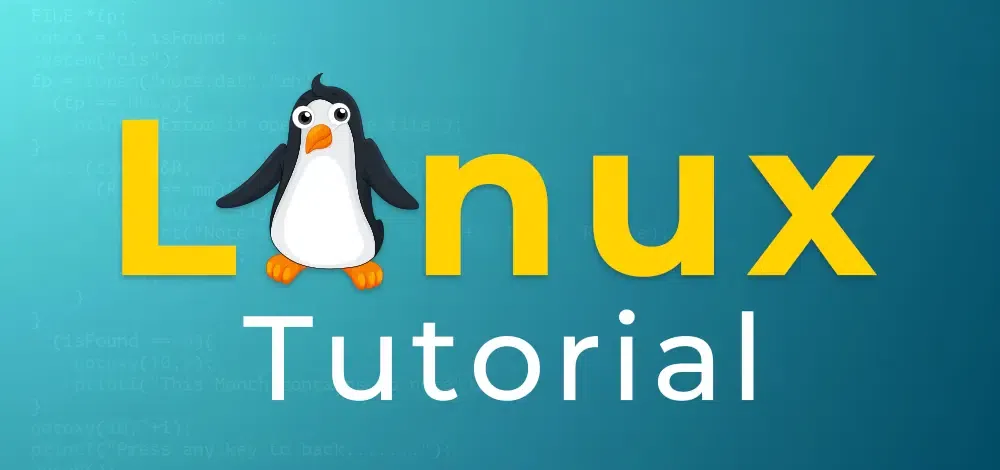
Linux Tutorial
Whether you are a beginner or a seasoned professional, our tutorial is designed to cater to your needs. It covers a wide range of topics related to the Linux OS, including Linux commands, directories, files, man pages, file contents, file permissions, shells, VI editors, and more. We have also included Linux interview questions to help you gain a deeper understanding of the Linux operating system.
Introduction to Linux
Getting Started with Linux
Basic Linux Commands
Here you can get the basic commands – Basic Commands in Linux
Linux File System
File Management in Linux
| Description | Commands |
|---|---|
| Files Listing | ls command |
| Creating Files | touch command |
| Displaying File Contents | cat command |
| Copying a File | cp command |
| Moving a File | mv command |
| Renaming a File | mv command |
| Deleting a File | rm command |
Here you can get the basic of File – File Management in Linux
Permissions in Linux
Package Management
User and Group Management
Linux Networking
Network configuration and trouble shooting commands in Linux
Linux Firewall
Shell Scripting
- Introduction to Linux Shell and Shell Scripting
- What is Kernel?
- What is Shell?
- Linux Shell
- Shell is broadly classified into two categories –
- Command Line Shell
- Graphical Shells
- What is a terminal?
- Shell Scripting
- Why do we need shell scripts?
- Some Advantages of shell scripts
- Some Disadvantages of shell scripts
- Simple demo of shell scripting using Bash Shell
- How to Create a Shell Script in linux
- Shell is an interface of the operating system.
- Creating a Shell Script
- Comments in the shell script
- Variables in Shell Script
- Defining the Shell Script interpreter
- Comparison Operators
- Conditional statements
- Loops
- Positional Arguments
- Storing the output of commands
- Exit Codes of shell commands
- Shell Scripting – Different types of Variables
- Bash Scripting – Introduction to Bash and Bash Scripting
- Bash Script – Define Bash Variables and its types
- Shell Scripting – Shell Variables
- Rules for variable definition
- Defining Variables
- Accessing variable
- Unsetting Variables
- Read only Variables.
- Variable Types
- Local Variable
- Environment Variable
- Shell Variables
- Few more examples in Shell Scripting and Shell Variable
- How to Store User Data in a Variable?
- To Store and Display Message
- What is Shell and Its Type?
- What is Shell Variable Used For?
- What is Shell Variable and Shell Scripting?
System Administration
- What is Linux System Administration?
- Overview of system administration
- Role and responsibilities of a Linux system administrator
- Importance of Linux system administration
- Beginner’s Guide to Linux System Administration
- Introduction to Linux operating system
- Basic Linux commands and file system navigation
- User and group management
- File and directory permissions
- Package management
- Process management
- System monitoring and troubleshooting
- How to monitor system usage, outages and troubleshoot Linux Servers
- System monitoring tools (e.g., top, htop, vmstat)
- Log files and log management
- Monitoring system resources (CPU, memory, disk usage)
- Troubleshooting common issues (network connectivity, service failures)
- Linux – Systemd and its Components
- Introduction to systemd and its role in Linux
- Key components of systemd (systemd units, targets, services)
- systemd commands and utilities
- Managing and configuring systemd units
- Boot Process with system in Linux
- Role of systemd in the boot process
- systemd targets and their significance
- Boot sequence and initialization steps
- Troubleshooting boot-related issues
- How to control systemd services on Remote Linux Server
- Establishing remote access to Linux servers
- Understanding systemd service units
- Enabling, disabling, and restarting services remotely
- Checking the status of services
- Managing dependencies and ordering of services
- Start/Stop/Restart Services using Systemctl in Linux
- Introduction to systemctl command
- Starting, stopping, and restarting services
- Reloading configuration of services
- Enabling and disabling services at boot
- Managing service units and configurations
Security and hardening in Linux
Advance Linux Concepts
Linux Cloud
- Linux in Cloud
- What is cloud computing
- Definition and key concepts of cloud computing
- Benefits and challenges of cloud computing
- Types of cloud services (IaaS, PaaS, SaaS)
- Cloud deployment models (public, private, hybrid, multi-cloud)
- Linux for Cloud computing
- Linux as the preferred operating system for cloud computing
- Linux containerization and orchestration tools (Docker, Kubernetes)
- Linux-based cloud management platforms (OpenStack, CloudStack)
- Deploying and managing Linux instances on cloud platforms (AWS, Azure, etc.)
- Creating Linux instances on cloud platforms
- Configuring security groups and access control for Linux instances
- Managing and monitoring Linux instances in the cloud
- Automating deployments and scaling using cloud APIs and CLIs
- Cloud storage and networking concepts
- Introduction to cloud storage services (S3, Azure Blob Storage)
- Configuring and accessing cloud storage from Linux instances
- Networking concepts in the cloud (VPC, subnets, load balancers)
- Implementing Linux-based network services in the cloud (firewalls, VPNs)
- Scaling and load balancing with Linux in the cloud
- Scaling Linux instances in the cloud (vertical and horizontal scaling)
- Load balancing techniques for distributing traffic across Linux instances
- Auto-scaling groups and policies in cloud environments
- Monitoring and optimizing performance in a scaled Linux cloud setup
how to install and configure Synaptic package manager in Ubuntu?
- Synaptic Package Manager
- Installing Synaptic Package Manager
- Installing Packages using Synaptic Package Manager
Some working with different package managers (dpkg, yum, dnf, apt-get)
Troubleshooting common desktop issues
- Slow Performance and High Resource Usage
- Freezing and Crashing
- Display and Graphics Issues
- Audio Problems
- Networking and Internet Connectivity
- Application Errors and Compatibility
- File and Data Management
- User Account and Authentication Problems
- Desktop Environment-Specific Issues
Linux for Developers
- Setting up development environments (Python, Java, etc.)
- Version control with Git
- Introduction to Version Control
- Installing Git on Linux
- Initializing a Git Repository
- Tracking Changes with Git
- Branching and Merging in Git
- Collaborating with Git Remotely
- Resolving Conflicts in Git
- Git Tools and Features for Linux Users
- Best Practices for Version Control with Git in Linux
- Building and compiling software from source
- Understanding the source code and its distribution
- Installing build dependencies on Linux
- Configuring and preparing the build environment
- Compiling and building software from source
- Installing the compiled software on Linux
- Managing software dependencies and libraries on Linux
- Introduction to scripting languages (Python, Perl)
- Overview of scripting languages and their significance in Linux
- Installing Python and Perl on Linux
- Writing and running Python scripts on Linux
- Basic scripting concepts: variables, data types, and control structures
- Utilizing Python libraries and modules in Linux scripts
- Writing and executing Perl scripts on Linu
- Regular expressions and text processing in Perl on Linux
Linux Server Administration
- What is Linux Server Administration
- Understanding the role of a Linux server administrator
- Linux server architecture and components
- Essential skills and responsibilities of a server administrator
- Configuring and securing web servers (Apache, Nginx)
- Installing and configuring Apache HTTP server
- Setting up virtual hosts and managing website configurations
- Securing web servers with SSL/TLS certificates
- Optimizing web server performance and handling load balancing
- Exploring Nginx as an alternative web server and its configuration
- Database management (MySQL, PostgreSQL)
- Mail server setup and administration (Postfix, Dovecot)
- Installing and configuring Postfix as a mail transfer agent (MTA)
- Setting up virtual domains and mailboxes in Postfix
- Configuring Dovecot as a mail delivery agent (MDA) and IMAP/POP3 server
- Managing email accounts and handling spam filtering
- Monitoring and troubleshooting mail server issues
- Setting up DNS servers (Bind)
- Understanding the role of DNS in network infrastructure
- Installing and configuring Bind DNS server on Linux
- Configuring DNS zones, records, and zone transfers
- Securing DNS server and implementing DNSSEC
- Troubleshooting DNS resolution issues
Frequently Asked Questions on Linux Tutorial
Q1: How to create a file in Linux?
Answer: To create a file in Linux, you can use the `touch` command followed by the desired file name. For example: touch filename.txt
Q2: Is Linux a programming skill?
Answer: No, Linux is not a programming skill. Linux is an operating system that provides a powerful command-line interface and a vast array of development tools and libraries, making it a preferred platform for software development.
Q3: What is a Linux command?
Answer: A Linux command is a text-based instruction entered into the terminal or command-line interface to perform specific operations.
Q4: How much time does it take to learn Linux?
Answer: Mastering Linux administration and advanced topics may require months or even years of continuous learning and hands-on experience.
Q5: What is Linux used for?
Answer: Linux is used in a wide range of applications and environments but it is commonly used as a server operating system due to its stability, security, and scalability.
Q6: What are the benefits of Linux?
Answer: There are several benefits of using Linux:
- Open Source: Linux is distributed under free open-source licenses, allowing users to access and modify the source code.
- Stability and Security: Linux is known for its stability and security, making it less prone to crashes, malware, and other vulnerabilities compared to other operating systems.
- Customization: Linux offers a high degree of customization, allowing users to configure and tailor their systems to specific needs and preferences.
- Compatibility: Linux supports a wide range of hardware architectures and offers compatibility with various file systems, software, and protocols.
- Performance: Linux is known for its efficiency and performance, often outperforming other operating systems, especially in resource-constrained environments.
Recommend
About Joyk
Aggregate valuable and interesting links.
Joyk means Joy of geeK