

What font does Notion use in its software
source link: https://www.designyourway.net/blog/what-font-does-notion-use/
Go to the source link to view the article. You can view the picture content, updated content and better typesetting reading experience. If the link is broken, please click the button below to view the snapshot at that time.


What font does Notion use in its software
One of the best productivity tools on the market, Notion helps you oversee your tasks, finances, and projects under a single workspace. The tool also comes with unique templates and commands that will make your responsibilities even easier to tackle. If you don’t like the current look, you can customize both the font and color used in the Notion workspace.
But while you can change fonts, don’t have many default options. Notion only offers its customers three fonts, which is a miserably low number. Other examples of word processor software come with several hundred unique fonts. The limited options may discourage some users from trying it out.
Still, Notion remains a useful platform for anyone who seeks to handle tasks as efficiently as possible. Since we’re constantly drowned in several sources of information, using such productivity tools can help you track your goals more efficiently. With Notion, you can also transform your thoughts into elaborate documents and presentations. The platform is also compatible with other applications designed to maximize your productivity.
However, you might not like the font Notion uses. Although you can choose from just three default fonts, you can easily bypass the platform’s poor font options. The best way to do so is to use third-party services. With them, you can customize the Notion app to look exactly the way you desire.
What font does Notion use?
If you mean the website, then the font is Inter.
The Notion app though allows you to choose from just three fonts.
Here are the three font choices Notion offers:
Default – this is a sans-serif font that works well for all types of text
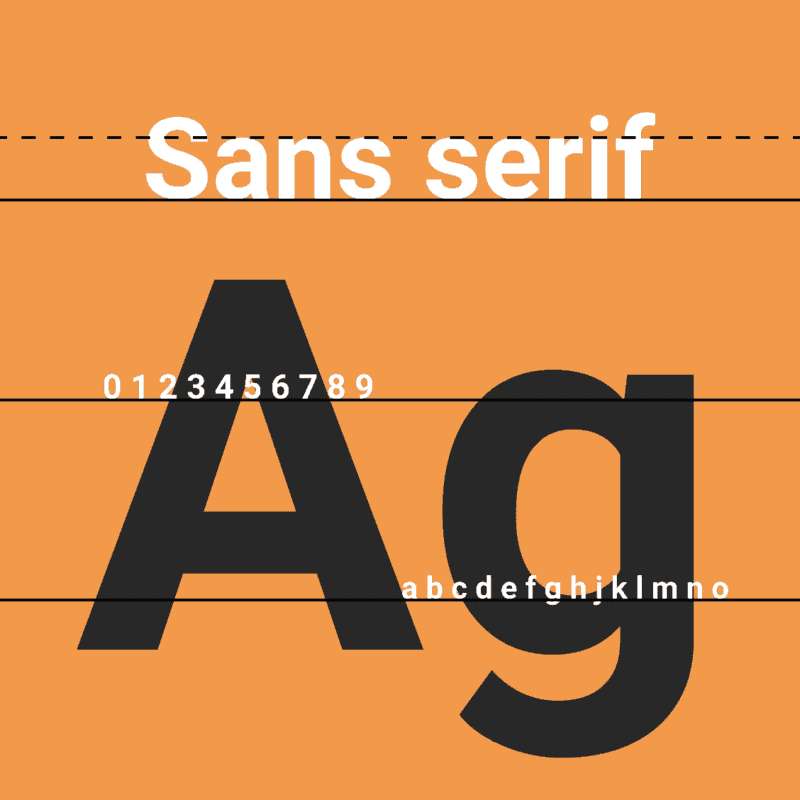
Serif – we recommend using the serif-font family whenever you publish your work online
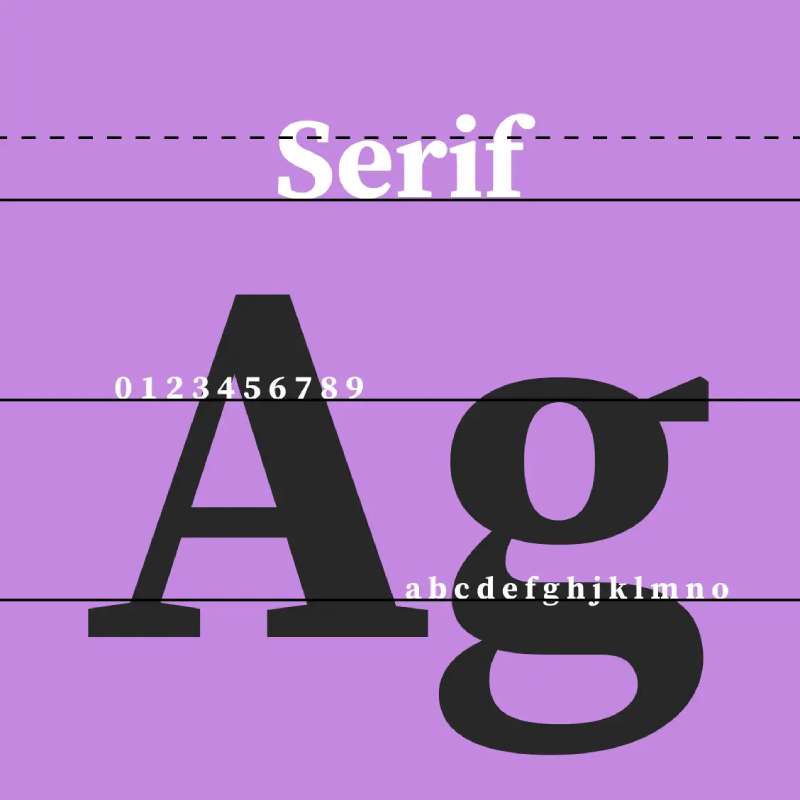
Monospace – monospace is great for creating drafts and taking notes
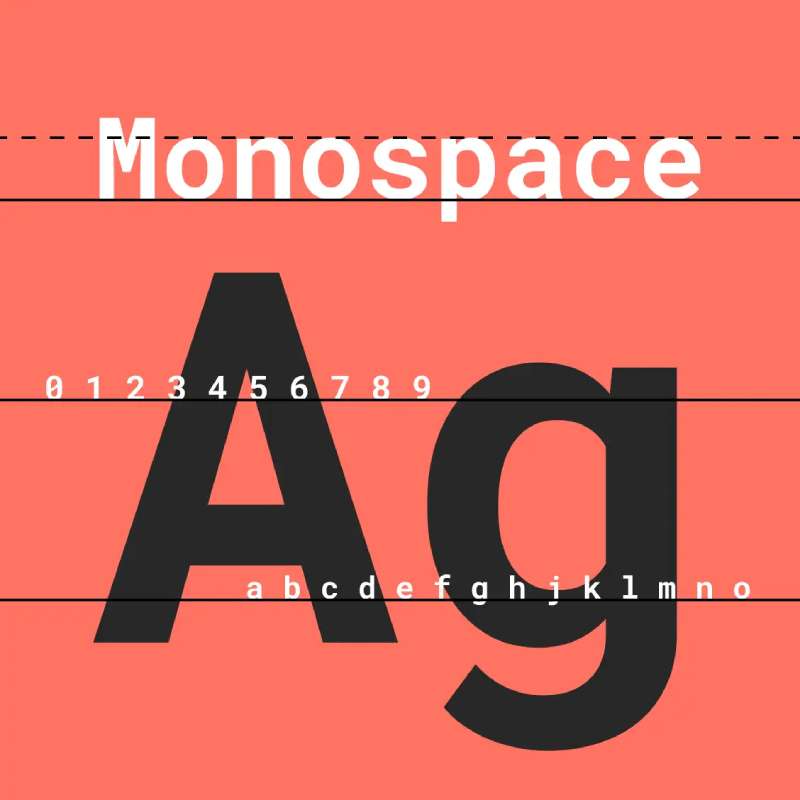
If you have no idea how to change the font in Notion, don’t worry. The process is very simple. All you have to do is follow these three steps:
- Select the page whose font you wish to change
- Open the page menu by clicking on the three horizontal dots
- Choose either Default, Serif, or Monospace to change the page’s font
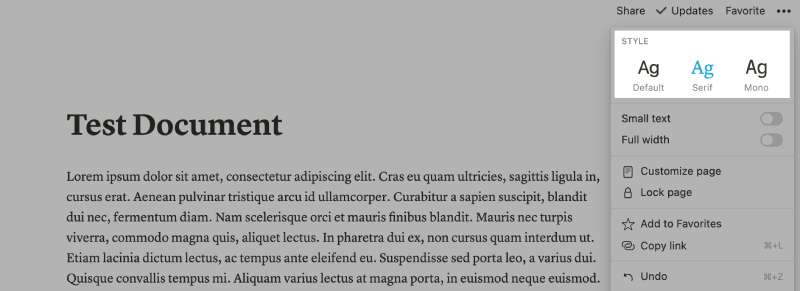
What’s the fastest way to change font styles in Notion?
Apart from choosing a font, you can also choose the style of your text. This can be either regular, italic, or bold. Notion also allows for several other worst-processing techniques. If you find clicking on all the icons too tiring, you test out the following shortcuts:
Bold: Control + b for Windows or Command + b for Mac
Italic: Control + i for Windows or Command + i for Mac.
Underline: Control + u for Windows or Command + u for Mac.
Strikethrough: Control + Shift + s for Windows or Command + Shift + s for Mac.
Display code in-line: Control + e for Windows or Command + e for Mac.
Add a comment: Control + Shift + m for Windows or Control + Shift + m for Mac.
Mention a page: @[page name]
What font does Notion use and how can you change it?
Notion’s standard font is officially called Default. You can change it either to Serif or Monospace. Sadly, these are the only three options you can use. Many users have a hard time transitioning to Notion from font-rich platforms such as Word.
While the productivity tool uses a gentle and refined font, not everyone will like it. If you’re looking for a broader font selection, you’ll have to reach out to third-party services.
You can change Notion’s font in four different ways:
Get 300+ freebies in your inbox!
Subscribe to our newsletter and receive 300+ design resources in your first 5 minutes as a subscriber.
- Notion’s 3 fonts
- Fancy text platforms
- Equations
- Font Customizer Extension
The three standard fonts
Notion uses Sans-Serif Workhorse as its default font. It was designed by Greg Reid, a sign painter from Seattle. Charles Borges de Oliveira also contributed to the design. The minimalist design works perfectly for Notion. Since it is simple, it won’t distract you from your work.
You’ll likely be using this font a lot. It was made to be a very versatile font, which makes it excellent for most project types. This workhorse font further features plenty of weights and width, making it even more universal.
Fancy text platforms
Fancy text platforms are a series of websites that change a text’s font. All you have to do is google this keyword and you’re bound to find one. Then, you simply write the text in the website’s text field and watch as it changes the font. You then copy the text written in the font you like and paste it to Notion.
One downside of this method is that it doesn’t change the font of an entire page – only your copied text will change.
Equations
You can also use Notion’s equation language to change its font. Though this method is somewhat difficult to pull off, the results are worth the effort.
Font Customizer Extension
If you wish to change fonts in Notion on a whim, you should consider using a browser extension. Such extensions often feature as many fonts as Microsoft Word does. However, it only works in your current browser. If you install it in your Chrome browser, it won’t work in Opera. It also won’t work when you open Notion on a different device because the server doesn’t save this data.
Advertisement
Which font customizer extension you use is up to you. If you don’t know where to start looking, consider the following options:
- Font Changer (Chrome)
- Fonts Changer (Chrome) – Probably the best!
- Fonts Customizer (Chrome)
- Font Changer (Firefox)
- Refont (Firefox)
Do custom fonts sync across all devices?
Notion syncs data across all devices. However, it will only retain your font changes if you changed them in the page’s dropdown menu. If you use a custom font, the change will affect only your current browser.
How can you change the font color on a Notion page?
What Notion lacks in font options it makes up for with its highly customizable color palette. This can help you highlight important parts of the text.
How can you change the font size in Notion?
Font size is often as important as the font type itself. If the text’s too small, you’ll have a hard time making out the words. And if it’s too large, it will make the page hard to skim. Luckily, you change the font size of your Notion pages. The settings affect the whole page and will sync over to other devices.
Here’s how you can change the font size in Notion:
- Select the page whose font size you wish to change
- Click on the three-dot icon in the top right corner of the page
- Select the Small Text toggle under the font styles and click it
FAQ on the font that Notion uses
What font does Notion use?
Notion, that fancy note-taking app everyone’s talking about, uses a typeface called ‘Inter‘. A perfect choice for its clean, minimal design. You’ll see ‘Inter’ sprinkled all over the Notion interface. It’s like the secret sauce that keeps things looking sharp and neat.
How can I download the ‘Inter’ font?
If you’re itching to use ‘Inter’ in your own work, good news – it’s totally free! You can download it from the official Inter website or GitHub. Just remember to give credit where it’s due and respect the licensing agreement.
Is the ‘Inter’ font suitable for all types of content?
Totally, my friend! ‘Inter’ is a versatile font that looks great in many settings. Think headers, body text, captions – you name it. But as with any design element, context is key. Make sure it fits the vibe of your project.
How can I use the ‘Inter’ font on my website?
To use ‘Inter’ on your website, you’ll need to embed it. You can do this via a CSS import from Google Fonts or manually by uploading the font files to your server. Either way, just ensure the code is properly implemented.
Does Notion use the ‘Inter’ font on mobile apps too?
Yep, Notion keeps it consistent across devices. Whether you’re on a desktop or mobile, you’ll see ‘Inter’ in action. It ensures a seamless experience, which is super important in design.
Is the ‘Inter’ font easy to read?
Absolutely! ‘Inter’ was crafted with readability in mind. It has a neutral yet friendly appearance that’s easy on the eyes. But hey, readability can also depend on factors like font size, spacing, and color. So, play around until it feels right.
What other companies use the ‘Inter’ font?
‘Inter’ is not exclusive to Notion. Other tech companies have embraced it too, thanks to its modern and clear look. You might have seen it on GitHub or Mozilla’s sites. So, it’s safe to say ‘Inter’ is in high demand in the tech world.
How can I incorporate the ‘Inter’ font in my Notion pages?
To use ‘Inter’ in your Notion pages, just start typing. Notion defaults to ‘Inter’ so you don’t have to worry about changing the font. If you want a different look, though, you’ll need to use a workaround because Notion doesn’t officially support custom fonts.
Is the ‘Inter’ font available in different weights?
Indeed, ‘Inter’ offers a full spectrum of font weights. From ultra-light to extra-bold, there’s a style for every need. You can subtly change the feel of your text just by switching the weight. It’s like having multiple fonts in one.
What’s the history behind the ‘Inter’ font?
‘Inter’ is a product of design love. Its creator, Rasmus Andersson, wanted a font that’s optimized for computer screens. Hence, ‘Inter’ was born. It’s a versatile font that’s free for all. That’s some real design democracy, right there!
What font does Notion use? Our final thoughts
Notion is one of the most popular productivity tools ever designed. What makes it stand out from the competition is its customizable interface. However, it falls short in one department – it has only three font options.
While the default font is very versatile, not everyone likes it. If you count yourself among people who don’t, you can use other methods to add different fonts to the platform. The methods included in this article will help you customize your Notion workspace so that it better fits your needs.
If you enjoyed reading this article on what font Notion uses, you should read these as well:
Recommend
About Joyk
Aggregate valuable and interesting links.
Joyk means Joy of geeK