

How (and should?) we stop the infinite scroll
source link: https://uxdesign.cc/how-and-should-we-stop-the-infinite-scroll-66141fcb0768
Go to the source link to view the article. You can view the picture content, updated content and better typesetting reading experience. If the link is broken, please click the button below to view the snapshot at that time.

How (and should?) we stop the infinite scroll
Is endless scrolling evil? How can we balance ease-of-use with what’s best for humanity?

Infinite Scroll by artrayd on Dribbble — https://dribbble.com/shots/1876839-Infinite-Scroll
Scrolling without end has become standard in most social media feeds. On TikTok, there is no natural stopping point to a morning scroll other than the oft-ignored and strangely annoying “Tired Thumbs” promoted content encouraging users to take a break. But does TikTok really want you to put down your phone? If the app truly wanted users to limit their time, why would they provide a continuous, never-ending feed of content catered to users’ exact tastes?
Not too long ago, social media feeds had an ending. You scrolled down to the bottom of the page, or else ran into content you had already viewed. Facebook and Instagram feeds were populated chronologically, so you would view your friend’s latest updates and then move on to other apps or activities. Now, thanks to infinite scroll the content is unending–you have your friends updates, content the algorithm has decided is relevant to your interests, and older posts sprinkled in to keep the page going and going and going.
We–both users and user experience professionals–largely accept this as a normal practice, perhaps even a good one. We live in the attention economy, and the longer we can hold onto users’ attention, the better–right?
Maybe not. Maybe the infinite scroll creates more problems, technical and social, than it fixes.
All about infinite scroll
Pagination vs perpetual

Pagination vs infinite scroll — Image from https://www.onething.design/blogs/pagination-vs-infinite-scroll-which-is-better/
Infinite scroll as we know it was invented by Aza Raskin, co-host of the aptly named podcast “Your Undivided Attention,” in 2006 while he worked at a user interface company called Humanized. His idea was to create an alternative to pagination, which was the familiar experience at the time: content was divided into pages and accessible by selecting certain pages via navigation at the bottom. We still see this in retail sites, as in the example below.

An example of pagination on Modcloth.com
The problem with pagination is that users have to click through the pages actively. Initially, this doesn’t seem like a big ask–just click a few more times. But we know that scrolling is easier than clicking, and there’s no need to wait for content to load. Mobile, touchscreen-based experiences work better with infinite scroll. Users will become more conscious of the time that they have spent paging through content if they notice that they are on page 12 as opposed to being in the middle of a who-knows-how-long scroll.
The Nielsen Norman Group observes that “infinite scrolling minimizes interaction costs and increases user engagement.” Infinite scroll keeps users engaged and on the page because the page never ends: there is always something more to see, no wait to see it, and very few interactions. An annoying advertisement pops up? A twitch of the thumb banishes it, easy as pie.
Pros of infinite scroll
- Seamless, continuous content feed
- Minimal interruptions = reduced bounce rates
- Optimized for mobile
- Minimized interaction costs
- Increased user engagement
All this leads to more time spent on the experience in question. Again, the attention economy demands that user experiences capture and keep user attention in order to be profitable. But there are some negatives to think on as well. First, let’s just consider the technical pitfalls of infinite scroll.
Technically unfriendly
Search Engine Optimization pros don’t love infinite scroll. This is because, as was written by the Google Search Central Blog, “crawlers cannot always emulate manual user behavior — like scrolling or clicking a button to load more items — so they don’t always access all individual items in the feed or gallery. If crawlers can’t access your content, it’s unlikely to surface in search results.” The bots, called crawlers or spiders, that index pages to search engines can’t scroll infinitely, so they are probably only scratching the surface of the content features on these pages. To be properly “search-friendly” infinite scroll pages have to be converted into paginated, component pages.

How an infinite page of “Fun stuff!” can be paginated to be optimized for SEO. Image from — https://developers.google.com/search/blog/2014/02/infinite-scroll-search-friendly
For human users, refinding content on non-paginated content feeds is also difficult. We’ve all been there: scrolling upward trying to remember where we saw a certain post. Unless I bookmark it, there is no way I can find a TikTok I saw a half hour ago.
This is presuming that the page loads at all. Feeds with infinite scrolling, infinite content obviously need a lot of data to load. For users with low bandwidth or those stranded in a WiFi-less cafe, this can mean staring at a half-loaded page and frustratedly thumbing at the bottom for more content.
This is to say nothing of the accessibility issues that infinite scroll presents for assistive tech like screen readers. On a page with infinite scroll, screen readers might only be able to read the first portion of the perpetual page. Furthermore, the navigational tools like search bars and back buttons are tacked to the top of the page, and will be inaccessible to assistive technology and keyboard users as they scroll through the content. Users that rely on keyboards when interacting with these experiences can’t use typical commands to find the bottom of the page… because it doesn’t exist. Forget about finding footers.

Forever refreshing isn’t so refreshing? Image from — https://dev.to/ritikbanger/how-to-setup-infinite-scroll-in-your-react-component-3mop
Cons of infinite scroll
- Bad for SEO
- Difficulty in refinding content
- Increased page load
- Accessibility issues
- Incomplete experiences
- We can’t stop scrolling
Why we can’t stop scrolling
Aza Raskin, the regretful inventor of infinite scroll. Image from — https://www.thetimes.co.uk/article/i-m-so-sorry-says-inventor-of-endless-online-scrolling-9lrv59mdk
Now that we have acknowledged the technical pros and cons of perpetual scroll, let’s consider the social implications. Remember Aza Raskin? Much like the fictional Dr. Frankenstein, he regrets his creation, saying in a 2019 tweet,
“One of my lessons from infinite scroll: that optimizing something for ease-of-use does not mean best for the user or humanity.”
This was in reply to another tweet with the hashtag #SocialMediaAddiction reading, “The creator of the infinite scrolling feature, Aza Raskin, had a noble intention when he went about designing this feature. According to Raskin, time worth 200,000 human lifetimes is wasted on a daily basis due to our act of infinite scrolling.”

This reads as a somewhat conservative number, in my opinion. Image from — https://financesonline.com/social-media-usage-statistics/
Scrolling feels automatic, even mindless, giving constant tiny hits of dopamine that support users staying on their phone and scrolling endlessly. Your feed is personalized to your interests and tastes, keeping you interested. My TikTok feed evolves with my current hyperfixations. If I want to learn about stained glass, TikTok is gonna feed me a video about stained glass artists every few minutes. The hours melt away. I’m hooked.
Designed to be addictive
With or without infinite scroll, social media is designed to be addictive. Every user research wannabe learns, or should learn, about psychologist B.F. Skinner and his sinister-sounding “Skinner Box.” Don’t worry, the rats placed in this box were not skinned–rather, their behavior was studied and the findings Skinner gleaned from their antics have been applied to business practices the world over in the decades since.

A Skinner Box, also known as a “operant conditioning chamber.” I don’t know which sounds scarier. Image from — https://practicalpie.com/skinners-box-experiment/
In a nutshell, these experiments were the foundation of operant conditioning: using rewards and punishments to encourage or discourage certain behavior. Rats were either given rewards or shocks when they pressed a lever, the rewards made them more likely to press the lever, and the shocks made them unlikely to. Sounds obvious now, but Skinner’s work was foundational to understanding modern behaviors in rats and people.
Social media operates based on Skinner’s experiments that provided positive outcomes to reinforce desirable behaviors. A rat pressed a lever, they got a treat. Even if the lever press doesn’t always result in a treat, it does sometimes… so they keep on hitting that lever. The parallel with social media is obvious: we scroll through our feeds, looking for a pleasing post that elicits our interest. Not all the posts are interesting, but we’re going to keep scrolling in search of that quick hit of dopamine.
Addicted and anxious
Tristan Harris elaborates on the connection between addiction and technology in the Netflix documentary The Social Dilemma. Image from — https://twitter.com/harari_yuval/status/1303649696922193920
Social media can feel like gambling, pulling on the refresh button can be likened to pulling on the arm of a slot machine and seeing if you win the prize of a fun post that resonates with you. This is an observation made by Tristan Harris, a former design ethicist for Google and the other half of the “Your Undivided Attention” podcast. Unpredictable rewards keep us coming back, and concerningly, alter the structures of our brains.
Studies like this one out of Norway have found that not only is social media addictive, but that it is linked to increased rates of anxiety and depression. Users get sucked into their feeds, which in turn can reflect the worst that the world has to offer. Ever heard of doomscrolling? The 24 hour news cycle is rarely cheery. The content that users scroll through for hours at a time might feature news of wildfires, mass shootings, outrageous crimes, and other unfortunate tragedies. Bathing the brain in these images can’t be good for the psyche, and these negative feedback loops are just further emphasized by algorithms that dish up more doom and gloom.

If you look for bad news, you’ll find it. Image from — https://www.dictionary.com/e/word-of-the-day/doomscrolling-2020-12-03/
Great for business, bad for people
“If you are not paying for the product, you are the product.” — Jaron Lanier
How much of your time has been wasted scrolling through social media? Have 200,000 human lifetimes really been wasted scrolling through social media? These things are hard to quantify, but critical to consider. The impact of infinitely easy-to-use and frankly addictive perpetual pages is a significant increase in time spent on social media, which is great for TikTok and Facebook stakeholders–but is this time suck good for users? Good for humanity? Should we stop the scroll?

Do you start your day with a scroll? How does that effect your day? — Photo by Shane on Unsplash
As designers, we need to consider how our designs will affect people, not just the bottom line. In an ideal world, which I truly believe we can achieve, our first responsibility should be to people rather than profit. We have to walk the line between what’s profitable, i.e. keeping users scrolling forevermore and what’s ethically sound. The ethically sound approach to infinite scroll might’ve been first doing research into the time people spend on perpetual pages and ask
- How does time spent on infinite scrolling social media feeds affect users psychologically?
- How can we make this experience accessible to everyone?
- If infinite scroll leads to unhealthy amounts of time spent on a platform, how do we prevent overuse?
How to stop the scroll
Since both research and ample anecdotal evidence shows that infinite scrolling feeds like TikTok’s aren’t the healthiest way to spend a Saturday night–how do we stop the scroll? There are several UX solutions to the problem of perpetual scrolling.
- Load More Button

A happy medium between pagination and infinite scroll? Image from — https://www.wearewibble.com/how-to-dynamically-load-more-results-in-wordpress/
Instead of automatically populating the bottom of the page with constantly loading content, a “Load More” button is one way to have a kind of pagination while simultaneously getting rid of pages. Utilizing this is friendlier toward assistive tech as well. The interaction cost is still low, being just one button, but provides users with a natural stopping point.
2. You’ve reached the end!

To assure users that they have seen all the latest, new posts in the algorithmic feed, Instagram introduced this message in July 2018. Image from — https://sevenmediagroup.com/news/instagram-adds-suggested-posts-and-ads-after-youre-all-caught-up/
Controversial, I know, but maybe let there be an end. Once users have scrolled through all the chronological content, all the suggested posts, all the related users… show the bottom of the page. This can be an opportunity to invite users to check out other parts of the site, or go outside and touch some grass.
3. Limit time and notifications
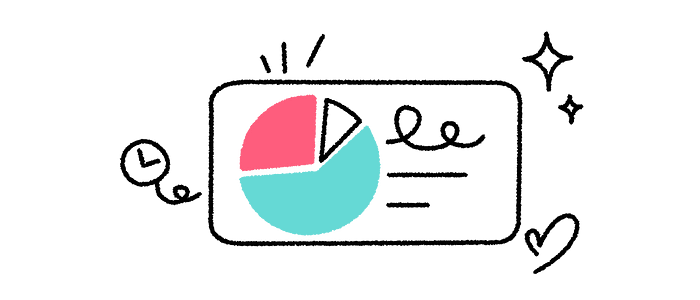
TikTok offers tools to “help you have more understanding and control over how much time you spend on TikTok.” — Image from https://www.tiktok.com/safety/en/well-being/
Even though I have been largely cynical about TikTok throughout this article, I have to praise the platform for providing a way to limit user’s time spent on the app. There is a tool called “Digital Wellbeing” that allows users to set screen time limits. Most operating systems, like iOS, have similar ways to limit screen time and notifications from addictive apps.
4. Think of what’s best for people, not products

How much of this time could be spent on something more productive? More enjoyable? Image from — https://katiefilbert.com/2019/02/02/what-am-i-doing-on-my-phone-for-7-hours-a-day/
Avoiding doomscrolling, unhealthy social media habits, and lowered self image/self esteem is not solely the responsibility of users. The people designing the technology in the first place need to be considerate of the impact it will have on people. We don’t want to wind up like Aza Raskin, watching our creation run rampant and allegedly waste 200,000 human lifetimes.
TL:DR — infinite scroll has infinite power

Should we endlessly accept infinite scroll? Image from — https://blog.clickio.com/what-is-infinite-scroll-and-why-should-publishers-use-it/
There are many reasons why infinite scroll has become the standard in social media since its inception in 2006. Seamless, continuous content increases user engagement and limits interruptions. In the attention economy, keeping eyeballs on screen is tantamount to success, so platforms like TikTok, Instagram, and Facebook are enjoying serious success.
There are some technical pitfalls with these continuous feeds of content, however. Infinite scroll is not optimized for SEO or for accessibility tech. Users can easily lose track of content, never to be found again. And that’s assuming that the content loads at all, considering the increased page load that can strain low bandwidth connections.
Then there is the psychological implications of infinite scroll: the people scrolling through these never ending feeds until they have tired thumbs are addicted. Their feeds, empowered by infinite scroll, are designed to keep them searching for the next hit of dopamine like a gambler at a slot machine or a rat in a Skinner Box. This has been linked to negative feedback loops like doom scrolling and wasted time, in turn linking social media to increased rates of anxiety and depression.
Aza Raskin went from creating infinite scroll to co-hosting a podcast critical of technology’s influence on our world. We can, and should, participate in the creation of innovations, but we have to consider the human–not financial–impact those innovations might have.
Recommend
About Joyk
Aggregate valuable and interesting links.
Joyk means Joy of geeK