
4

如何在 Windows 11 系统托盘时钟中显示秒数
source link: https://www.sysgeek.cn/windows-11-clock-seconds/
Go to the source link to view the article. You can view the picture content, updated content and better typesetting reading experience. If the link is broken, please click the button below to view the snapshot at that time.


2023 年 5 月的 KB5026446 更新为 Windows 11 添加了任务栏时间显示秒数,这可以帮助您更准确地追踪时间。默认情况下,显示秒数并未启用,需要前往「设置」应用程序开启。
在 Windows 11 系统托盘时钟中显示秒数
1要在 Windows 11 任务栏时钟上启用秒数,首先要确保已经安装了 KB5026446 或者更高版本更新。
2鼠标右击「任务栏」选择打开「任务栏设置」- 在右侧展开「任务栏行为」。
3滚动到底部,并勾选「在系统托盘时钟中显示秒数」复选框。
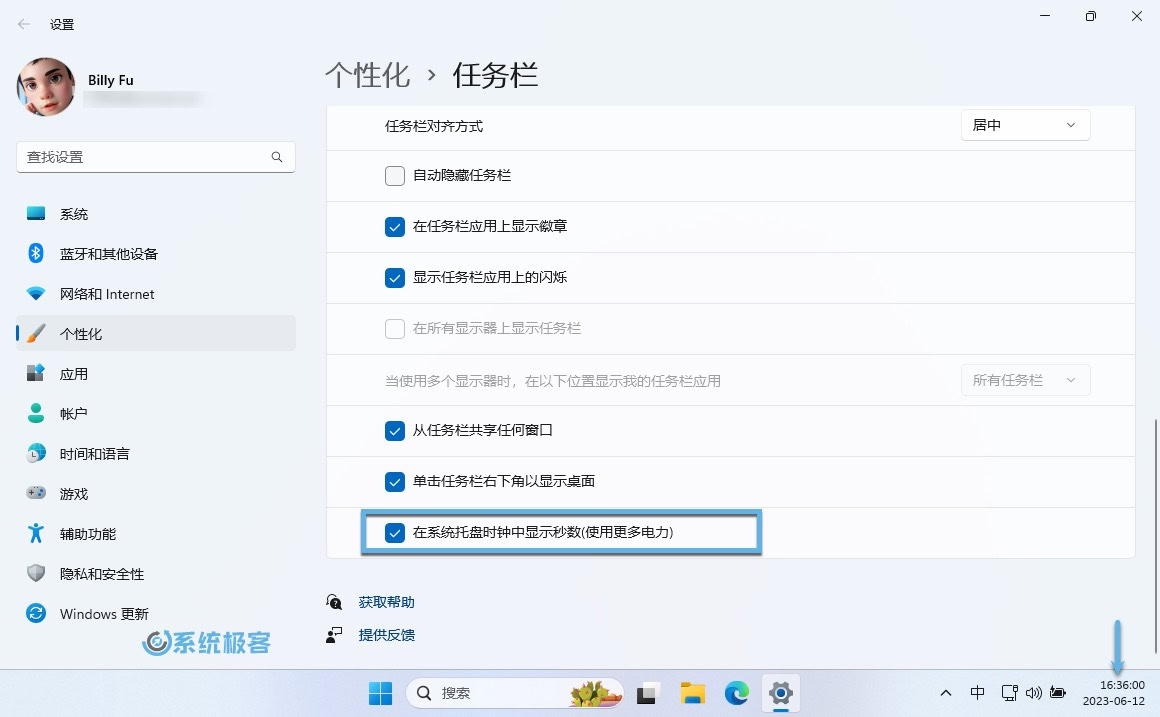
搞定!现在应该已经在 Windows 11 PC 上启用了时钟秒数显示,这并不复杂。
Recommend
About Joyk
Aggregate valuable and interesting links.
Joyk means Joy of geeK