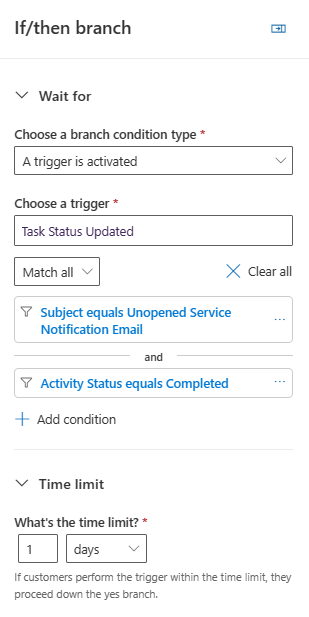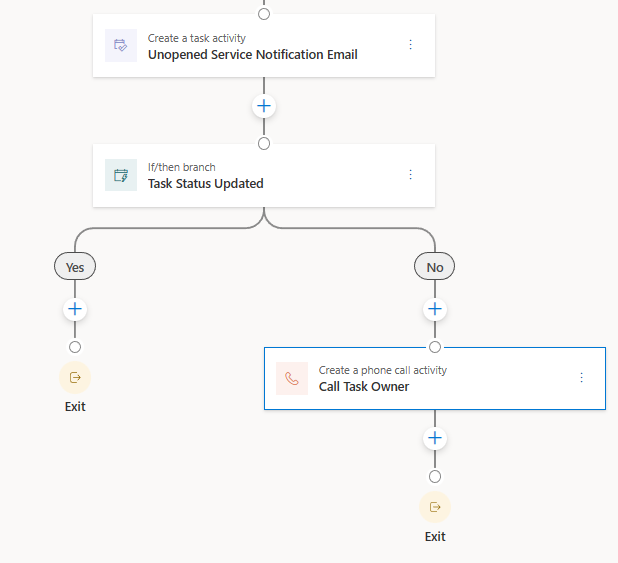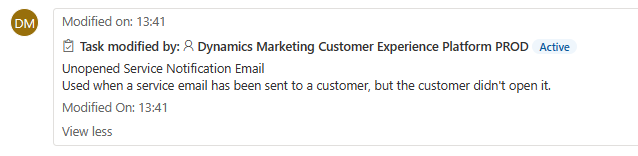Tasks & Phone Calls In A Real Time Marketing Journey
source link: https://meganvwalker.com/tasks-and-phone-calls-in-a-marketing-journey/
Go to the source link to view the article. You can view the picture content, updated content and better typesetting reading experience. If the link is broken, please click the button below to view the snapshot at that time.

Tasks & Phone Calls In A Real Time Marketing Journey
A weekly issue covering features, functionality and news on the topic of Marketing, specifically covering Dynamics 365 Marketing and other interesting tools and tips for anyone interested in the subject.
Subscribe Here
*** NOTE: ALL INFORMATION IS ACCURATE AT DATE OF PUBLISHING ***
With Outbound Marketing in D365, we’ve had the ability to create activity templates for phone calls, appointments and tasks. This has been missing from Real-time, until now! Although we don’t have an option for appointments yet, we can create tasks and phone calls within a Journey, and we can create a follow up based on the completion of those activities too. Let’s take a look!
First, from Real-time Marketing, you can click on Task templates. There are no templates for Phone calls (maybe that is on the way?) although they can still be created within a Journey.
When creating the template, you can add a subject, priority, duration and how soon it should be scheduled. You can also set the start time of the task, and add in a description. Once you’ve filled out the fields, save it.
Now create your Journey in Real-time Marketing. In my example, I started with a segment and then added an email message. Now I want to wait to see if the Contact opens it. Picking the respond to an action option gives us an if/then branch.
Now we can pick the previous message and wait to see if it gets opened. We will give the Contact 2 days to do this.
Now we can add an activity to the No branch of the if/then section. If the Contact doesn’t open the email, we will create a task.
We can then pick the template just created. It will populate with the Subject and other details from the task template. You can then decide who to assign the task to, either the Contact Owner, Parent Account Owner, or a specific user or team.
If you need to have a phone call activity created instead, you can simply add in the Subject, when it’s due, some notes, and then who to assign the activity to.
This is what my Journey looks like. Pretty simple!
We can also add something AFTER the task creation to wait for the task to be completed. There are two new triggers included, one called Task Status Updated, and one called Phone Call Status Updated. Adding a respond to an action step creates an if/then branch for when a trigger is activated, which automatically populates the conditions to be matched. Determine how long the task owner has to complete the task.
Then you can determine what to do next as part of the Journey.
Finally, when the right conditions are met, we can see that our task gets created. Excellent stuff!
A weekly issue covering features, functionality and news on the topic of Marketing, specifically covering Dynamics 365 Marketing and other interesting tools and tips for anyone interested in the subject.
Subscribe Here
This is just 1 of 385 articles. You can browse through all of them by going to the main blog page, or navigate through different categories to find more content you are interested in. You can also subscribe and get new blog posts emailed to you directly.
Recommend
About Joyk
Aggregate valuable and interesting links.
Joyk means Joy of geeK