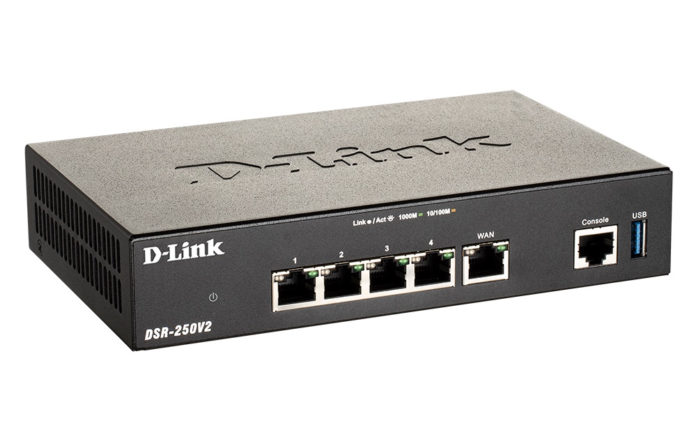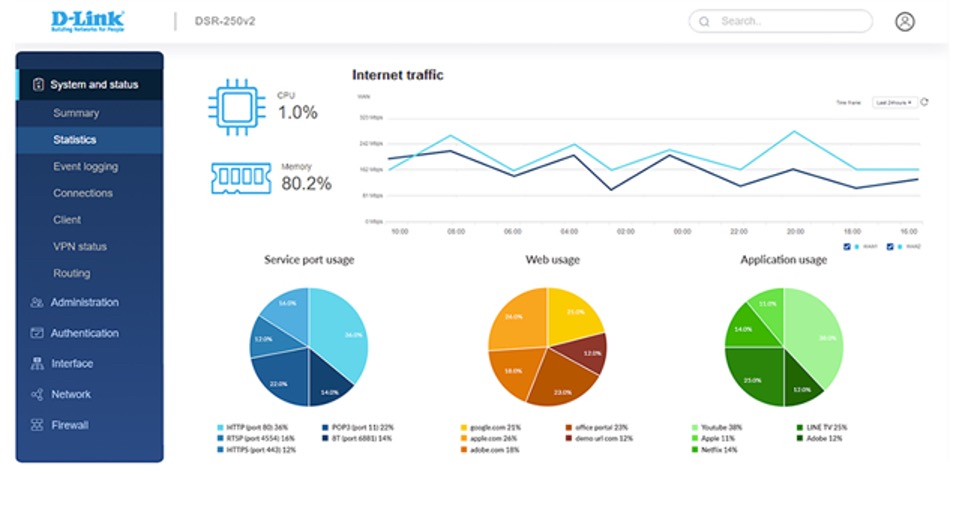D-Link shows a router upgrade may be the right move with DSR-250V2 VPN Router
source link: https://ausdroid.net/nbn/2023/06/02/d-link-shows-a-router-upgrade-may-be-the-right-move-with-dsr-250v2-vpn-router/
Go to the source link to view the article. You can view the picture content, updated content and better typesetting reading experience. If the link is broken, please click the button below to view the snapshot at that time.

D-Link shows a router upgrade may be the right move with DSR-250V2 VPN Router
Search
While the pandemic is over, a lot of us are still spending more time at home; including working from home. It’s when this transition occurred that many realised their internet connection and, or their router just wasn’t up to the job.
Recently D-Link launched the DSR-250V2 which shows that a router upgrade doesn’t have to cost the earth, and that it could be the right move for your work from home space. It’s packed with features, in particular, security features that make it a great investment.
The basics are all here within the router, but it’s the business focussed feature that helps this stand out among the crowd. On the surface, it’s a highly functional VPN router; supporting IPsec, PPTP/L2TP, GRE, SSL and OpenVPN, but when you dive into the features, there’s a lot more on offer.
As a starting point, there’s plenty of processing power. Enough in fact, to support up to 75 simultaneous VPN tunnels and up to 950Mbps throughput and VPN performance of up to 200Mpbs.
Features like web content filtering, monitoring and management are useful in the home, not just at work when you’ve got curious kids. Dual WAN balancing and connection failover, a captive portal for new connections and a slew of other advanced firewall features; this is going to be a significant step up for most connections and easily configured through the interface.
For sites where guest machines are regularly logging in, a captive portal allows administrators to capture authentication details for users before connection; then, ensure they belong on the network and segment their device and manage traffic — including limiting bandwidth — appropriately.
Some of the services listed above do require a subscription, so check the product details online before you purchase. If it’s sounding like the right new router for your home office, or business then check out the D-Link site and grab one at the RRP of AU$599.95
Recommend
About Joyk
Aggregate valuable and interesting links.
Joyk means Joy of geeK