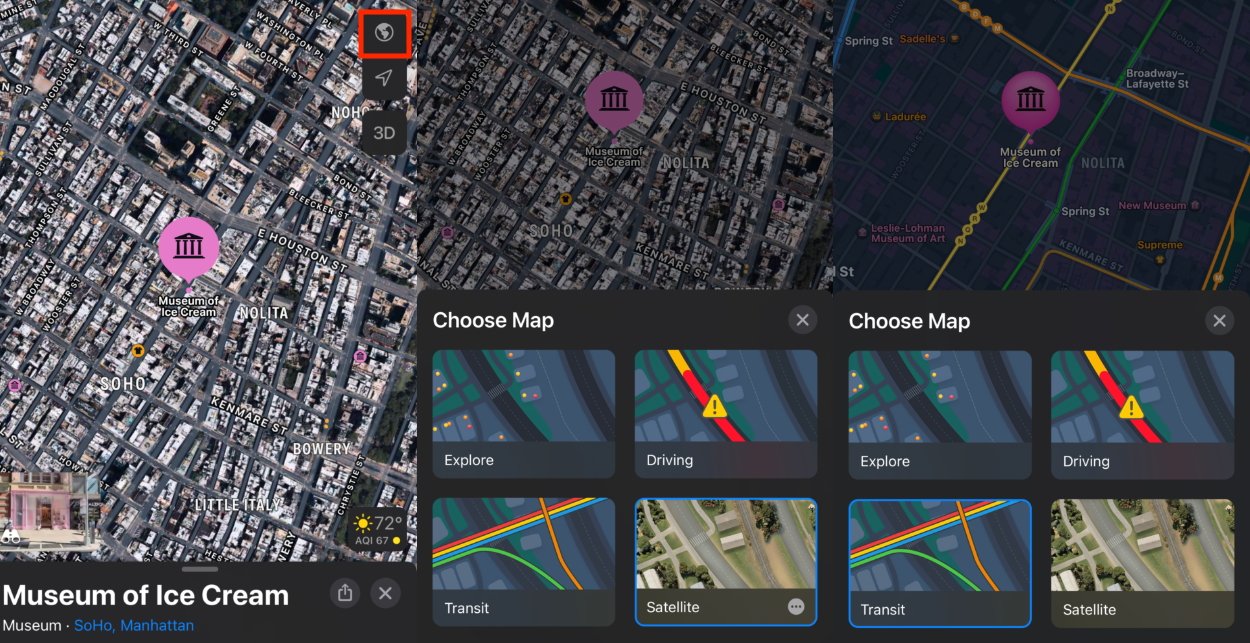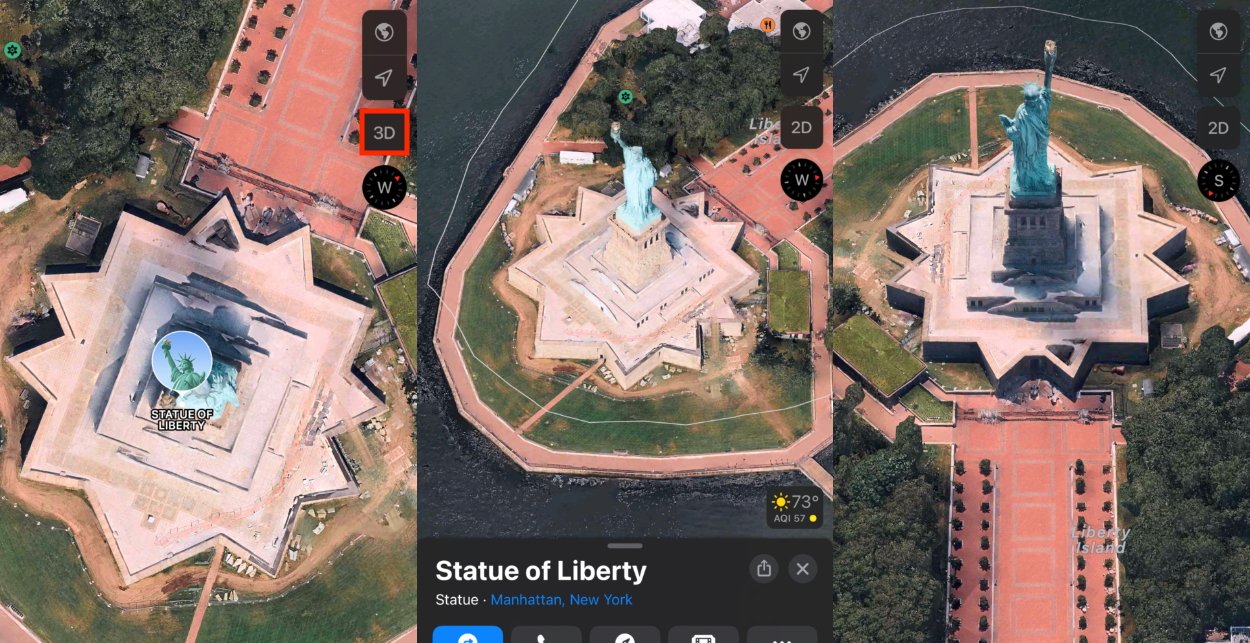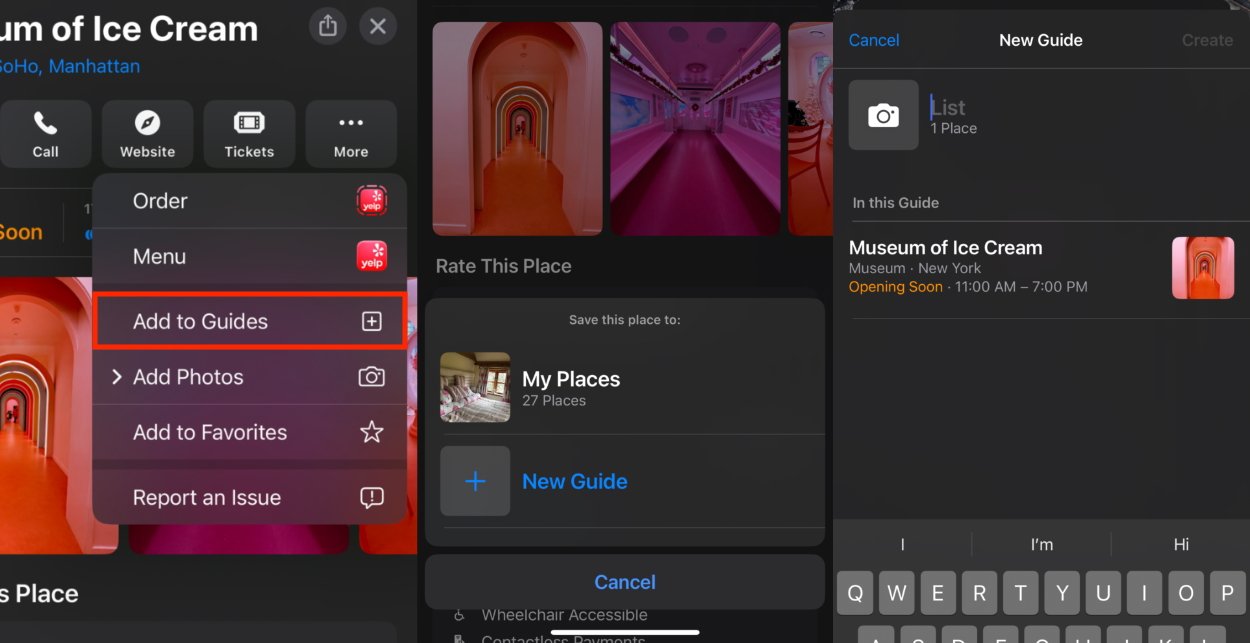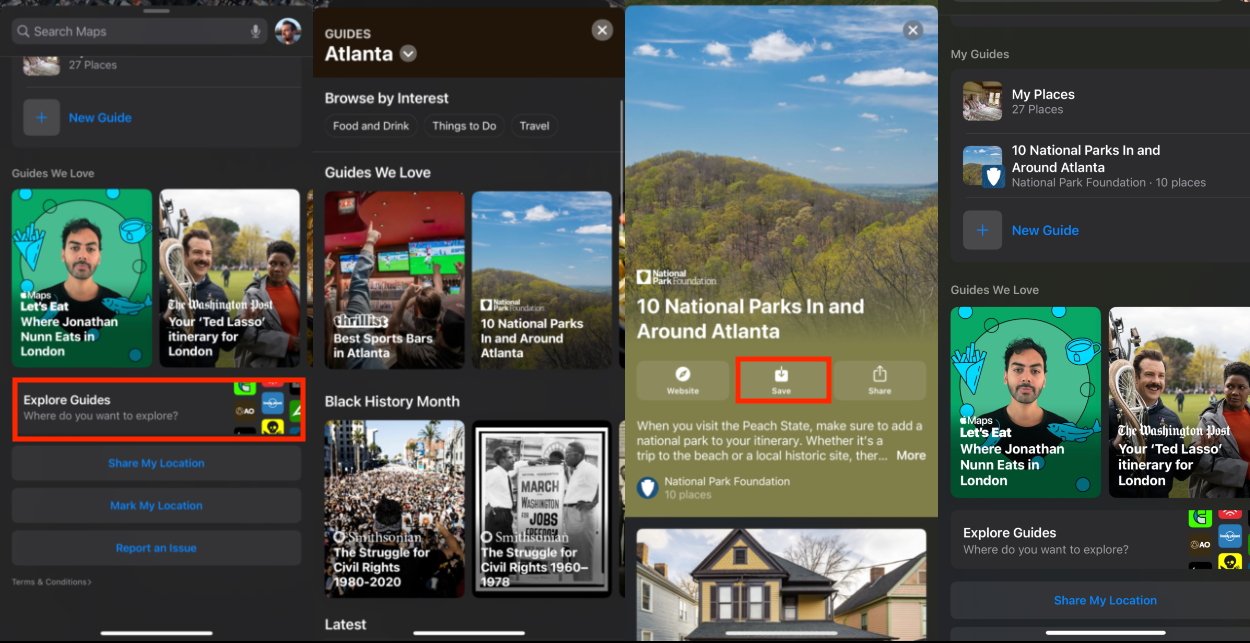How to use Apple Maps
source link: https://appleinsider.com/inside/apple-maps/tips/how-to-use-apple-maps-to-get-directions-look-up-local-businesses-and-more?
Go to the source link to view the article. You can view the picture content, updated content and better typesetting reading experience. If the link is broken, please click the button below to view the snapshot at that time.

How to use Apple Maps
As the native navigation app on your iPhone, Apple Maps provides an iOS-integrated and feature-rich experience. In this guide, we'll take you through the various functions which let you get directions, explore new places, find nearby businesses, and create personalized guides.
- Search for a location or drop a pin on the map to an area you want to explore.
- Tap the binoculars icon in the lower-right. The Look Around view will show a street-level image.
- Swipe left, right, up, or down to navigate the streets and explore the area from different angles.
- You can also tap on specific points of interest to get more information or access related actions.
- You can tap the double arrow button in the top-right to toggle full screen, allowing you to see the map simultaneously.
Recommend
About Joyk
Aggregate valuable and interesting links.
Joyk means Joy of geeK