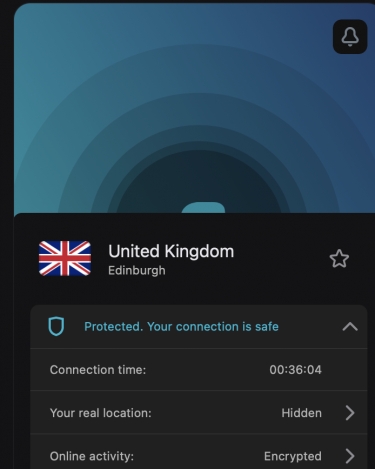Browse the web with confidence using Surfshark, the ultimate VPN
source link: https://itwire.com/itwire-latest-news/browse-the-web-with-confidence-using-surfshark-the-ultimate-vpn.html
Go to the source link to view the article. You can view the picture content, updated content and better typesetting reading experience. If the link is broken, please click the button below to view the snapshot at that time.

Tuesday, 23 May 2023 22:43
Browse the web with confidence using Surfshark, the ultimate VPN
By David M WilliamsProtecting yourself online while gaining access to the best content and deals has never been easier, safer, or more cost-effective than with Surfshark.
Surfshark is at its most basic, an app to make all your Internet traffic appear as if it is from an entirely different location across 100 different countries. Your IP address will never be revealed; everything will appear as if you were physically at that location, using an Internet service at the location.
In more detail, Surfshark is a VPN app - the term meaning virtual private network. When you launch Surfshark it creates a private network between your device and one of Surfshark’s more than 3,200 points of presence across those 100 countries. Your Internet activity goes from your computer through the private network and only goes out to the public Internet when it reaches the other end, i.e., Surfshark’s servers. Replies come back in and go the opposite direction, via Surfshark’s servers and back to you.
In this way, your Internet traffic is hidden; any log, any record will show the Surfshark IP addresses instead of yours. Your physical location will be tracked to Surfshark’s location, not yours.
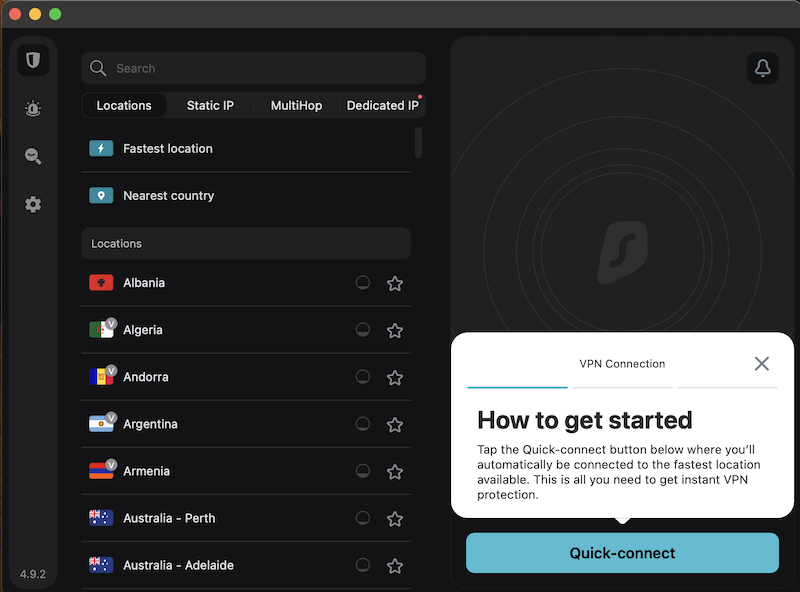
And, what's more, the app was developed with ease of use and security both equally important. In fact, it couldn’t be easier to use. You literally launch Surfshark, select a location or let Surfshark choose for you, and click connect. And that’s it! Until you disconnect, it’s as if you were sitting in a Surfshark server farm somewhere else in the world. It’s that easy. The app is available for Windows, macOS, Linux, Android, and iOS.
However, Surfshark is not only about convenience; it’s also about security. There are many good and valid reasons you might want to use a VPN for secure browsing. You may be a whistleblower. You might be living under an oppressive regime. You may be law enforcement investigating criminal organisations. Or, really, you might simply wish to keep your business to yourself even if it is regular email and web browsing.
To protect you, Surfshark implements AES-256-bit encryption to keep your Internet activity sealed away from snoopers. There are options for split tunnelling, allowing you to send some of your traffic through Surfshark and the rest via your regular Internet connection. There’s also an option for a kill switch, meaning if the VPN drops for whatever reason, so too your Internet activities are brought right to a halt so you don’t inadvertently reveal your actual IP address and location.
Furthermore, Surfshark has its headquarters outside of the Five Eyes alliance, and it does not retain logs. Your tracks are well and truly hidden.
Now, I don’t mind confessing I’ve used Surfshark to help me view television content not yet available in Australia by signing into my Netflix account from the United States despite sitting in my own lounge room. I’ve also successfully used the BBC iPlayer by connecting to a UK-based Surfshark server.
There are many, many other things you can do with Surfshark. For example, you can spot and overcome price discrimination whether based on geographical boundaries or online tracking. Get yourself better airfares or car hire rates!
Even if you don't think you need a VPN for any of these reasons - content, censorship, ideology, whatever - consider the necessity of protecting yourself when using public WiFi hotspots when you are travelling, in airports, in somebody else’s office, at a shopping centre, or wherever it may be. In this case, you might not really mind which location you show from, but you should care very much about protecting your online banking and other confidential browsing from the inherent risks of an untrustworthy WiFi connection. Surfshark really comes into its own with unlimited devices on one subscription and support for your full range of Android, iOS, Windows, Linux, and macOS devices.
That takes us to pricing; Surfshark is a subscription-based service available in one-month, one-year, and two-year plans. As you’d expect, the longer the commitment the better the deal, but you might not expect the magnitude of the deal.
Surfshark gives an incredible 83% discount on the two-year plan which takes the monthly price down to merely dollars, and includes an additional two months as well.
Of course, you don't have to risk it - new users can sign up with a 30-day money-back guarantee if you’re dissatisfied. Further, if you download the app from the Google Play Store for Android or the Apple Store for macOS or iOS, then you also have the option of a free seven-day trial before any billing kicks in at all. And then you still get the 30-day money-back guarantee after that!
You'll find there are other products out there for anonymising your traffic and other VPN providers, all with their pros and cons. For instance, you could use TOR to surf privately - but this only helps you with web traffic and it is really slow. Or, you could find other VPN providers who need you to adjust settings in your Internet router - which only protects you at home, not on the road. Or, VPN providers with a Windows app but not an iOS one. Or that charge an arm-and-a-leg.
Other Surfshark features include:
- CleanWeb browser extension to block ads, malware, trackers, and phishing attempts at the DNS level - so sites that don’t tolerate ad-blockers won’t even see it. This can help you speed up your Internet browsing and reduce roaming costs by removing data-heavy ads
- optional anti-virus and data breach alerts
- Surfshark Search, a private and ad-free search tool
- Incogni, a data removal tool
- ChaCha20 encryption that ciphers each bit of data separately
- 2048-bit RSA encryption key
- RAM-only servers, so all data is in transient memory and is lost when the servers reboot
- GPS override on Android devices to ensure GPS-enabled apps like Google Maps, Snapchat, even Pokemon Go, think you’re elsewhere
- SmartDNS to provide private DNS while streaming on Smart TVs and Apple TVs
- IP rotation to change your IP address on the chosen location on a schedule without disconnecting you from the VPN
- 24/7 customer support
- multi-hop servers
- optional dedicated IP addresses
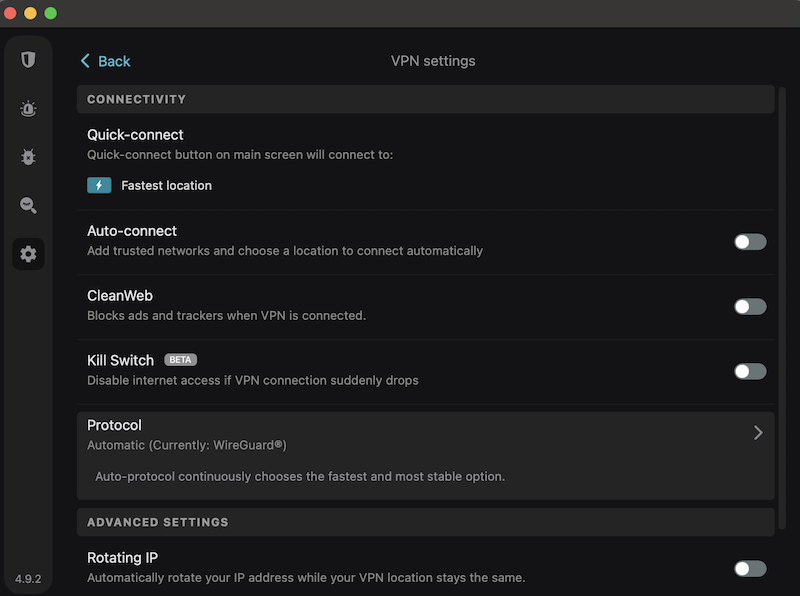
Ultimately, Surfshark brings you the best of it all: simplicity combined with deep security, a wide array of device support, and highly affordable pricing along with risk-free trials. There really isn’t any reason why you shouldn’t try out Surfshark; you’ll find it so simple, yet so powerful, that you won’t want to go back. The world is at your feet, and your privacy is assured when you’re using Surfshark.
Read 265 times
Please join our community here and become a VIP.
Subscribe to ITWIRE UPDATE Newsletter here
JOIN our iTWireTV our YouTube Community here
BACK TO LATEST NEWS here
GARTNER MARKET GUIDE FOR NDR 2022
You probably know that we are big believers in Network Detection and Response (NDR).Did you realise that Gartner also recommends that security teams prioritise NDR solutions to enhance their detection and response?
Picking the right NDR for your team and process can sometimes be the biggest challenge.
If you want to try out a Network Detection and Response tool, why not start with the best?
Vectra Network Detection and Response is the industry's most advanced AI-driven attack defence for identifying and stopping malicious tactics in your network without noise or the need for decryption.
Download the 2022 Gartner Market Guide for Network Detection and Response (NDR) for recommendations on how Network Detection and Response solutions can expand deeper into existing on-premises networks, and new cloud environments.
PROMOTE YOUR WEBINAR ON ITWIRE
It's all about Webinars.Marketing budgets are now focused on Webinars combined with Lead Generation.
If you wish to promote a Webinar we recommend at least a 3 to 4 week campaign prior to your event.
The iTWire campaign will include extensive adverts on our News Site itwire.com and prominent Newsletter promotion https://itwire.com/itwire-update.html and Promotional News & Editorial. Plus a video interview of the key speaker on iTWire TV https://www.youtube.com/c/iTWireTV/videos which will be used in Promotional Posts on the iTWire Home Page.
Now we are coming out of Lockdown iTWire will be focussed to assisting with your webinars and campaigns and assistance via part payments and extended terms, a Webinar Business Booster Pack and other supportive programs. We can also create your adverts and written content plus coordinate your video interview.
We look forward to discussing your campaign goals with you. Please click the button below.
Recommend
About Joyk
Aggregate valuable and interesting links.
Joyk means Joy of geeK