
3

Java系列 | IntelliJ IDEA 如何导入和使用一个Jar包 - Tinywan
source link: https://www.cnblogs.com/tinywan/p/17411363.html
Go to the source link to view the article. You can view the picture content, updated content and better typesetting reading experience. If the link is broken, please click the button below to view the snapshot at that time.

第一步:创建lib文件
创建lib文件,统一管理导入的jar包(若已有lib文件,则直接可以进行第二步)
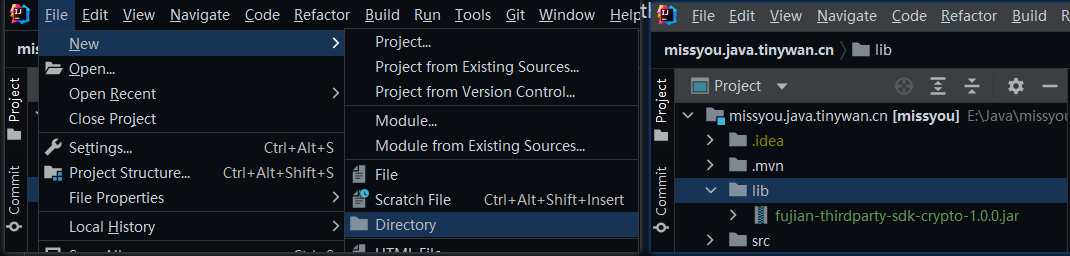
文件名称命名为`lib`
第二步:对lib文件建立依赖
选择【File】→【Project Structure…】
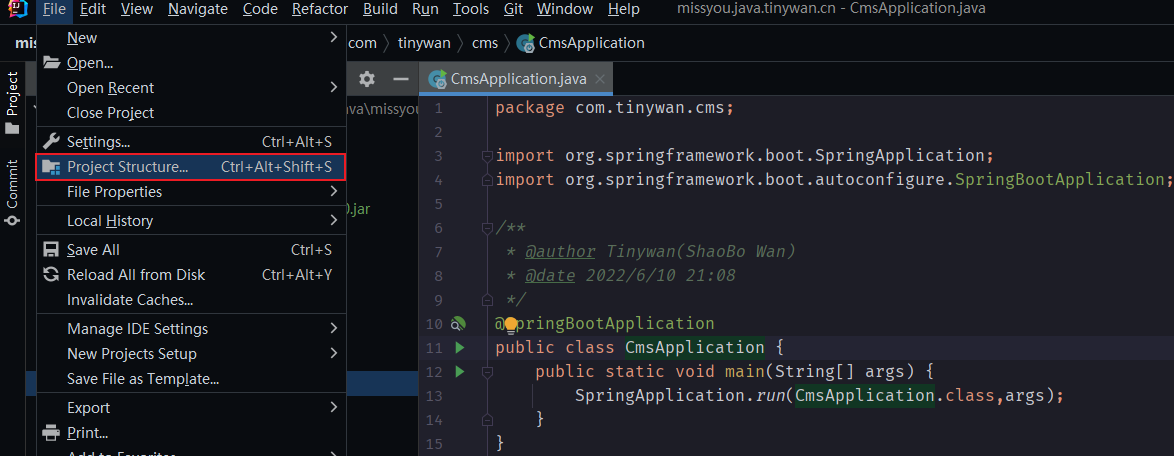
在弹出的页面中选择【Modules】再选择此项目,点击右边的【Dependencies】,再选择下面的小加号,选择【1 JARs or Directories…】或者【2 Library…】

找到此项目中的 lib 文件(jar包所在的本地路径)并选择,点击【OK】
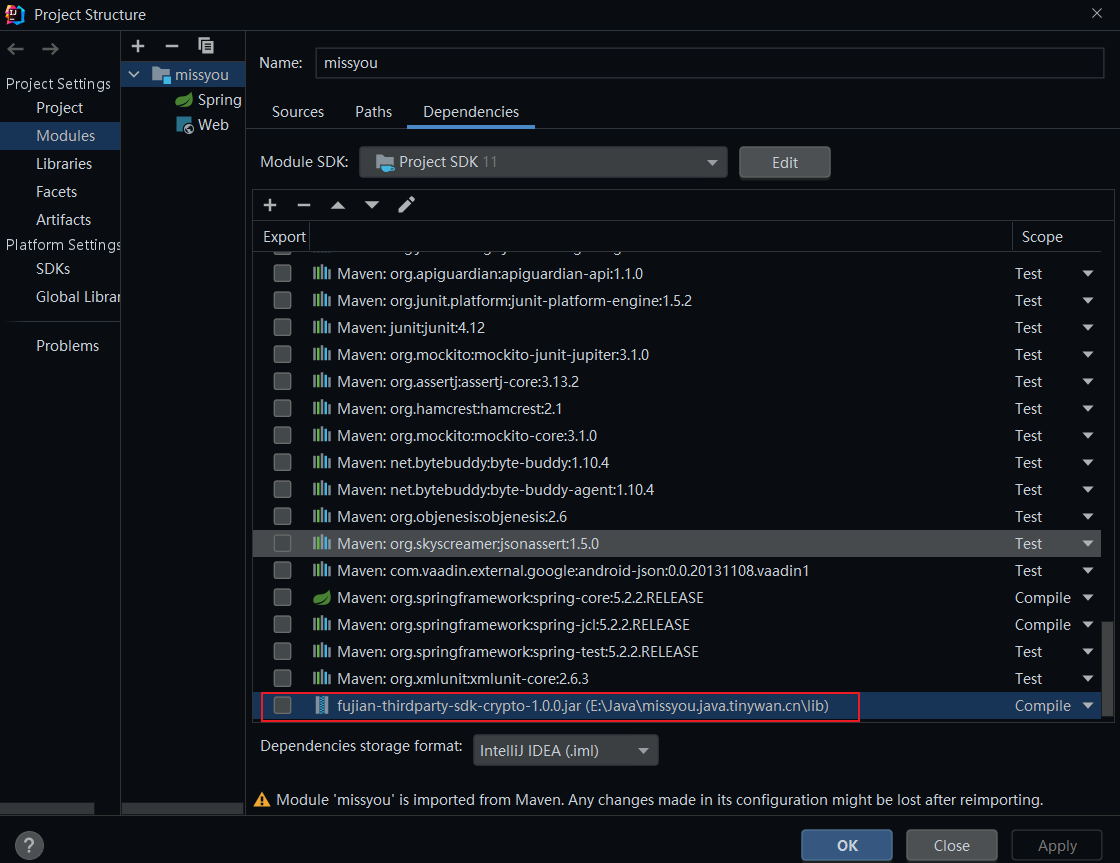
第三步:导入jar包
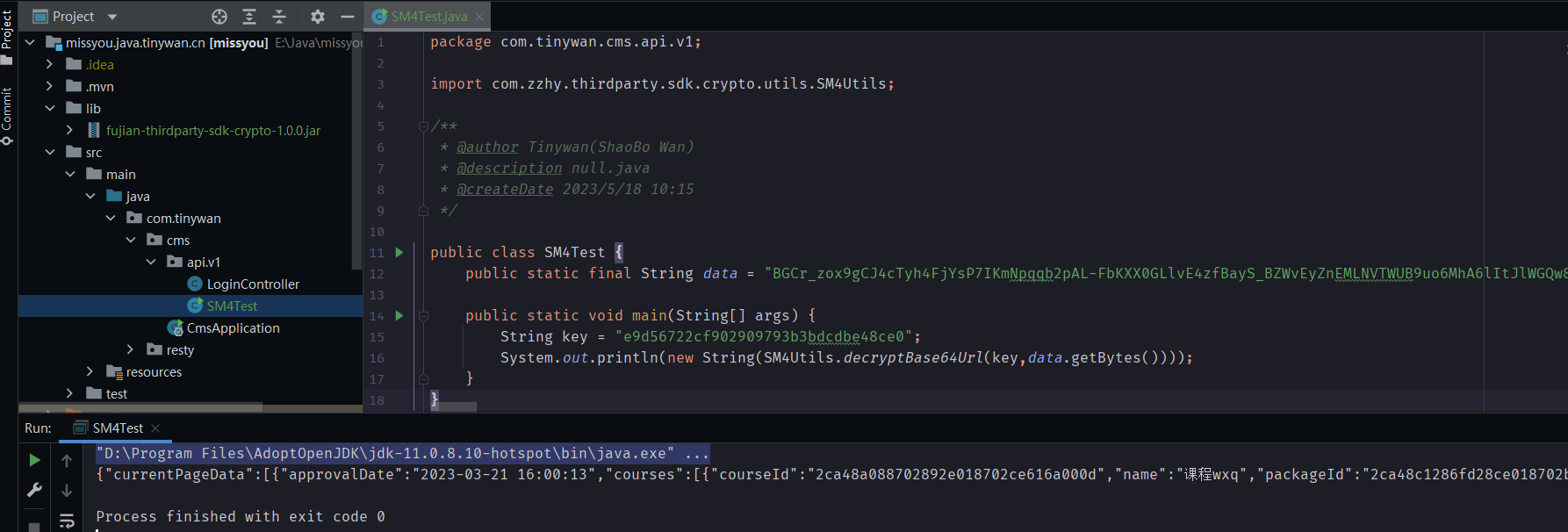
package com.tinywan.cms.api.v1;
import com.zzhy.thirdparty.sdk.crypto.utils.SM4Utils;
/**
* @author Tinywan(ShaoBo Wan)
* @description null.java
* @createDate 2023/5/18 10:15
*/
public class SM4Test {
public static final String data = "BGCr_zox9gCJ4cTyh4FjYsP7IvlB3uTL9MHDDLETFGpGlbQ0=";
public static void main(String[] args) {
String key = "e9d56722cf902909793b3bdcdbe48ce0";
System.out.println(new String(SM4Utils.decryptBase64Url(key,data.getBytes())));
}
}
Recommend
About Joyk
Aggregate valuable and interesting links.
Joyk means Joy of geeK