

Forget ChatGPT! Here are 23 new mind-blowing AI tools for Designers.
source link: https://uxplanet.org/forget-chatgpt-here-are-23-new-mind-blowing-ai-tools-for-designers-b3a9606bfab7
Go to the source link to view the article. You can view the picture content, updated content and better typesetting reading experience. If the link is broken, please click the button below to view the snapshot at that time.


Forget ChatGPT! Here are 23 new mind-blowing AI tools for Designers.
Exploring the Powerful Ways AI Enhances Productivity and Streamlines Design Workflow
Creativity doesn’t always come easy and it seldom happens consistently. As a Designer, I sometimes struggle to be hit by that touch of inspiration. Not just that, when I’m engrossed in a design project, I easily get sidetracked and lose focus on my priorities and to-do list.
Recently AI has become a much-debated topic on the internet. While many argue that artificial intelligence is a bane to artists, I believe that apt AI tools can enhance the creative process. In fact, I must admit that machine learning can be a savior when a deadline approaches at double speed or when inspiration hits a block.

My Encounter With AI
While ChatGPT has garnered all the gossip around its revolutionary ways of gathering information, artificial intelligence systems have been circulating for decades. My introduction to productivity-boosting AI tools was in early 2021 and since then, keeping track of my design projects has been an easy ride.
As a designer, I find that adopting machine learning into my workflow can greatly enhance my productivity and help me manage projects more effectively. I rely on AI tools for two kinds of tasks: managing projects and boosting productivity.
When it comes to managing projects, I often struggle with keeping track of tasks, remembering information, scheduling meetings, and meeting deadlines. AI tools help me take charge of the project with ease and confidence. In addition to project management, AI-powered productivity tools have greatly improved my efficiency and helped me overcome creative blocks. They’re like my cheerleaders helping me along when that creative block hits.
1. Gamma App

The Gamma App is an innovative tool that leverages the power of AI to streamline the process of creating professional-looking presentations, documents, and web pages. I recently came across the Gamma App and I must say, it’s a game-changer. With its cutting-edge algorithms and AI capabilities, I can generate a working prototype in seconds and then customize and refine it to fit my specific needs in under minutes.
2. Todoist
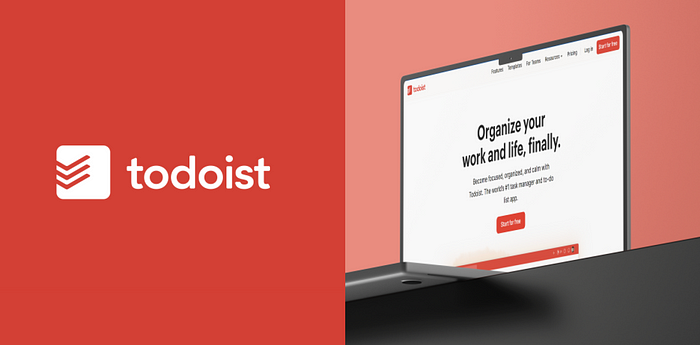
I came across this one through one of my collaborators. Todoist is a popular task management tool that offers a range of features designed to help users stay organized and focused on their most important tasks. I’ve tried it a few times and was impressed by its intelligent task suggestions, reminders, and productivity insights based on user behavior and patterns.
3. Trello

Trello is a popular cloud-based project management tool that leverages AI capabilities to streamline workflows and collaboration. One of the standout features of Trello is its use of visual boards, which I use to organize my tasks and projects in a highly visual and intuitive way.
4. Notion AI

Notion AI is an advanced writing assistant offering a range of features to help with writing tasks such as brainstorming, editing, summarizing, and more. This plugin extends the functionality of Notion and makes it more powerful for specific use cases. I use it to collaborate effectively with co-designers and present summarized reports to clients.
5. Grammarly

ChatGPT has created a buzz for content writers lately, but there are many other tools and resources available for content creation. Grammarly is a popular writing tool that provides suggestions for clarity, tone, spelling, and punctuation and is available as a web app, desktop app, and mobile app. I love the simple browser plugin by Grammarly that keeps me alert about easily overlooked grammatical errors.
6. Otter.ai

When it comes to client interviews, time is of the essence, and sometimes the conversations can run longer than expected. That’s where Otter.ai comes in. With Otter.ai, I can record my meetings and then receive a transcription of the conversation in real-time.
7. Speechify

If you’re like me, you may find that reading long and tedious PDFs can be a time-consuming task. Speechify is a Text-to-Speech tool powered by AI that reads me tedious PDFs as I tend to other tasks.
A 24x7 Virtual Assistant With Super Memory
In addition to the resources mentioned above, I also use virtual assistant tools to set reminders for client calls and follow-ups. These prove to be super helpful whenever I need to record an event for future reference, such as remembering to watch a Skillshare video or taking a break to drink water. One of the most well-known virtual assistants is Apple’s Siri, but there are many other effective intelligent virtual assistants available, including Amazon’s Alexa, Microsoft’s Cortana, and Google’s Google Assistant.
AI Tools for Graphic Designers
There are many AI tools available that can help designers with various aspects of their work. They can ease several creative blockages and deliver results right on the deadline!
Automating artistic illustration is a precarious topic. Things can go downhill if you rely on it for generic designs. But AI-aided illustration tools can be super helpful when designing in bulk, enhancing visual stimulations, or creating a skeleton for the final design.
Here are some AI design tools that I’ve been experimenting with recently:
8. Adobe Sensei

This is a powerful AI and machine learning platform developed by Adobe that can automate various tasks, including image editing, font matching, and layout suggestions. It allows users to work faster and more efficiently by automating time-consuming and repetitive tasks. Adobe Sensei is integrated into many Adobe applications, including Photoshop, Illustrator, and InDesign, making it easy for users to access its features
9. Illustroke

If you’re looking for a tool to create beautiful vector illustrations quickly and easily, then Illustroke is worth considering. It is an AI-powered design tool that can generate stunning illustrations from text prompts. This is particularly useful for creating designs quickly without having to spend hours drawing or sketching.
10. DeepArt.io

DeepArt.io is an innovative AI tool that allows users to customize images using neural network techniques and apply artistic styles inspired by famous artists or user-defined styles. With DeepArt.io, you can transform your photos and images into stunning works of art in just a few clicks.
11. Khroma
(Visit Site)

This AI-powered color tool helps designers and artists generate color palettes quickly and efficiently. Khroma uses machine learning algorithms to analyze millions of colors and color combinations to generate unique and personalized palettes.
AI Tools For UI/UX
If you work as a content creator for brands, you might need to create presentation decks in bulk. AI-powered tools such as Canva’s Magic Resize and Figma’s Auto Layout can be game changers as they help in saving time and effort by automating tasks such as resizing designs for social media platforms and adjusting the layout of design elements based on content.
In addition to content creation, AI technology has found numerous applications in the field of UI/UX design, to enhance user experiences and streamline design processes.
Here are five AI tools commonly used in UI/UX design:
12. Framer

Framer is a design and prototyping tool that enhances User Interface design with AI features like intelligent layout assistance and automatic code generation.
13. UXPin

UXPin has some comprehensive AI-powered features that I recently used to create interactive prototypes and conduct usability testing. It predicts cohesive design elements based on user behavior patterns.
14. Durable
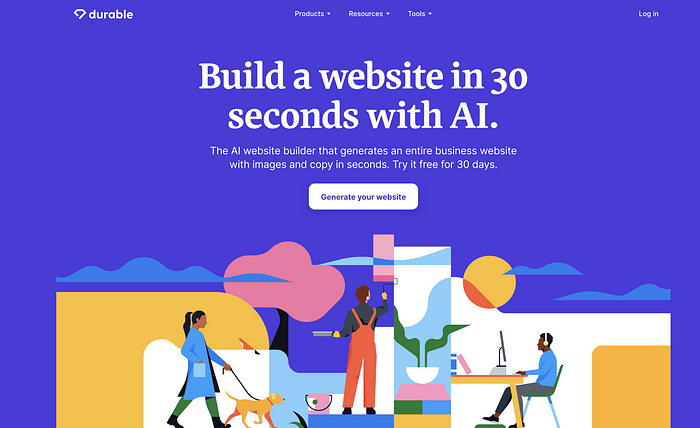
Durable is an AI website builder that uses machine learning algorithms to help businesses create professional-looking websites quickly and easily. This platform is designed to simplify the website building process by automating the most time-consuming and tedious tasks, such as designing layouts, coding, and optimization.
15. Zeplin

Zeplin is a collaboration platform that helps bridge the gap between designers and developers. It does this by automating repetitive design tasks and providing a centralized platform for designers and developers to collaborate on design projects. For example, Zeplin automatically generates style guides, assets, and specs for developers, eliminating the need for designers to create these items manually.
16. Sketch2React

Sketch2React is an innovative and powerful plugin for Sketch, a widely used design tool in the industry. This plugin utilizes the capabilities of artificial intelligence to streamline the design-to-code workflow, converting Sketch designs into production-ready code components.
Artificial Intelligence for Video Generation
The video format is a crucial component of brand marketing that requires a high level of attention to detail and precision. With tools such as Fliki and Synthesia, you can generate videos and customize them according to your brand’s voice or marketing strategy. Other activities that AI can help you with are:
17. Adobe Firefly

Adobe Firefly is a powerful video editing tool that can greatly streamline the post-production process. It finds B-roll clips, detects sound effects based on what you’re filming, and can even automate a storyboard based on a script that you input.
18. IBM Watson Video Enrichment

IBM Watson Video Enrichment is a cutting-edge AI tool that brings advanced video analysis capabilities to businesses and content creators. With Watson, video content can be automatically analyzed, tagged, and enriched with metadata, providing a more comprehensive and immersive viewing experience. Its sentiment analysis makes videos so realistic and emotive.
19. Wibbitz

This is a leading AI-powered video creation platform that has been helping content creators generate engaging videos without elaborate editing skills. Wibbitz’s AI-powered video creation platform uses natural language processing (NLP) algorithms to extract key information from the text & dynamically generates video content
20. Pictory

Pictory is an innovative AI-based video editing tool that leverages the latest advances in machine learning to simplify the video editing process. It helps with object tracking, motion stabilization, background removal, and video enhancement.
21. Videntifier

Videntifier is a powerful video identification tool that enables businesses and content creators to analyze video content and match it against a database of known videos or specific criteria. This can be particularly useful for copyright protection, as Videntifier can help businesses to identify and take action against unauthorized use or distribution of their content.
Other activities that AI can help you with are:
AI can also assist in various other activities related to web development and management, as well as visual styling and product development.
22. Uizard

Uizard is a cutting-edge app that has recently made waves in the world of web design. The app uses advanced AI algorithms to create a customizable template for a website, based on just a single screenshot.
23. Claid

If you’re into visual styling or product design, you should check out Claid for its incredible presets. With Claid, businesses, and content creators can quickly and easily enhance their visual content and create stunning, professional-quality designs in just a few clicks.
Heads Up: Use AI for Ease But Trust The Creative Process
It is incredible how quickly machine-learning tools are advancing to power the creative industry. As much as it can help to simplify processes, aid inspiration, and shorten timelines, things could get murky if capitalized for design en-masse. AI systems are learning tools that are constantly improving. So, do make sure to check the relevance and facts when working with AI tools. As creatives, I believe we can all upskill and keep learning tools that can aid us in sharpening our artistic practice.
That’s it, folks! I hope you found this piece helpful.
See you in the next one!
Recommend
About Joyk
Aggregate valuable and interesting links.
Joyk means Joy of geeK