

开源音频处理库 AudioLDM
source link: https://xugaoxiang.com/2023/05/06/audioldm/
Go to the source link to view the article. You can view the picture content, updated content and better typesetting reading experience. If the link is broken, please click the button below to view the snapshot at that time.

- windows 10 64bit
- AudioLDM 0.1.1
- anaconda with python 3.8
- nvidia gtx 1070Ti
AudioLDM 是一个开源的音频处理库,它可以用于实现语音识别、语音合成、语音转换等应用。该库提供了一组音频信号处理算法,包括语音信号的预处理、特征提取、噪声抑制、语音增强、声学模型训练等。
项目开源地址:https://github.com/haoheliu/AudioLDM
截止到目前(20230505),AudioLDM 的几大核心功能
- 文本到音频(
Text-to-Audio):给予文本输入,生成音频 - 音频到音频(
Audio-to-Audio):给定一个音频,生成另一个包含相同类型声音的音频 - 文本指导的音频到音频的风格转换(
Text-guided Audio-to-Audio Style Transfer):使用文本描述将一个音频的声音转移到另一个音频中
首先,使用 conda 创建一个全新的 python 虚拟环境
conda create -n audioldm python=3.8
conda activate audioldm库的安装可以直接使用 pip
pip install audioldm使用之前,我们先准备好模型,其实在命令处理的时候,会自动去下载,但是由于网络和文件太大的问题,经常导致失败。
这里提供了一份,供大家下载
链接:https://pan.quark.cn/s/51ad4c52bd5f
解压后,将文件夹 audioldm 放到 C:\Users\$你的用户名\.cache 下面,没有的文件夹,自己创建
链接:https://pan.quark.cn/s/b85444078028
解压后,同样也是将文件夹 huggingface 放到 C:\Users\$你的用户名\.cache 下面
完成后,就可以直接使用命令行工具 audioldm 来体验体验了
# 根据文本来生成
audioldm -t "A hammer is hitting a wooden surface" 音频播放器
# 根据声音生成
audioldm --file_path trumpet.wav音频播放器
# 声音风格迁移
audioldm --mode "transfer" --file_path trumpet.wav -t "Children Singing" 音频播放器
如果在跑上述命令时出现类似下面的报错
Load AudioLDM: %s audioldm-m-full
DiffusionWrapper has 415.95 M params.
C:\Users\xgx\anaconda3\envs\audioldm\lib\site-packages\torchlibrosa\stft.py:193: FutureWarning: Pass size=1024 as keyword args. From version 0.10 passing these as positional arguments will result in an error
fft_window = librosa.util.pad_center(fft_window, n_fft)
C:\Users\xgx\anaconda3\envs\audioldm\lib\site-packages\torch\functional.py:504: UserWarning: torch.meshgrid: in an upcoming release, it will be required to pass the indexing argument. (Triggered internally at C:\actions-runner\_work\pytorch\pytorch\builder\windows\pytorch\aten\src\ATen\native\TensorShape.cpp:3484.)
return _VF.meshgrid(tensors, **kwargs) # type: ignore[attr-defined]
Some weights of the model checkpoint at roberta-base were not used when initializing RobertaModel: ['lm_head.dense.bias', 'lm_head.decoder.weight', 'lm_head.bias', 'lm_head.dense.weight', 'lm_head.layer_norm.weight', 'lm_head.layer_norm.bias']
- This IS expected if you are initializing RobertaModel from the checkpoint of a model trained on another task or with another architecture (e.g. initializing a BertForSequenceClassification model from a BertForPreTraining model).
- This IS NOT expected if you are initializing RobertaModel from the checkpoint of a model that you expect to be exactly identical (initializing a BertForSequenceClassification model from a BertForSequenceClassification model).
Traceback (most recent call last):
File "C:\Users\xgx\anaconda3\envs\audioldm\lib\runpy.py", line 194, in _run_module_as_main
return _run_code(code, main_globals, None,
File "C:\Users\xgx\anaconda3\envs\audioldm\lib\runpy.py", line 87, in _run_code
exec(code, run_globals)
File "C:\Users\xgx\anaconda3\envs\audioldm\lib\site-packages\audioldm\__main__.py", line 152, in <module>
audioldm = build_model(model_name=args.model_name)
File "C:\Users\xgx\anaconda3\envs\audioldm\lib\site-packages\audioldm\pipeline.py", line 89, in build_model
latent_diffusion = latent_diffusion.to(device)
File "C:\Users\xgx\anaconda3\envs\audioldm\lib\site-packages\torch\nn\modules\module.py", line 1145, in to
return self._apply(convert)
File "C:\Users\xgx\anaconda3\envs\audioldm\lib\site-packages\torch\nn\modules\module.py", line 797, in _apply
module._apply(fn)
File "C:\Users\xgx\anaconda3\envs\audioldm\lib\site-packages\torch\nn\modules\module.py", line 844, in _apply
self._buffers[key] = fn(buf)
File "C:\Users\xgx\anaconda3\envs\audioldm\lib\site-packages\torch\nn\modules\module.py", line 1143, in convert
return t.to(device, dtype if t.is_floating_point() or t.is_complex() else None, non_blocking)
torch.cuda.OutOfMemoryError: CUDA out of memory. Tried to allocate 20.00 MiB (GPU 0; 8.00 GiB total capacity; 7.30 GiB already allocated; 0 bytes free; 7.36 GiB reserved in total by PyTorch) If reserved memory is >> allocated memory try setting max_split_size_mb to avoid fragmentation. See documentation for Memory Management and PYTORCH_CUDA_ALLOC_CONF这是由于显卡的显存小了,我这里测试了,8G 是跑不了默认的模型,也就是 audioldm-full-l.ckpt。因此,可以更换更小的模型,通过参数 --model_name 来指定
audioldm --model_name audioldm-s-full-v2 -t "A hammer is hitting a wooden surface"除了可以使用命令行来处理声音,源码中还集成了 (gradio)[https://xugaoxiang.com/2023/04/27/python-web-gradio/] 这个 web 框架,方便大家在网页中操作
git clone https://github.com/haoheliu/AudioLDM
cd AudioLDM
python app.py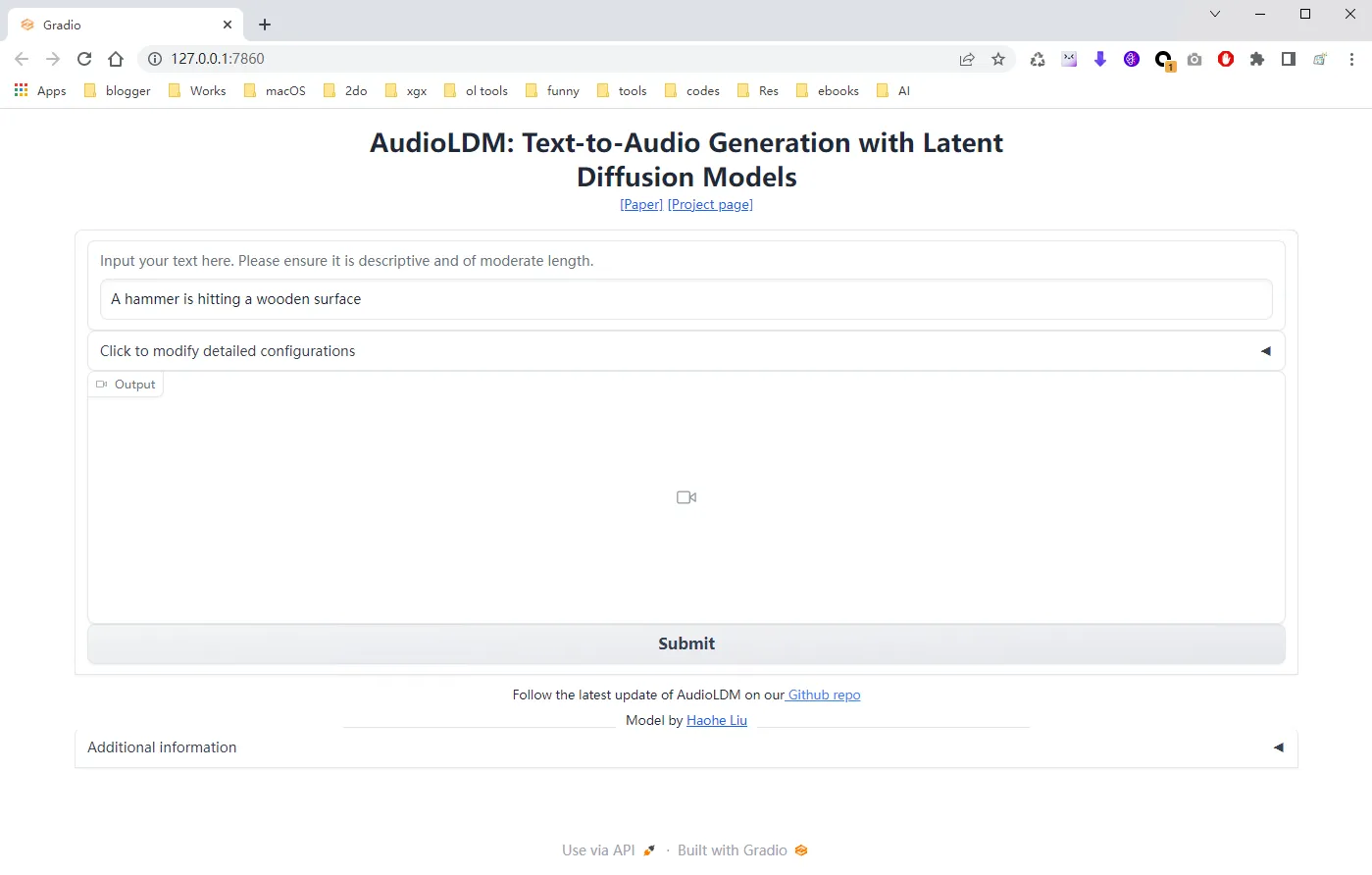
对于不懂技术的同学来讲,这个还是非常友好的。
关于中文的使用问题,测试了,发现效果很差。可以来个曲线救国,就是使用翻译软件将中文翻成英文,然后使用。这里推荐一个 chrome 浏览器的插件 deepl,非常好用,插件地址:https://chrome.google.com/webstore/detail/deepl-translate-reading-w/cofdbpoegempjloogbagkncekinflcnj?utm_source=chrome-ntp-icon
Traceback (most recent call last):
File "D:\Tools\anaconda3\envs\tf\lib\site-packages\urllib3\connectionpool.py", line 700, in urlopen
self._prepare_proxy(conn)
File "D:\Tools\anaconda3\envs\tf\lib\site-packages\urllib3\connectionpool.py", line 994, in _prepare_proxy
conn.connect()
File "D:\Tools\anaconda3\envs\tf\lib\site-packages\urllib3\connection.py", line 364, in connect
conn = self._connect_tls_proxy(hostname, conn)
File "D:\Tools\anaconda3\envs\tf\lib\site-packages\urllib3\connection.py", line 501, in _connect_tls_proxy
socket = ssl_wrap_socket(
File "D:\Tools\anaconda3\envs\tf\lib\site-packages\urllib3\util\ssl_.py", line 453, in ssl_wrap_socket
ssl_sock = _ssl_wrap_socket_impl(sock, context, tls_in_tls)
File "D:\Tools\anaconda3\envs\tf\lib\site-packages\urllib3\util\ssl_.py", line 495, in _ssl_wrap_socket_impl
return ssl_context.wrap_socket(sock)
File "D:\Tools\anaconda3\envs\tf\lib\ssl.py", line 500, in wrap_socket
return self.sslsocket_class._create(
File "D:\Tools\anaconda3\envs\tf\lib\ssl.py", line 1040, in _create
self.do_handshake()
File "D:\Tools\anaconda3\envs\tf\lib\ssl.py", line 1309, in do_handshake
self._sslobj.do_handshake()
ssl.SSLEOFError: EOF occurred in violation of protocol (_ssl.c:1131)
During handling of the above exception, another exception occurred:
Traceback (most recent call last):
File "D:\Tools\anaconda3\envs\tf\lib\site-packages\requests\adapters.py", line 440, in send
resp = conn.urlopen(
File "D:\Tools\anaconda3\envs\tf\lib\site-packages\urllib3\connectionpool.py", line 785, in urlopen
retries = retries.increment(
File "D:\Tools\anaconda3\envs\tf\lib\site-packages\urllib3\util\retry.py", line 592, in increment
raise MaxRetryError(_pool, url, error or ResponseError(cause))
urllib3.exceptions.MaxRetryError: HTTPSConnectionPool(host='huggingface.co', port=443): Max retries exceeded with url: /roberta-base/resolve/main/vocab.json (Caused by SSLError(SSLEOFError(8, 'EOF occurred in violation of protocol (_ssl.c:1131)')))
During handling of the above exception, another exception occurred:
Traceback (most recent call last):
File "D:\Tools\anaconda3\envs\tf\lib\runpy.py", line 194, in _run_module_as_main
return _run_code(code, main_globals, None,
File "D:\Tools\anaconda3\envs\tf\lib\runpy.py", line 87, in _run_code
exec(code, run_globals)
File "D:\Tools\anaconda3\envs\tf\lib\site-packages\audioldm\__main__.py", line 152, in <module>
audioldm = build_model(model_name=args.model_name)
File "D:\Tools\anaconda3\envs\tf\lib\site-packages\audioldm\pipeline.py", line 81, in build_model
latent_diffusion = LatentDiffusion(**config["model"]["params"])
File "D:\Tools\anaconda3\envs\tf\lib\site-packages\audioldm\ldm.py", line 66, in __init__
self.instantiate_cond_stage(cond_stage_config)
File "D:\Tools\anaconda3\envs\tf\lib\site-packages\audioldm\ldm.py", line 125, in instantiate_cond_stage
model = instantiate_from_config(config)
File "D:\Tools\anaconda3\envs\tf\lib\site-packages\audioldm\utils.py", line 97, in instantiate_from_config
return get_obj_from_str(config["target"])(**config.get("params", dict()))
File "D:\Tools\anaconda3\envs\tf\lib\site-packages\audioldm\utils.py", line 87, in get_obj_from_str
return getattr(importlib.import_module(module, package=None), cls)
File "D:\Tools\anaconda3\envs\tf\lib\importlib\__init__.py", line 127, in import_module
return _bootstrap._gcd_import(name[level:], package, level)
File "<frozen importlib._bootstrap>", line 1014, in _gcd_import
File "<frozen importlib._bootstrap>", line 991, in _find_and_load
File "<frozen importlib._bootstrap>", line 975, in _find_and_load_unlocked
File "<frozen importlib._bootstrap>", line 671, in _load_unlocked
File "<frozen importlib._bootstrap_external>", line 843, in exec_module
File "<frozen importlib._bootstrap>", line 219, in _call_with_frames_removed
File "D:\Tools\anaconda3\envs\tf\lib\site-packages\audioldm\clap\encoders.py", line 4, in <module>
from audioldm.clap.training.data import get_audio_features
File "D:\Tools\anaconda3\envs\tf\lib\site-packages\audioldm\clap\training\data.py", line 58, in <module>
tokenize = RobertaTokenizer.from_pretrained("roberta-base")
ined
resolved_vocab_files[file_id] = cached_file(
File "D:\Tools\anaconda3\envs\tf\lib\site-packages\transformers\utils\hub.py", line 409, in cached_file
resolved_file = hf_hub_download(
File "D:\Tools\anaconda3\envs\tf\lib\site-packages\huggingface_hub\utils\_validators.py", line 120, in _inner_fn
return fn(*args, **kwargs)
File "D:\Tools\anaconda3\envs\tf\lib\site-packages\huggingface_hub\file_download.py", line 1181, in hf_hub_download
metadata = get_hf_file_metadata(
File "D:\Tools\anaconda3\envs\tf\lib\site-packages\huggingface_hub\utils\_validators.py", line 120, in _inner_fn
return fn(*args, **kwargs)
File "D:\Tools\anaconda3\envs\tf\lib\site-packages\huggingface_hub\file_download.py", line 1513, in get_hf_file_metadata
r = _request_wrapper(
File "D:\Tools\anaconda3\envs\tf\lib\site-packages\huggingface_hub\file_download.py", line 407, in _request_wrapper
response = _request_wrapper(
File "D:\Tools\anaconda3\envs\tf\lib\site-packages\huggingface_hub\file_download.py", line 442, in _request_wrapper
return http_backoff(
File "D:\Tools\anaconda3\envs\tf\lib\site-packages\huggingface_hub\utils\_http.py", line 212, in http_backoff
response = session.request(method=method, url=url, **kwargs)
File "D:\Tools\anaconda3\envs\tf\lib\site-packages\requests\sessions.py", line 529, in request
resp = self.send(prep, **send_kwargs)
File "D:\Tools\anaconda3\envs\tf\lib\site-packages\requests\sessions.py", line 645, in send
r = adapter.send(request, **kwargs)
File "D:\Tools\anaconda3\envs\tf\lib\site-packages\requests\adapters.py", line 517, in send
raise SSLError(e, request=request)
requests.exceptions.SSLError: HTTPSConnectionPool(host='huggingface.co', port=443): Max retries exceeded with url: /roberta-base/resolve/main/vocab.json (Caused by SSLError(SSLEOFError(8, 'EOF occurred in violation of protocol (_ssl.c:1131)')))解决方法是,降低 urllib3 的版本号
pip install urllib3==1.25.11Recommend
About Joyk
Aggregate valuable and interesting links.
Joyk means Joy of geeK