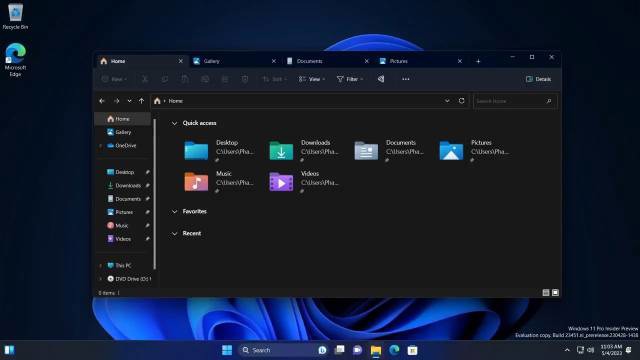6

微软 Windows 11 文件资源管理器标签页悄然改进:支持拆分 / 合并窗口,拖动更好用
source link: https://www.51cto.com/article/753785.html
Go to the source link to view the article. You can view the picture content, updated content and better typesetting reading experience. If the link is broken, please click the button below to view the snapshot at that time.

微软 Windows 11 文件资源管理器标签页悄然改进:支持拆分 / 合并窗口,拖动更好用
作者:汪淼 2023-05-05 19:33:32
根据爆料人 PhantomOfEarth 发现的信息,微软在 Windows 11 Build 23451 预览版中对文件资源管理器进行了隐藏改进,让标签页拖动功能更加好用。
5 月 5 日消息,今年早些时候,微软在 Windows 11 中为文件资源管理器引入了标签页,不过功能还比较简单,性能也算不上优秀。
根据爆料人 PhantomOfEarth 发现的信息,微软在 Windows 11 Build 23451 预览版中对文件资源管理器进行了隐藏改进,让标签页拖动功能更加好用。
从视频中可以看到,文件资源管理器标签页将支持拖动拆分 / 合并窗口,并且可以通过拖动标签页来移动窗口位置,更像浏览器标签页的实现方式了。
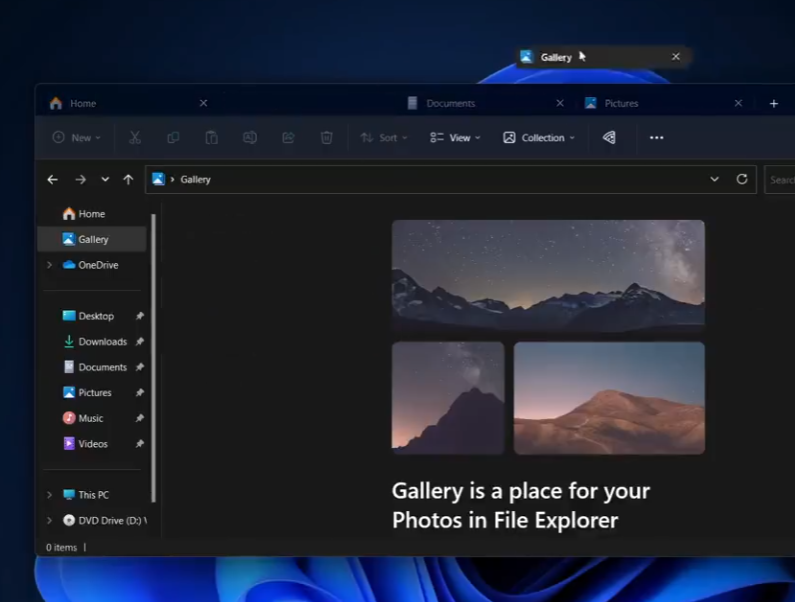
IT之家为大家列出开启方法(有风险,不要在主力机上开启):
- 升级 Windows 11 系统到 Dev 预览版 23451
- 从 GitHub 存储库下载 Vive Tool
- 提取 Vive Tool 文件到某个目录
- 以管理员身份启动 Windows 终端,切换到命令提示符
- 使用 CD 命令导航到 Vive Tool 的文件夹。例如,CD C:\Vive
- 输入以下命令并按回车:
vivetool /enable /id:39661369如果要恢复更改,可以使用命令:
vivetool /disable /id:39661369责任编辑:庞桂玉
来源:
IT之家
Recommend
About Joyk
Aggregate valuable and interesting links.
Joyk means Joy of geeK