

Google "kill" Passwords, launched Passkeys but there are issues
source link: https://www.gizchina.com/2023/05/04/google-kill-passwords-launched-passkeys-but-there-are-issues/
Go to the source link to view the article. You can view the picture content, updated content and better typesetting reading experience. If the link is broken, please click the button below to view the snapshot at that time.

Google “kill” Passwords, launched Passkeys but there are issues
If you are tired of passwords and can’t wait for something simpler, then you are in luck. Google is tweaking things and is now rolling out an alternative to passwords. In a recent blog post with the title “The beginning of the end of the password,” Google says that it is rolling out passkeys. The blog post reads in part “We’ve begun rolling out support for passkeys across Google Accounts on all major platforms. They’ll be an additional option that people can use to sign in, alongside passwords, 2-Step Verification (2SV), etc.”
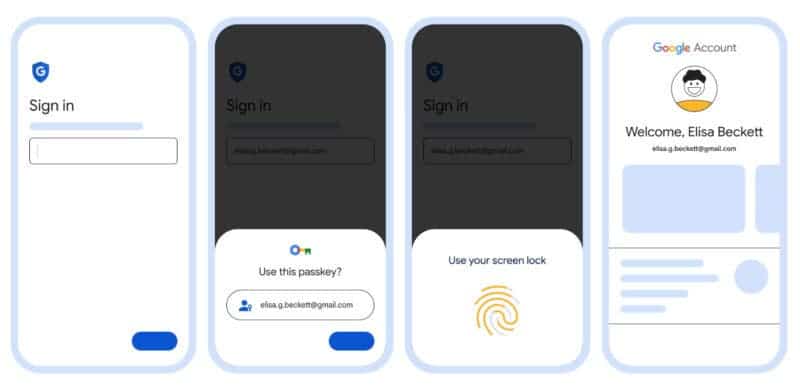
By enabling passkey – only Google accounts, Google is taking a huge step towards a password – free future. As part of two – factor authentication, you could once use a passkey with a Google account. But it was always in addition to a password. A passkey can now be used to access a Google account in place of a password.
What is a passkey offering?
If you’re not familiar with the new authentication system, a passkey is a new way to sign in to apps and websites that may eventually replace passwords. People need to first enter passwords into basic text boxes, and when the need for more safety arose, automation and complex styles were over time grafted onto those text boxes. The proper way to use a password today is to have a password manager put a random string of characters into the password box. In the past, you would type a recalled word into the password field. Passkeys remove the password box because few of us really type our passwords in.
Passkeys uses the “WebAuthn” standard to have your operating system directly swap public – private keypairs with a website in order to verify you. The Google demo of how this could work on a phone looks great; the standard box asks for your Google username, then requests a fingerprint to unlock the passkey system and log you in. User devices are already getting Google’s passwordless support. Google Workspace accounts will “soon” be able to activate passkeys for end users.
What are the “issues” with Passkeys?
If there is any issue with passkeys, one of them is its low demand. Even though Google has devoted itself fully to passkeys, this does not imply that they are ready for mass use. First off, some systems (including Windows, Linux, and Chrome OS) are not as developed as others (like MacOS, iOS, and Android). There is still much work to be done, however the official passkeys.dev website offers a helpful page that tracks platform – by – platform readiness. It would be awful to get locked out of your Google Passkey account on Chrome OS. This is likely to happen unless you convert back to a password.

Gizchina News of the week
The second problem, which is that passkeys sync through your operating system ecosystem rather than through a browser, indicates a huge backward in how passwords operate and does not appear to be resolved anytime soon. Passkeys don’t work the same way as passwords today. If you add a password to Chrome on Windows, it will be right away visible on whatever device you have Chrome installed. This includes an Android phone, a MacBook, an iPhone, a Chromebook, etc.
Passkeys will only sync with all devices in the same platform
According to FIDO Alliance, passkeys are “synced to all the user’s other devices running the same OS platform”
This means that if a user adds a passkey to Chrome on Windows, it will only sync with other Microsoft operating systems. This is because it will be added to the passkey store of the OS vendor, Microsoft. The same thing applies when you use Apple’s products, everything will sync and you won’t notice a change. For the rest that uses Windows and Android, Android and Linux, or any other cross – OS – vendor combination, the process is not simple. They will require a QR – code and Bluetooth – driven transfer process. The Big Tech brands in control of passkeys don’t appear motivated to make them as frictionless and practical as passwords. This will be a huge to their mass adoption.
Regarding the sync mess, 1Password said, “Currently, passkeys on other platforms require you to use a device from the same ecosystem to authenticate. Syncing with other operating systems or sharing passkeys requires tedious work – arounds. It requires word – around like QR codes, resulting in a more complicated and less secure experience.”

Passkeys are not open enough – iPassword
Apps like 1Password may or may not get an invite to the Big Tech passkey party. Although 1Password claims to be a member of the FIDO Alliance, a video on the page geared to passkeys claims that passkeys aren’t open enough. The video says,
“Today’s solutions don’t deliver on that promise of openness and interoperability. If you create a password on your iPhone or Android device today, it’s pretty much trapped. It’s not easy to share, move it to another platform or sync with your preferred password manager. We can do better. And that’s why we’re excited to show you what the future could look like, if passwordless technology were more open.”
There are several “could” and “should” words on 1Password’s passkey website. But the company is working on a solution that will be ready “this summer.” Having such a major cross – platform regression in the default setup—which is what most people would use — will greatly limit the appeal of pass keys. Even if the firm manages to solve the issue of pass key synchronisation, it might not have appeal.
Recommend
About Joyk
Aggregate valuable and interesting links.
Joyk means Joy of geeK
