

How to send emails straight from Google Docs
source link: https://www.gizchina.com/2023/05/01/google-docs/
Go to the source link to view the article. You can view the picture content, updated content and better typesetting reading experience. If the link is broken, please click the button below to view the snapshot at that time.

How to send emails straight from Google Docs
If you’ve ever wanted to send an email straight from Google Docs, Google has got you covered now. The Alphabet owned company recently introduced a feature that allows users to send emails straight from Google Docs.
What’s even cooler is the fact that you can also send your Google Docs file as an email attachment straight from the document itself.
This feature is quite new and unexpected, but it can be very useful. In this article, we will show you how to use this feature.
How to send emails from Docs
In case you need to send an email promptly and happen to be working in Google Docs, there are options accessible to you. Here are the steps to send an email directly from within Google Docs:
- Open a Google Docs file or create a new document
- Go to Insert > Building blocks > Email draft
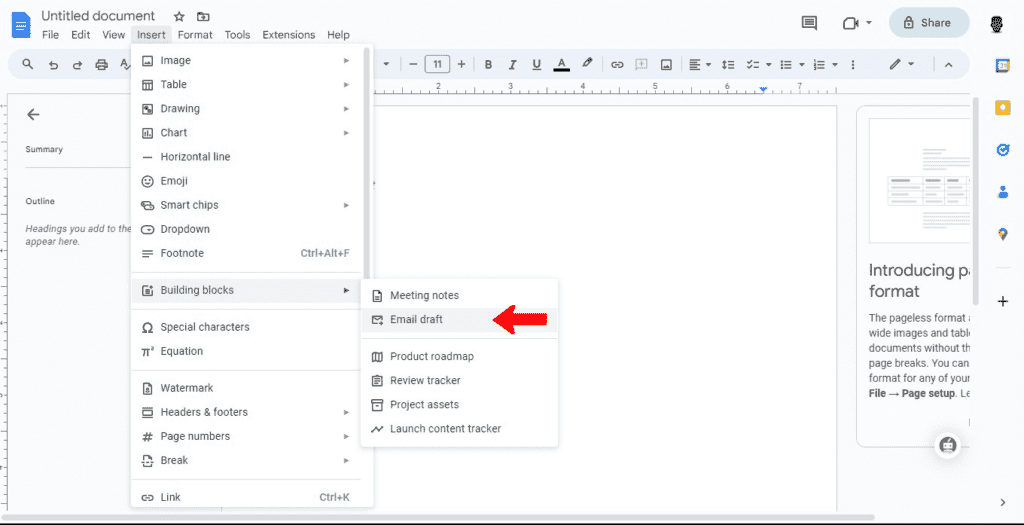
- Complete all relevant fields, compose your email, and click the Blue M
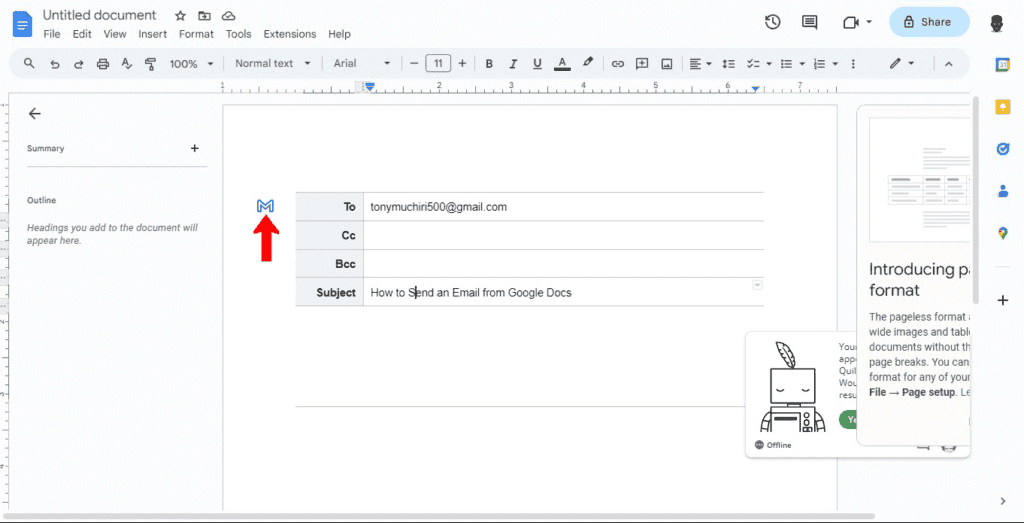
- When the compose window appears, complete any additional editing and click Send
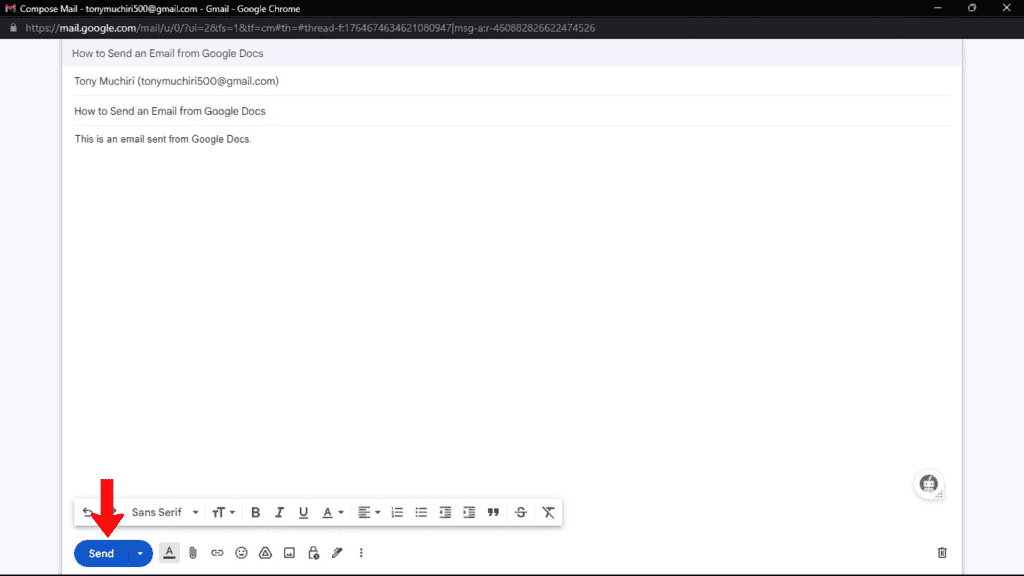
Gizchina News of the week
The email will be sent using the Gmail account you’re currently signed into. Additionally, Docs is integrated with your email accounts, so the sent email will appear in your regular sent folder.
After you’re done, you can either remove the email from the document or keep it for future reference.
How to send Google Docs as emails
You also have the option to use the “Email this file” feature if you want to send a document as an attachment or include it as content in a message.
Here’s how to go about it:
- Go to File > Email > Email this file.
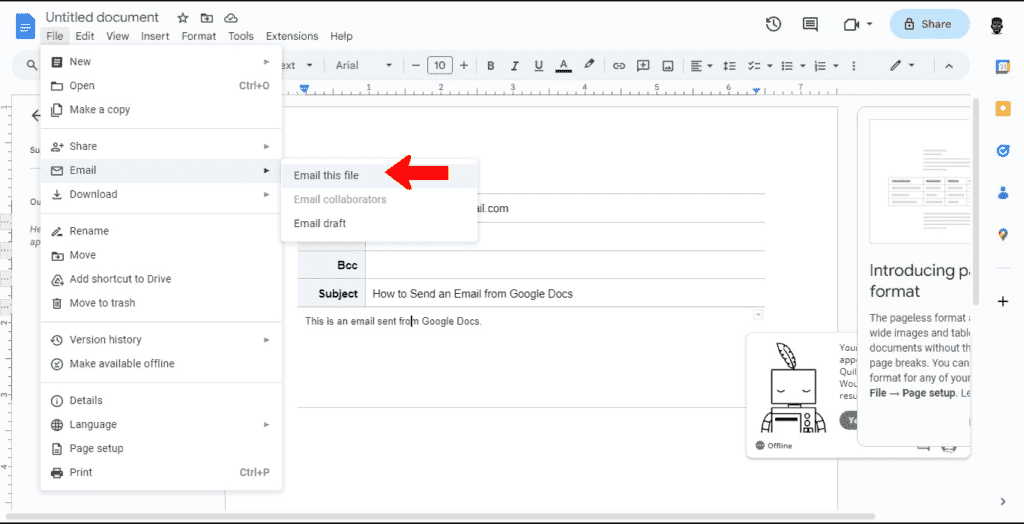
- Complete all relevant fields.
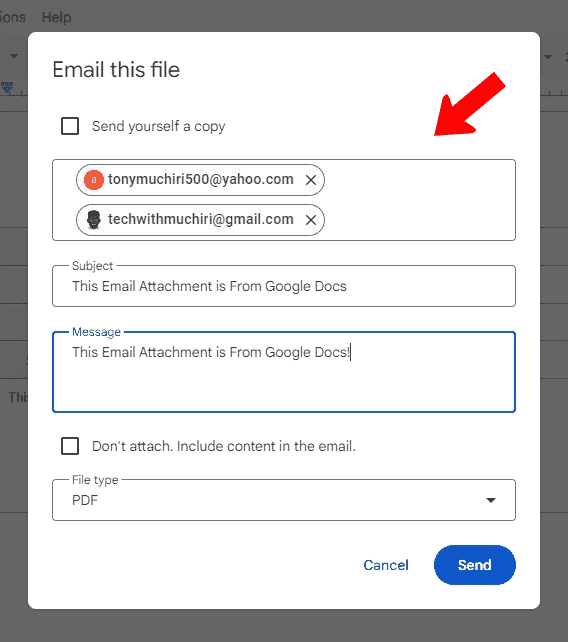
- Choose the format for the attached document (PDF, Microsoft Word, or Google Docs) or select Don’t attach, Include content in email.
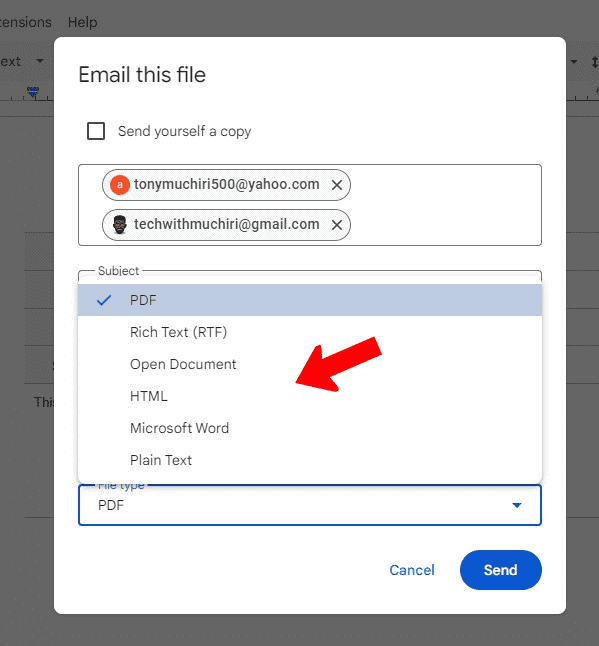
- Click Send and voila! Your document is on its way.
Why send emails from Google Docs?
This feature is particularly useful if you need to send a document to multiple people or if you want to save a step in your workflow.
It’s also a great way to ensure that your formatting and layout remain intact when sending a document to someone who may not have access to Google Docs.
So next time you’re working on a document in Docs, remember that you can send it directly from there without the hassle of switching between apps. Happy emailing!
Recommend
About Joyk
Aggregate valuable and interesting links.
Joyk means Joy of geeK
