

如何在 Vim 中使用外部命令的输出
source link: https://hanleylee.com/articles/how-vim-use-output-of-external-command/
Go to the source link to view the article. You can view the picture content, updated content and better typesetting reading experience. If the link is broken, please click the button below to view the snapshot at that time.

在 vim 中我们可以用添加前缀 ! 的方式执行外部命令, 例如 !ls, 其结果将被在底部输出

那么我们如果想使用外部命令的结果, 该怎么做呢?
使用 :read
:read 可以读取命令执行结果到当前 buffer 中, 如果我们想插入外部命令的结果, 那么使用 :read !ls 即可
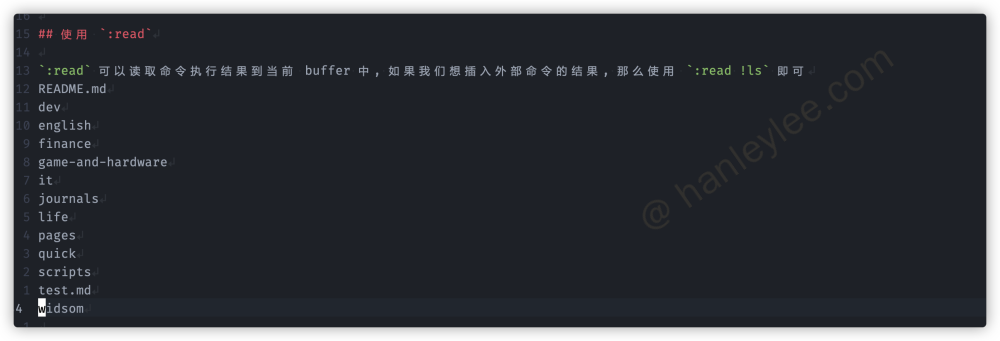
使用 system()
如果我们不想将一个命令的执行结果插入当前 buffer 中, 有没有办法可以保存在变量中呢? 也是有的, vim 提供了函数 system() 用来获得输出外部命令的结果, 如果你使用过 shell 的话就会知道, 这种使用方式就像使用 $(command) 或 `command` 一样. 在脚本中我们使用 let var = system("command") 的形式了获得输出结果
在终端中我们可以通过 $? 来得到上一个命令的执行结果, 根据此结果来判断是否继续执行还是终止程序. 在 vim 中我们也可以按照相同的思路去思考, 使用预设变量 v:shell_error 可以获得最近一个外部命令的执行结果
如下是一个综合使用 system() 与 v:shell_error 的例子
" Swap between target path and source path
function! hl#chezmoi#swap_between_target_and_source()
let current_path = expand('%:p')
if current_path =~# '.local/share/chezmoi/' " current path is located in ~/.local/share/chezmoi/, now we are inside the source path
let target_path = s:get_target_file(current_path)
exec 'edit ' . target_path
else " now we are in the target path, so we should check this file have corresponding source file or not
let target_path = system('chezmoi source-path ' . current_path)
if v:shell_error != 0
echom 'Current file is not managed by chezmoi!!!'
else
exec 'edit ' . target_path
endif
endif
endfunction
Redir
我们可以定义一个方法用来捕获 vim 内部命令或外部命令的输出, 将捕获的结果输出到一个新窗口中
"`:Redir` followed by either shell or vim command
command! -nargs=+ -complete=command Redir silent call Redir(<q-args>)
" Redirect output to a single window
function! Redir(cmd)
for win in range(1, winnr('$'))
if getwinvar(win, 'scratch')
execute win . 'windo close'
endif
endfor
if a:cmd =~ '^!'
let output = system(matchstr(a:cmd, '^!\zs.*'))
else
redir => output
execute a:cmd
redir END
endif
botright vnew
let w:scratch = 1
setlocal buftype=nofile bufhidden=wipe nobuflisted noswapfile nowrap
call setline(1, split(output, "\n"))
endfunction
GetOutput
同样, 我们可以仅仅将结果返回, 这在脚本中对变量赋值非常有用, 更加灵活, 使用方法为 let var1 = GetOutput("!python --version")
" Get output of a command
function! GetOutput(cmd)
if a:cmd =~ '^!'
let output = system(matchstr(a:cmd, '^!\zs.*'))
else
redir => output
silent execute a:cmd
redir END
endif
let output = substitute(output, '[\x0]', '', 'g')
return output
endfunction
Reference
Recommend
About Joyk
Aggregate valuable and interesting links.
Joyk means Joy of geeK