

使用 Automator 将终端 vim 作为默认文本编辑器
source link: https://hanleylee.com/articles/set-terminal-vim-as-default-text-editor/
Go to the source link to view the article. You can view the picture content, updated content and better typesetting reading experience. If the link is broken, please click the button below to view the snapshot at that time.

使用 Automator 将终端 vim 作为默认文本编辑器
如果在 Mac 上经常使用 vim, 并且不希望使用 MacVim 打破 vim 与终端的一体性的话, 可以通过 Automator 设置终端的 vim 作为默认文本编辑器. 这样就不用只能通过在终端里输入 vim <filename> 来打开文件了

- 启动
Automator, 选择Application打开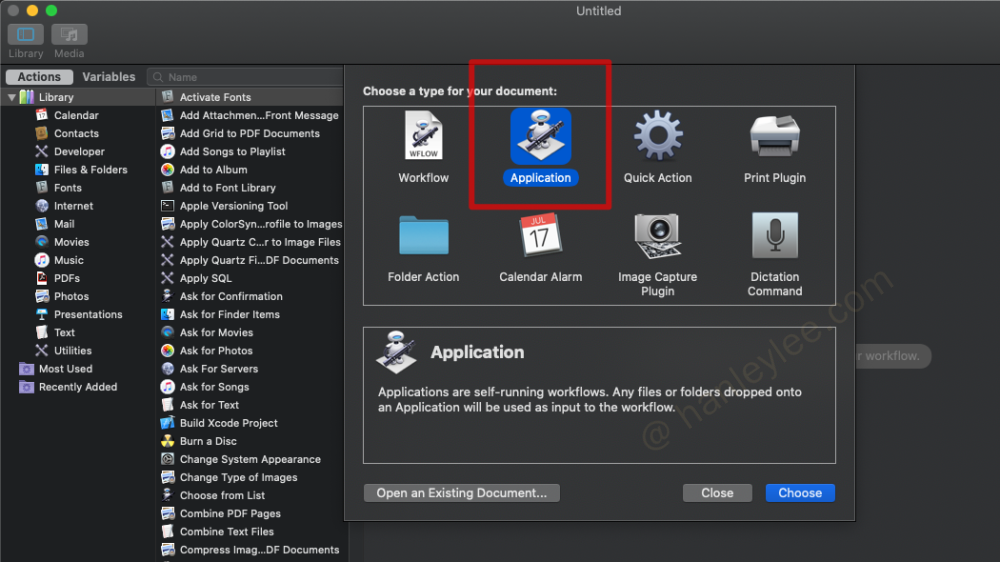
从左侧找到
Run AppleScript选项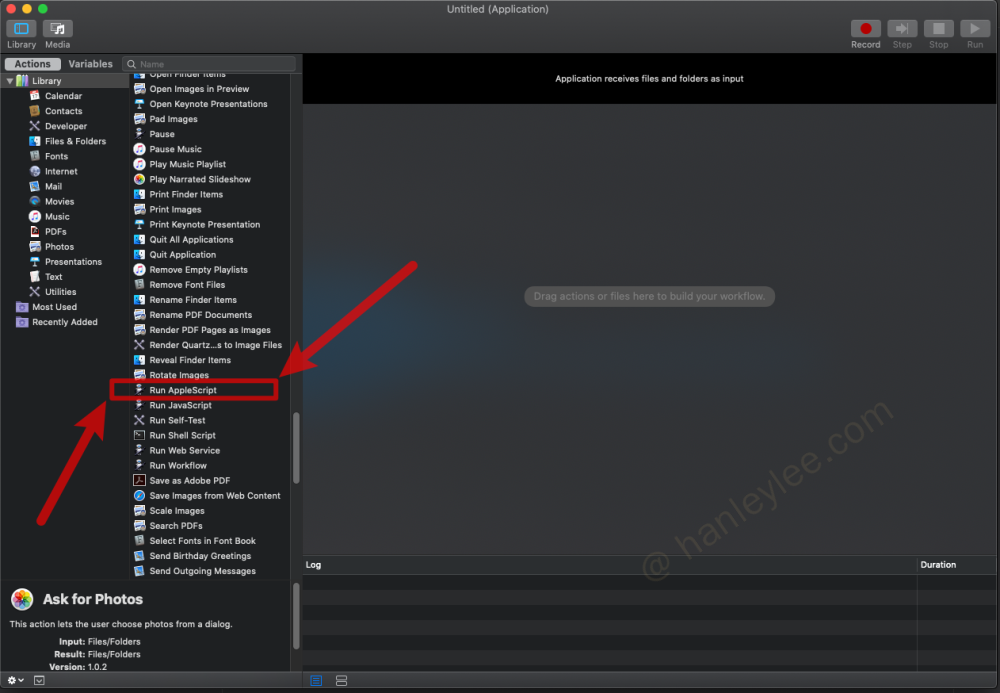
双击
Run AppleScript按钮将其添加进入文件, 将如下代码复制进入框内on run {input, parameters} tell application "iTerm" create window with default profile tell front window tell current session write text ("vim " & quote & POSIX path of input & quote & "; exit") end tell end tell end tell end run // 者利用的是 iTerm, 可根据需要改成 Terminal 或其他终端结果如下:
使用 iTerm 作为终端机器用内置 Vim 打开文件
- 使用⌘ S 保存文件, 文件名格式为*.app, 你可以取名为 iVim 或任意你喜欢的.
最后, 找出一个任意你希望用 iTerm 的 Vim 打开的文件类型, 右键
Get Info, 在打开类型中选择刚刚创建的 iVim.app(如果寻找比较困难的话可以用图示办法, 显示全部再搜索进行选取)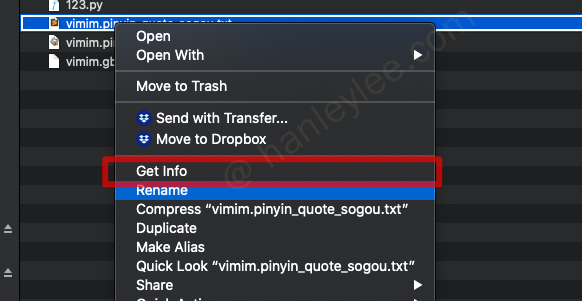
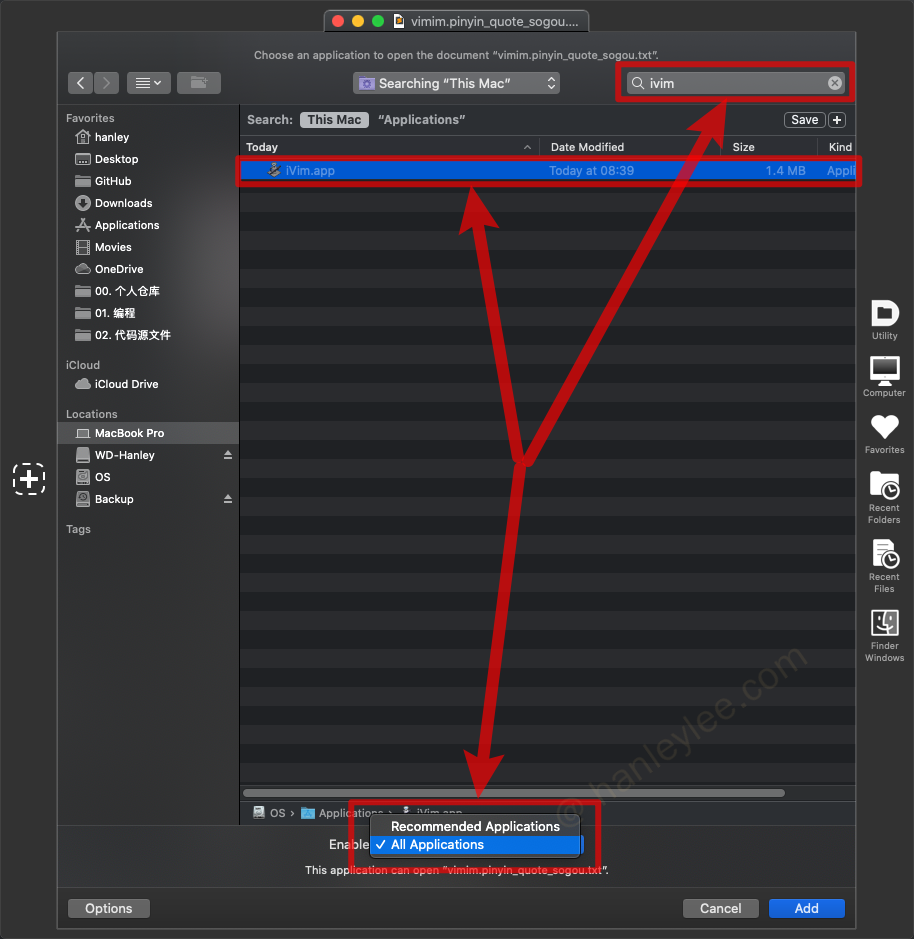
最后, 在文件信息界面选择
Change All, 之后在你双击此类型的任意文件后就会自动打开 iTerm 进入 Vim 编辑模式了. 赶快去试试吧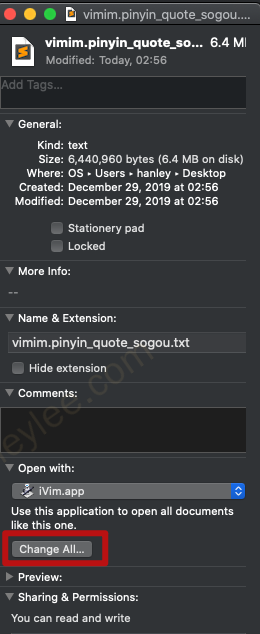
参考: GitHub
本博客文章采用 CC 4.0 协议,转载需注明出处和作者。
Recommend
About Joyk
Aggregate valuable and interesting links.
Joyk means Joy of geeK