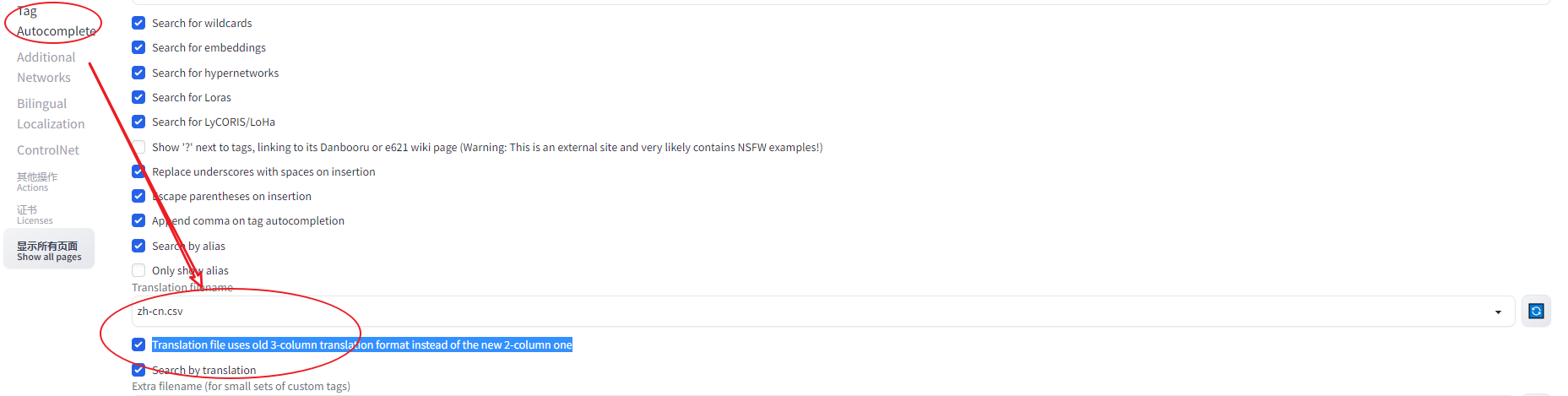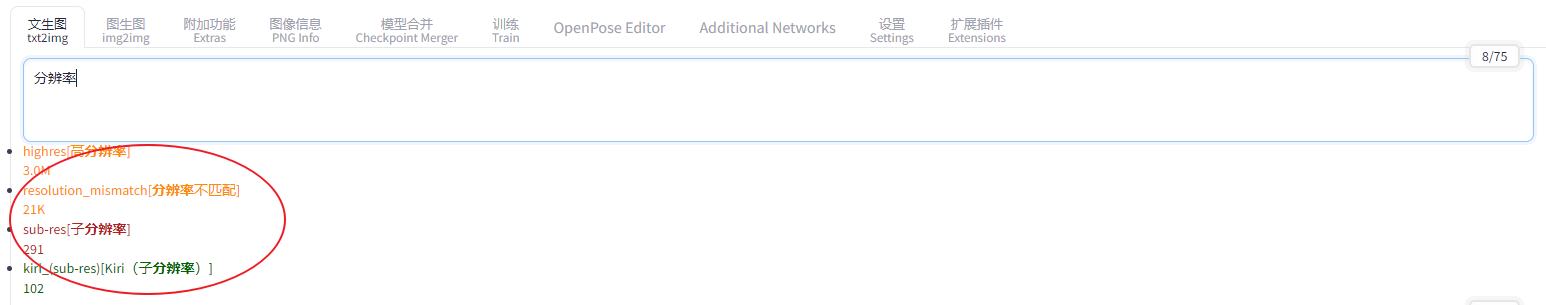9

最新版本 Stable Diffusion 开源 AI 绘画工具之中文自动提词篇 - 极客飞兔
source link: https://www.cnblogs.com/tinygeeker/p/17334116.html
Go to the source link to view the article. You can view the picture content, updated content and better typesetting reading experience. If the link is broken, please click the button below to view the snapshot at that time.

🎈 标签生成器#
- 由于输入正向提示词
prompt和反向提示词negative prompt都是使用英文,所以对学习母语的我们非常不友好 - 使用网址:https://tinygeeker.github.io/p/ai-prompt-generator
- 这个网址是为了让大家在使用
AI绘画的时候更容易去生成想要的提示词,支持降权,加权等功能 - 项目已开源在
Github上,开源网址:https://github.com/tinygeeker/ai-prompt-generator - 这个标签生成器,按照分类,将常用的提示词都进行了分类,非常的清晰明了
- 基本从上到下选择一遍,即可是你想要生成的标签了
- 只需要点击想要的提示词,生成好提示词后,点击复制即可使用,非常的方便,甚至还有一些隐藏功能
标签生成器
🎈 提示词自动补全#
- 有些小伙伴喜欢在输入中文的时候,自动补全英文
- 这个适合绘画的时候,你知道自己想要什么样的效果,也知道自己想要哪些提示词
- 这就需要提示词自动补全插件解决,
Booru tag autocompletion这个插件就是用来实现提示词自动补全的功能 - 插件地址:https://github.com/DominikDoom/a1111-sd-webui-tagcomplete.git
- 关于插件的安装,我在之前的AI绘画汉化篇文章中提到过,如果不知道怎么安装的,可以去看下这篇文章
- 安装好插件后,需要下载中文
tag文件,将其放置在extensions/a1111-sd-webui-tagcomplete/tags文件夹下面 - 中文
tag下载地址:https://github.com/DominikDoom/a1111-sd-webui-tagcomplete/files/9834821/danbooru.csv - 下载成功后,将其改一个名字,不然会覆盖原始的文件,这里我改成了
zh-cn.csv - 然后设置一下即可:打开设置 ▶
Tag Autocomplete▶ 在Translation filename中选择下载好的中文tag文件 ▶ 然后勾选Translation filename下面的两个选项 ▶ 保存配置,重启UI即可 - 比如输入中文分辨率,下面就会出现分辨率的英文解释,直接点击即可
自动补全配置
自动补全预览
Recommend
About Joyk
Aggregate valuable and interesting links.
Joyk means Joy of geeK