

Google Sheets Introduces Improved Filters
source link: https://xebia.com/blog/google-sheets-introduces-improved-filters/
Go to the source link to view the article. You can view the picture content, updated content and better typesetting reading experience. If the link is broken, please click the button below to view the snapshot at that time.

Google Sheets Introduces Improved Filters
This website stores cookies on your computer. These cookies are used to improve your website and provide more personalized services to you, both on this website and through other media. To find out more about the cookies we use, see our Cookie Statement and Privacy Statement.
We won't track your information when you decline. But in order to comply with your preferences, we'll have to use just one tiny cookie so that you're not asked to make this choice again.
If you’re regularly using Google Sheets, you are definitely making use of filters and/or filter views. It is the most used feature in Google Sheets, that help you analyze your data and make it more insightful.
And now, there’s more! Google Workspace recently upgraded the filter feature, and again makes users’ lives a lot easier.
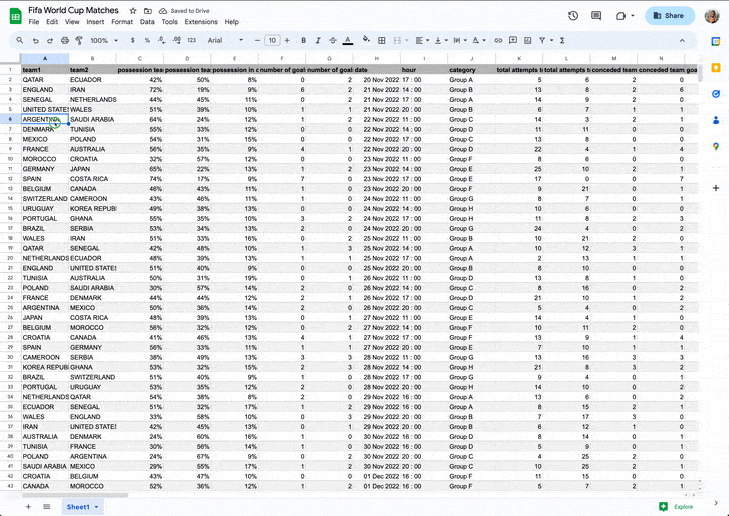
The first improvement is that you get a summary of the number of rows left after applying a filter. In the margin at the bottom right you will now see the number of rows displayed. This way you know at a glance whether you are looking at the entire dataset or just a part of it.
And it gets even better!
You can now activate a filter by simply right-clicking your mouse. And if that wasn’t enough, if you right-click on a cell with a certain value, you can also immediately apply a filter from the same menu, based on that particular value.
Awesome, right?!
Recommend
About Joyk
Aggregate valuable and interesting links.
Joyk means Joy of geeK