

Focus on the Work that Matters with Sidebar Configurations | Postman Blog
source link: https://blog.postman.com/focus-on-the-work-that-matters-with-sidebar-configurations/
Go to the source link to view the article. You can view the picture content, updated content and better typesetting reading experience. If the link is broken, please click the button below to view the snapshot at that time.

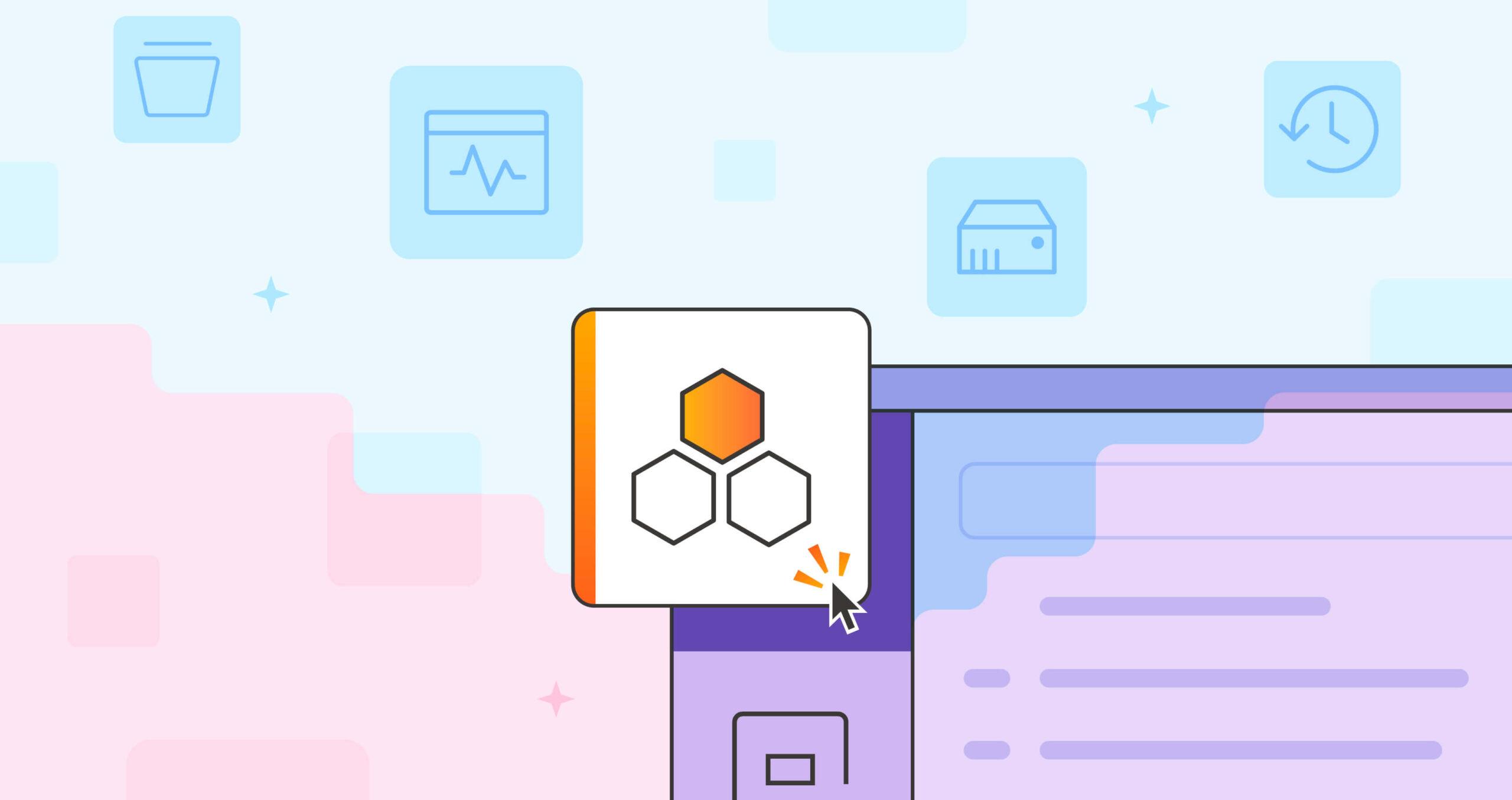
Focus on the work that matters with sidebar configurations
The sidebar is a pretty critical part of your experience in Postman. It allows you to navigate, organize, and personalize your Postman workspace, and it provides quick access to important features and resources. However, the default sidebar may not always be the most useful for everyone. With this release, you can now configure your sidebar to reflect the elements in your workspace and the actual work that’s being done there.
Adding elements to the sidebar
Today, all new workspaces will start with three elements in the sidebar by default: collections, environments, and history. For your existing workspaces, Postman will automatically configure your sidebar to reflect the elements within it.
To add a new element to the sidebar, you can:
- Click on the Configure workspace sidebar icon in the sidebar (shown below) to go to the Workspace Settings tab.
- Toggle the elements that you want to show or hide.
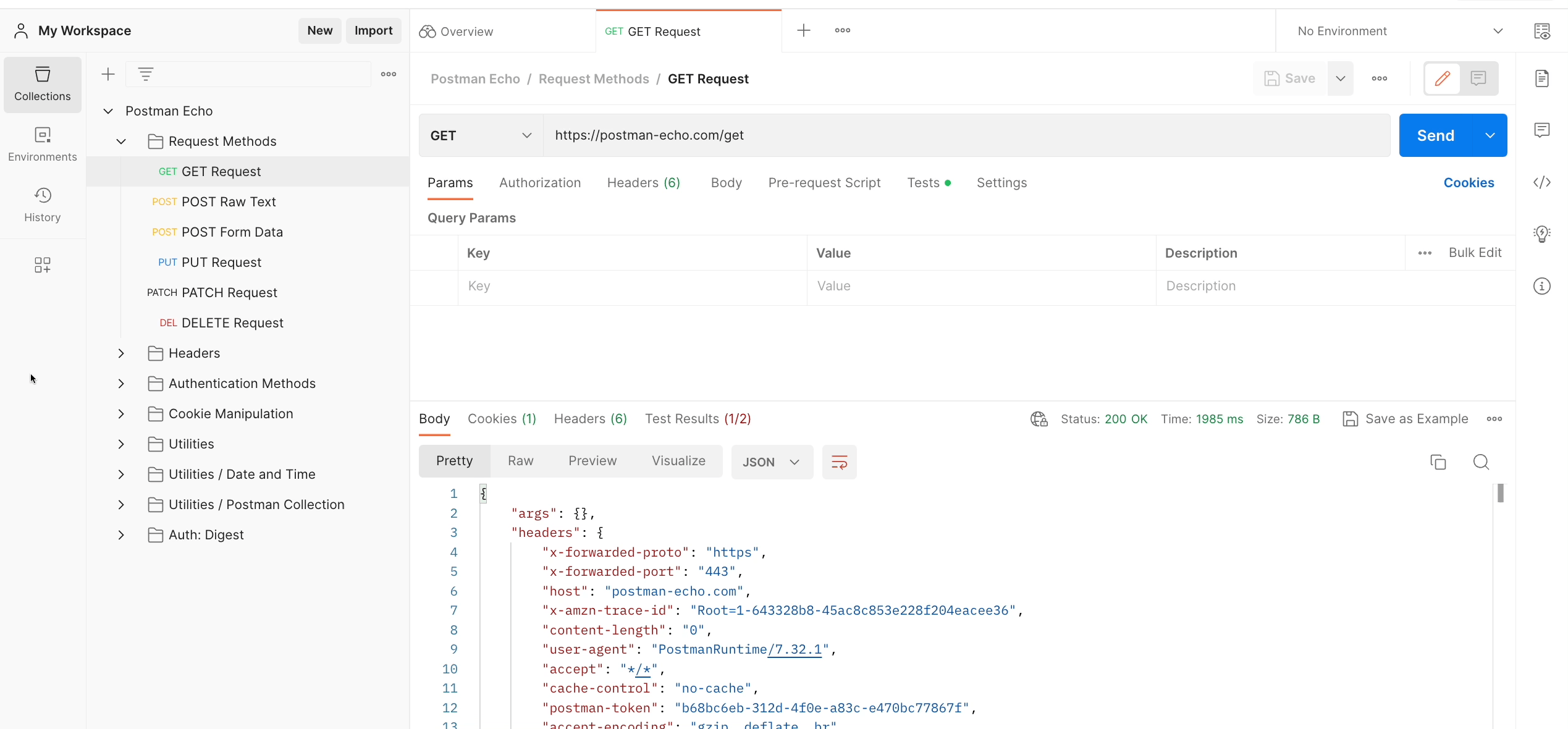
You can also enter Workspace Settings by right-clicking on the sidebar and selecting Configure sidebar:
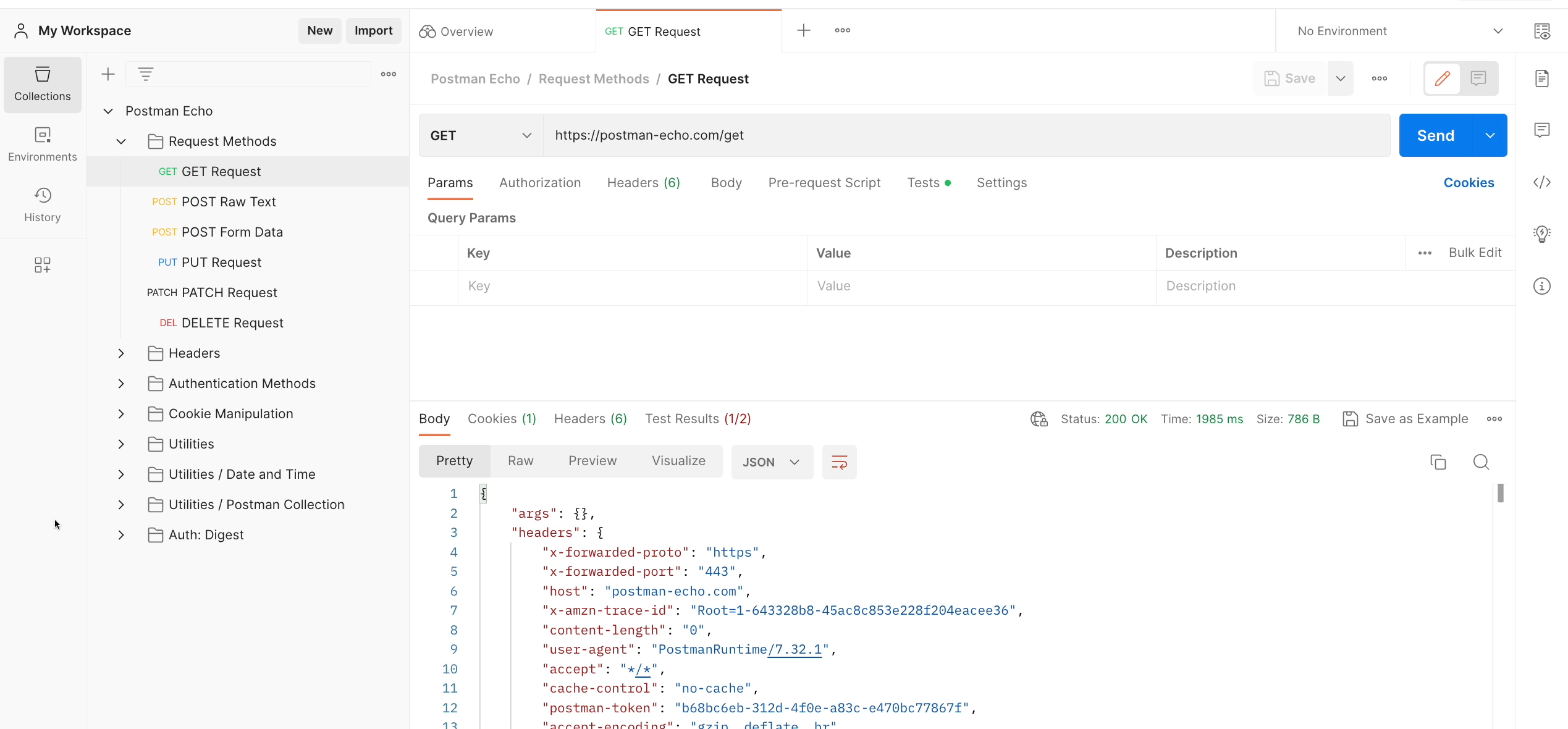
Hiding labels for sidebar elements
You can choose to hide the labels for the icons representing sidebar elements by clicking on the Hide labels option in the right-click menu. Tweak your sidebar to see only what you want to see!
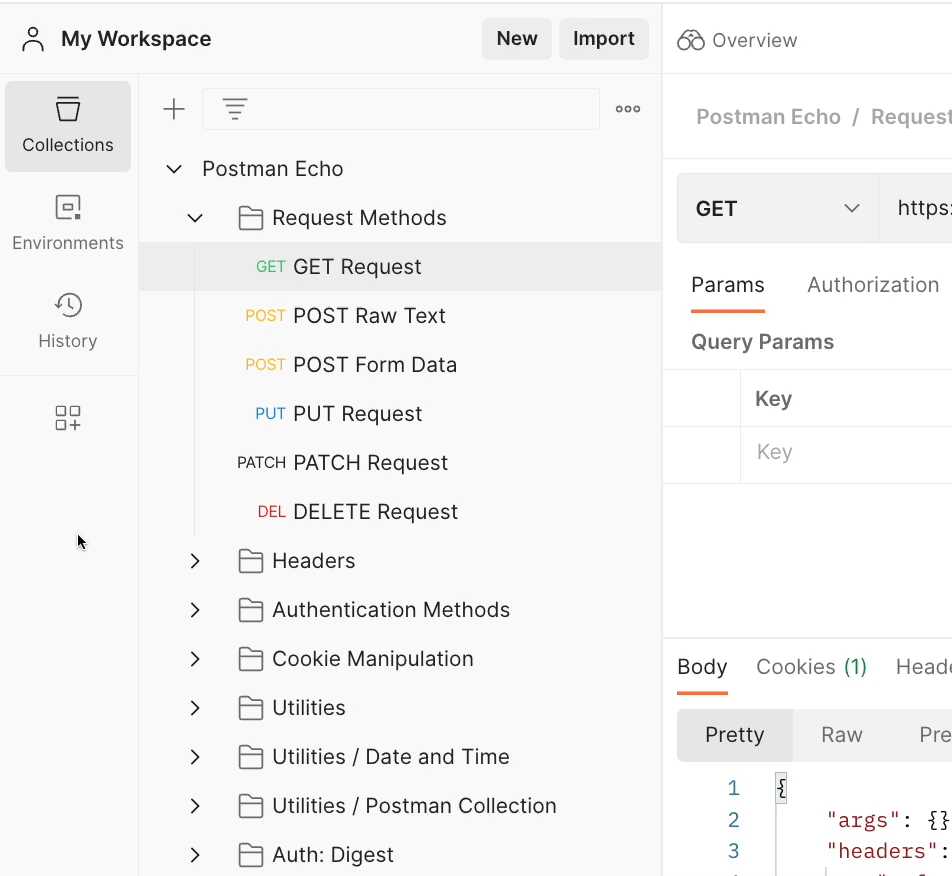
3 key benefits of a more customizable workspace
This feature builds towards a broader objective of ensuring you can modify your workspaces so that they best reflect the content and the collaboration happening within them. The North Star for these customizations will always be:
- Improved productivity: By adding frequently used items to the sidebar, you can access them more quickly, saving time and improving productivity.
- Better organization: Rearranging items in the sidebar can help you keep related items together, making it easier to find what you need.
- Personalization: Customizing the sidebar allows you to tailor Postman to the specific needs and preferences of the individual workspace, making it a more enjoyable and efficient tool to use.
Customizing the Postman sidebar is a simple and effective way to improve your productivity and make your workspace easier to consume. We have more customization options in the works, but we’d love to hear how you’d want to evolve your workspace experience and why. Leave a comment below, or hop on a call with us to delve into it in a bit more detail.
Vineet Kumar
Vineet Kumar is the director of UX design at Postman. View all posts by Vineet Kumar.
Recommend
About Joyk
Aggregate valuable and interesting links.
Joyk means Joy of geeK