

记一次 .NET 某设备监控系统 死锁分析
source link: https://www.cnblogs.com/huangxincheng/p/17292169.html
Go to the source link to view the article. You can view the picture content, updated content and better typesetting reading experience. If the link is broken, please click the button below to view the snapshot at that time.

1. 讲故事
上周看了一位训练营朋友的dump,据朋友说他的程序卡死了,看完之后发现是一例经典的死锁问题,蛮有意思,这个案例算是学习 .NET高级调试 入门级的案例,这里和大家分享一下。
二:WinDbg 分析
1. 程序为什么会卡死
因为是窗体程序,所以看主线程的线程栈就好了,如果卡在 用户态 那这个问题相对容易解决,如果卡在 内核态 这个问题就比较复杂了,需要开启 WinDbg 的本机内核调试或者双机调试才能找到最终的问题。
既然已经说了是入门级,那肯定是卡在 用户态 层面啦,我们用 !clrstack 命令观察下主线程的线程栈即可,输出如下:
0:000:x86> !clrstack
OS Thread Id: 0x31d8 (0)
Child SP IP Call Site
00f9ec28 00e9e108 [GCFrame: 00f9ec28]
00f9ed08 00e9e108 [GCFrame: 00f9ed08]
00f9ed24 00e9e108 [HelperMethodFrame_1OBJ: 00f9ed24] System.Threading.Monitor.ReliableEnter(System.Object, Boolean ByRef)
00f9eda0 70c08468 System.Threading.Monitor.Enter(System.Object, Boolean ByRef) [f:\dd\ndp\clr\src\BCL\system\threading\monitor.cs @ 62]
00f9edb0 0ce916c7 xxxx.GetAlarmCount(xxx)
00f9ee28 0961f41f xxx.xxx()
00f9ef04 0961d60a xxxx.xxx(System.Object, System.EventArgs)
00f9ef50 6de03dc9 System.Windows.Forms.Timer.OnTick(System.EventArgs)
00f9ef58 6de053d9 System.Windows.Forms.Timer+TimerNativeWindow.WndProc(System.Windows.Forms.Message ByRef)
00f9ef64 6ddd38d0 System.Windows.Forms.NativeWindow.Callback(IntPtr, Int32, IntPtr, IntPtr)
00f9f1b0 0130d5d4 [InlinedCallFrame: 00f9f1b0]
00f9f1ac 6de375bd DomainBoundILStubClass.IL_STUB_PInvoke(MSG ByRef)
00f9f1b0 6dde44e3 [InlinedCallFrame: 00f9f1b0] System.Windows.Forms.UnsafeNativeMethods.DispatchMessageW(MSG ByRef)
00f9f1e4 6dde44e3 System.Windows.Forms.Application+ComponentManager.System.Windows.Forms.UnsafeNativeMethods.IMsoComponentManager.FPushMessageLoop(IntPtr, Int32, Int32)
00f9f1e8 6dde40d1 [InlinedCallFrame: 00f9f1e8]
00f9f270 6dde40d1 System.Windows.Forms.Application+ThreadContext.RunMessageLoopInner(Int32, System.Windows.Forms.ApplicationContext)
00f9f2c0 6dde3f23 System.Windows.Forms.Application+ThreadContext.RunMessageLoop(Int32, System.Windows.Forms.ApplicationContext)
00f9f2ec 6ddbc83d System.Windows.Forms.Application.Run(System.Windows.Forms.Form)
00f9f300 01350a6e CleanControl.Program.Main(System.String[])
00f9f4ec 71d00556 [GCFrame: 00f9f4ec]
...
从卦中看,主线程卡在 Monitor.Enter 处,也就表明当前线程在 GetAlarmCount() 方法的一个 lock 处等待。
2. 谁在持有锁
要想找到谁在持有锁,需要理解 lock 的底层机制,它是建立在 AutoResetEvent + ObjectHeader 基础之上的一种锁玩法,在 CLR 层面使用 SyncBlk 的 class 来承载的,参考如下代码:
class SyncBlock
{
// ObjHeader creates our Mutex and Event
friend class ObjHeader;
friend class SyncBlockCache;
friend struct ThreadQueue;
#ifdef DACCESS_COMPILE
friend class ClrDataAccess;
#endif
friend class CheckAsmOffsets;
protected:
AwareLock m_Monitor; // the actual monitor
SLink m_Link;
DWORD m_dwHashCode;
WCHAR m_BSTRTrailByte;
}
要想观察这些 SyncBlk 信息,可以用 WinDbg 提供的快捷命令 !syncblk 来观察。
0:000:x86> !syncblk
Index SyncBlock MonitorHeld Recursion Owning Thread Info SyncBlock Owner
180 0b86e8e8 3 1 01452a08 3728 24 039da140 System.Object
-----------------------------
Total 339
CCW 5
RCW 2
ComClassFactory 0
Free 4
从卦中看,当前持有 lock 的线程是 24 号,那这个线程为什么迟迟不退出锁呢? 这就需要到这个线程栈上找原因了, 使用命令 ~24s; !clrstack 即可。
0:004:x86> ~24s
ntdll_779a0000!NtWaitForMultipleObjects+0xc:
77a11b2c c21400 ret 14h
0:024:x86> !clrstack
OS Thread Id: 0x3728 (24)
Child SP IP Call Site
0e99e504 0000002b [HelperMethodFrame_1OBJ: 0e99e504] System.Threading.WaitHandle.WaitOneNative(System.Runtime.InteropServices.SafeHandle, UInt32, Boolean, Boolean)
0e99e5e8 70bdd952 System.Threading.WaitHandle.InternalWaitOne(System.Runtime.InteropServices.SafeHandle, Int64, Boolean, Boolean) [f:\dd\ndp\clr\src\BCL\system\threading\waithandle.cs @ 243]
0e99e600 70bdd919 System.Threading.WaitHandle.WaitOne(Int32, Boolean) [f:\dd\ndp\clr\src\BCL\system\threading\waithandle.cs @ 194]
0e99e614 6e4aa4a8 System.Windows.Forms.Control.WaitForWaitHandle(System.Threading.WaitHandle)
0e99e654 6e8585af System.Windows.Forms.Control.MarshaledInvoke(System.Windows.Forms.Control, System.Delegate, System.Object[], Boolean)
0e99e658 6e4acc4f [InlinedCallFrame: 0e99e658]
0e99e6e0 6e4acc4f System.Windows.Forms.Control.Invoke(System.Delegate, System.Object[])
...
0e99e83c 0f46512c xxx.AddAlarmQueue(xxx)
...
0e99ea84 0d3f2783 xxx.Func()
0e99ead8 70be2e01 System.Threading.ThreadHelper.ThreadStart_Context(System.Object) [f:\dd\ndp\clr\src\BCL\system\threading\thread.cs @ 74]
...
从卦中看,其中的 MarshaledInvoke 方法很刺眼,它表示工作线程通过 Invoke 向主线程的控件推送数据,因为主线程迟迟没有响应它,导致它一直在等待,而恰恰它又持有了 lock 锁,不赶巧主线程因为获取lock在迟迟等待又无法响应工作线程的 MarshaledInvoke 请求,导致一种死锁状态,如果要画个图大概是这样的。
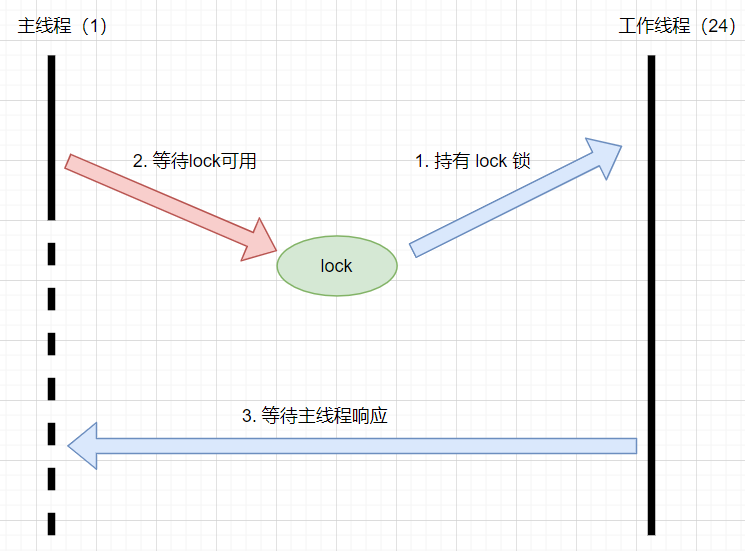
3. 如何化解
寻得化解之法,需要看下程序中是怎么持有 lock 锁的,仔细观察代码之后,终于找到了 lock 代码处,截图如下:

对代码敏感得朋友相信一眼就能看出,这 lock 的粒度真tmd的大,只要 lock 中有一处调用了 Invoke,如果不凑巧主线程刚好在等待 lock ,那就死锁了,正如本篇中的 死锁。
这次卡死事故,本质上来说是程序员对锁的使用没有一个好的习惯,没有遵循锁的尽早释放原则。
其实这一块关系型数据库做的特别好,锁的粒度分的很细,诸如:行锁,RID锁,Key锁,页锁,表锁,在必要的时候还会涉及到锁的升级,将性能,锁开销,一致性 做到了极致,非常值得我们研究和学习。

Recommend
About Joyk
Aggregate valuable and interesting links.
Joyk means Joy of geeK