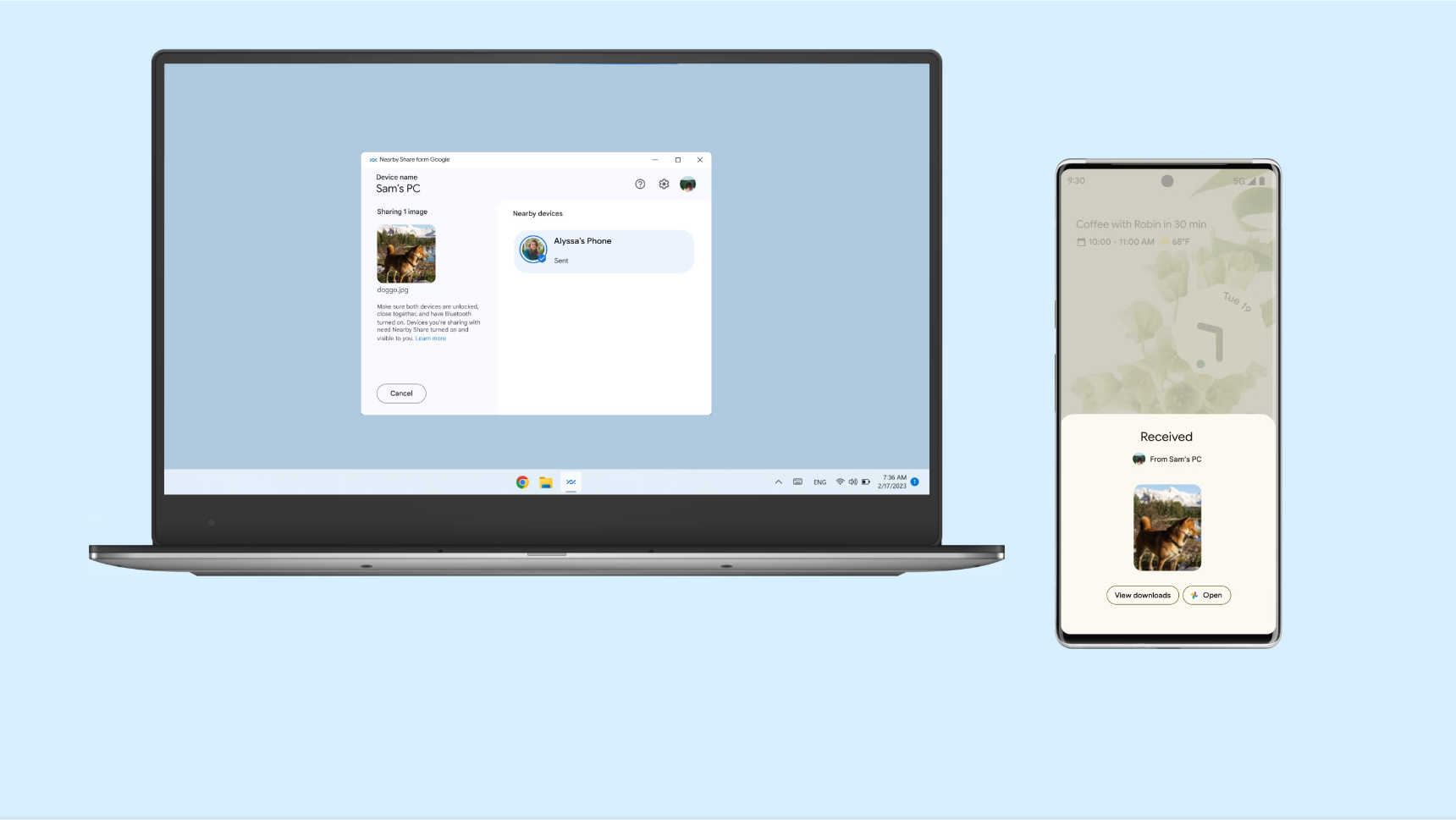Google launches "Nearby Share" beta for transferring files between Win...
source link: https://www.techspot.com/news/98169-google-launches-nearby-share-beta-transferring-files-between.html
Go to the source link to view the article. You can view the picture content, updated content and better typesetting reading experience. If the link is broken, please click the button below to view the snapshot at that time.

Google launches "Nearby Share" beta for transferring files between Windows and Android
Send photos, documents, and files between platforms quickly and easily
By Rob Thubron April 3, 2023, 7:45 AMWhat just happened? Google is rolling out a beta version of Nearby Share, another tool that will make it easier for Android users to transfer files between their devices and Windows. It comes after Google first talked about the updated feature back at CES 2022 as part of its pledge to tighten integration between its mobile OS and Microsoft's platform.
It was during January 2022's CES that Google announced its plans to improve connectivity between the Android and Windows operating systems. In addition to Fast Pair for quickly setting up and pairing devices, there was Nearby Share for sharing photos, text messages, and more.
Having launched in 2020 to quickly move files between Android phones, tablets, and Chromebooks, the Nearby Share app for Windows is now available to use, though it is still in beta. It can be downloaded from the Android website, which lists the requirements as a 64-bit version of Windows 10 and up, as well as Bluetooth and Wi-Fi. Arm devices are not supported.
Google writes that Nearby Share users will be able to transfer photos, videos, documents, audio files, or entire folders between Android and Windows devices. It adds that the feature has been designed with safety and privacy in mind, giving users control over who can discover a device and send files, be it everyone, friends and family, or just one person.
Sending files from a PC to an Android device can be done via drag-and-drop or right-clicking and selecting 'Send with Nearby Share.' As long as the two devices are within 16 feet of each other, the files will be transferred. While you need to be signed into your Google account to use the feature, you can send files to anyone that has Nearby Share turned on, with their devices discoverable to you.
To enable Nearby Share on a phone, make sure Bluetooth, location, and Nearby Share are turned on in your device's settings app.
There are plenty of third-party apps and even Microsoft's own Phone Link that do the same job as Nearby Share, but the fact this one comes from Android creator Google should make it a smoother experience.
The Nearby Share beta is available in the US and most countries worldwide.
Recommend
About Joyk
Aggregate valuable and interesting links.
Joyk means Joy of geeK