

I'm printing out websites - and why you might want to do it too
source link: https://alexanderzeitler.com/articles/printing-out-websites/
Go to the source link to view the article. You can view the picture content, updated content and better typesetting reading experience. If the link is broken, please click the button below to view the snapshot at that time.

I'm printing out websites - and why you might want to do it too
Photo by Mufid Majnun on Unsplash

I'm printing out websites on purpose.
What may sound like an April Fool's joke is meant seriously.
But I'm not printing them on paper but as PDF files and here's why:
If you're following me on Twitter or Mastodon, you might have noticed that I'm using Logseq as a "second brain".
Logseq comes with a ton of useful features and one of them are PDF annotations.
Here's the official video demoing the feature:
Logseq to me by far is the most comfortable way to annotate websites across multiple computers and integrate them with my existing knowledge graph - if you print them to PDF first.
Another win of this method: I won't loose the information if the website with the post goes dark at some point in time...
Open an arbitrary blog post or article you want to annotate:
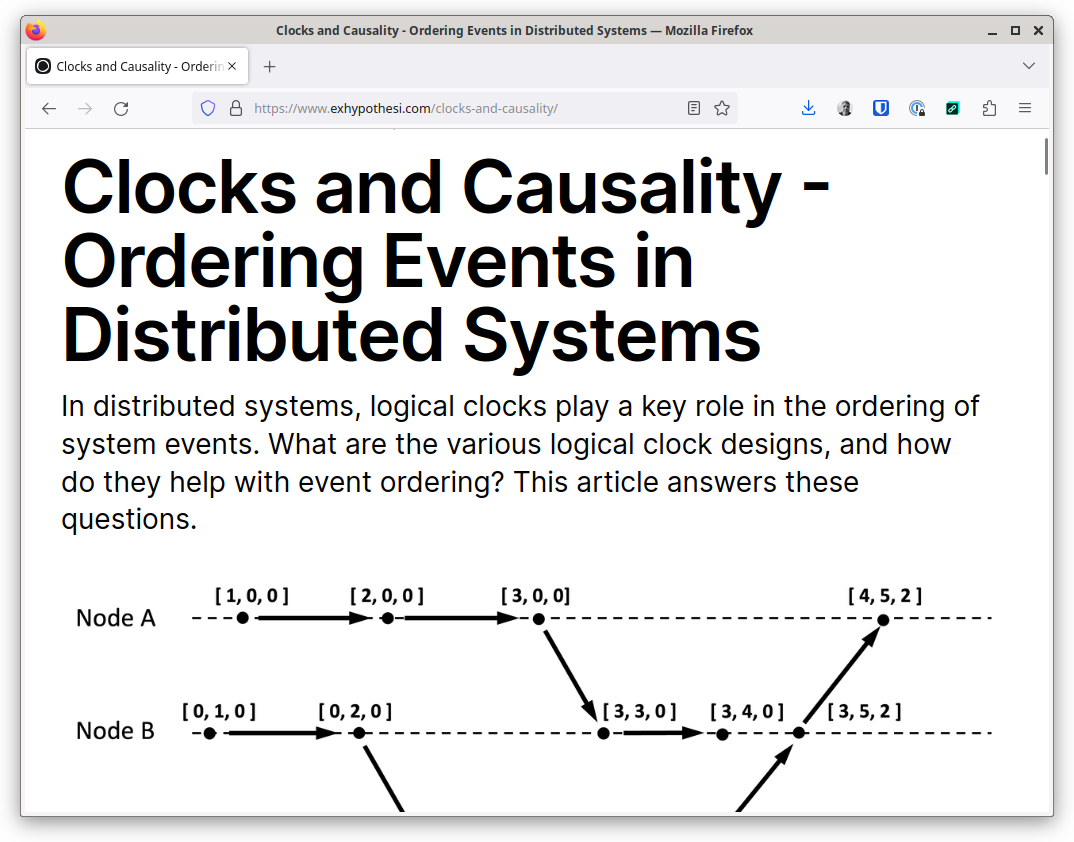
Next, I'm activating Firefox Reader mode:
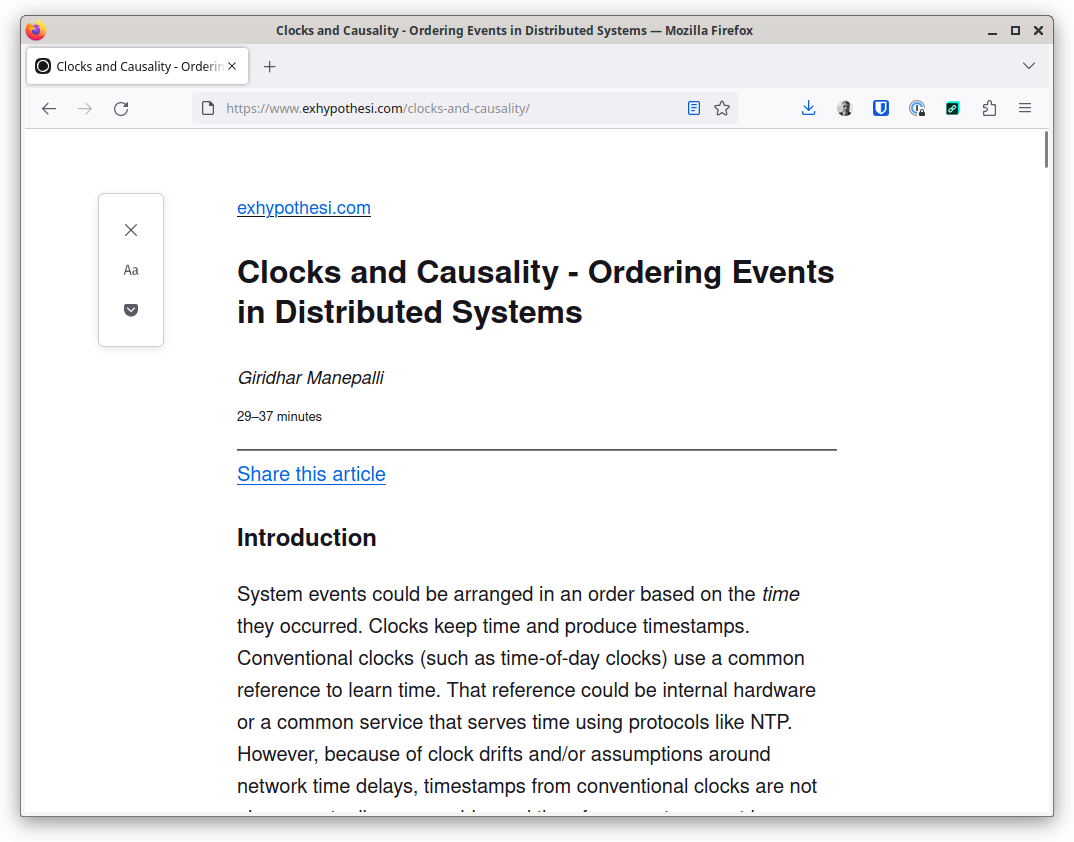
Then, I'm calling the Print dialog and disable printing headers and footers:

And finally, I can just drag and drop the PDF file into my Logseq page created for this post and start highlighting and annotating.

How do you annotate and highlight websites?
Recommend
About Joyk
Aggregate valuable and interesting links.
Joyk means Joy of geeK