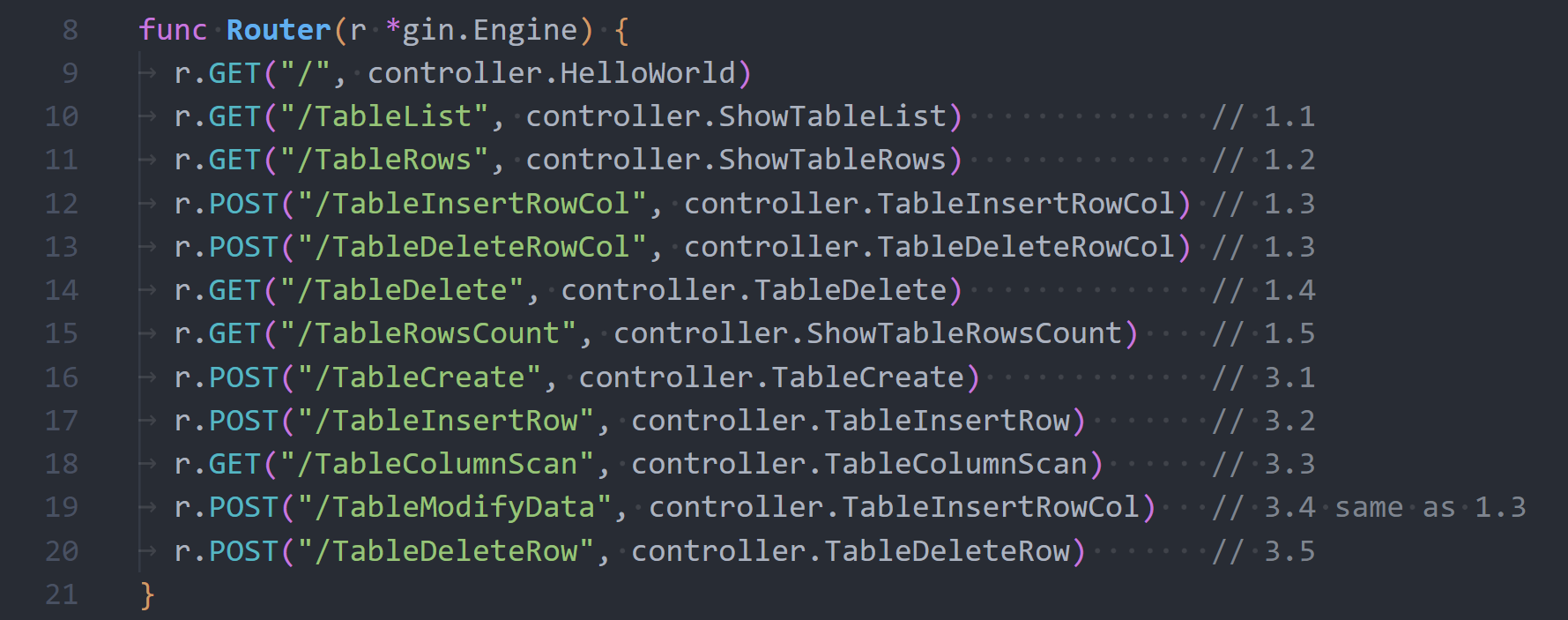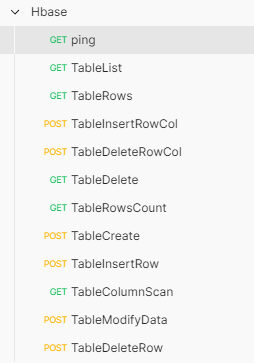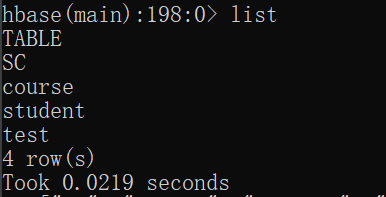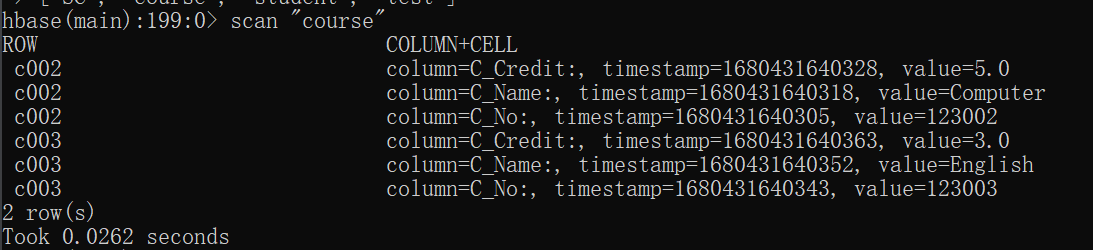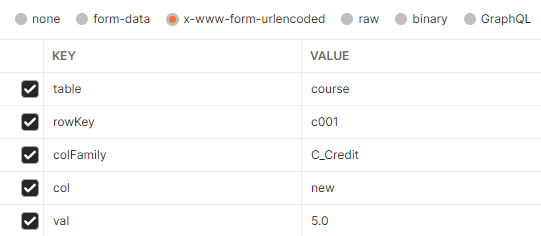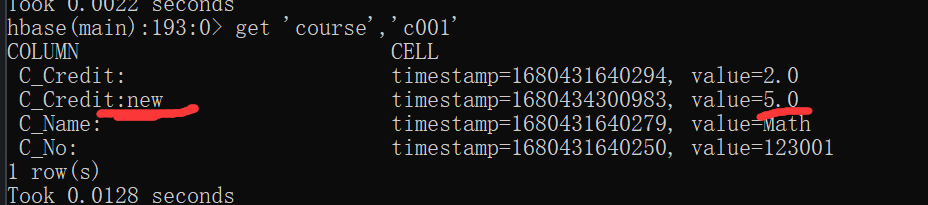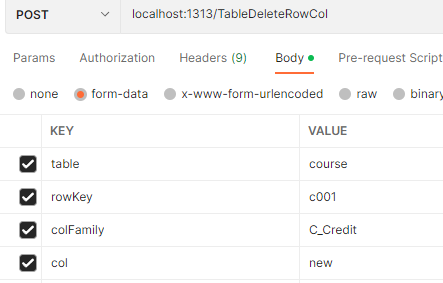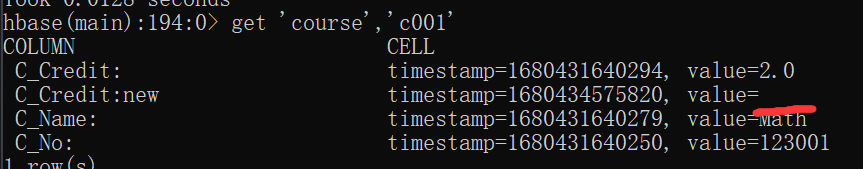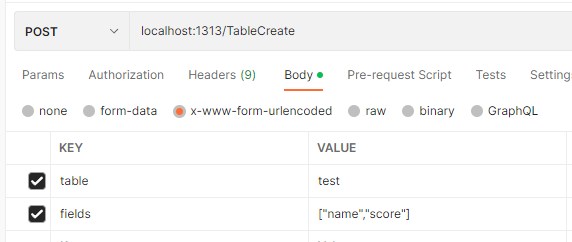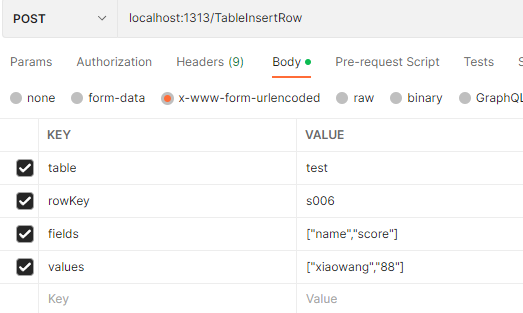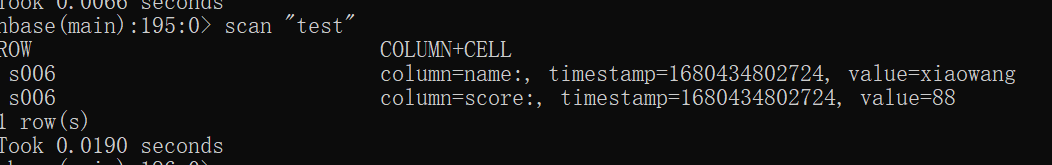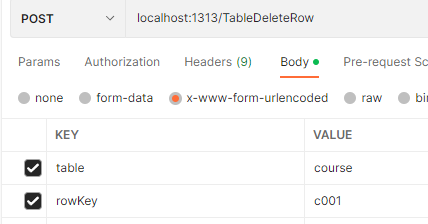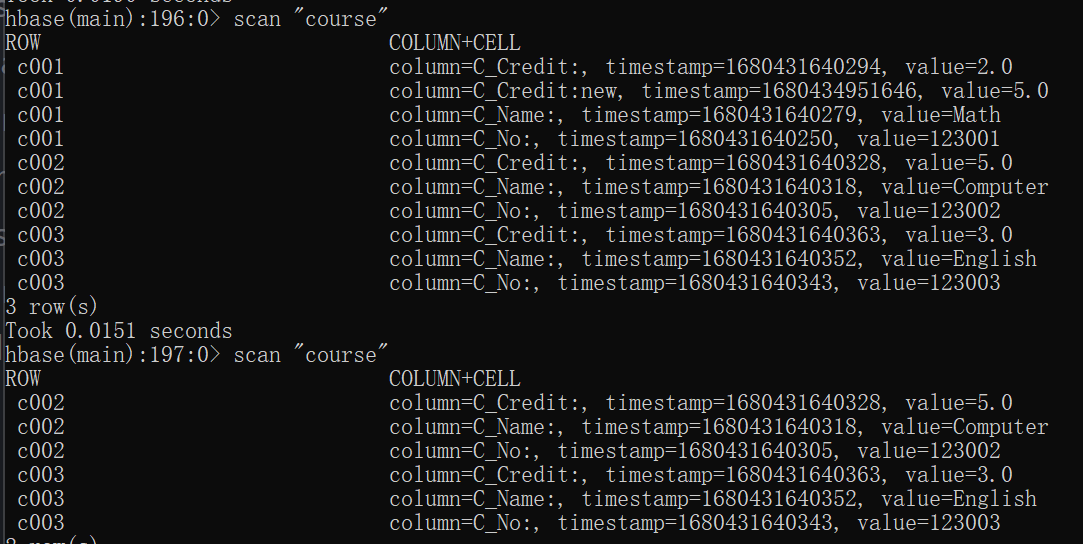'林子雨大数据' 实验3 HBase操作与接口编程 - 小能日记
source link: https://www.cnblogs.com/linxiaoxu/p/17281125.html
Go to the source link to view the article. You can view the picture content, updated content and better typesetting reading experience. If the link is broken, please click the button below to view the snapshot at that time.
“林子雨大数据” 实验3 HBase操作与接口编程
VM虚拟机和Ubuntu系统的安装
在Windows中使用VirtualBox安装Ubuntu虚拟机(2020年7月版本)_厦大数据库实验室博客 (xmu.edu.cn)
Hadoop安装(伪分布式)
Hadoop3.1.3安装教程_单机/伪分布式配置_Hadoop3.1.3/Ubuntu18.04(16.04)_厦大数据库实验室博客 (xmu.edu.cn)
HBase安装(伪分布式)
HBase2.2.2安装和编程实践指南_厦大数据库实验室博客 (xmu.edu.cn)
通过NAT转发使本地主机连接虚拟机
PowerShell SSH 连接 VirtualBox Ubuntu 虚拟机的具体步骤 - 小能日记 - 博客园 (cnblogs.com)
文件传输工具
FlashFXP - Secure FTP Client Software for Windows. Upload, Download, and Synchronize your files.
在VSCODE中使用SSH进行远程开发
在VScode中使用SSH进行远程开发_vscode ssh_Shipmaster_23的博客-CSDN博客
Linux中安装go环境并运行
【golang】linux中安装go环境并运行_linux 运行golang_沉默小管的博客-CSDN博客
理解Hbase
我终于看懂了HBase,太不容易了... - 知乎 (zhihu.com)
第三方软件包
tsuna/gohbase: Pure-Go HBase client (github.com)
hrpc package - github.com/tsuna/gohbase/hrpc - Go Packages
gin框架 · Go语言中文文档 (topgoer.com)
遇到过的问题
Linux 查看端口占用情况 | 菜鸟教程 (runoob.com)
创建三个表
对应第2题答案
create 'student','S_No','S_Name','S_Sex','S_Age' put 'student','s001','S_No','2015001' put 'student','s001','S_Name','zhangsan' put 'student','s001','S_Sex','male' put 'student','s001','S_Age','23' put 'student','s002','S_No','2015002' put 'student','s002','S_Name','Mary' put 'student','s002','S_Sex','female' put 'student','s002','S_Age','22' put 'student','s003','S_No','2015003' put 'student','s003','S_Name','Lisi' put 'student','s003','S_Sex','male' put 'student','s003','S_Age','24' create 'course','C_No','C_Name','C_Credit' put 'course','c001','C_No','123001' put 'course','c001','C_Name','Math' put 'course','c001','C_Credit','2.0' put 'course','c002','C_No','123002' put 'course','c002','C_Name','Computer' put 'course','c002','C_Credit','5.0' put 'course','c003','C_No','123003' put 'course','c003','C_Name','English' put 'course','c003','C_Credit','3.0' create 'SC','SC_Sno','SC_Cno','SC_Score' put 'SC','sc001','SC_Sno','2015001' put 'SC','sc001','SC_Cno','123001' put 'SC','sc001','SC_Score','86' put 'SC','sc002','SC_Sno','2015001' put 'SC','sc002','SC_Cno','123002' put 'SC','sc002','SC_Score','77' put 'SC','sc003','SC_Sno','2015002' put 'SC','sc003','SC_Cno','123002' put 'SC','sc003','SC_Score','77' put 'SC','sc004','SC_Sno','2015002' put 'SC','sc004','SC_Cno','123003' put 'SC','sc004','SC_Score','99' put 'SC','sc005','SC_Sno','2015003' put 'SC','sc005','SC_Cno','123001' put 'SC','sc005','SC_Score','98' put 'SC','sc006','SC_Sno','2015003' put 'SC','sc006','SC_Cno','123002' put 'SC','sc006','SC_Score','95'
后端在启动时分别与本地HBase建立管理员客户端、普通客户端的连接。管理员客户端管理所有表,普通客户端管理表数据的增删改查。并启动HTTP服务提供一系列API接口。
package variable import "github.com/tsuna/gohbase" var AdminClient gohbase.AdminClient var Client gohbase.Client
package main
import (
"github.com/gin-gonic/gin"
"github.com/tsuna/gohbase"
"wolflong.com/hbase_gin/router"
"wolflong.com/hbase_gin/variable"
)
func init() {
variable.AdminClient = gohbase.NewAdminClient("127.0.0.1")
variable.Client = gohbase.NewClient("127.0.0.1")
}
func main() {
r := gin.Default()
router.Router(r)
r.Run(":1313")
}
给定一个处理错误的通用方法
package controller
import "github.com/gin-gonic/gin"
func checkError(err error, c *gin.Context, handlers ...gin.HandlerFunc) {
if err != nil {
c.JSON(500, gin.H{"error": "致命错误", "back": err.Error()})
panic(err)
}
}
1.1 列出所有表的相关信息
HBase Shell 对应代码
list
从管理客户端发出请求,获取所有表,遍历表将表的命名空间与表名存储至切片中以json格式返回
type table struct {
Namespace string `json:"namespace"`
Qualifier string `json:"qualifier"`
}
func ShowTableList(c *gin.Context) {
var tables []table
t, err := hrpc.NewListTableNames(context.Background())
checkError(err, c)
res, err := variable.AdminClient.ListTableNames(t)
checkError(err, c)
for _, v := range res {
tables = append(tables, table{string(v.GetNamespace()), string(v.GetQualifier())})
}
fmt.Println(tables)
c.JSON(200, tables)
}
[
{
"namespace": "default",
"qualifier": "SC"
},
{
"namespace": "default",
"qualifier": "course"
},
{
"namespace": "default",
"qualifier": "student"
},
{
"namespace": "default",
"qualifier": "test"
}
]
1.2 打印指定表的所有记录数据
HBase Shell 对应代码
scan "course"
获取请求参数table,从普通客户端发出请求,获取scanner,遍历scanner直到io.EOF。请注意,当查询的表没数据时,第一条拿到的是nil数据,需要进行判断。
func ShowTableRows(c *gin.Context) {
var Cells [][]*hrpc.Cell
t, err := hrpc.NewScan(context.Background(), []byte(c.Query("table")))
checkError(err, c)
res := variable.Client.Scan(t)
row, err := res.Next()
for err != io.EOF && row != nil {
Cells = append(Cells, row.Cells)
fmt.Println(row.Cells)
row, err = res.Next()
}
c.JSON(200, Cells)
}
localhost:1313/TableRows?table=course 测试结果。
请注意,Gin框架在转换二进制数据时使用BASE64编码,使得控制字符在网络上正常传输。
[
[
{
"row": "YzAwMQ==",
"family": "Q19DcmVkaXQ=",
"timestamp": 1680431640294,
"cell_type": 4,
"value": "Mi4w"
},
{
"row": "YzAwMQ==",
"family": "Q19DcmVkaXQ=",
"qualifier": "bmV3",
"timestamp": 1680432352886,
"cell_type": 4,
"value": "NS4w"
},
{
"row": "YzAwMQ==",
"family": "Q19OYW1l",
"timestamp": 1680431640279,
"cell_type": 4,
"value": "TWF0aA=="
},
{
"row": "YzAwMQ==",
"family": "Q19Obw==",
"timestamp": 1680431640250,
"cell_type": 4,
"value": "MTIzMDAx"
}
],
[
{
"row": "YzAwMg==",
"family": "Q19DcmVkaXQ=",
"timestamp": 1680431640328,
"cell_type": 4,
"value": "NS4w"
},
{
"row": "YzAwMg==",
"family": "Q19OYW1l",
"timestamp": 1680431640318,
"cell_type": 4,
"value": "Q29tcHV0ZXI="
},
{
"row": "YzAwMg==",
"family": "Q19Obw==",
"timestamp": 1680431640305,
"cell_type": 4,
"value": "MTIzMDAy"
}
],
[
{
"row": "YzAwMw==",
"family": "Q19DcmVkaXQ=",
"timestamp": 1680431640363,
"cell_type": 4,
"value": "My4w"
},
{
"row": "YzAwMw==",
"family": "Q19OYW1l",
"timestamp": 1680431640352,
"cell_type": 4,
"value": "RW5nbGlzaA=="
},
{
"row": "YzAwMw==",
"family": "Q19Obw==",
"timestamp": 1680431640343,
"cell_type": 4,
"value": "MTIzMDAz"
}
]
]
1.3 向已创建好的表添加和删除指定的列族或列
HBase Shell 对应代码
put 'course','c001','C_Credit:new','5.0' delete 'course','c001','C_Credit:new'
使用普通客户端进行put操作,需要准备一个item数据包含当前操作的列族或列以及对应的值。支持覆盖重写与新增。
func TableInsertRowCol(c *gin.Context) {
table := c.PostForm("table")
rowKey := c.PostForm("rowKey")
colFamily := c.PostForm("colFamily")
col := c.PostForm("col")
val := c.PostForm("val")
var item map[string]map[string][]byte = make(map[string]map[string][]byte)
item[colFamily] = make(map[string][]byte)
item[colFamily][col] = []byte(val)
fmt.Println(item)
t, err := hrpc.NewPutStr(context.Background(), table, rowKey, item)
checkError(err, c)
res, err := variable.Client.Put(t)
checkError(err, c)
c.JSON(200, res)
}
{
"Cells": null,
"Stale": false,
"Partial": false,
"Exists": null
}
删除列族或列,不需要val数据。列可以为空字符串,仅删除列族,不为空时则删除指定的列
func TableDeleteRowCol(c *gin.Context) {
table := c.PostForm("table")
rowKey := c.PostForm("rowKey")
colFamily := c.PostForm("colFamily")
col := c.PostForm("col")
// val := c.PostForm("val")
var item map[string]map[string][]byte = make(map[string]map[string][]byte)
item[colFamily] = make(map[string][]byte)
item[colFamily][col] = []byte{}
fmt.Println(item)
t, err := hrpc.NewPutStr(context.Background(), table, rowKey, item)
checkError(err, c)
res, err := variable.Client.Delete(t)
checkError(err, c)
c.JSON(200, res)
}
1.4 清空指定表的所有数据
HBase Shell 对应代码
truncate 'course'
先disable表,再删除表。
func TableDelete(c *gin.Context) {
t := hrpc.NewDisableTable(context.Background(), []byte(c.Query("table")))
err := variable.AdminClient.DisableTable(t)
checkError(err, c)
t2 := hrpc.NewDeleteTable(context.Background(), []byte(c.Query("table")))
err = variable.AdminClient.DeleteTable(t2)
checkError(err, c)
c.JSON(200, gin.H{"result": "删除成功"})
}
1.5 统计表的行数
HBase Shell 对应代码
count 'course'
修改1.2的代码
func ShowTableRowsCount(c *gin.Context) {
var count int
t, err := hrpc.NewScan(context.Background(), []byte(c.Query("table")))
checkError(err, c)
res := variable.Client.Scan(t)
row, err := res.Next()
for err != io.EOF && row != nil {
count++
row, err = res.Next()
}
c.JSON(200, count)
}
localhost:1313/TableRowsCount?table=course 测试结果
3
3.1 创建表
func TableCreate(c *gin.Context) {
table := c.PostForm("table")
fs := c.PostForm("fields")
var fields []string
// fmt.Println(table, fs)
err := json.Unmarshal([]byte(fs), &fields)
checkError(err, c)
// 验证是否存在表
flag := false
t, err := hrpc.NewListTableNames(context.Background())
checkError(err, c)
res, err := variable.AdminClient.ListTableNames(t)
checkError(err, c)
for _, v := range res {
if string(v.GetQualifier()) == table {
flag = true
}
}
// 如存在删除表
if flag {
t := hrpc.NewDisableTable(context.Background(), []byte(table))
err := variable.AdminClient.DisableTable(t)
checkError(err, c)
t2 := hrpc.NewDeleteTable(context.Background(), []byte(table))
err = variable.AdminClient.DeleteTable(t2)
checkError(err, c)
}
// 插入新表
var items map[string]map[string]string = make(map[string]map[string]string)
for _, v := range fields {
items[v] = make(map[string]string)
}
t2 := hrpc.NewCreateTable(context.Background(), []byte(table), items)
err = variable.AdminClient.CreateTable(t2)
checkError(err, c)
c.JSON(200, gin.H{"result": "创建成功"})
}
通过1.1函数接口我们可知test表已经存在,现在我们使用3.1函数接口重新创建该表,并为接下来的3.2函数接口调用做准备。
{
"result": "创建成功"
}
3.2 新增记录
为了增强健壮性,我们需要判断传入的fields、values参数个数是否一致,否则应当主动报错。
func TableInsertRow(c *gin.Context) {
table := c.PostForm("table")
rowKey := c.PostForm("rowKey")
fs := c.PostForm("fields")
vs := c.PostForm("values")
var fields []string
var values []string
err := json.Unmarshal([]byte(fs), &fields)
checkError(err, c)
err = json.Unmarshal([]byte(vs), &values)
checkError(err, c)
if len(fields) != len(values) {
checkError(fmt.Errorf("数量不一致"), c)
}
var item map[string]map[string][]byte = make(map[string]map[string][]byte)
for i, v := range fields {
vs := strings.Split(v, ":")
item[vs[0]] = make(map[string][]byte)
if len(vs) > 1 {
item[vs[0]][vs[1]] = []byte(values[i])
} else {
item[vs[0]][""] = []byte(values[i])
}
}
fmt.Println(item)
t, err := hrpc.NewPutStr(context.Background(), table, rowKey, item)
checkError(err, c)
res, err := variable.Client.Put(t)
checkError(err, c)
c.JSON(200, res)
}
3.3 通过列过滤数据
使用scanner实现,也可以通过过滤器实现。
// TODO USE FILTER
type item struct {
Row string `json:"row"`
Family string `json:"family"`
Qualifier string `json:"qualifier"`
Timestamp *uint64 `json:"timestamp"`
Cell_type *pb.CellType `json:"cell_type"`
Value string `json:"value"`
}
func TableColumnScan(c *gin.Context) {
table := c.Query("table")
column := c.Query("column")
vs := strings.Split(column, ":")
var items []item
t, err := hrpc.NewScan(context.Background(), []byte(table))
checkError(err, c)
res := variable.Client.Scan(t)
row, err := res.Next()
for err != io.EOF && row != nil {
for _, v := range row.Cells {
if string(v.Family) != vs[0] {
continue
}
if len(vs) > 1 {
if string(v.Qualifier) != vs[1] {
continue
}
}
fmt.Println(row.Cells)
items = append(items, item{
Row: string(v.Row),
Family: string(v.Family),
Qualifier: string(v.Qualifier),
Timestamp: v.Timestamp,
Cell_type: v.CellType,
Value: string(v.Value),
})
}
row, err = res.Next()
}
c.JSON(200, items)
}
再执行一遍1.3添加列的函数,调用接口,执行结果如下。
localhost:1313/TableColumnScan?table=course&column=C_Credit
[
{
"row": "c001",
"family": "C_Credit",
"qualifier": "",
"timestamp": 1680431640294,
"cell_type": 4,
"value": "2.0"
},
{
"row": "c001",
"family": "C_Credit",
"qualifier": "new",
"timestamp": 1680434951646,
"cell_type": 4,
"value": "5.0"
},
{
"row": "c002",
"family": "C_Credit",
"qualifier": "",
"timestamp": 1680431640328,
"cell_type": 4,
"value": "5.0"
},
{
"row": "c003",
"family": "C_Credit",
"qualifier": "",
"timestamp": 1680431640363,
"cell_type": 4,
"value": "3.0"
}
]
localhost:1313/TableColumnScan?table=course&column=C_Credit:new
[
{
"row": "c001",
"family": "C_Credit",
"qualifier": "new",
"timestamp": 1680434951646,
"cell_type": 4,
"value": "5.0"
}
]
3.4 修改行数据
与 1.3 函数代码一致
3.5 删除表指定记录
package controller
import (
"context"
"github.com/gin-gonic/gin"
"github.com/tsuna/gohbase/hrpc"
"wolflong.com/hbase_gin/variable"
)
func TableDeleteRow(c *gin.Context) {
table := c.PostForm("table")
rowKey := c.PostForm("rowKey")
t, err := hrpc.NewDelStr(context.Background(), table, rowKey, nil)
checkError(err, c)
res, err := variable.Client.Delete(t)
checkError(err, c)
c.JSON(200, res)
}
{
"Cells": null,
"Stale": false,
"Partial": false,
"Exists": null
}
再次调用1.5函数接口,执行结果符合预期。
2
装环境2小时,代码和文档编写4.5小时,代码编写过程中查阅官方文档和解决问题的时间为3小时。
总共花费6.5个小时,共编写333行代码,56行表数据。
代码编写能力得到了提升。提高了自己对HBase的理解,作为一个典型的NoSQL数据库,其一大优点是可在廉价PC服务器上搭建起大规模结构化存储集群,并提供易使用的HBase Shell操作数据集,水平扩展方便。
__EOF__
Recommend
About Joyk
Aggregate valuable and interesting links.
Joyk means Joy of geeK