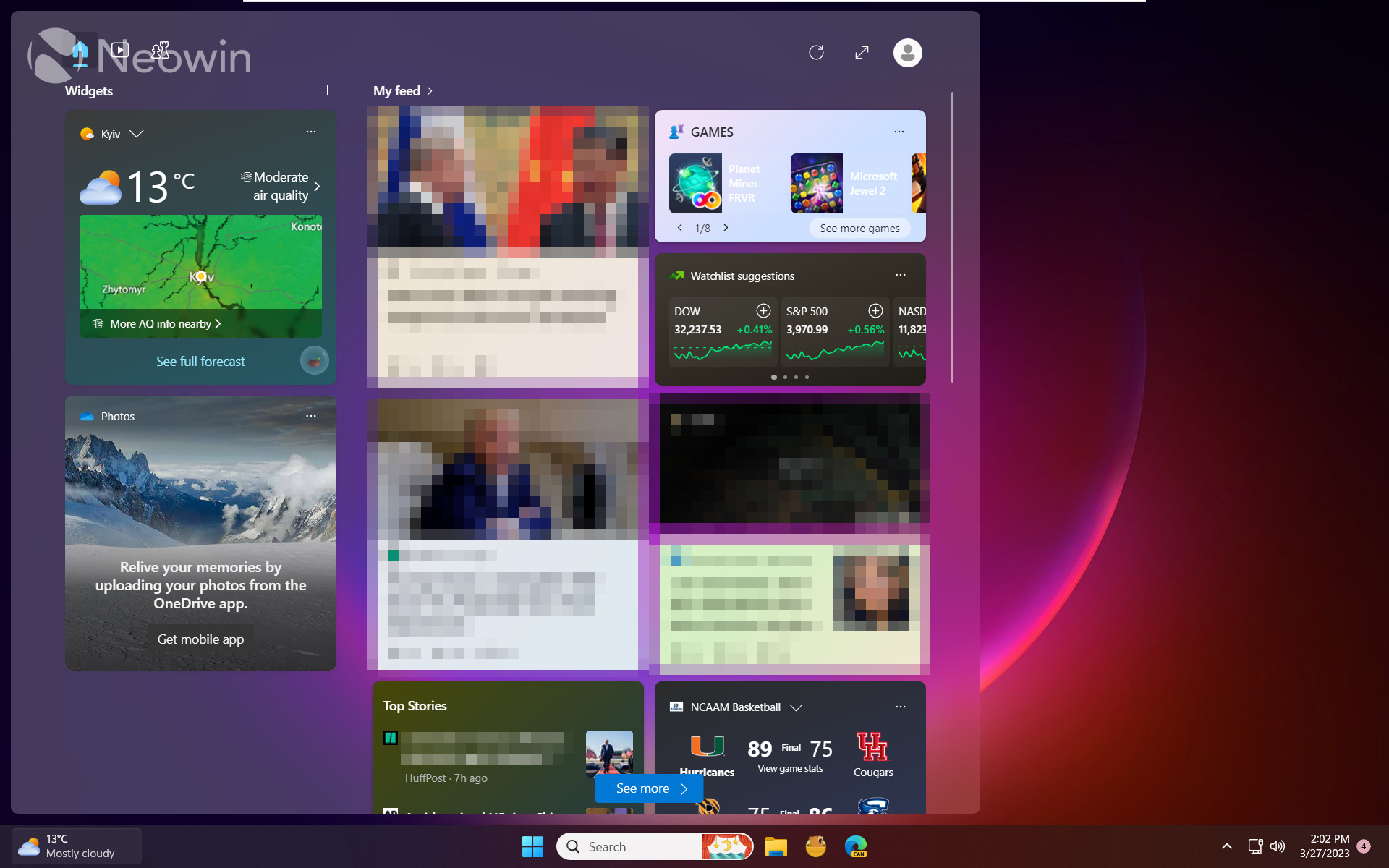Microsoft tests redesigned and better-organized Windows Widgets, here is how to...
source link: https://www.neowin.net/news/microsoft-tests-redesigned-and-better-organized-windows-widgets-here-is-how-to-enable-them/
Go to the source link to view the article. You can view the picture content, updated content and better typesetting reading experience. If the link is broken, please click the button below to view the snapshot at that time.

Microsoft tests redesigned and better-organized Windows Widgets, here is how to enable them

The latest Windows 11 Canary build adds a little order to the chaotic Windows Widgets space, where Microsoft mixes useful widgets with not-so-useful news (The meaning of your dreams: Read these surprising interpretations! and more). Build 25324 features a larger 3-column canvas with dedicated sections for widgets and the feed.
The updated widgets experience is not available to all insiders—it is yet another feature with a gradual rollout that helps Microsoft to monitor feedback before pushing it to a broader audience. However, you can force-enable it using the ViVeTool app (via @thebookisclosded on Twitter).
Caution: Back up important data before using the ViVeTool app. It can break things and make unstable Windows builds even more buggy!
How to enable the updated Windows Widgets in build 25324?
- Launch Microsoft Store and update Windows Web Experience Pack to version 523.8200 or newer.
- Download ViveTool from GitHub and unpack the files in a convenient and easy-to-find folder.
- Press Win + X and select Terminal (Admin).
- Switch Windows Terminal to the Command Prompt profile with the Ctrl + Shift + 2 shortcut or by clicking the arrow-down button at the top of the window.
- Navigate to the folder containing the ViveTool files with the CD command. For example, if you have placed ViveTool in C:\Vive, type CD C:\Vive.
- Type vivetool /enable /id:43028164 and press Enter.
- Restart your computer.
Microsoft says the updated widgets will help users quickly access glanceable content from their favorite apps and services. Also, it enables users to "take a high-value break with personalized news content," which is a somewhat questionable statement considering what Microsoft promotes in the feed. Also, giving news two columns and only one to widgets says much about what Microsoft considers more important.
In addition to the redesigned layout, Microsoft is experimenting with animated widget icons and the ability to move widgets to the right on the taskbar.
Do you like the redesigned Widgets Board? Let us know in the comments.
Recommend
-
 6
6
Get Organized in Google Chrome for a Better Browsing Experience As developers, we tend to put a lot of thought into the tools we use. Where and how we write code tends to get a lot of focus, as that’s where most of th...
-
 5
5
Microsoft announces Windows 11 with redesigned UI, Start Menu, and Store The next generation of Windows is on the way By
-
 6
6
The Start menu is getting a massive makeover in Windows 11 Microsoft has completely redesigned the Start menu in Windows 11, giving up on the famous live tiles and instead going for a more static ap...
-
 6
6
Chrome for Android's redesigned widgets are rolling out in beta By Manuel Vonau Published 43 minutes ago They look just like...
-
 7
7
Microsoft starts rolling out redesigned Notepad for Windows 11 By Sergiu Gatlan December 7, 2021 02:22 PM
-
 0
0
-
 8
8
📢 Microsoft redesigned Task Manager on Windows 11; introduces Efficiency Mode Microsoft introduces a redesigned Task Manager for Windows 11 in the latest Dev Preview Build 22557, rolling out to the Windows Insiders now. -...
-
 4
4
Microsoft introduces a redesigned Taskbar Overflow experience in latest Windows 11 Insider build New feature is joined by improved sharing controls, a minor MS Store update, and the us...
-
 8
8
New Windows 11 Insider build supports third-party widgets and a slick new Teams video featureNew Windows 11 Insider build supports third-party widgets and a slick new Teams video feature / A lucky few will al...
-
 2
2
How Can The Healthcare Sector...
About Joyk
Aggregate valuable and interesting links.
Joyk means Joy of geeK