

GPT接入企微应用 - 让工作快乐起来 - 2J
source link: https://www.cnblogs.com/jijunjian/p/10928870.html
Go to the source link to view the article. You can view the picture content, updated content and better typesetting reading experience. If the link is broken, please click the button below to view the snapshot at that time.

最近最火的莫过于ChatGPT了,在自己体验后就想着如何其他同事也能方便的起起来,毕竟独乐乐不如众乐乐,自己注册又是V-P-N,又是国外手机验证,对于大部分同事来说门槛还是高的。现在也有不少小程序,公众号集成了这个能力,但工作中大家还是在企微中,如果能让大家在企微,钉钉这样的工作台上使用,与工作无缝对接,这岂不快哉。
本来周末遛娃一天已经筋疲力尽了,收拾完娃子也跟着睡觉了,哪成想,等把他们哄睡后,23点突然来了精神,就开始捣鼓起来了。
创建企微应用
最近公司刚把内部沟通平台从钉钉切换到企微了,就开始摸索可能的对接方式。 一开始想着和钉钉一样,@机器人时,解析内容,自动回复。结果一查,企微的群机器人没这个功能,只能配置有限的规则,自动回复。在无奈之时,甚至想先用钉钉对接起来,但是没能过了心里这关,毕竟本月刚刚完成了钉钉到企微的全面迁移,迁移过程还问题多多。原本以为此路不通,即将放弃之时,突然看了社区有个回复自建应用可以实现接收用户的消息并主动回复内容(接口文档点这里),一开始觉得用群,热闹一些,效果好些;不过从后来大家问的问题来看,单独应用时,大家放得开些。 喧闹与寂静从来都是相辅相成。企微走了通了,全链路也就用了。(因为国内无法使用的情况,要有一个服务器做请求代理)
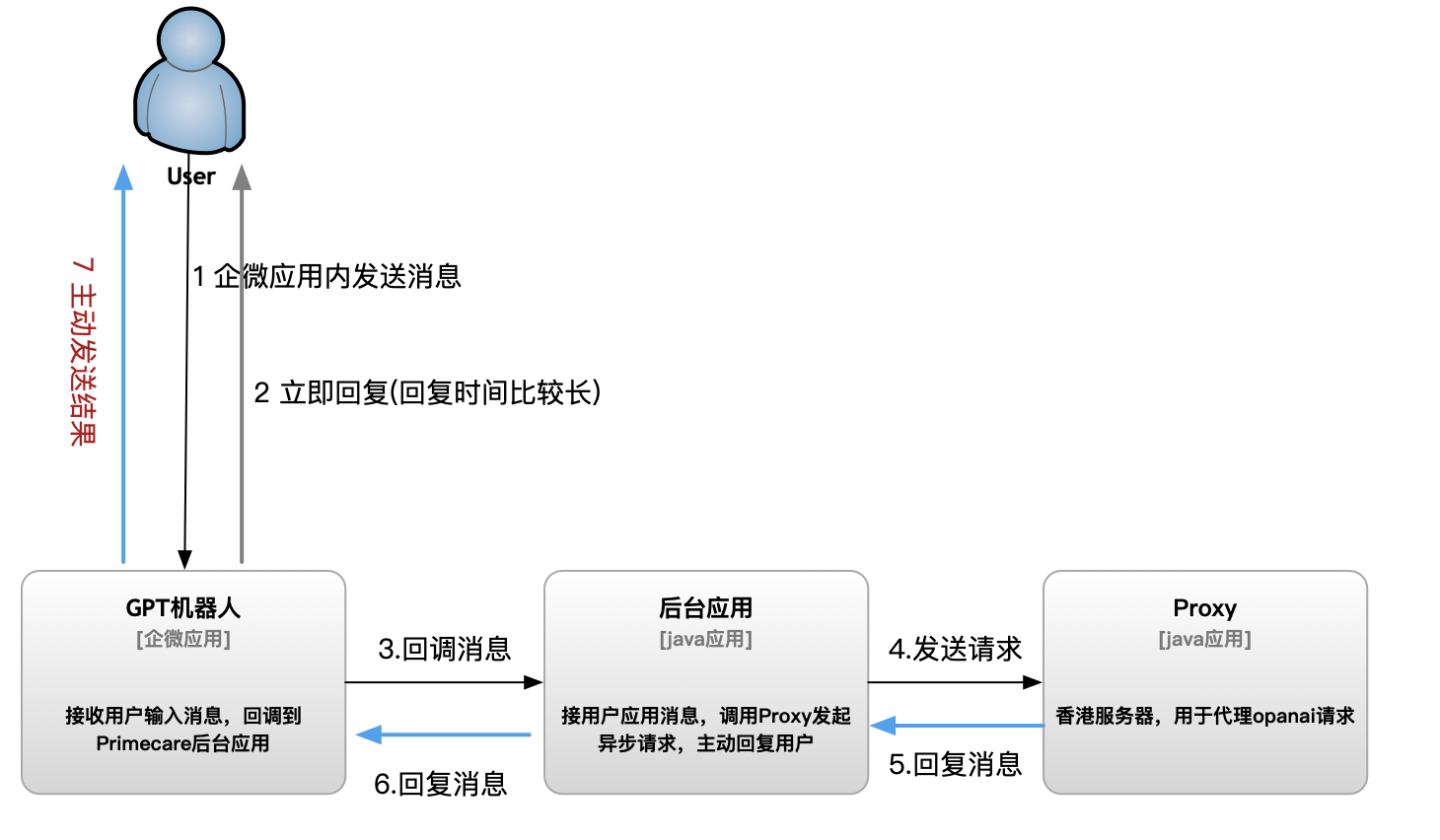
话不多说,进入企微后台,进入“应用管理”模块,创建自建应用,如下图。我创建了一个GTP机器应用,配置消息回调地址,IP限制等信息就可以了,配置回调地址时,会有数据验证,下面会说到。


配置代理服务器
因为一些原因,国内无法直接访问,于是购买了一台香港的服务器,安装JKD jdk-8u202-linux-x64.tar.gz,使用RestTemplate发起Http请求, 测试代码比较简单。 代码如下,
HttpHeaders headers = new HttpHeaders();
headers.add("Content-Type", "application/json;charset=UTF-8");
headers.add("Authorization", "Bearer key");
headers.add("OpenAI-Organization", "org-id");
JSONObject textMsg=new JSONObject();
textMsg.put("model", question.getModel());
textMsg.put("temperature",0.7);
JSONArray messages = new JSONArray();
JSONObject message = new JSONObject();
message.put("role", "user");
message.put("content", question.getQuestion());
messages.add(message);
textMsg.put("messages", messages);
HttpEntity<String> request = new HttpEntity<>(JSONObject.toJSONString(textMsg), headers);
ResponseEntity<JSONObject> responseBody = restTemplate.postForEntity(URL, request, JSONObject.class);
JSONObject httpBody = responseBody.getBody();
String answer = httpBody.getJSONArray("choices").getJSONObject(0).getJSONObject("message").getString("content");
System.out.println("接口返回参数:" + httpBody.toJSONString());
其中 key 从api keys 中生成,ogi-id 在组织配置中查询。

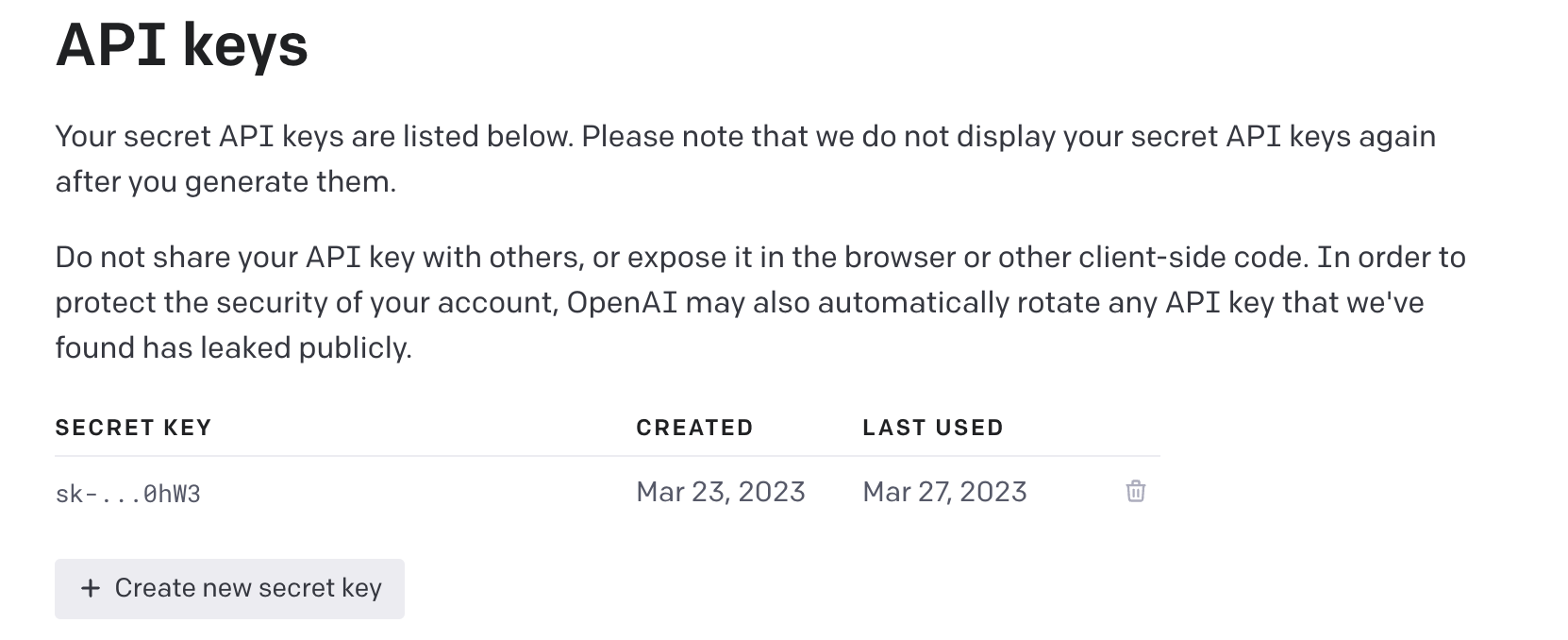
通过 Artifacts 方式生成jar, 通过命令 nohup java -jar gpt-test.jar & 跑起来,验证下接口,一次通过,抬头看时间已经2点多了,看起来简单的事儿,也用了快3小时了,真是须知书上得来终觉浅、绝知此事要躬行。


之前对接企微时,数据加解密代码已经完成,后面的流程就非常简单了。因为调用GPT接口比较慢,而自建应用要求在5s内回复,所以需要使用异步调用接口,主动回复自建应用。
验证URL有效性
应用配置回调域名时,有一个get 请求校验合法性: 解码收的加密内容,回复消息的明文。
String method = httpServletRequest.getMethod();
if (!"POST".equals(method)) {
if (StrUtil.isNotBlank(sVerifyEchoStr)) {
String sEchoStr = "";
try {
sEchoStr = wxcpt.VerifyURL(sVerifyMsgSig, sVerifyTimeStamp,
sVerifyNonce, sVerifyEchoStr);
log.info("verifyurl echostr: " + sEchoStr);
} catch (Exception e) {
//验证URL失败,错误原因请查看异常
log.error("验证失败", e);
}
response.getWriter().print(sEchoStr);
}
}
回复
因为等待GPT的时间比较长,所以我们查以先回复一条:“回复正在生成中”,提升下体验,本来可以使用被动回复内容,一直没成功,无奈也用主动回复来完成了。 接着发送一个异步事件,完成接口调用与回复。
String accessToken = this.getAccessToken(sendPersonMessageParam);
String url = "https://qyapi.weixin.qq.com/cgi-bin/message/send?access_token=ACCESS_TOKEN".replace("ACCESS_TOKEN",accessToken);
MessageBody messageBody = new MessageBody();
messageBody.setTouser(sendPersonMessageParam.getToUserId());
messageBody.setMsgtype("text");
messageBody.setAgentid(sendPersonMessageParam.getAgentId());
Text text = new Text();
text.setContent(sendPersonMessageParam.getContent());
messageBody.setText(text);
messageBody.setSafe(0);
String execute = HttpRequest.post(url).body(JSONObject.toJSONString(messageBody))
.execute().body();
JSONObject jsonObject = JSONObject.parseObject(execute);
CreateQuestionEvent createQuestionEvent = new CreateQuestionEvent();
createQuestionEvent.setQuestion(jsonObject.getString("Content"));
createQuestionEvent.setUserId(jsonObject.getString("FromUserName"));
createQuestionEvent.setTimestamp(System.currentTimeMillis());
context.publishEvent(createQuestionEvent);
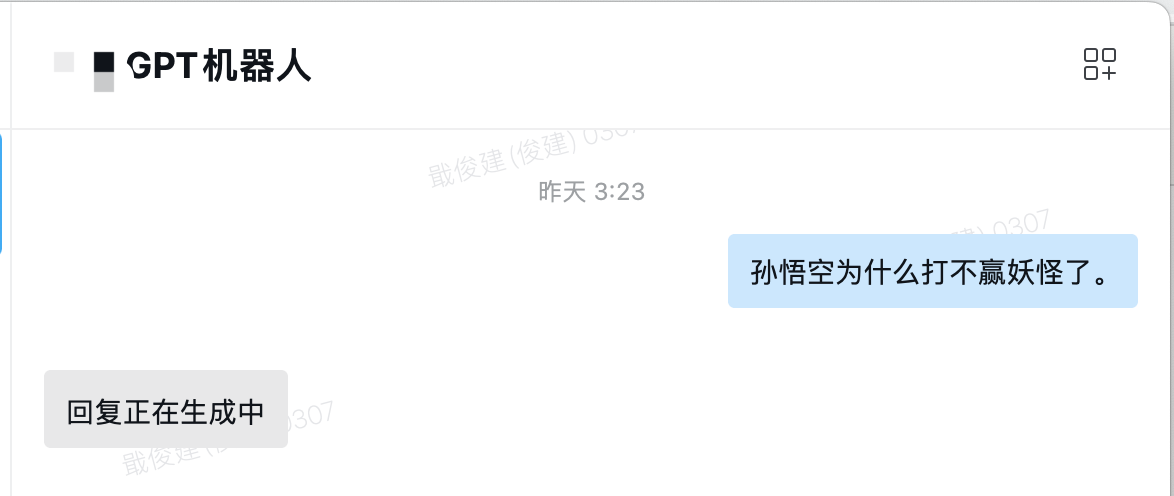
主动推送消息
不知不觉中,时间来到3点多,媳妇突然醒了,看我还在挑灯夜战,给我一顿说,在这个关键时刻,我只能说再给我15分钟就Ok了。结果,她还真是一直等着。创建一个事件监听器,调用代理服务,回复消息。过程非常顺利,一把通过。
log.info("收到问题创建事件:{}", event);
JSONObject body = new JSONObject();
body.put("model", "gpt-3.5-turbo");
body.put("question", event.getQuestion());
String execute = HttpRequest.post(ProxyUrl).body(JSONObject.toJSONString(body))
.execute().body();
log.info("问题回答:{}", execute);
SendPersonMessageParam sendPersonMessageParam = new SendPersonMessageParam();
sendPersonMessageParam.setCorpId(ReceiveWeComMsgController.corpId);
sendPersonMessageParam.setSecret(ReceiveWeComMsgController.secret);
sendPersonMessageParam.setAgentId(Integer.parseInt(ReceiveWeComMsgController.agentId));
sendPersonMessageParam.setToUserId(event.getUserId());
sendPersonMessageParam.setContent(execute);
weWorkService.sendPersonMessage(sendPersonMessageParam);
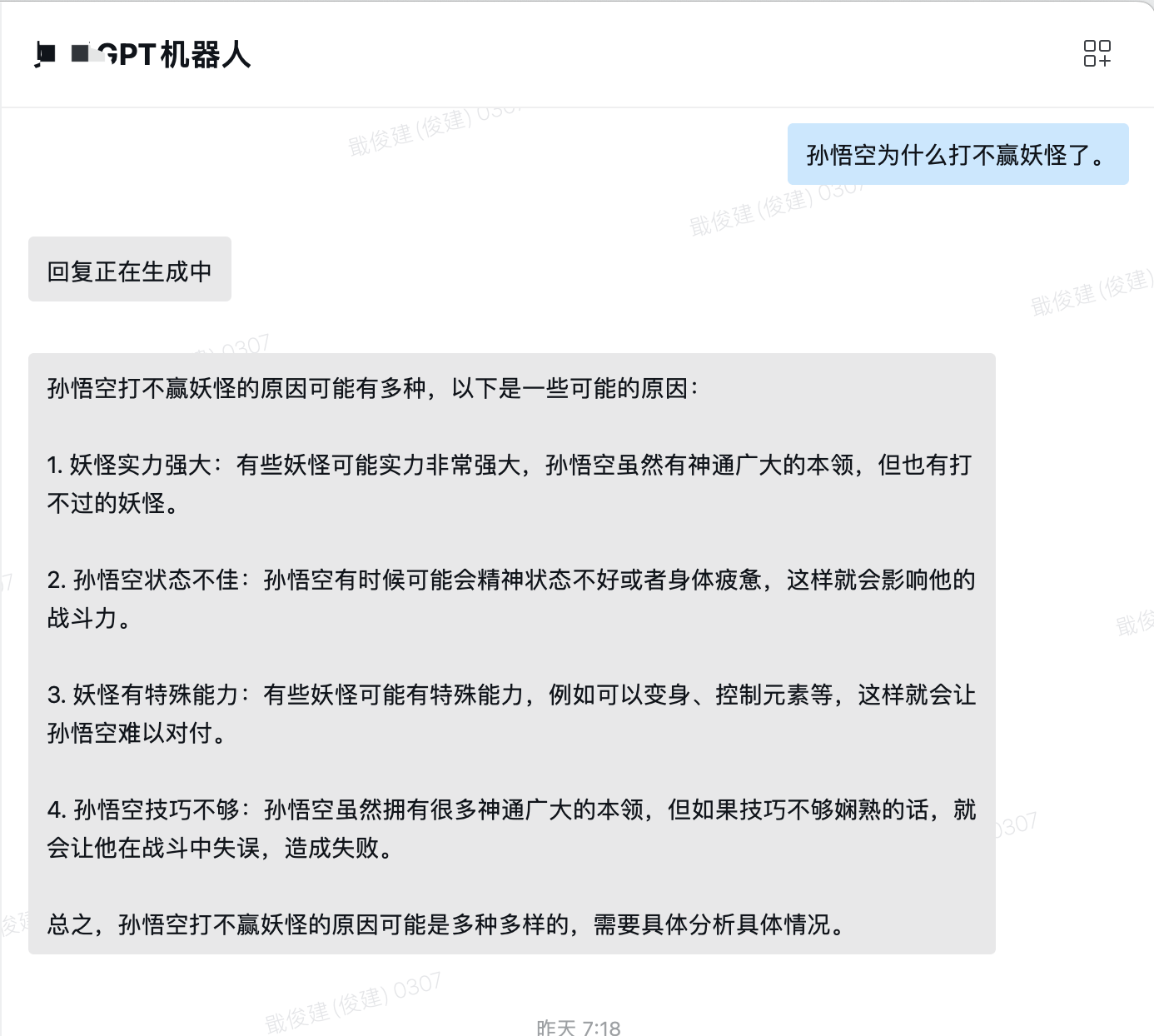
赶在4点前完成了整个流程,整个过程大概不到5小时,主要时间用在对于企微应用的对接。
最后贴下企微应用对接工具类,希望大家可以比我更快的对接。
package com.stbella.base.server.qw.util;
import com.google.common.io.BaseEncoding;
import javax.crypto.Cipher;
import javax.crypto.spec.IvParameterSpec;
import javax.crypto.spec.SecretKeySpec;
import java.nio.charset.Charset;
import java.util.Arrays;
import java.util.Random;
public class WXBizMsgCrypt {
static Charset CHARSET = Charset.forName("utf-8");
byte[] aesKey;
String token;
String receiveid;
/**
* 构造函数
* @param token 企业微信后台,开发者设置的token
* @param encodingAesKey 企业微信后台,开发者设置的EncodingAESKey
* @param receiveid, 不同场景含义不同,详见文档
*
* @throws AesException 执行失败,请查看该异常的错误码和具体的错误信息
*/
public WXBizMsgCrypt(String token, String encodingAesKey, String receiveid) throws AesException {
if (encodingAesKey.length() != 43) {
throw new AesException(AesException.IllegalAesKey);
}
this.token = token;
this.receiveid = receiveid;
aesKey = BaseEncoding.base64().decode(encodingAesKey + "=");
}
// 生成4个字节的网络字节序
byte[] getNetworkBytesOrder(int sourceNumber) {
byte[] orderBytes = new byte[4];
orderBytes[3] = (byte) (sourceNumber & 0xFF);
orderBytes[2] = (byte) (sourceNumber >> 8 & 0xFF);
orderBytes[1] = (byte) (sourceNumber >> 16 & 0xFF);
orderBytes[0] = (byte) (sourceNumber >> 24 & 0xFF);
return orderBytes;
}
// 还原4个字节的网络字节序
int recoverNetworkBytesOrder(byte[] orderBytes) {
int sourceNumber = 0;
for (int i = 0; i < 4; i++) {
sourceNumber <<= 8;
sourceNumber |= orderBytes[i] & 0xff;
}
return sourceNumber;
}
// 随机生成16位字符串
String getRandomStr() {
String base = "ABCDEFGHIJKLMNOPQRSTUVWXYZabcdefghijklmnopqrstuvwxyz0123456789";
Random random = new Random();
StringBuffer sb = new StringBuffer();
for (int i = 0; i < 16; i++) {
int number = random.nextInt(base.length());
sb.append(base.charAt(number));
}
return sb.toString();
}
/**
* 对明文进行加密.
*
* @param text 需要加密的明文
* @return 加密后base64编码的字符串
* @throws AesException aes加密失败
*/
String encrypt(String randomStr, String text) throws AesException {
ByteGroup byteCollector = new ByteGroup();
byte[] randomStrBytes = randomStr.getBytes(CHARSET);
byte[] textBytes = text.getBytes(CHARSET);
byte[] networkBytesOrder = getNetworkBytesOrder(textBytes.length);
byte[] receiveidBytes = receiveid.getBytes(CHARSET);
// randomStr + networkBytesOrder + text + receiveid
byteCollector.addBytes(randomStrBytes);
byteCollector.addBytes(networkBytesOrder);
byteCollector.addBytes(textBytes);
byteCollector.addBytes(receiveidBytes);
// ... + pad: 使用自定义的填充方式对明文进行补位填充
byte[] padBytes = PKCS7Encoder.encode(byteCollector.size());
byteCollector.addBytes(padBytes);
// 获得最终的字节流, 未加密
byte[] unencrypted = byteCollector.toBytes();
try {
// 设置加密模式为AES的CBC模式
Cipher cipher = Cipher.getInstance("AES/CBC/NoPadding");
SecretKeySpec keySpec = new SecretKeySpec(aesKey, "AES");
IvParameterSpec iv = new IvParameterSpec(aesKey, 0, 16);
cipher.init(Cipher.ENCRYPT_MODE, keySpec, iv);
// 加密
byte[] encrypted = cipher.doFinal(unencrypted);
// 使用BASE64对加密后的字符串进行编码
String base64Encrypted = BaseEncoding.base64().encode(encrypted);
return base64Encrypted;
} catch (Exception e) {
e.printStackTrace();
throw new AesException(AesException.EncryptAESError);
}
}
/**
* 对密文进行解密.
*
* @param text 需要解密的密文
* @return 解密得到的明文
* @throws AesException aes解密失败
*/
String decrypt(String text) throws AesException {
byte[] original;
try {
// 设置解密模式为AES的CBC模式
Cipher cipher = Cipher.getInstance("AES/CBC/NoPadding");
SecretKeySpec key_spec = new SecretKeySpec(aesKey, "AES");
IvParameterSpec iv = new IvParameterSpec(Arrays.copyOfRange(aesKey, 0, 16));
cipher.init(Cipher.DECRYPT_MODE, key_spec, iv);
// 使用BASE64对密文进行解码
byte[] encrypted = BaseEncoding.base64().decode(text);
// 解密
original = cipher.doFinal(encrypted);
} catch (Exception e) {
e.printStackTrace();
throw new AesException(AesException.DecryptAESError);
}
String xmlContent, from_receiveid;
try {
// 去除补位字符
byte[] bytes = PKCS7Encoder.decode(original);
// 分离16位随机字符串,网络字节序和receiveid
byte[] networkOrder = Arrays.copyOfRange(bytes, 16, 20);
int xmlLength = recoverNetworkBytesOrder(networkOrder);
xmlContent = new String(Arrays.copyOfRange(bytes, 20, 20 + xmlLength), CHARSET);
from_receiveid = new String(Arrays.copyOfRange(bytes, 20 + xmlLength, bytes.length),
CHARSET);
} catch (Exception e) {
e.printStackTrace();
throw new AesException(AesException.IllegalBuffer);
}
// receiveid不相同的情况
if (!from_receiveid.equals(receiveid)) {
throw new AesException(AesException.ValidateCorpidError);
}
return xmlContent;
}
/**
* 将企业微信回复用户的消息加密打包.
* <ol>
* <li>对要发送的消息进行AES-CBC加密</li>
* <li>生成安全签名</li>
* <li>将消息密文和安全签名打包成xml格式</li>
* </ol>
*
* @param replyMsg 企业微信待回复用户的消息,xml格式的字符串
* @param timeStamp 时间戳,可以自己生成,也可以用URL参数的timestamp
* @param nonce 随机串,可以自己生成,也可以用URL参数的nonce
*
* @return 加密后的可以直接回复用户的密文,包括msg_signature, timestamp, nonce, encrypt的xml格式的字符串
* @throws AesException 执行失败,请查看该异常的错误码和具体的错误信息
*/
public String EncryptMsg(String replyMsg, String timeStamp, String nonce) throws AesException {
// 加密
String encrypt = encrypt(getRandomStr(), replyMsg);
// 生成安全签名
if (timeStamp == "") {
timeStamp = Long.toString(System.currentTimeMillis());
}
String signature = SHA1.getSHA1(token, timeStamp, nonce, encrypt);
// System.out.println("发送给平台的签名是: " + signature[1].toString());
// 生成发送的xml
String result = XMLParse.generate(encrypt, signature, timeStamp, nonce);
return result;
}
/**
* 检验消息的真实性,并且获取解密后的明文.
* <ol>
* <li>利用收到的密文生成安全签名,进行签名验证</li>
* <li>若验证通过,则提取xml中的加密消息</li>
* <li>对消息进行解密</li>
* </ol>
*
* @param msgSignature 签名串,对应URL参数的msg_signature
* @param timeStamp 时间戳,对应URL参数的timestamp
* @param nonce 随机串,对应URL参数的nonce
* @param postData 密文,对应POST请求的数据
*
* @return 解密后的原文
* @throws AesException 执行失败,请查看该异常的错误码和具体的错误信息
*/
public String DecryptMsg(String msgSignature, String timeStamp, String nonce, String postData)
throws AesException {
// 密钥,公众账号的app secret
// 提取密文
Object[] encrypt = XMLParse.extract(postData);
// 验证安全签名
String signature = SHA1.getSHA1(token, timeStamp, nonce, encrypt[1].toString());
// 和URL中的签名比较是否相等
// System.out.println("第三方收到URL中的签名:" + msg_sign);
// System.out.println("第三方校验签名:" + signature);
if (!signature.equals(msgSignature)) {
throw new AesException(AesException.ValidateSignatureError);
}
// 解密
String result = decrypt(encrypt[1].toString());
return result;
}
/**
* 验证URL
* @param msgSignature 签名串,对应URL参数的msg_signature
* @param timeStamp 时间戳,对应URL参数的timestamp
* @param nonce 随机串,对应URL参数的nonce
* @param echoStr 随机串,对应URL参数的echostr
*
* @return 解密之后的echostr
* @throws AesException 执行失败,请查看该异常的错误码和具体的错误信息
*/
public String VerifyURL(String msgSignature, String timeStamp, String nonce, String echoStr)
throws AesException {
String signature = SHA1.getSHA1(token, timeStamp, nonce, echoStr);
if (!signature.equals(msgSignature)) {
throw new AesException(AesException.ValidateSignatureError);
}
String result = decrypt(echoStr);
return result;
}
}
本来准备部门内先试用下,看看效果,也测测bug。老大把应用权限变成全公司可见后,还没发通知,大家就踊跃的用了起来,问啥的都有。 上传自己企业的训练数据,创建个性化的模型,可能企业内部真的能用起来
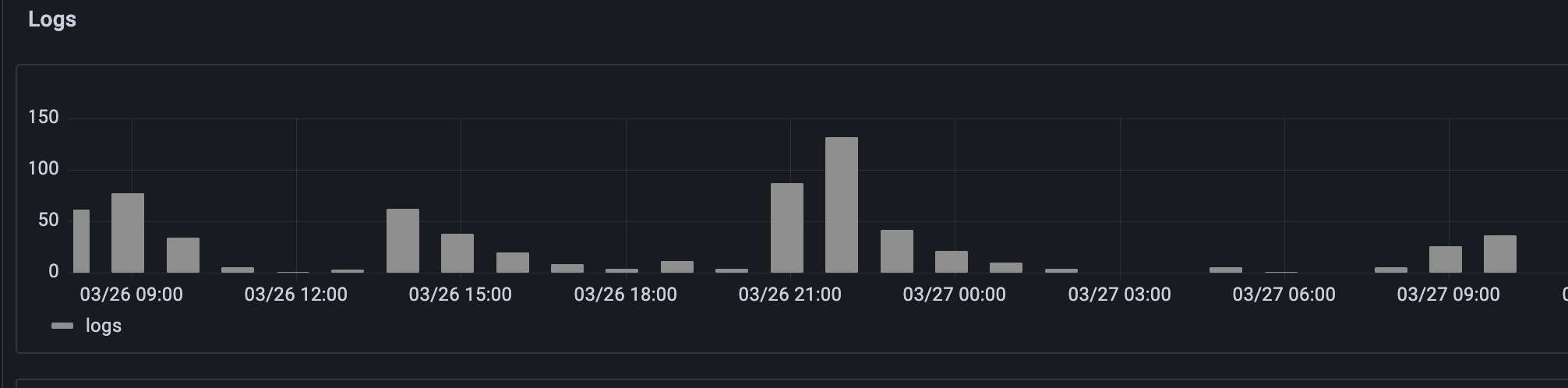
体验了两周Github Copilt 感觉真是可以少写不少代码,以前,我认为编程是一件充满创造性的工作,是一次次思维的旅行,不可取代。然而GPT出现了,大部分工种的工作方式都受到冲击,非常多的机械的动作会被取代,包括编程。
思考自身的工作如果与GPT结合,如何拥抱Ai,让他完成”低智”工作,让自己从机械的工作中解放,提升自我效率,将会变得非常重要。
成为一名优秀的程序员!
Recommend
About Joyk
Aggregate valuable and interesting links.
Joyk means Joy of geeK