

The Real Future Of A.I. In Design — It’s Not What You Think
source link: https://blog.prototypr.io/the-real-future-of-a-i-in-design-its-not-what-you-think-ba761fe42a9e
Go to the source link to view the article. You can view the picture content, updated content and better typesetting reading experience. If the link is broken, please click the button below to view the snapshot at that time.


The Real Future Of A.I. In Design — It’s Not What You Think
What’s the first thing that comes to your mind when you hear A.I.? Chat-GPT? A.I. replacing designers? A.I. art?
Well, even though most news out there focuses on the above topics, the real utility of A.I. in design lies in some very specific applications and processes.
A.I. Companions & Assistants

There are some wonderful companies including my personal favorite Diagram that are actively working to create an A.I. powered “companion” that sits in your existing design tool and assists you with your work. This could be as simple as fixing basic errors and mistakes, or as complex as making your designs for you.
For example, Genius by Diagram sits as a creative assistant in Figma and jumps in to do repetitive tasks, also giving you some unique ideas while you design. It feels like a human is collaborating with you on your designs, which is pretty cool. I, like many other designers are still waiting for this tool to come out. This could be a real game changer in my opinion.

Microsoft’s Designer is on the absolute extreme end when it comes to it’s marketing. They are trying to come for tools like Canva with their A.I. “powered” graphic design tool. Which in reality is basically a generic design tool with a few A.I. based assistants and features.
So, if a tool is marketing itself as an A.I. design tool, chances are these are just some features they are trying to bring to the spotlight.
A.I. 3D Generation

With the release of new versions of popular A.I. engines such as OpenAI and Chat-GPT4, we’re seeing a whole new world of visual design. OpenAI has recently launched something called Point-E. From the same engine that powers Chat-GPT, we’re now seeing a tool that can essentially create 3D models from a basic description. You can also use an image and it should be able to generate a 3D model of that real image.
Another great example of A.I. in 3D is replacing repetitive and tedious tasks in industry tools like blender. The GIF below clears out the ideal implementation of A.I. in our existing tools.

The above GIF shows how easily the 3D artist is able to type in a prompt and the tool does exactly what the artist says. The same task would take 10–15 minutes to do for even a pro, but this AI command line just cuts down the process.
As you can see, till this point in the article, A.I. isn’t showing any signs of replacing humans, but essentially acting like “shortcuts” for creatives like us.
A.I. For Quick Code Generation
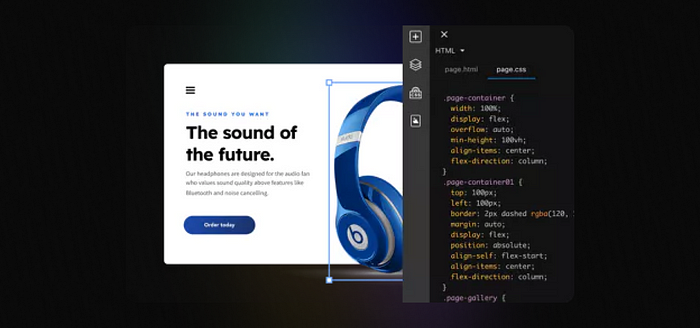
Nope, still no developer-replacement. A.I. is going to be a great tool when it comes to providing a “converter” like experience for code. The concept is pretty straightforward. Put a UI design on one end, and get a simple set of code at the other end that looks and feels like the original UI.
Now, even though this is not revolutionary, it does cut time and cost by half in some cases. There are essentially two sets of target audiences for such tools.
- The first are the non-designers and non-developers who want a solid website without having to put in too much work. These are mostly business owners or individuals trying to showcase some work or blog. An ideal example for this type of segment is WIX A.I.. A popular website creation tool which now allows you to explain your business and it creates a website for you.
- The second are people like UI designers or developers who want to have a shortcut to create base code which they can then expand and scale. Platforms like Locofy are trying to disrupt this industry with swift transition from design tools like Figma to an actual working app or website. They use A.I. to detect and recognise design elements and convert them to working code and widgets.
Invisible A.I.
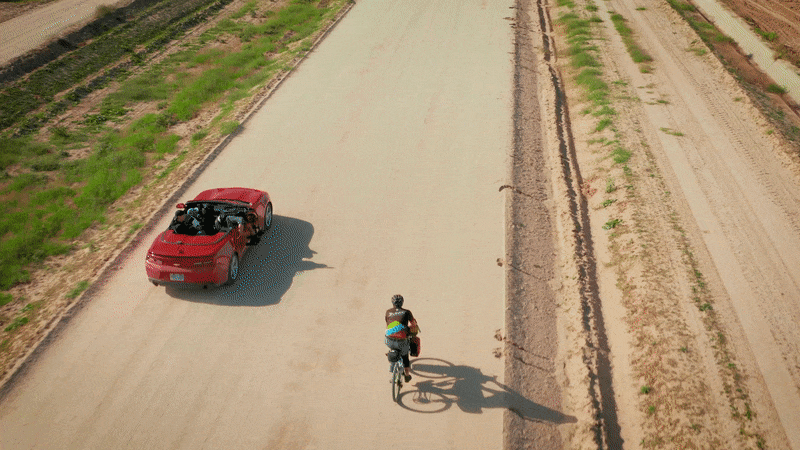
Artificial Intelligence does not have to be up-front. It could be a completely hidden set of features that could be running in the background and making our experience as users better.
A solid example of this is Adobe’s Sensei. An A.I. engine that powers the beloved set of Adobe tools including Photoshop, Premiere, Lightroom, etc. Adobe Sensei enables some essential smart features we are now used to.
The famous “content aware” feature of Photoshop that allows us to smartly remove objects from an image, is powered by Sensei.

Is A.I. Just A Gimmick?
I was being a little too easy on A.I. till now. Now, let’s talk business. As of today, most software and tools are running after the A.I. trend by implementing basic features powered by engines like OpenAI. Every design tool today has a minimum of 1–2 A.I. features to increase their market value and feed the A.I. hungry designers.
Even though a lot of these A.I. features come off as gimmicks, companies are going to eventually refine them and only keep the features that people use and want.
Let’s face it. Whatever we see today is mostly to get on top of search engines, get more investor interest, and get featured in articles for free publicity. However, A.I. can be super useful and will reveal it’s real use in the coming future.
If you found value in this article, I’d appreciate a quick clap and share from you. This motivates me to make more good content for you.
Recommend
-
 9
9
Composition is not what you think it is! Why “nearly invertible” isn’t. A few months...
-
 15
15
3358 members Technology Technology on Digg: the best articles, videos, tweets, and original content that the web is talking about right now.
-
 9
9
IDC claims PC sales jumped 55.2% year over year in Q1 2021 It’s not a secret that device sales skyrocketed throughout 2020 as the world started to work from home, and according to a new report, a ma...
-
 7
7
The Edge Computing Opportunity: It’s Not What You Think 07/26/2020 Cloudflare...
-
 9
9
Numbers: What You Think Is Not What You Get 谢益辉 / 2007-05-07 For example: > 0.02 / 0.00000000001 - 2000000000 [1] 2.384186e-07 > 1000 * (.15 + .3) - 450 [1] -5.684342e-14 > 0.02/0.000000...
-
 6
6
Learn to Think: a (very real) fictional Interview with Mr FreemanJuly 1st 2021 new story5
-
 3
3
MarketsRobinhood CEO on the meme stock craze: ‘I think it’s a real thing’Published Thu, Jul 29 202110:46 AM EDTUpdated Thu, Jul 29 202111:17 AM EDT
-
 4
4
What does a real economist think of cryptocurrencies?John BiggsSat, February 12, 2022, 7:57 AM·7 min readTyler Cowen is an economist and writer who co-founded the popular bl...
-
 5
5
Think Outside the Box: How to Find Real-World UI Design Inspiration That Will Set You Apart
-
 5
5
The Acura ZDX Is A Normal EV For Real People (And That's Rarer Than You'd Think)
About Joyk
Aggregate valuable and interesting links.
Joyk means Joy of geeK