

秒过New Bing候补名单+如何在Chrome中体验
source link: https://51.ruyo.net/18325.html
Go to the source link to view the article. You can view the picture content, updated content and better typesetting reading experience. If the link is broken, please click the button below to view the snapshot at that time.


最近各种AI纷纷登场!Google 和 微软都已经进局!
微软主推:New Bing Google主推:Bard
前不久微软率先开放了申请等候!可以迟迟没有通过!这都过了1个多月了!
本文介绍一下秒过New Bing的方法!
1)日本的代理
2)没有申请过候补名单的微软账号
1)必须开启全局代理,必须是日本!然后登陆账号!
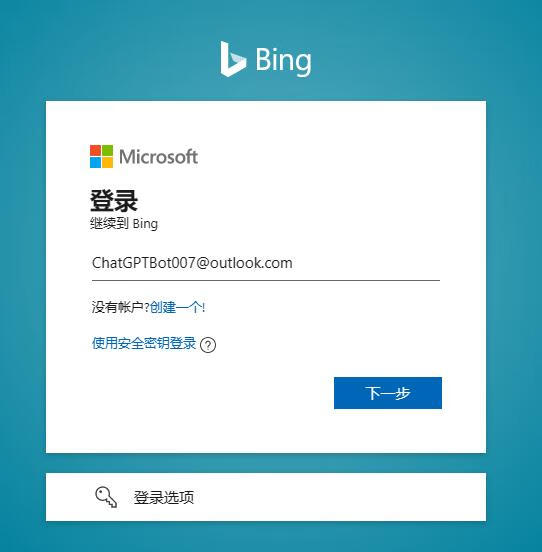
2)打开网址 bing.com/new 。如果网页跳转到国内搜索首页。请检查代理是否正常!
如果这里显示,已加入候补名单?把浏览器关闭再启动尝试。

3)点击【加入候补名单】只要是日本代理秒通过!可以体验New Bing啦!
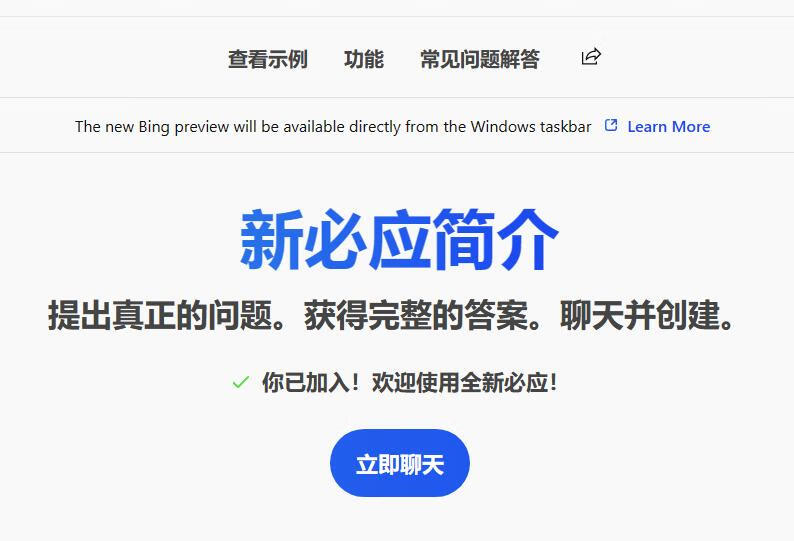
4)问问New Bing,你关心的内容啦!
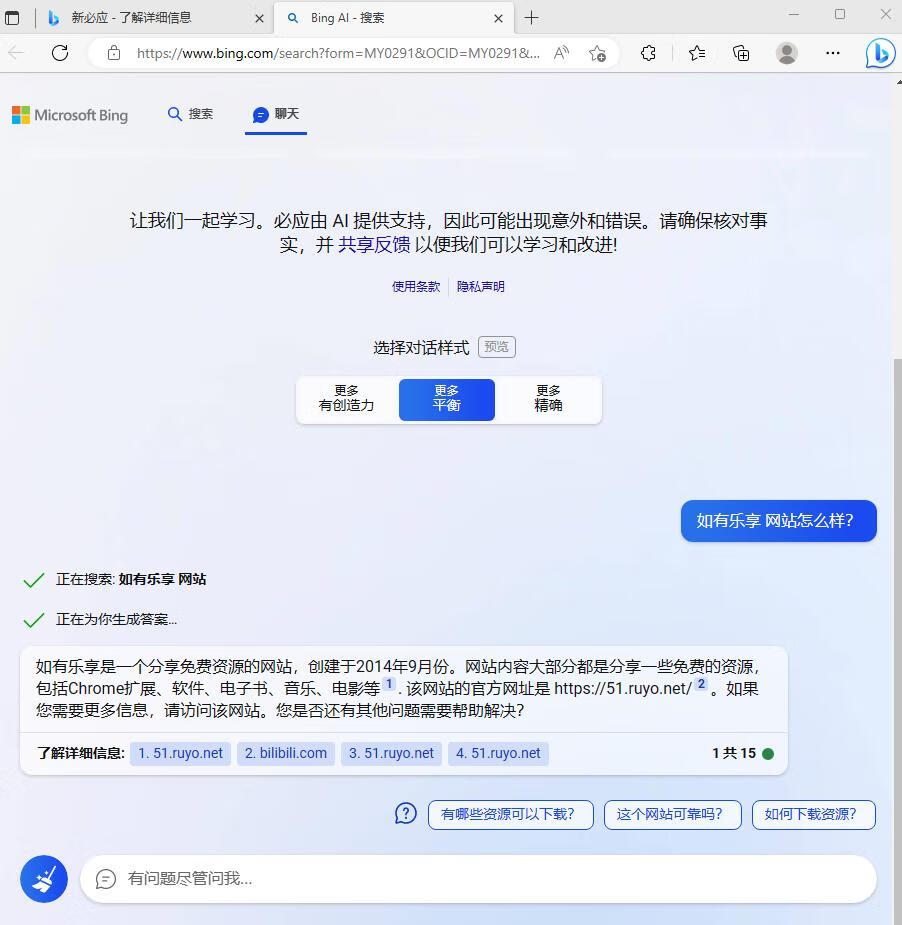
体验NewBing
移动端:下载new bing app,登陆已经注册好的账号,最好在设置-地区和语言(settings-Region and language)中设置成美国和英语(US and English),点击中间那个b图标就可进入聊天界面,聊天内容中英文输入都行。
电脑端:进入 www.bing.com/new 即可找到 chat 进而进行聊天。
注意:两种方式都需要魔法(最好全局代理)。
Chrome使用
目前New Bing必须在Edge浏览器中使用!对于Chrome用户又不想换浏览器?该怎么办?
其实只要将 bing.com 的网络请求的UserAgent 修改成👇:
Mozilla/5.0 (Macintosh; Intel Mac OS X 10_15_7) AppleWebKit/537.36 (KHTML, like Gecko) Chrome/110.0.0.0 Safari/537.36 Edg/110.0.1587.41
或者本地安装Chrome 扩展实现自动替换!
开源地址:https://github.com/malaohu/chrome_extensions_unlock-newbing
操作说明:Chrome安装离线扩展程序和非WebStore扩展程序方法!
方法非常简单!只要激活New Bing后。只要挂非中国的代理即可流畅访问!
如果账号已经申请等待审核,基本上没戏了!建议换新号!
注册账号也比较简单!如果没时间可以来这里看看,一包辣条换一个New Bing账号!
Recommend
About Joyk
Aggregate valuable and interesting links.
Joyk means Joy of geeK