

调试用到的几种断点
source link: https://www.clzczh.top/2023/03/22/breakpoint/
Go to the source link to view the article. You can view the picture content, updated content and better typesetting reading experience. If the link is broken, please click the button below to view the snapshot at that time.

调试用到的几种断点
VSCode
1. 条件断点
顾名思义,就是只有满足条件才会中断的断点。
1.1 表达式断点
在表达式结果为真时中断。
简单使用:
function add(a, b) {
return a + b;
}
add(1, 2);
add(2, 3);
首先,添加普通的断点。
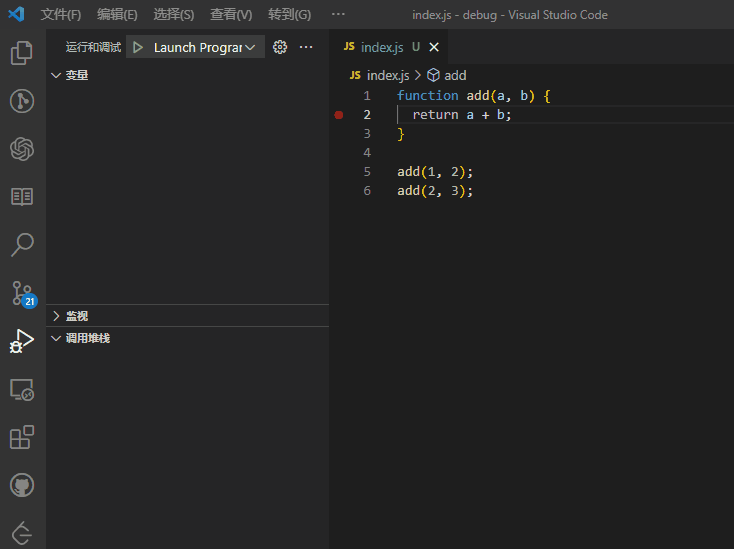
可以看到会断两次,但是如果添加的是条件断点的话,就可能不是断两次了。
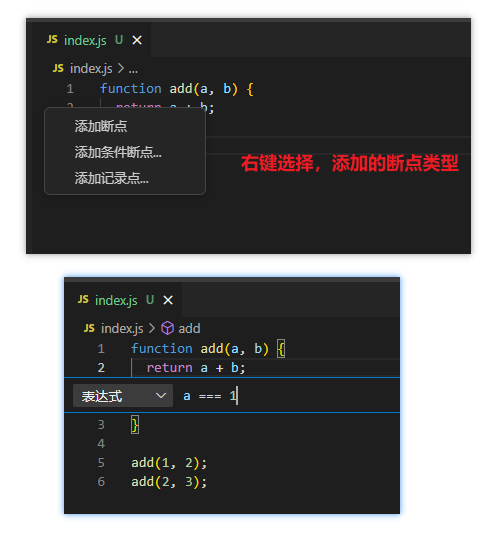
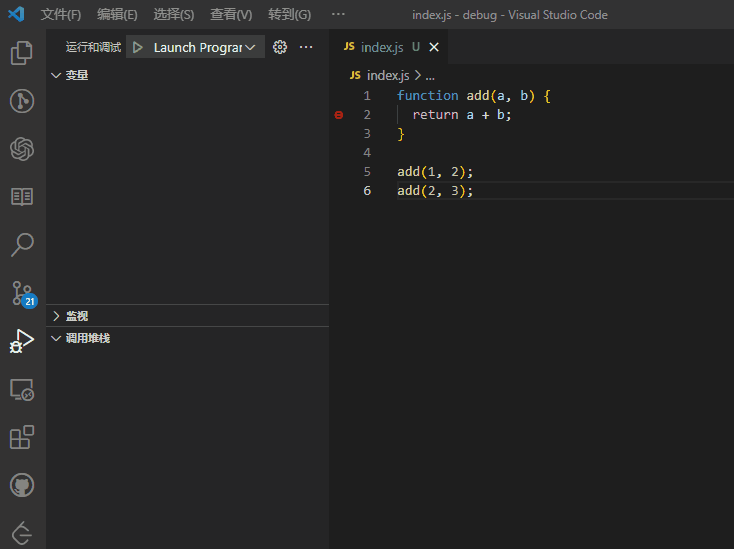
另外,VSCode的断点是即添(改)即用的,所以配合条件断点能干很多事情:
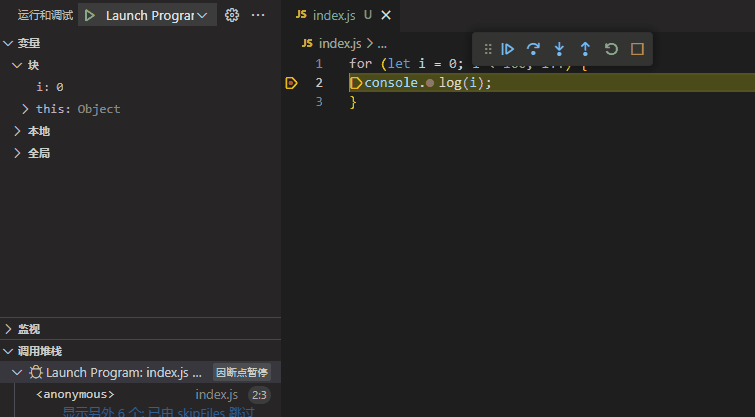
1.2 命中次数中断
当命中次数满足条件才会中断。
\color{red}{不能只是输入一个数字,而应是== 9或> 9这种形式}
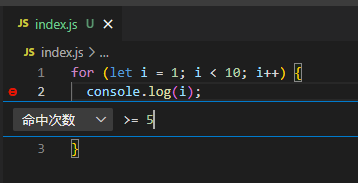
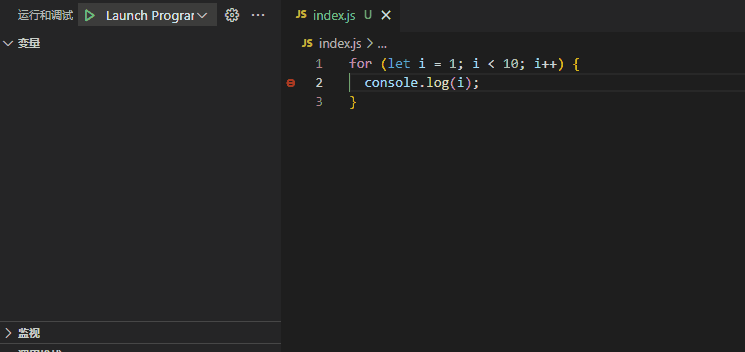
2. 记录点
断点命中时记录的信息。直接输入的内容会当成字符串来处理,要输入表达式的话,需要用{}包住。
\color{red}{条件节点和记录点不能混合使用,混合使用,记录点会失效。}
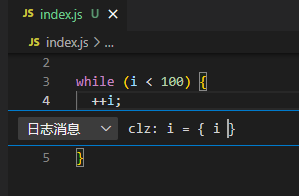
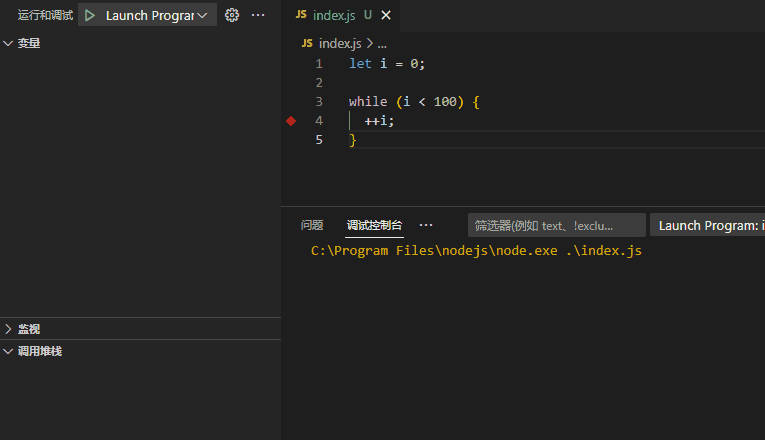
实际上,记录点和console效果基本一样。不过,记录点并不会污染代码。
3. 异常断点
出现异常后才会中断的断点。会分为捕获和未捕获两种。
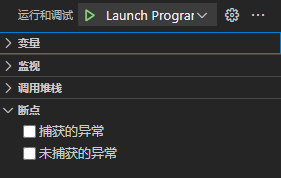
异常断点的好处自然就是能够知道出现异常时的一些变量信息、调用堆栈信息。
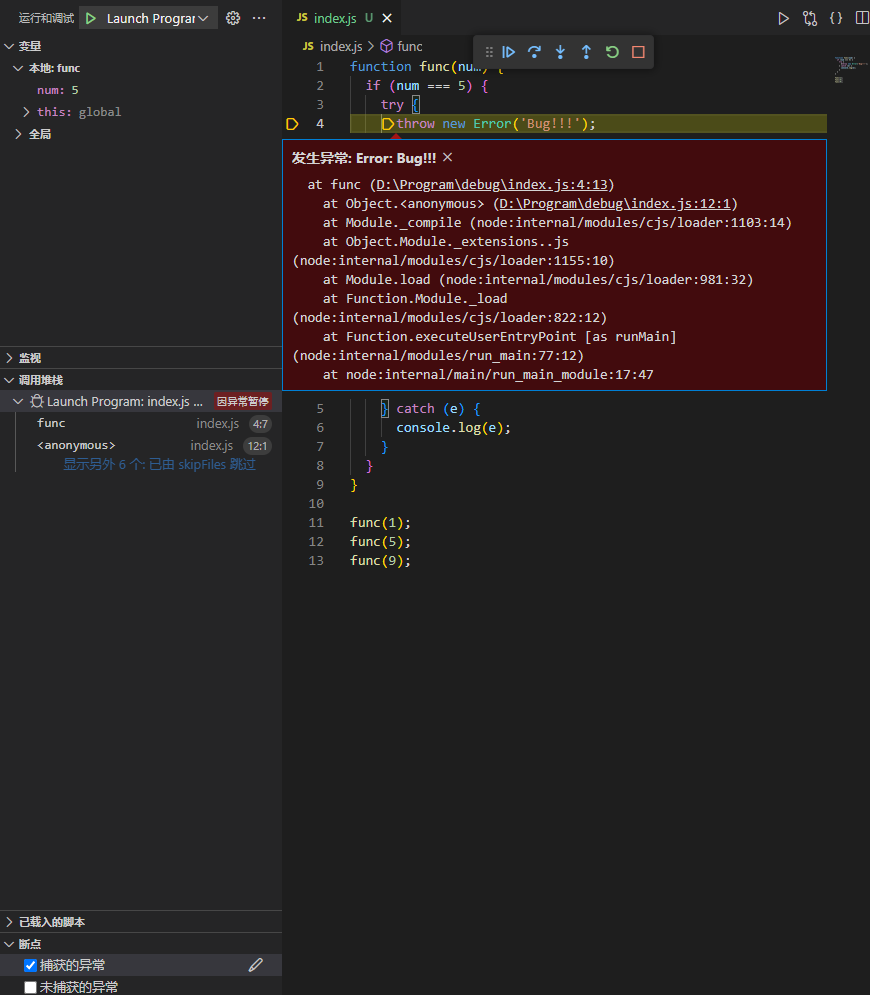
4.内联断点
只有当执行到与内联断点关联的行时,才会命中内联断点。(不知道为什么网上都说是列)
把光标移动到要断的位置,然后点击Shift + F9。或者点击运行>新建断点。
内联断点比较适合调试一行中包含多个语句的代码,比如for循环,可以等到满足条件时,再进入循环体。这时候,调试自由度比条件断点要高一点点。
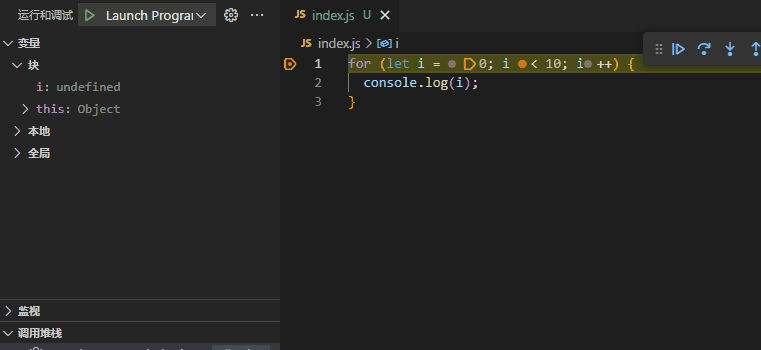
Chrome
这部分介绍的是Chrome提供的一些断点。但是,也是可以通过VSCode去调试的,只不过需要在Chrome中设置断点。(下面为了方便录屏就不用VSCode来调试了)
1. 事件断点
添加事件断点后,当触发该事件时,就会中断。可以用于查看一下组件库触发事件后会进行哪些操作。
<button onclick="handleClick()">click</button>
<script>
function handleClick() {
let a = 3;
let b = 4;
console.log(a + b);
}
</script>
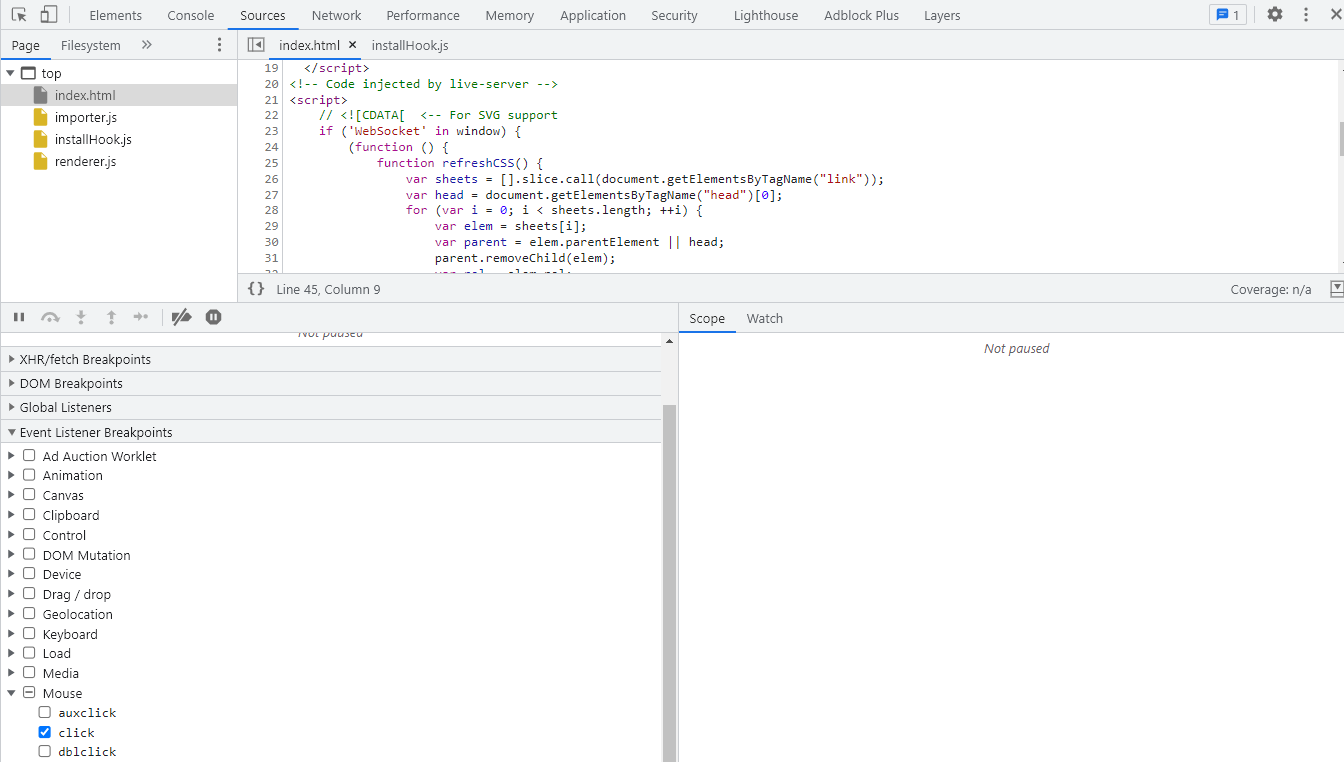
2. DOM断点
DOM断点的设置并不是在Sources面板中,而是在Elements面板中选中DOM元素,右键,选择Break on设置,一共有三种类型。
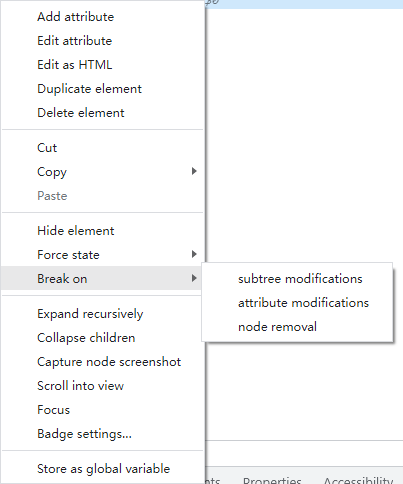
2.1 subtree modifications(子树修改)
当前选择的节点的子节点被移除或添加,以及子节点的内容(不包括属性)更改时触发。
HTML:
<div class="father">
<div class="son">son</div>
</div>
<button onclick="handleRemove()">remove</button>
<button onclick="handleAdd()">add</button>
<button onclick="handleChange()">change</button>
<style>
.father {
display: flex;
justify-content: center;
align-items: center;
width: 200px;
height: 200px;
background-color: pink;
}
.son {
width: 100px;
height: 100px;
background-color: purple;
line-height: 100px;
text-align: center;
color: #fff;
}
</style>
JavaScript:
<script>
const father = document.querySelector('.father');
const son = document.querySelector('.son');
function handleRemove() {
father.removeChild(son);
}
function handleAdd() {
father.appendChild(son);
}
function handleChange() {
son.textContent = 'ccc';
}
</script>
首先,设置好断点。
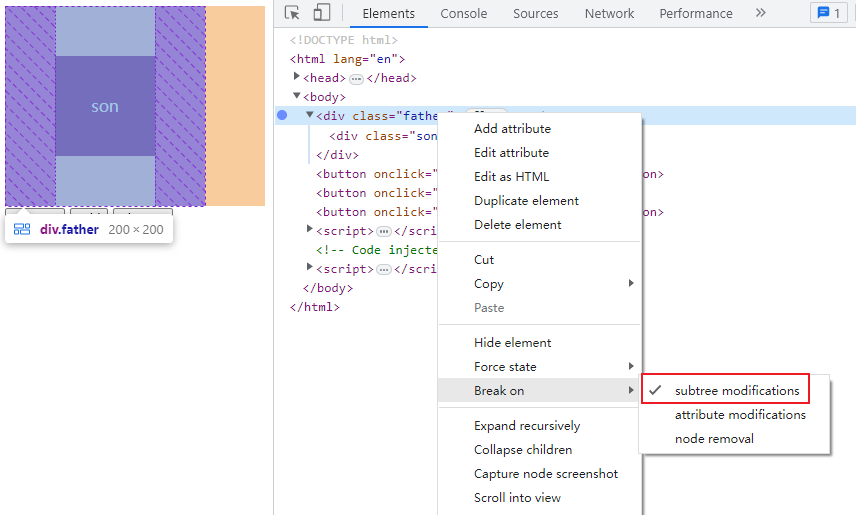
接着,点击三个按钮的其中一个都会中断。
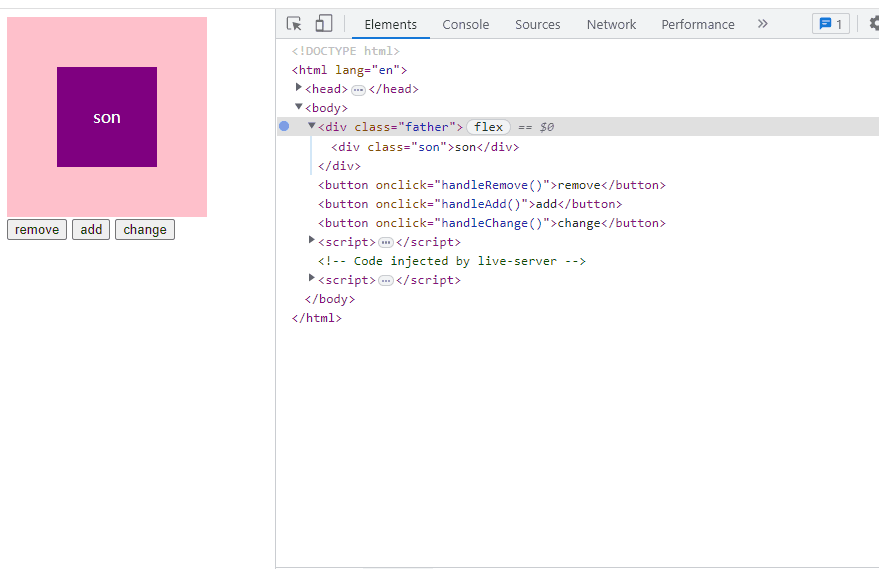
2.2 attribute modifications(属性修改)
当前节点添加、删除、更改属性值时触发。
<!DOCTYPE html>
<html lang="en">
<head>
<meta charset="UTF-8">
<meta http-equiv="X-UA-Compatible" content="IE=edge">
<meta name="viewport" content="width=device-width, initial-scale=1.0">
<title>Document</title>
<style>
div {
width: 100px;
height: 100px;
text-align: center;
line-height: 100px;
}
.bg {
background-color: pink;
}
</style>
</head>
<body>
<div data-name="clz">
clz
</div>
<button onclick="handleAdd()">add</button>
<button onclick="handleRemove()">remove</button>
<button onclick="handleChange()">change</button>
<script>
const div = document.querySelector('div');
function handleAdd() {
div.classList.add('bg');
}
function handleRemove() {
div.classList.remove('bg');
}
function handleChange() {
div.setAttribute('data-name', 'czh');
}
</script>
</body>
</html>
和子树修改基本一样操作。
2.3 node removal (节点移除)
当前节点被移除时触发。
<!DOCTYPE html>
<html lang="en">
<head>
<meta charset="UTF-8">
<meta http-equiv="X-UA-Compatible" content="IE=edge">
<meta name="viewport" content="width=device-width, initial-scale=1.0">
<title>Document</title>
<style>
div {
width: 100px;
height: 100px;
text-align: center;
line-height: 100px;
}
</style>
</head>
<body>
<div>
clz
</div>
<button onclick="handleRemove()">remove</button>
<script>
const div = document.querySelector('div');
function handleRemove() {
div.parentElement.removeChild(div);
}
</script>
</body>
</html>
顺带一提:DOM断点能同时添加多种类型。
3. 请求断点
当发送请求的时候中断。如果不输入内容则是所有请求都中断,如果输入内容,则是当url中包含该内容的请求会中断。
请求断点不会考虑请求能不能发送到服务器。而是在发送请求的时候中断。
fetch("http://localhost:8088/getInfo")
.then((res) => {
console.log(res);
});
fetch('http://localhost:8088/postInfo', {
method: 'POST'
})
.then((res) => {
console.log(res);
})
所有请求都中断:
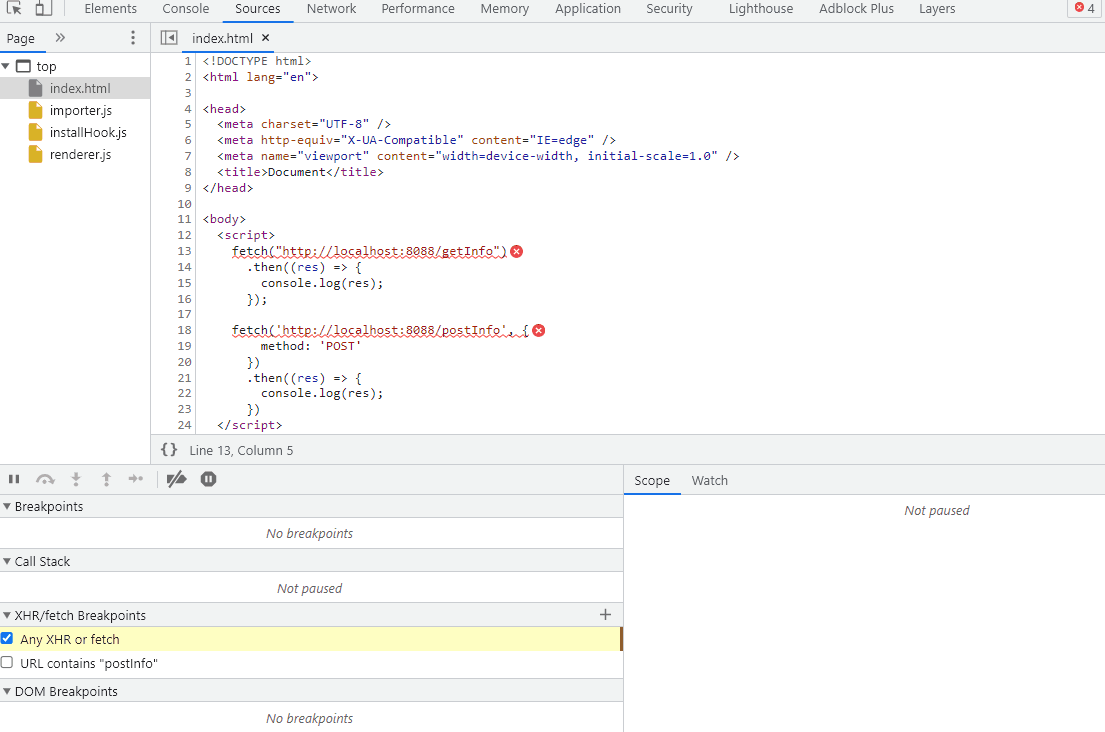
只有url包含给定内容的请求才会被中断:
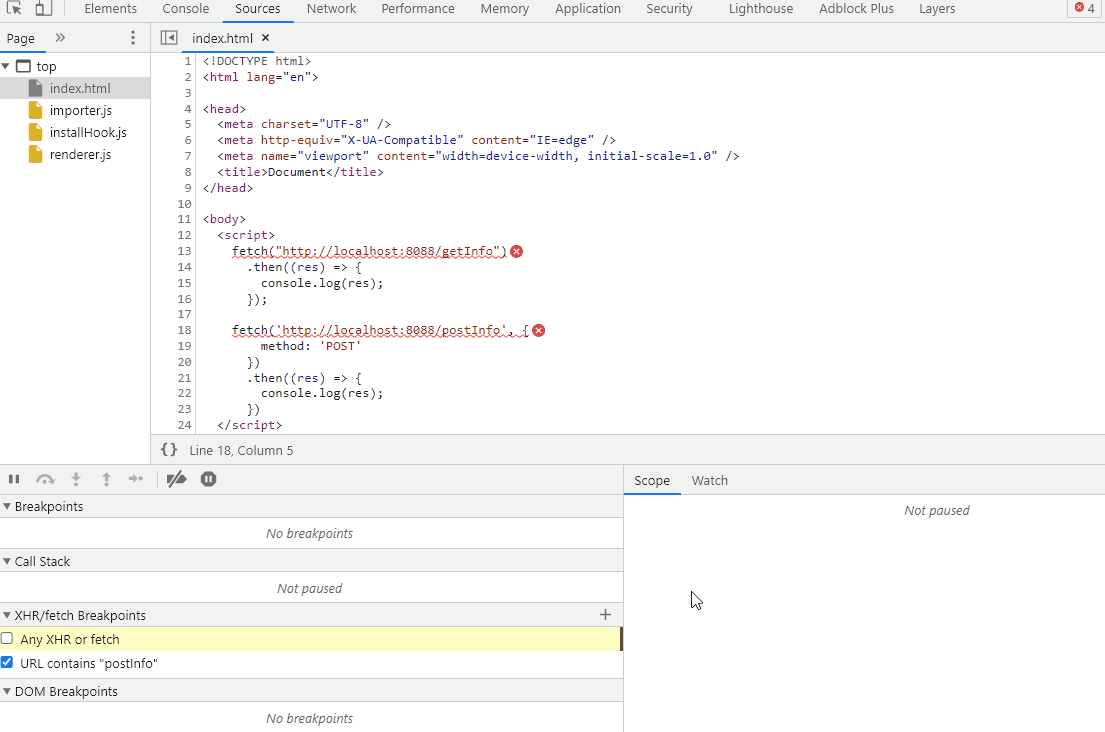
Recommend
-
 65
65
原文地址:Breakpoints: Debugging like a Pro 原文作者:Alan Ostanik 译文出自:掘金翻译计划 本文永久链接:github.com/xitu/gold-m… 译者:PTHFLY 校对者:ryouaki 断点:像专家
-
 67
67
-
 32
32
VS Code 相关系列的文章,近段时间已经写过三篇(启动过程, 安装 ,开发和调试)了,后续还会在研究和学习的过程中持续输出,希望对感兴趣的读者带来...
-
 12
12
关于LLDB调试,很多iOS开发者可能就是停留在会下简单的断点,使用最多命令也就是po。无可厚非,这些简单的调试对于简单的问题来说应该是游刃有余。但是如果稍微复杂一些的问题,比如我之前遇到过友盟SDK里面的一个问题。我很想往里面下一个断点,可是对于
-
 4
4
Yet another blog of Matthew Lee 👀Full-Stack Developer, good at Android 🤖️WebRTC 断点调试March 20, 2021最新内容和勘误请参见笔者撰写的线上书籍
-
 3
3
本文章中所有内容仅供学习交流,抓包内容、敏感网址、数据接口均已做脱敏处理,严禁用于商业用途和非法用途,否则由此产生的一切后果均与作者无关,若有侵权,请联系我立即删除!目标:某商盟登录逆向参数:Query String...
-
 7
7
IDEA调试技巧:条件断点 | 程序猿DD 【提交参赛方案领限量版T恤】即日起—9月22日,报名Se...
-
 8
8
在前面两篇01最小实现及02通用变量打印中,我们已经实现了设置断点、删除断点及通用变量打印接口。 本篇将继续新增两个辅助的调...
-
 5
5
猫猫哥 博客园 ::
-
 5
5
pdb模块 pdb是一个Python 内置的调式模块这里用来介绍用它进行断点调试 在需要插入断点的地方插入如下代码可以插入一个断点 import pdb; pdb.set_trace() 当Python执行到这条语句时在运行shell里就会中断执行出现一个类似下面的shell窗口...
About Joyk
Aggregate valuable and interesting links.
Joyk means Joy of geeK