

How to Upload Files With HTML
source link: https://hackernoon.com/how-to-upload-files-with-html
Go to the source link to view the article. You can view the picture content, updated content and better typesetting reading experience. If the link is broken, please click the button below to view the snapshot at that time.

How to Upload Files With HTML
4 min
by @austingil
Austin Gil
@austingil
I want to help you build better websites. It's fun!
Too Long; Didn't Read
This is the first post in a series about uploading files to the web. The full series will look like: Uploading files with HTML, uploading files with JavaScript and receiving file uploads with Node.js. Optimizing storage costs with Object Storage and Optimizing delivery with a CDN are the next two posts.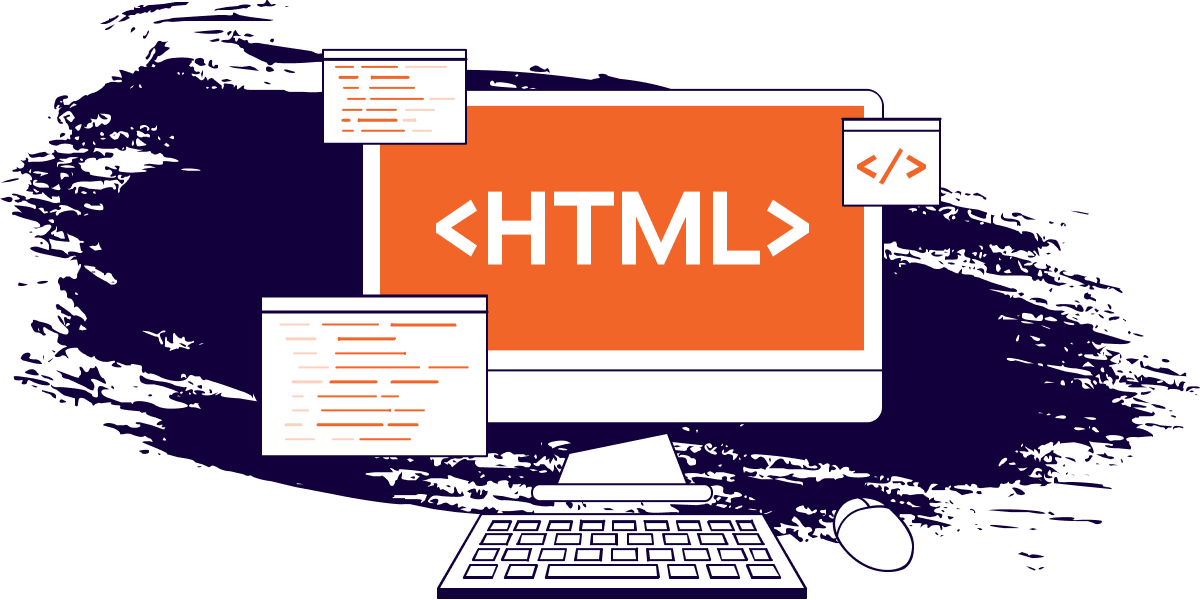
audio element.Today, we are kicking off the first post in a series all about uploading files to the web. In this post, we’ll start with the basics of using HTML. The full series will look like this:
-
Uploading files with JavaScript
-
Receiving file uploads with Node.js (Nuxt.js)
-
Optimizing storage costs with Object Storage
-
Optimizing delivery with a CDN
-
Securing file uploads with malware scans
Access Files
The very first step is accessing a file to upload. Unfortunately, or rather, fortunately, browsers can’t access our file systems. If they did, it would be a major security concern.
There is work being done on the File System Access API, but it’s experimental and will be limited access, so let’s just pretend it doesn’t exist.
Accessing a file requires user interaction, which means we need something in the UI for the user to interact with. Conveniently, there is the input element with a file type attribute.
<input type="file" />
On its own, a file input isn’t very useful. It allows a user to select a file from their device, but that’s about it.
To actually send the file to a server, we need to make an HTTP request, which means we need a <form>. We’ll put the file input inside along with a <button> to submit the form.
The input will also need a <label> to make it accessible for assistive technology, an id attribute to associate it with the label, and a name attribute in order to include its data along with the HTTP request.
<form>
<label for="file">File</label>
<input id="file" type="file" />
<button>Upload</button>
</form>
Looks good 👍.
Doesn’t work good, though 👎.
Include a Request Body
If we watch the network tab as we submit the form, we can see that it generates a GET request, and the payload is sent as a query string that looks like this: “?name=filename.txt“. It’s essentially a key-value pair, with the key being the input name and the value being the name of the file.
This is sent as a string.
Not quite what we’re going for here.
We can’t actually send a file using a GET request because you can’t put a file in the query string parameters. We need to put the file in the body of the request. To do that, we need to send a POST request, which we can do by changing the form’s method attribute to "post".
<form method="post">
<label for="file">File</label>
<input id="file" name="file" type="file" />
<button>Upload</button>
</form>
Now, if we explore that request, we can see that we are making a post request. We can also see that the request has a payload containing the form’s data. Unfortunately, the data is still just a key-value pair with the input name and the filename.
Set the Content-Type
We’re still not actually sending the file, and the reason has to do with the request “Content-Type“.
By default, when a form is submitted, the request is sent with a Content-Type of application/x-www-form-urlencoded.
And unfortunately, we can’t send the binary file information as URL-encoded data.
In order to send the file contents as binary data, we have to change the Content-Type of the request to multipart/form-data. And in order to do that, we can set the form’s enctype attribute.
<form method="post" enctype="multipart/form-data">
<label for="file">File</label>
<input id="file" name="file" type="file" />
<button>Upload</button>
</form>
Now, if we submit the form one more time, we can see the request uses the POST method and has the Content-Type set to multipart/form-data. In Chromium browsers, you’ll no longer see the request payload, but you can see it in the Firefox devtools under the request Params tab.
We did it!!!
Recap
With all that in place, we can upload files using HTML. To re-iterate, sending files with HTML requires three things:
-
Create an input with the
typeof file to access the file system. -
Use a form with
method="post"to include a body on the request. -
Set the request’s
Content-Typetomultipart/form-datausing theenctypeattribute.
I hope you learned something new today, and you come back for the rest of the series.
In the rest of the series, we’ll cover things like uploading files with JavaScript, receiving files on the backend, optimizing resources and costs with Object Storage, security concerns for uploads, and delivery improvements.
Once again, here’s what the series outline will look like:
-
Uploading files with JavaScript
-
Receiving file uploads with Node.js (Nuxt.js)
-
Optimizing storage costs with Object Storage
-
Optimizing delivery with a CDN
-
Securing file uploads with malware scans
Thank you so much for reading. If you liked this article, please share it. It's one of the best ways to support me. You can also sign up for my newsletter, or follow me on Twitter if you want to know when new articles are published.
Originally published on austingil.com.
The Web Development and eCommerce Writing Contest is brought to you by Elastic Path in partnership with HackerNoon. Publish your thoughts and experiences on #eCommerce or #web-development to win a cash prize!
Elastic Path is the only commerce company making Composable Commerce accessible for tech teams with unique product merchandising requirements and complex go-to-market strategies. Explore our product today!
Recommend
About Joyk
Aggregate valuable and interesting links.
Joyk means Joy of geeK