

Introduction | FluxNinja Aperture
source link: https://docs.fluxninja.com/
Go to the source link to view the article. You can view the picture content, updated content and better typesetting reading experience. If the link is broken, please click the button below to view the snapshot at that time.

Introduction
Welcome to the FluxNinja Aperture project, an open-source platform designed to empower cloud-native reliability engineering. The platform provides a unified controllability layer that enables platform and reliability engineering teams to manage complex microservices-based applications with ease.
Simplify Cloud-Native Load Management
With Aperture, teams can automate load management processes, including flow control and auto scaling, to ensure the reliability and stability of cloud-native applications. These capabilities improve the overall user experience, while optimizing resources and reducing costs.
Declarative Policy Language
Aperture's declarative policy language enables teams to easily create and version policies that define the behaviors of their applications under different conditions. This provides teams with a visual representation of their policies, allowing them to quickly and intuitively understand how the system is behaving and correcting itself.
Advanced Load Management Capabilities
Aperture's intelligent load management capabilities, such as fine-grained rate limiting, prioritized load shedding and auto scaling, can be applied to a wide range of cloud-native applications. These capabilities, ensure the reliability and stability of applications.
How Load Management Works
At its core, load management involves the control loop of observing, analyzing, and actuating workloads to ensure the stability and reliability of cloud-native applications. This control loop is applied to both flow control and auto scaling use cases. In flow control, the control loop is used to manage workloads and ensure the system remains within capacity. In auto scaling, the control loop is used to adjust resource allocation based on demand and performance.
Learn more about how Aperture interfaces with your application in the Architecture section.
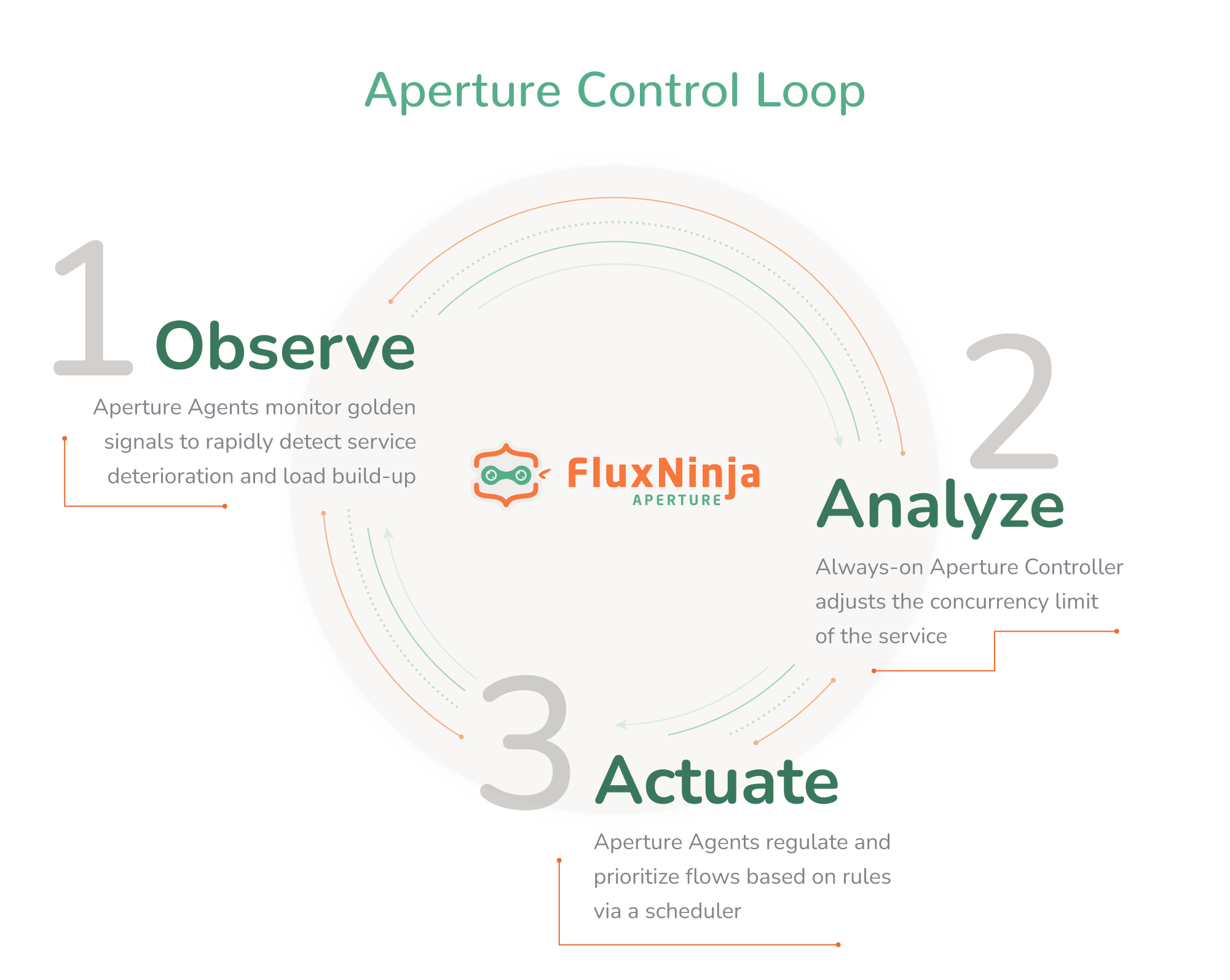
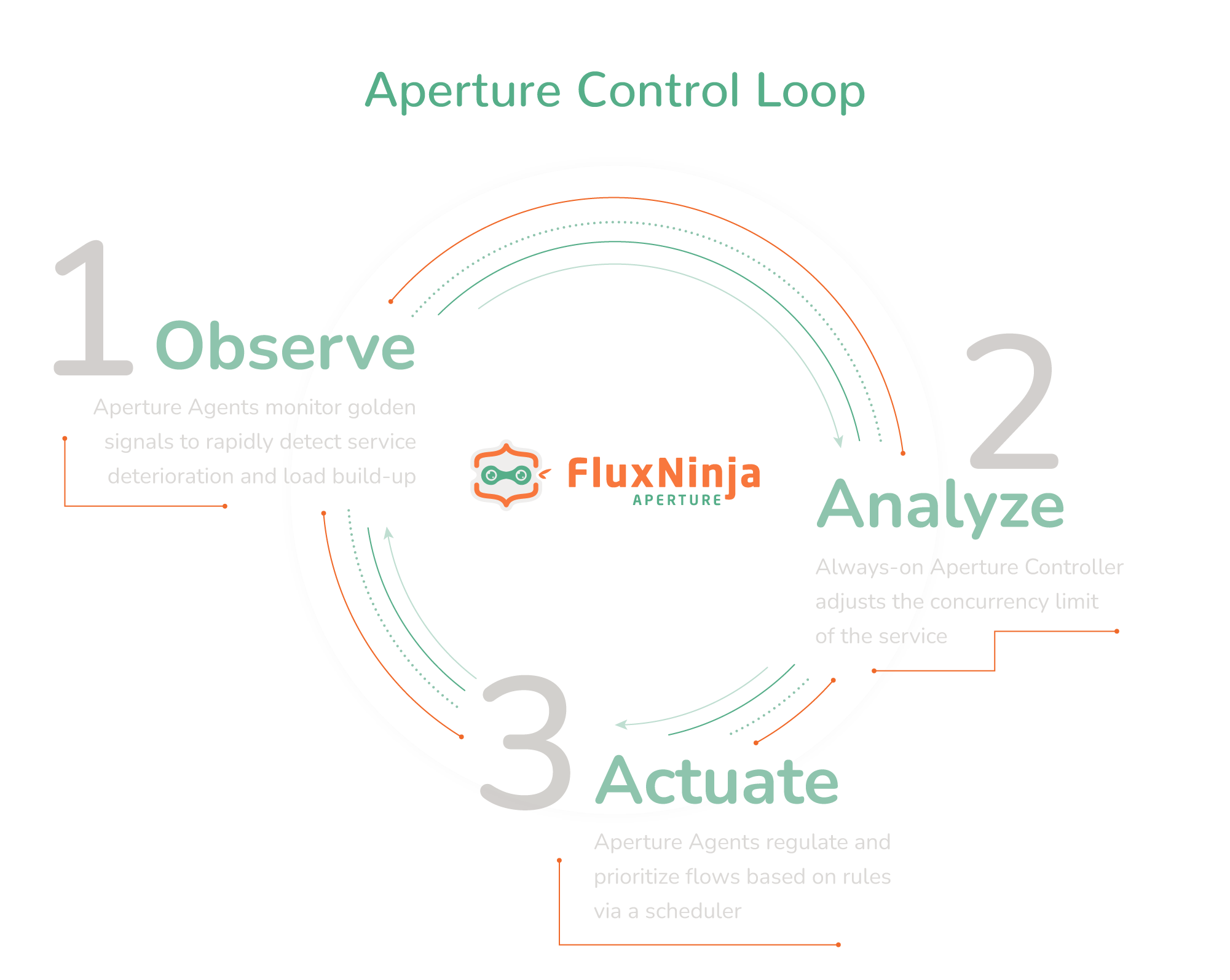
What Features Does Aperture Offer?
Aperture is a load management platform that offers several features to help maintain the stability and reliability of modern web-scale applications, including:
- Prioritized load shedding: Aperture enables organizations to gracefully degrade application performance by dropping traffic that is deemed less important, ensuring that the most critical traffic is served.
- Distributed rate-limiting: Aperture includes a distributed rate-limiter to prevent abuse and protect the service from excessive requests by users.
- Intelligent autoscaling: Aperture adjusts resource allocation based on demand and performance to ensure that the application can scale up or down as needed.
- Monitoring and telemetry: Aperture continuously monitors service performance and request attributes using an in-built telemetry system, which enables the agent and controller to make informed decisions about how to handle requests and prioritize workloads.
- Declarative policies: Aperture provides a policy language that enables teams to define how to react to different situations, such as when there is a deviation from service-level objectives. These policies are expressed as a signal processing circuit that enables Aperture to go from telemetry to actions within minutes.
Recommend
About Joyk
Aggregate valuable and interesting links.
Joyk means Joy of geeK