

Can't delete a note in PDF using Preview on macOS
source link: https://alexanderzeitler.com/articles/delete-note-in-pdf-preview-macos/
Go to the source link to view the article. You can view the picture content, updated content and better typesetting reading experience. If the link is broken, please click the button below to view the snapshot at that time.
Can't delete a note in PDF using Preview on macOS
While reviewing some PDF articles I took notes that I wanted to delete later on using macOS Preview app. But it didn't work as expected.
Here's the crime scene:
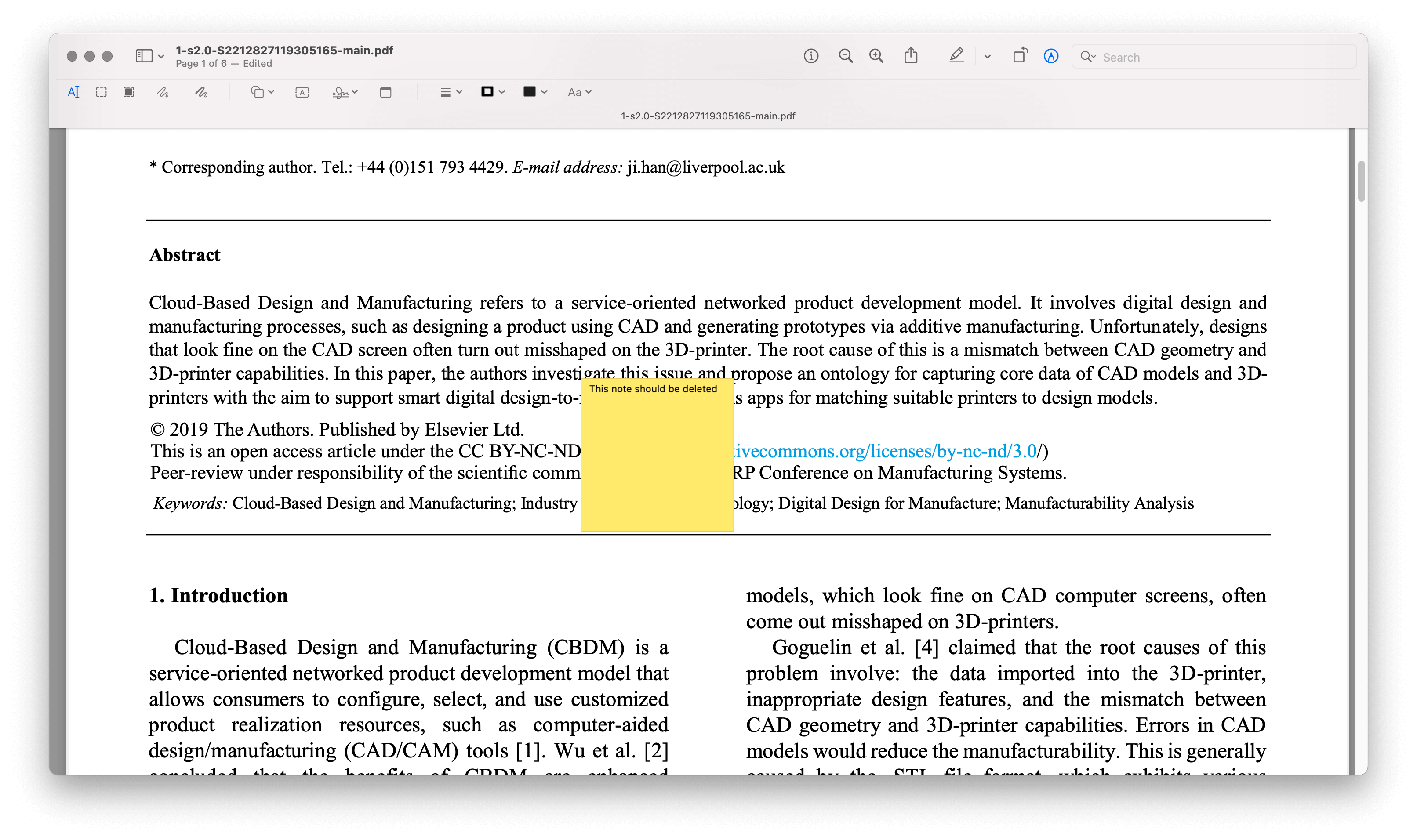
The most obvious things to try are hitting the backspace key (also together with ⇧ and/or ⌘). But this didn't work.
Lucky me, there's a workaround.
Open the "Inspector" using ⌘ + i shortcut:
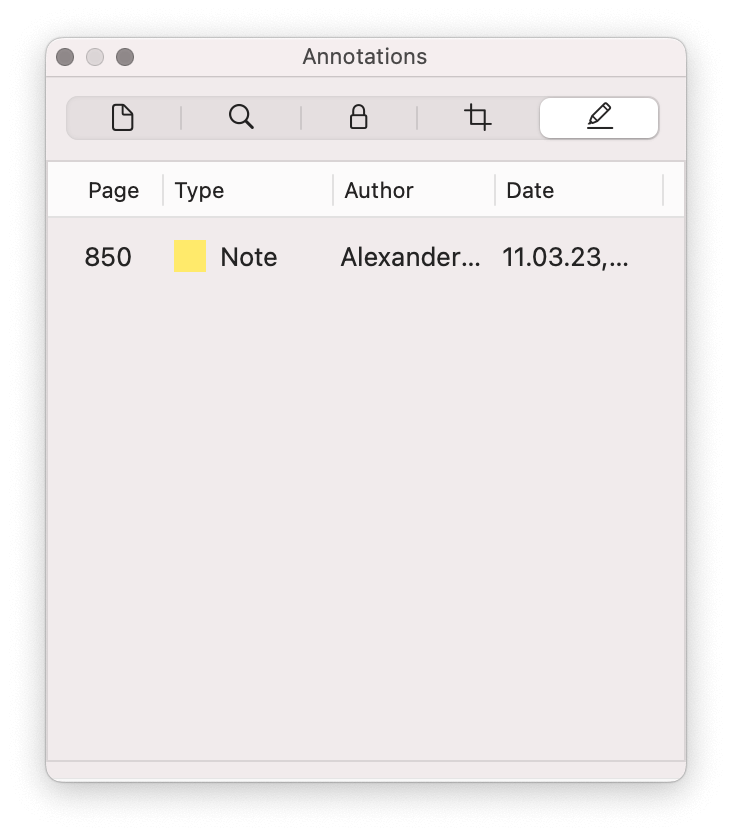
There you can select a note and once it's highlighted, it can be removed using the backspace key:

Recommend
About Joyk
Aggregate valuable and interesting links.
Joyk means Joy of geeK