

dalai
source link: https://cocktailpeanut.github.io/dalai/#/
Go to the source link to view the article. You can view the picture content, updated content and better typesetting reading experience. If the link is broken, please click the button below to view the snapshot at that time.

Dalai
Dead simple way to run LLaMA on your computer.
JUST RUN THIS:
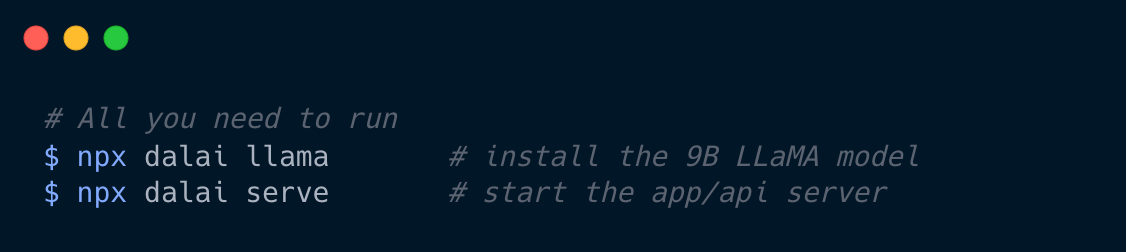
TO GET:
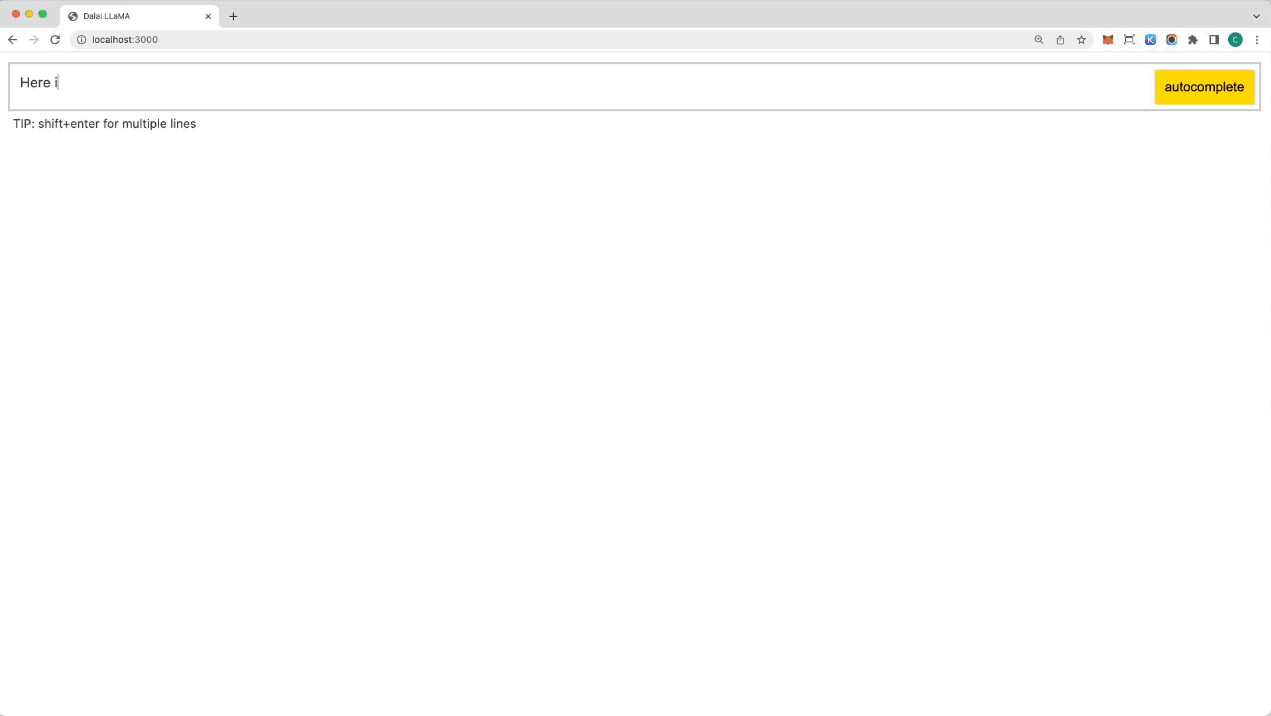
- Powered by llama.cpp and llama-dl CDN
- Hackable web app included
- Ships with JavaScript API
- Ships with Socket.io API
Quickstart
Install the 7B model (default) and start a web UI:
npx dalai llama
npx dalai serveThen go to http://localhost:3000
Above two commands do the following:
- First installs the 7B module (default)
- Then starts a web/API server at port 3000
Install
Basic install (7B model only)
npx dalai llamaInstall all models
npx dalai llama 7B 13B 30B 65BThe install command :
- Creates a folder named
dalaiunder your home directory (~) - Installs and builds the llama.cpp project under
~/dalai - Downloads all the requested models from the llama-dl CDN to
~/dalai/models - Runs some tasks to convert the LLaMA models so they can be used
API
Dalai is also an NPM package:
- programmatically install
- locally make requests to the model
- run a dalai server (powered by socket.io)
- programmatically make requests to a remote dalai server (via socket.io)
Dalai is an NPM package. You can install it using:
npm install dalai1. constructor()
Syntax
const dalai = new Dalai(url)url: (optional)- if unspecified, it uses the node.js API to directly run dalai
- if specified (for example
ws://localhost:3000) it looks for a socket.io endpoint at the URL and connects to it.
Examples
Initializing a client that connects to a local model (no network):
const dalai = new Dalai()Initializing a client that connects to a remote dalai server (a dalai server must be running at the URL):
const dalai = new Dalai("ws://localhost:3000")2. request()
Syntax
dalai.request(req, callback)req: a request object. made up of the following attributes:prompt: (required) The prompt stringmodel: (required) The model name to query ("7B", "13B", etc.)threads: The number of threads to use (The default is 8 if unspecified)n_predict: The number of tokens to return (The default is 128 if unspecified)seed: The seed. The default is -1 (none)top_ktop_ptemp: temperaturebatch_size: batch size
callback: the streaming callback function that gets called every time the client gets any token response back from the model
Examples
1. Node.js
Using node.js, you just need to initialize a Dalai object with new Dalai() and then use it.
const Dalai = require('dalai')
new Dalai().request({
model: "7B",
prompt: "The following is a conversation between a boy and a girl:",
}, (token) => {
process.stdout.write(token)
})2. Non node.js (socket.io)
To make use of this in a browser or any other language, you can use thie socket.io API.
Step 1. start a server
First you need to run a Dalai socket server:
// server.js
const Dalai = require('dalai')
new Dalai().serve(3000) // port 3000Step 2. connect to the server
Then once the server is running, simply make requests to it by passing the ws://localhost:3000 socket url when initializing the Dalai object:
const Dalai = require("dalai")
new Dalai("ws://localhost:3000").request({
model: "7B",
prompt: "The following is a conversation between a boy and a girl:",
}, (token) => {
console.log("token", token)
})3. serve()
Syntax
Starts a socket.io server at port
dalai.serve(port)Examples
const Dalai = require("dalai")
new Dalai().serve(3000)4. http()
Syntax
connect with an existing http instance (The http npm package)
dalai.http(http)http: The http object
Examples
This is useful when you're trying to plug dalai into an existing node.js web app
const app = require('express')();
const http = require('http').Server(app);
dalai.http(http)
http.listen(3000, () => {
console.log("server started")
})Recommend
About Joyk
Aggregate valuable and interesting links.
Joyk means Joy of geeK