

Extending the Android SDK — SDKExtensions
source link: https://proandroiddev.com/extending-the-android-sdk-sdkextensions-429ef9cca743
Go to the source link to view the article. You can view the picture content, updated content and better typesetting reading experience. If the link is broken, please click the button below to view the snapshot at that time.

Extending the Android SDK — SDKExtensions

On the 9th of January 2023, I read this post on Android Developers Blog which sounds pretty interesting.
Extending the Android SDK
The Modular System Components (MSCs) in Android 10 and higher enable backward compatibility between new functionality and previously-released Android versions.
Android team released a new framework called SDKExtensions which helps to make development more flexible using new APIs that will be available for older Android versions.
Using this framework helps developers integrate new APIs like Photo picker, introduced in Android 13, with older versions too, which ultimately leads to a better user experience and increases developer productivity.
Checking which SDK Extensions are available on a device using adb
adb shell getprop | grep build.version.extensions
Using Photo Picker APIs on older versions with SDKExtensions
Check which SDKExtensions version is required
ACTION_PICK_IMAGE

Install the SDK tools to get started with SDKExtensions
- Using
Android Studio, open theSDK Manager, and install theAndroid SDK Platform entrywith thecorresponding extension level - In our case, we need API 33 with an Extension level ≥ 2

Configure the project to get started with SDKExtensions
- app’s
build.gradle.ktsorbuild.gradle
android {
compileSdk = 33
compileSdkExtension = 4
...
}Photo picker APIs are only available for Android ≥13
🙏 Thanks to SDKExtensions because now it’s available all the way back to API 30(Android R/11) 🎉
- Before SDKExtensions we check the availability of PhotoPicker API using the following code 🧑💻👩💻:
- It returns
trueif the Android version is ≥13 which restricts the usage of this API only to ≥13 😢
// Older way of checking the availability of PhotoPicker
fun isPhotoPickerAvailable(): Boolean =
Build.VERSION.SDK_INT >= Build.VERSION_CODES.TIRAMISU
- Here are some stats 📈 from the Android studio’s new project wizard about the devices that are running Android 11/13
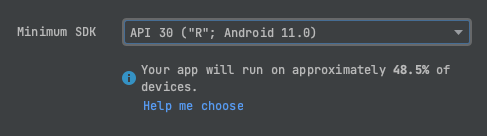
 Android 30(11) and Android 33(30) usage stats from new project wizard- Android Studio
Android 30(11) and Android 33(30) usage stats from new project wizard- Android Studio- As you can see, SDKExtensions really help us to cover almost 50% of the devices 💚 when it comes to providing the feature for selecting images/videos using Photo picker APIs
We have2options for implementing Photo Picker API
- Manually check the availability of an API
- Using ActivityResultContracts
Manual implementation
- Check if the photo picker is available or not
fun isPhotoPickerAvailable(): Boolean =
when {
Build.VERSION.SDK_INT >= Build.VERSION_CODES.TIRAMISU -> true
Build.VERSION.SDK_INT >= Build.VERSION_CODES.R &&
SdkExtensions.getExtensionVersion(Build.VERSION_CODES.R) >= 2 -> true
else -> {
false
}
}
2. startActivityForResult and proceed accordingly or Use ActivityResult API which is recommended way
Using ActivityResultContracts.PickVisualMedia/PickMultipleVisualMedia
- It provides a
public companion functioncalledisPhotoPickerAvailable()that helps us to check the availability of the Photo picker API - Here is the code for this method:
As you can see it first check if the
SDK version is≥13if not than it checks theSDKExtension versionswhich helps developers to use it for older devices
@JvmStatic
fun isPhotoPickerAvailable(): Boolean {
return if (Build.VERSION.SDK_INT >= Build.VERSION_CODES.TIRAMISU) {
true
} else if (Build.VERSION.SDK_INT >= Build.VERSION_CODES.R) {
// getExtension is seen as part of Android Tiramisu only while the SdkExtensions
// have been added on Android R
getExtensionVersion(Build.VERSION_CODES.R) >= 2
} else {
false
}
}
- Using this method to check the availability of the PhotoPicker
fun isPhotoPickerAvailable(): Boolean =
ActivityResultContracts.PickVisualMedia.isPhotoPickerAvailable()
i̵s̵P̵h̵o̵t̵o̵P̵i̵c̵k̵e̵r̵A̵v̵a̵i̵l̵a̵b̵l̵e̵(̵)̵ — Deprecated🤯
Starting from Activity version 1.7.0-alpha04
- We got a new version of
isPhotoPickerAvailable(context:Context)which has the additional check to see if the device has support for thephoto picker by checking the running Android version, theSDK extension versionor thepicker provided by Google Play services
fun isPhotoPickerAvailable(context: Context): Boolean {
return ActivityResultContracts.PickVisualMedia.isPhotoPickerAvailable(context = context)
} Composable to pick an image 🌅
@Composable
fun PhotoPickerResultComposable() {
val context = LocalContext.current
var result by rememberSaveable { mutableStateOf<Uri?>(null) }
val pickMedia = rememberLauncherForActivityResult(ActivityResultContracts.PickVisualMedia()) { uri ->
// Callback is invoked after the user selects a media item or closes the
// photo picker.
when {
uri != null -> {
Log.d(TAG, "PhotoPickerResultComposable:$uri")
result = uri
}
else -> {
Log.d(TAG, "No image 🌅 selected")
}
}
}
Column(
verticalArrangement = Arrangement.Center,
horizontalAlignment = Alignment.CenterHorizontally,
) {
OpenPhotoPicker(
openLauncher = {
when {
ActivityResultContracts.PickVisualMedia.isPhotoPickerAvailable(context = context) -> pickMedia.launch(
PickVisualMediaRequest(
ActivityResultContracts.PickVisualMedia.ImageOnly,
),
)
else -> Toast.makeText(context, "Photo picker not available", Toast.LENGTH_SHORT).show()
}
},
)
AsyncImage(
model = result,
contentDescription = "Image from photo picker",
contentScale = ContentScale.Crop,
modifier = Modifier
.size(200.dp, 200.dp)
.clip(CircleShape),
)
}
}
Sample Code
Demo 👯 💃 🖼🖼 👯 💃

Recommend
-
 76
76
Extending An Object's API With Delegation In Kotlin 12 Dec 2017 Task: Expose extra API methods for an object. Methods: Derive a new class from the class of that object...
-
 118
118
@anthony.p.shawAnthony ShawPython Fellow, ASF Member and hacker
-
 94
94
Welcome to Golang Programs Golang is designed by computer science heavyweights for solving real-world problem. Golang is an optimization language it is used by Uber and Google for its mapping, Netflix for having streaming. ...
-
 54
54
-
 49
49
This is a rather old post I originally wrote in 2013, but it’s still a good introduction to Lua and Nmap scripting, so I decided to repost it. Whether you are working as a security professional or a network admi...
-
 102
102
Extending JUEL with custom functions in Camunda DMN engineA few weeks ago I was trying to implement custom functions in Camunda DMN engine. I wanted to extend the expression language Java Unified Exp...
-
 31
31
README.md Semantic MediaWiki
-
 28
28
This post is part of a regular series of posts where the C++ product team and other guests answer questions we have received from customers. The questions can be about anything C++ related: MSVC toolset, the standard lang...
-
 6
6
Extending Android Device Compatibility for Let's Encrypt Certificates Dec 21, 2020 • Josh Aas and Aaron Gable Update, May 13, 2021 Please visit [this post] (
-
 0
0
Extending the Android SDK 09 January 2023 ...
About Joyk
Aggregate valuable and interesting links.
Joyk means Joy of geeK