

Neat UX Writing Tricks I Learned From Microsoft
source link: https://uxplanet.org/neat-ux-writing-tricks-i-learned-from-microsoft-50bd81613ebc
Go to the source link to view the article. You can view the picture content, updated content and better typesetting reading experience. If the link is broken, please click the button below to view the snapshot at that time.

Stop explaining. Use examples instead
Let’s start with error messages. Everyone hates error messages by default, even more so if they’re technical and non-specific. Like this one:
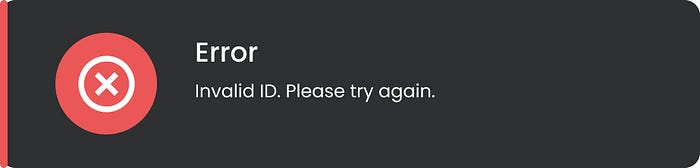
Technical and non-specific error message
Errors evoke the lion’s share of negative emotions in UX. Let’s treat them as opportunities instead, just like Microsoft.
Microsoft uses positive examples instead of your regular error message. How very kind of them to treat the user like a human being and not a robot:

Positive example of an action user needs to do to resolve the issue
What does “positive” example mean? It’s not about the message having good vibes or being optimistic. It’s a description of what users need to do, not what they shouldn’t do.
Find and frontload value
Frontloading, to put it simply, is moving the most important words to the beginning of the sentence. Why do that? So people can scan them without having to read the sentence several times to understand it.
People really suck at reading, you know. So the message below will inevitably be skipped:

Text that starts slowly and doesn’t frontload. Maybe good for internal Confluence but not UX
What templates? I don’t have time for templates, I know what they’re for.
By frontloading the value first (e.g., time-saving feature), you will get the user motivated to read further. Microsoft teaches you to do just that:

Text that frontloads the value
Frontloading is an obvious thing for UX but I can never cease to appreciate Microsofts’ nimble writing. Also, notice how they start sentences with a verb. That’s important.
Remove “you can” , “there is, “there are”, and “there were”
This got me startled! We sometimes begin sentences with “You can…” for tooltips, for example, to sound more human. Microsoft is against that and maybe they’re right. Consice writing is a part of human-centered design, after all.
See this notification that starts in a relaxed, “you can” way:

“You can” notification
Now compare the same notification to a more dynamic one with frontloaded value. This one also starts with a verb:

Notification with “you can” edited out and value put at the very beginning
Personally, I’d definitely want to start cutting my sentences more from now on. You shouldn't sacrifice briefness for the sake of sounding more polite (if you didn't mess up before, you should be polite in error messages and such).
Double-check if you’re bias-free
Don’t think this title needs an explanation.
- Microsoft sticks with you instead of he/she or other gender pronouns.
NO:
If the user has the appropriate rights, he can set other users’ passwords.
YES:
If you have the appropriate rights, you can set other users’ passwords.
2. If it’s not possible to avoid pronouns, Microsoft uses they, person, individual.
3. Depending on the context, it’s also an option to refer to a person’s function: employee, engineer, scientist, etc.
However, if you’re writing an interview with a certain Susie who is perfectly fine with she/her pronouns, use she/her when talking about her.
The skills that Susie developed in the Marines helped her move into a thriving technology career.
As a rule, avoid “unconscious racial bias or terms”. If you’re not sure you know them all, google a few lists.
For example:
- spirit animal (avoid)
- prostitute (use sex worker instead)
- mankind (use humanity instead)
My favorite one: English native speaker meaning someone with an excellent command of written and oral English.
Don’t imply pity with words: stricken with or suffering from. Confined to a wheelchair.
Don’t mention buttons and other UI elements
Users should know what to do, not which buttons to click or tap.
Something else from Sarah Winters: don’t mention that a feature can be seen in the “right corner of the screen” or whichever else corner. Design changes quickly, and in a few months or a year that “right corner” button might get moved to the left.
Describing the physical location of a button/toggle/switch on the digital website is kinda stupid.
The verb “select” is a savior. It not only helps to “name” certain UI elements without actually naming them but also resolves the issue of “click/tap” wording for desktop and mobile users.
Go to Tools, and select Change language.
Keep paragraphs short (3–7 lines)
Three to seven lines is the optimal length. So, you see, to prove the point, I will now have to write a three-line paragraph. After I will finish writing this paragraph, I’ll go get another coffee. Maybe a freddo espresso.
Microsoft says it’s also fine to have a single-line paragraph now and then.
Rethink the order of your words
Depending on where you put the word in a sentence, the message changes:
There are files on the disk that can’t be removed.
There are files that can’t be removed on the disk.
Which sentence is correct? The first one has a double meaning:
- The files can’t be removed.
- The disk can’t be removed.
The second one is clear. You can also replace “on” with “from”.
Recommend
-
 109
109
One of Rust’s biggest selling points is how well it can interoperate with C. It’s able to call into C libraries and produce APIs that C can call into with very little fuss. However, when dealing with sufficiently complex A...
-
 8
8
This post is a short version of Chapter 12 Doing (more) things at compile-time from my latest book Programming with C++20. The book contains a more detailed explan...
-
 7
7
✏️ Edit Show NotesIn this Hasty Treat, Scott and Wes talk about all things color in CSS, both current and coming soon! Sentry - Sponsor ...
-
 6
6
Jun 22nd, 2020Hasty Treat - Some Neat CSS Functions That You Should Know About👇 Download Show
-
 13
13
Supercharge your GitHub workflowNeat puts GitHub notifications in your menubar. It empowers high-performing teams to review, merge, and ship code with ease. Users can preview, triage, and jump to the browser without swit...
-
 8
8
Android 12 has some neat printing improvements up its sleeve By Manuel Vonau Published 5 hours ago Yet my printer is still al...
-
 10
10
Install Neat IP Address Planner(NIPAP) on Ubuntu 20.04/18.04 & Debian 10NIPAP is an open source and powerful IP address management system built to efficiently handle large amounts of IP addresses in small to large organizations. NIPAP com...
-
 8
8
custom properties Multi-Value CSS Properties With Optional Custom Property Values Yair Even...
-
 5
5
7 neat tricks for JS that you probably did not know Got tired of learning and want to get some cool tricks up your sleeve to earn the right to show o...
-
 2
2
10 neat tricks for Visual Studio Code From simple shortcuts to expert-level configuration changes, here are 10 ways to get the most from Microsoft’s open...
About Joyk
Aggregate valuable and interesting links.
Joyk means Joy of geeK