

Jetbrains新版IDE字体设置被重置的解决方法
source link: https://www.cnblogs.com/TianFang/p/17142695.html
Go to the source link to view the article. You can view the picture content, updated content and better typesetting reading experience. If the link is broken, please click the button below to view the snapshot at that time.

Jetbrains新版IDE字体设置被重置的解决方法 - 天方 - 博客园
Jetbrains新版IDE强制要求界面使用Inter字体,但这个字体没有中文,一旦使用中文语言包,界面上的中文模式下会使用宋体,显得非常难看。要命的是,即使我们手动修改了自定义字体,下次启动后还是会自己重置回去。
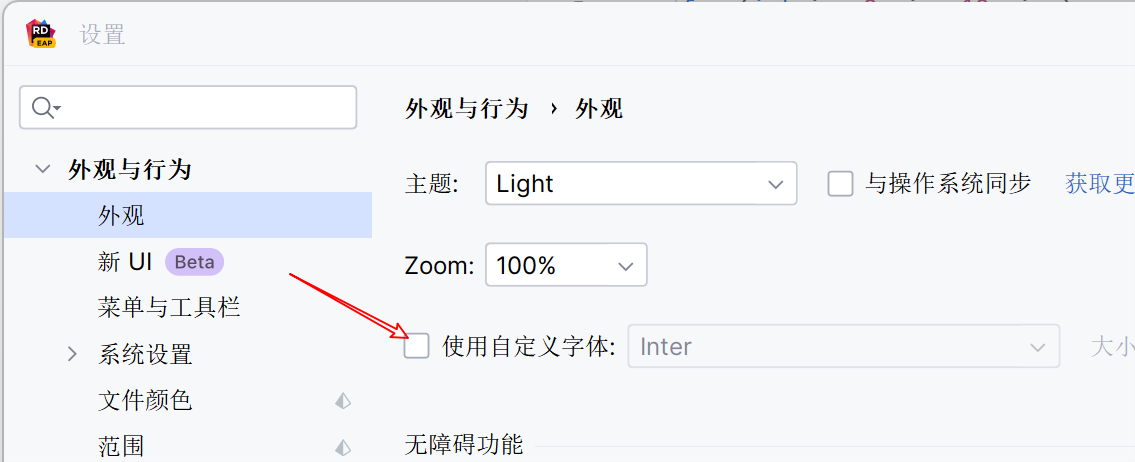
因为这个原因,我一度放弃了其中文语言包,使用英文界面。今天无意间找到了解决这个问题的方法:双击SHIFT打开全局搜索 -> 输入"registry" -> 打开"registry"(中文界面叫"注册表") -> 关闭ide.experimental.ui.inter.font即可
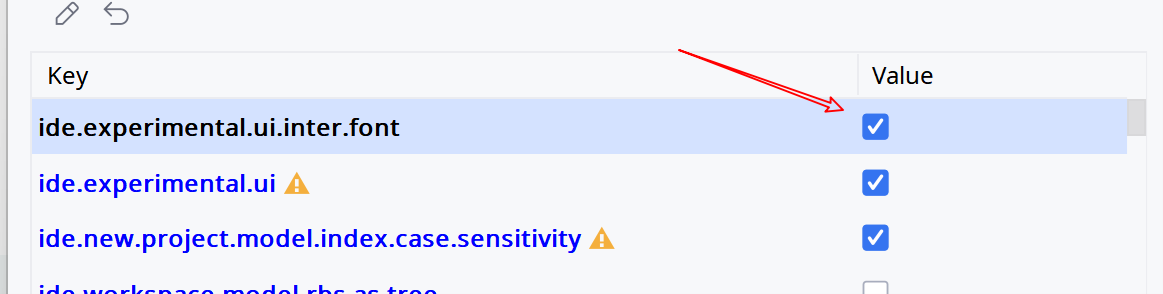
去掉后就可以保留修改字体设置了。 继续研究了下,这个设置是我当时为了体验新UI自己加上的, 后来即使更新了版本,这个设置还是在, 而全新安装或使用传统UI都是没有这个问题的,怪不得没人问这个问题。
Recommend
About Joyk
Aggregate valuable and interesting links.
Joyk means Joy of geeK