

Xcode Tip: filtering debugger output
source link: https://www.jessesquires.com/blog/2023/03/02/xcode-tip-filter-console/
Go to the source link to view the article. You can view the picture content, updated content and better typesetting reading experience. If the link is broken, please click the button below to view the snapshot at that time.

Xcode Tip: filtering debugger output
02 March 2023
When debugging a large project in Xcode that a large team works on, the console can get quite busy. Logs are everywhere! It can be difficult to sift through the noise, particularly when you have a number of breakpoints configured to log messages, execute debugger commands, and continue after evaluating rather than pause.
You can find a good example of this from my previous post, where I showed how to debug view controller loading with symbolic breakpoints. Wouldn’t it be nice if you could hide all the other logs happening in the console to focus solely on debugging? You can! In Xcode’s debug console, you can select the “Debugger Output” option in the menu on the bottom left. When selected, the only thing you will see in the console are the logs and output from your breakpoints and any debugger commands that you execute manually.
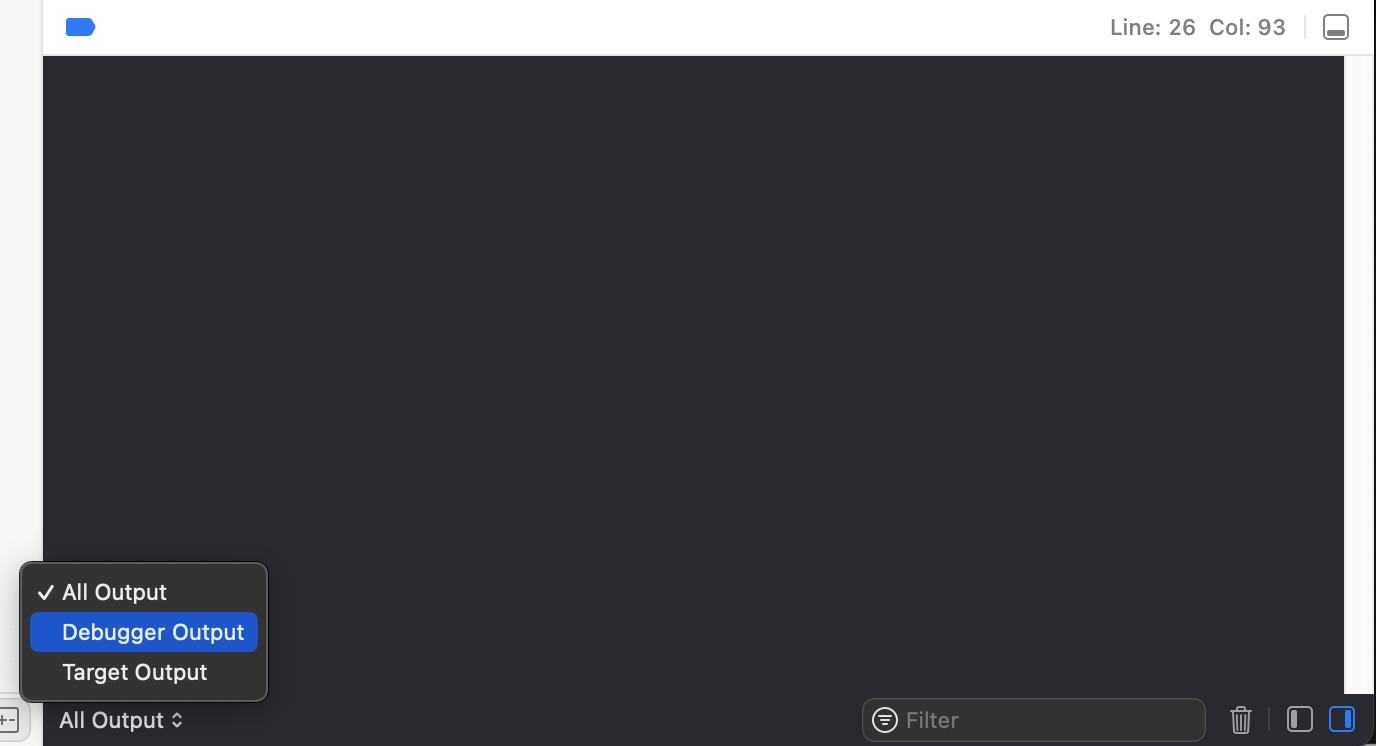
Filtering debugger output in Xcode
Recommend
About Joyk
Aggregate valuable and interesting links.
Joyk means Joy of geeK