

Improve your simulations with Ziva VFX 2.1
source link: https://blog.unity.com/engine-platform/improve-simulations-with-ziva-vfx-2-1
Go to the source link to view the article. You can view the picture content, updated content and better typesetting reading experience. If the link is broken, please click the button below to view the snapshot at that time.

The complexities of character work across game and film continue to grow, pushing the quality ever higher.
From fully computer-generated (CG) digital human leads to stylized fantasy-based characters, the process of bringing characters to life and achieving the desired quality has historically been manual, (very) time consuming, and expensive for studios.
However, finding a tool that allows character artists to focus on more detailed nuances that are unique to every scenario, like the impact of physics on soft tissues and cloth, can help to produce a better final creative, faster.
Ziva VFX is this tool. And it’s just undergone a bit of an upgrade.
Ziva VFX is a character simulation tool that can help achieve a higher-quality output, while helping to make the fine details and nuances that simulation brings to character deformation less time-consuming. (For more of an introduction to Ziva, check out our recent blog, “Ziva for feature animation”.)
The Ziva team always strives to provide better performance. With this update to 2.1, we have improved the quality of the simulations and general ease of use.
Ziva VFX now not only supports Maya 2023 and there's also a number of functionality improvements and bug fixes. These include better collision detection and response solutions, which enables you to create more accurate and robust simulations without sacrificing solving time.
Here are some of the release highlights:
- The iterative solver is now full-fledged and supports all integrator types
- Continuous Collision Detection (CCD) has been introduced to improve the simulation quality and decrease total time cost
- Damping effects to attachments have been added
- A new curvature stiffness attribute was added to zMaterial node to improve tissue simulation quality
- Maya 2023 support is now included
- Improvement of the Scene Panel 2 refresh speed, and a decrease in the zBuilder setup file size
All integrator types now supported by the iterative solver
In version 2.0 we introduced the iterative solver as an experimental feature, only supporting the Backward Euler integrator without the inertial damping attribute. In this release, all four integrator types and the inertial damping attribute are supported. It gives the iterative solver full functionality as the direct solver while delivering the same simulation result.
Continuous Collision Detection method now applied
In 2.1, we have introduced the Continuous Collision Detection (CCD) method to provide a more accurate collision detection result. CCD is now applied to the collision detection phase providing improved simulation quality.
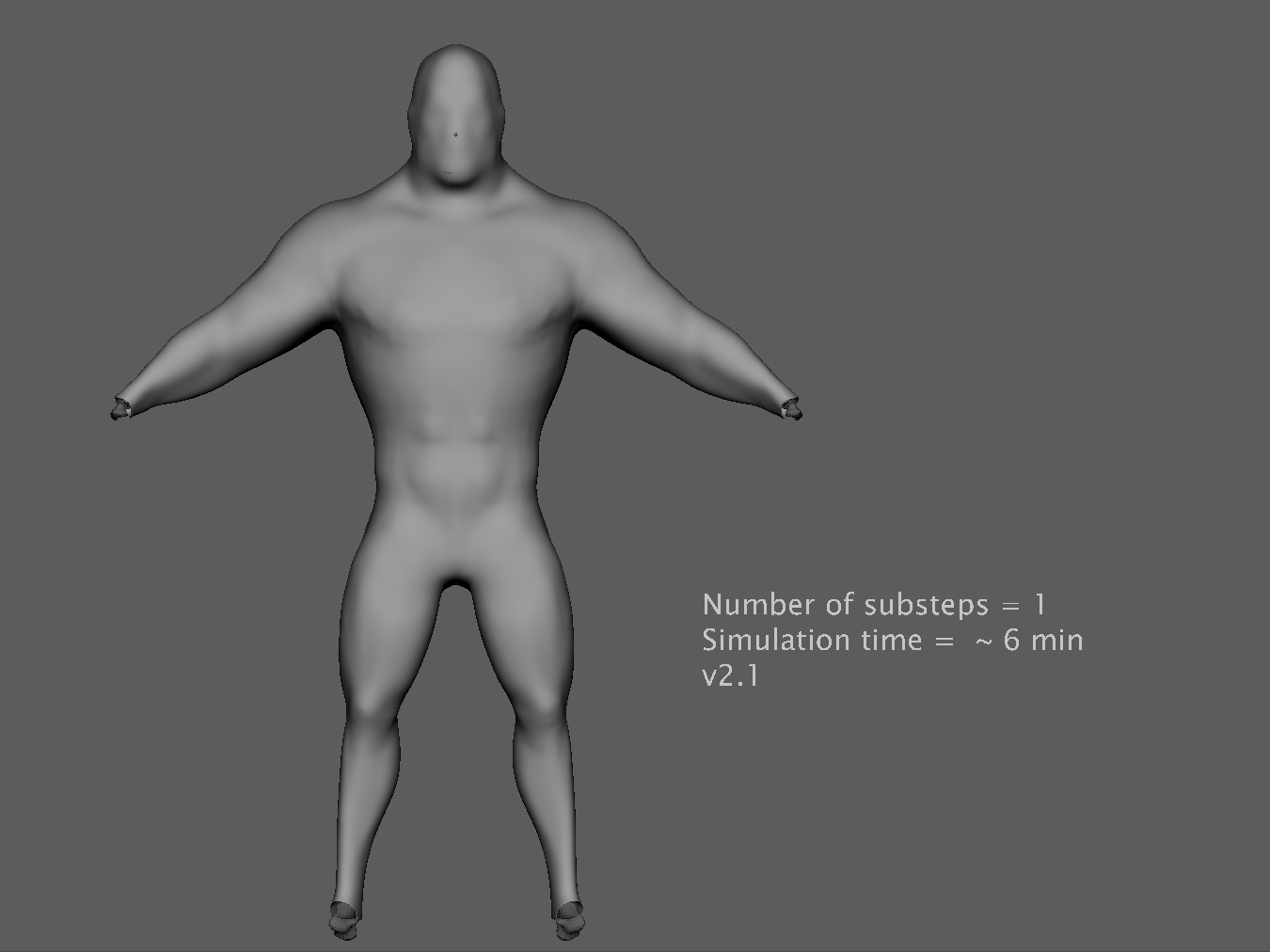
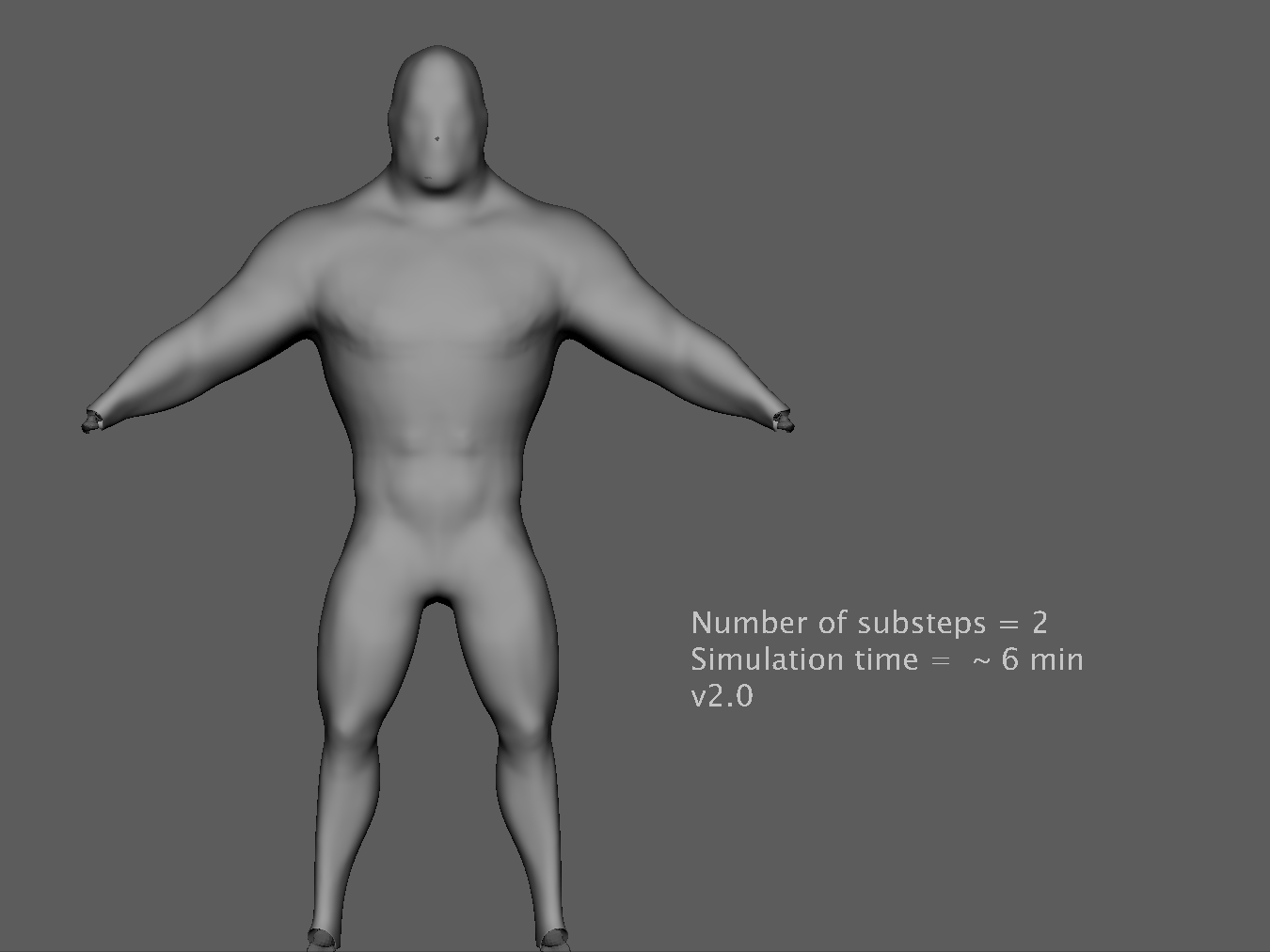
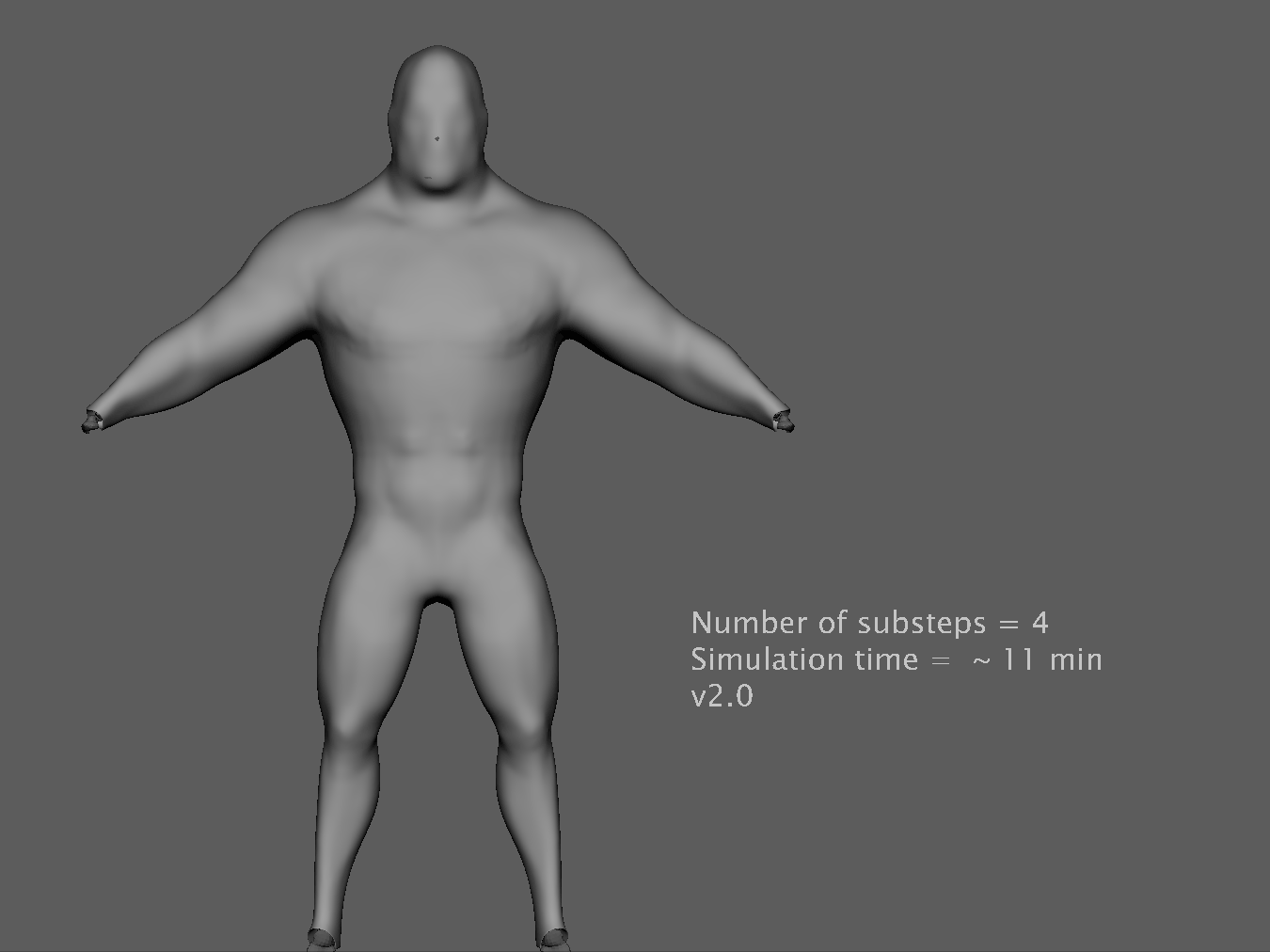
CCD interpolates the past and current position of vertices to find contact points. The previous Discrete Collision Detection (DCD) method detected vertex penetration and found contacts through the closest-point projection to the surface – which caused tunnel through if the penetration became too deep.
Each simulation timestep is more expensive due to this change, but the simulation quality becomes better.
With the improved simulation quality, the number of substeps needed can be drastically reduced while retaining the same visual accuracy. This reduction in the number of substeps can often lead to a decrease of the total simulation time.
Curvature stiffness attribute added to zMaterial node
The curvature stiffness attribute has been added to zMaterial node. This attribute makes the tissue more resistant to bending (in overall shape or in surface deformations).
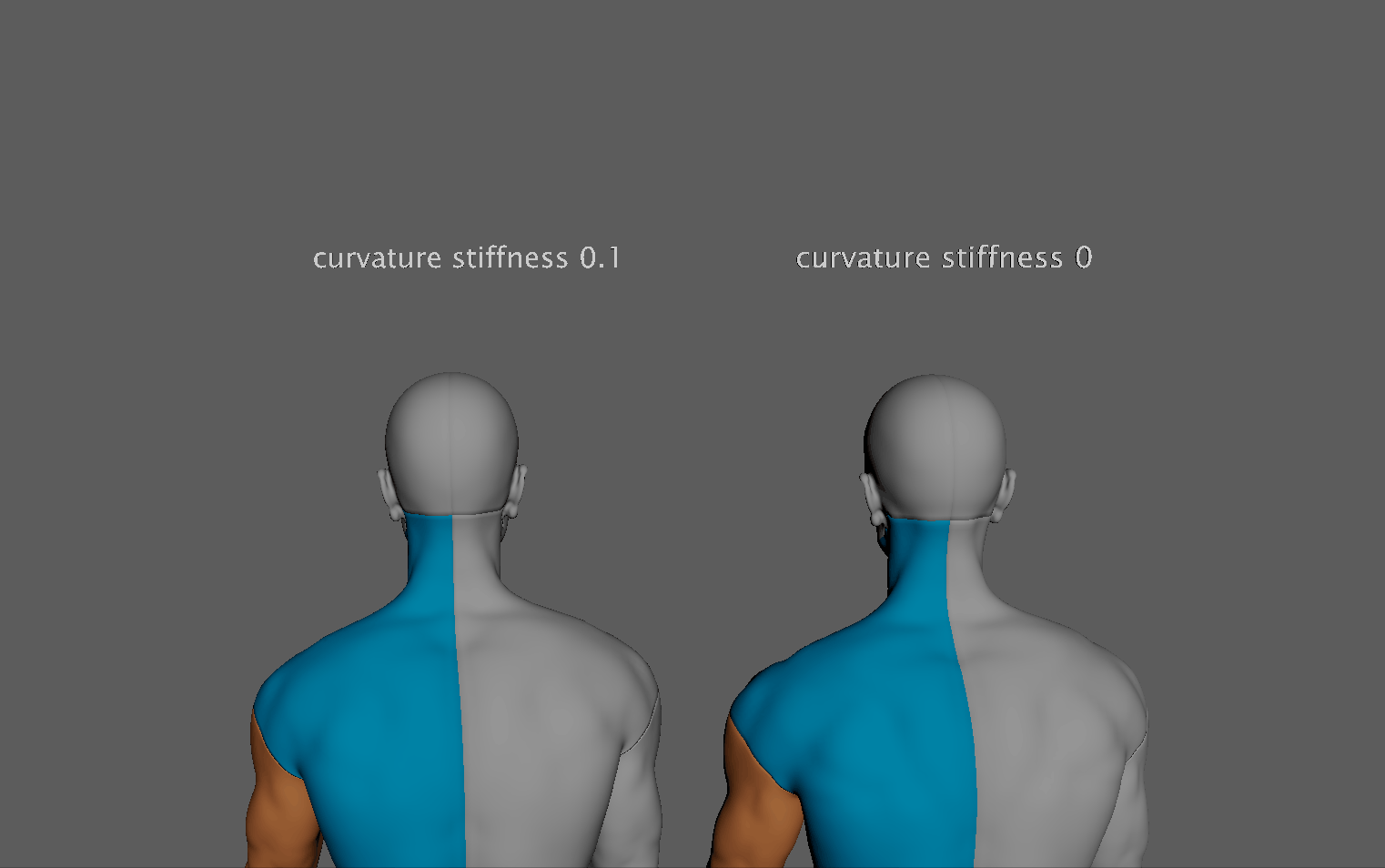
Attachment damping added
Attachment damping (check Damping under Physical Effects) is added, which appears as an adjustable attachment-wide parameter called damping under zAttachment. When attachment damping is enabled, oscillatory/unstable behavior in attachments is reduced.
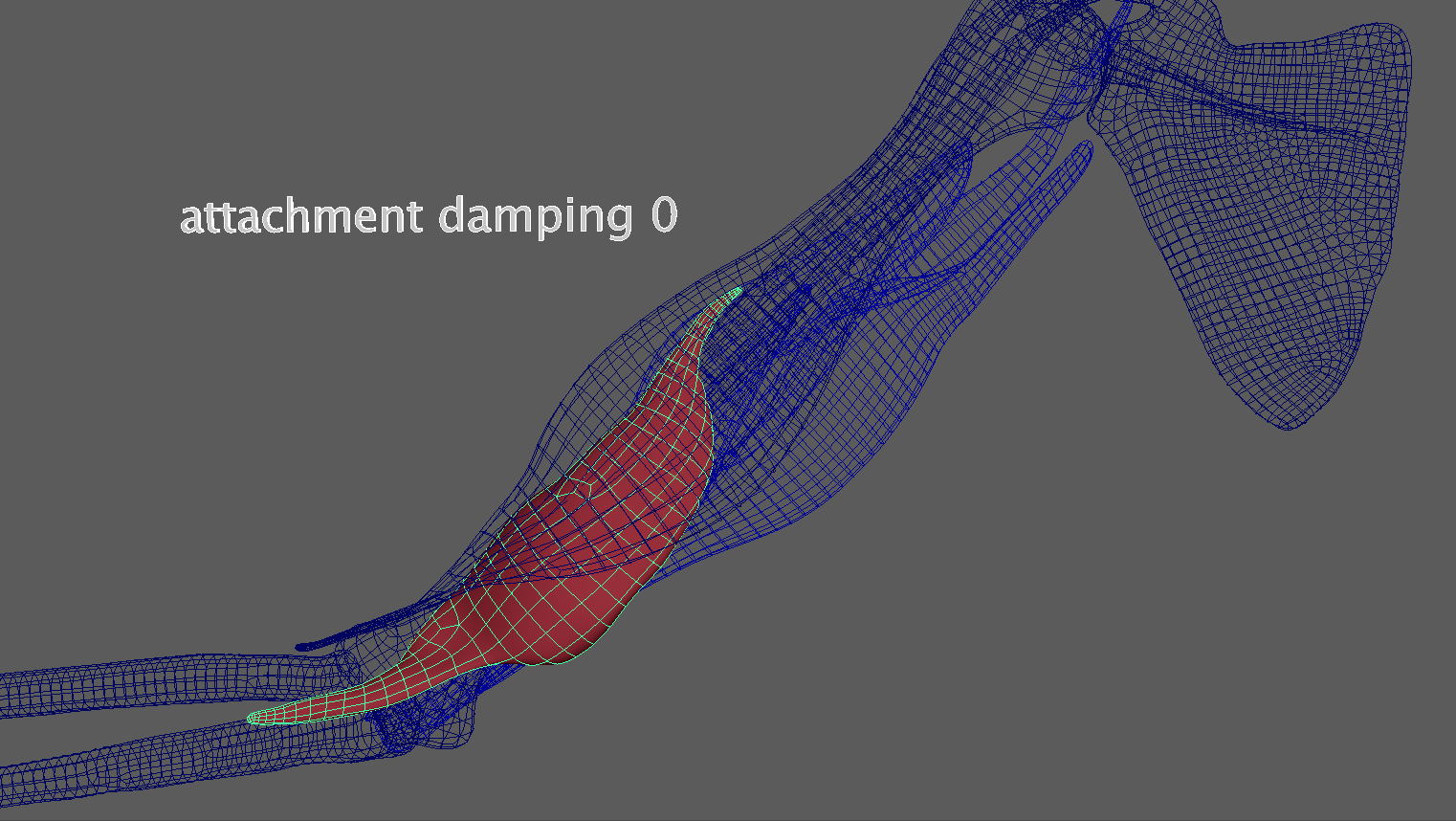
Note: Attachment damping does not support Maya Cached Playback when resuming simulation from anywhere but the start frame. However, this problem is not present in Ziva Simulation Cache(zCache).
Get Ziva VFX 2.1 now, or check out our other tools for artists.
Recommend
About Joyk
Aggregate valuable and interesting links.
Joyk means Joy of geeK