

Schtasks CLI 工具指定開始位置及引數
source link: https://blog.darkthread.net/blog/schtasks-set-arg-n-workdir/
Go to the source link to view the article. You can view the picture content, updated content and better typesetting reading experience. If the link is broken, please click the button below to view the snapshot at that time.

Schtasks CLI 工具指定開始位置及引數-黑暗執行緒
題目很簡單,我想使用指令工具建排程,建立時一併指定啟動引數(Argument)及開始位置:
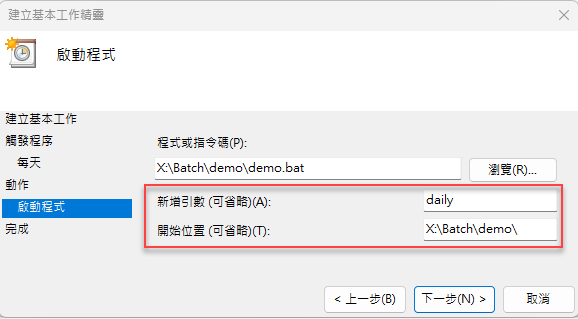
schtasks.exe 沒提供參數讓你指定引數,但透過 /TR 參數 /tr "'X:\Batch\demo\demo.bat' daily" 可做到類似效果。至於開始位置,schtasks 無法直接設定,只能靠修改 XML 實現。先用 schtasks /tn "排程動作引數測試" /xml > task.xml 將排程設定存成 XML 檔,在其中可找到如下設定:
<Actions Context="Author">
<Exec>
<Command>X:\Batch\demo\demo.bat</Command>
<Arguments>daily</Arguments>
<WorkingDirectory>X:\Batch\demo\</WorkingDirectory>
</Exec>
</Actions>
修改 WorkingDirectory 後存檔,先刪除排程,再用修改過的 XML 重建排程,即可完成設定變更。
schtasks /delete /tn "排程動作引數測試"
schtasks /create /tn "排程動作引數測試" /xml task.xml
若改用 PowerShell 指令建立排程,倒是可透過 New-ScheduledTaskAction -Argument 跟 -WorkingDirectory 直接指定引數跟開始位置,方便許多。但有一好沒兩好,它不支援 Monthly 每月固定某天執行。這回學到用 XML 設定檔建立排程的新做法,應該是最有彈性最無敵的,任何 UI 做得到的奇葩設定都生得出來,未來如再遇疑難雜症,我打算優先用 XML 搞定。
- Posted in
- TIPS
and has 0 comments
Comments
Be the first to post a comment
Post a comment
CommentRecommend
About Joyk
Aggregate valuable and interesting links.
Joyk means Joy of geeK