

Latest Windows 11 dev build adds new File Explorer and photo gallery features |...
source link: https://www.techspot.com/news/97669-latest-windows-11-dev-build-adds-new-file.html
Go to the source link to view the article. You can view the picture content, updated content and better typesetting reading experience. If the link is broken, please click the button below to view the snapshot at that time.

Latest Windows 11 dev build adds new File Explorer and photo gallery features
A new way to view your photos could be on the horizon
By Matt Frusher February 20, 2023, 2:23 PM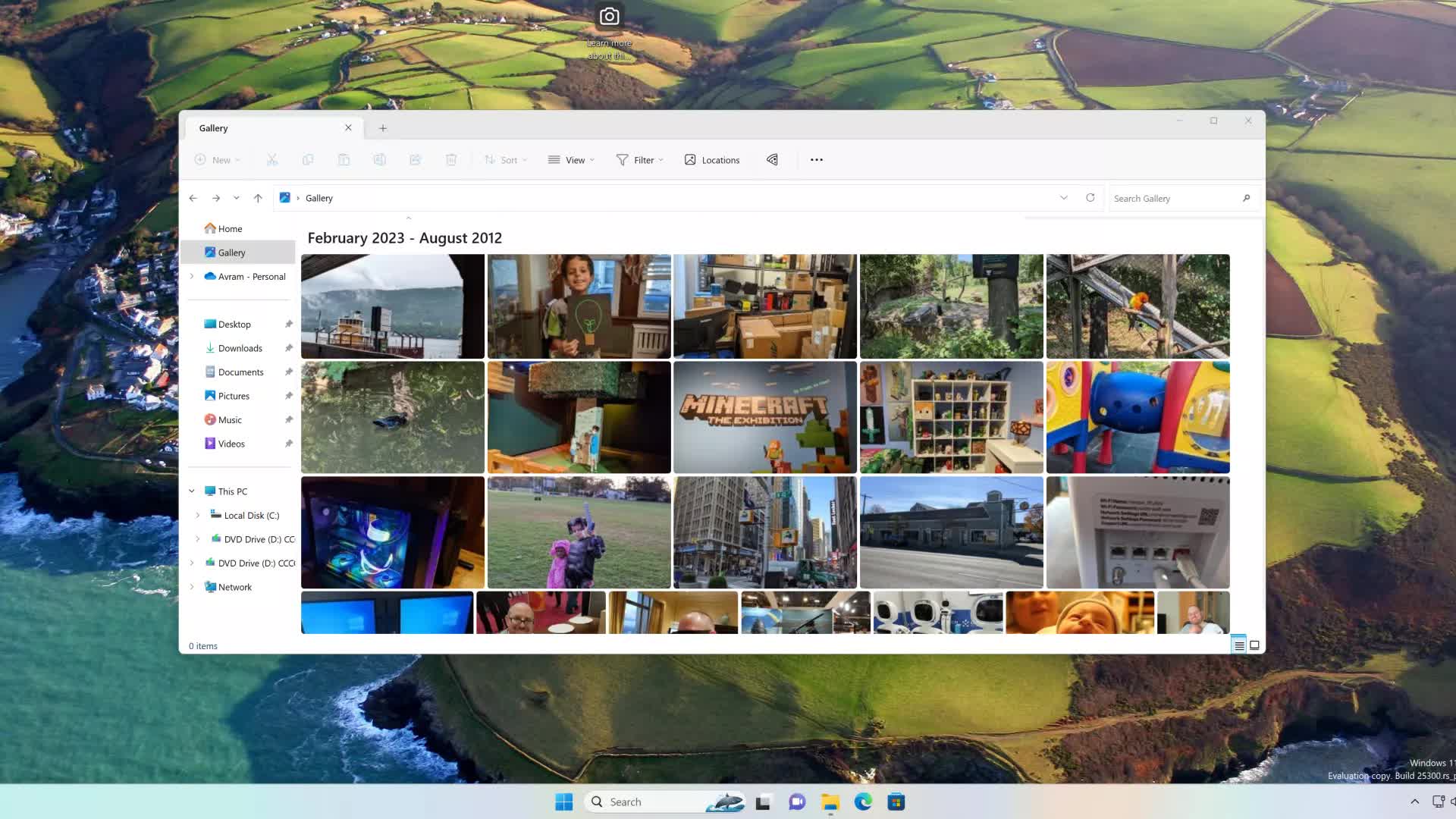
Something to look forward to: Windows Insider Program updates allow users to "test drive" upcoming features and apps before they reach the public. However, hidden within these builds you can also sometimes find additional things that Microsoft is still testing internally. This was seen with the latest dev build, which introduces a new File Explorer and built-in gallery.
Microsoft recently launched a new Windows 11 dev build for members of the Windows Insider Program, Build 25300. While the update boasts improved live captions along with typical bug fixes and performance improvements, there were a couple programs included that remained hidden from the public eye. These features are only accessible following registry edits.
Over the weekend, Windows leaker Albacore shared his findings on Twitter. Windows programmers appear to be testing a different version of the File Explorer as well as a photo gallery. Rather than using the standard DirectUI that Microsoft has used for years, the new Windows App SDK (WASDK) variants are running with Extensible Application Markup Language (XAML).
Hidden within build 25300 is something Longhorn's shell designers wished to one day see in production --- a XAML based photo gallery right inside File Explorer. Not as flashy as Phodeo, but I'd say it still counts. Has a timeline scrollbar & configurable photo source list. pic.twitter.com/Nbdqjm65pa
— Albacore (@thebookisclosed) February 19, 2023
As seen above, the new WASDK photo gallery looks much different than what users may be accustomed to with the File Explorer. Rather than listing images in rows with names and small previews, pictures in the Gallery are instead displayed with large thumbnails. The layout is similar to the Photos app included with Windows 11, except it's built into the File Explorer.
Speaking of the File Explorer, Albacore believes that Microsoft is also planning to integrate XAML there as it's being tested in the WASDK version. At the moment, it does not appear that the Gallery will replace the Pictures folder; rather, the two will simply coexist.
The new gallery view is part of an upcoming general purpose XAML folder view control, suggesting that the main file browsing area will ditch DirectUI in the future. Besides the Gallery view there's also a simple list view (intended for recent items in File Explorer Home). pic.twitter.com/SrXSencAX7
— Albacore (@thebookisclosed) February 19, 2023
Avram Piltch with Tom's Hardware documented his own experiences with the hidden apps, going into more detail than Albacore. Piltch demonstrated additional features such as a timeline, which allows users to quickly view images from a specific month or year.
The search function within the new Gallery was also tested, and initially it only located photos found in the OneDrive folder. There is a "Locations" button, which allows the user to add additional folders for the Gallery to pull images from. It is nice to know that Microsoft is not locking this feature behind OneDrive, as it is placed in the same area in the File Explorer sidebar.
Overall, these changes look interesting and visually pleasing. Microsoft upgrading to a more modern SDK could enable great things.
While they are accessible, Microsoft has hidden each of these programs for a reason. Both Albacore and Piltch experienced performance issues and crashes during usage. If you wish to test the new programs in the Insider build, Piltch included a tutorial in his post.
Recommend
About Joyk
Aggregate valuable and interesting links.
Joyk means Joy of geeK