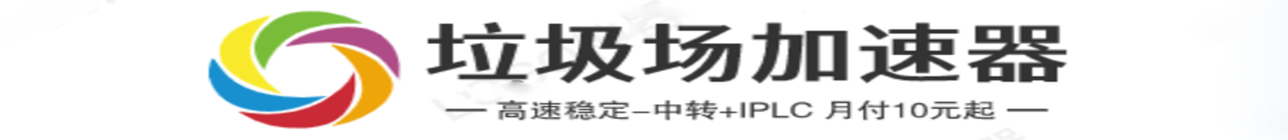记一次更新docker后启动失败
source link: https://vpsxb.net/3969/
Go to the source link to view the article. You can view the picture content, updated content and better typesetting reading experience. If the link is broken, please click the button below to view the snapshot at that time.

记一次更新docker后启动失败 | VPS小白
小白有一台小鸡,之前参考这篇教程:小鸡生小鸡 用Docker做跑路云吧,用docker开了nat小鸡。由于系统盘容量过小,又参考这篇教程:修改Docker镜像默认存储位置的方法(解决方法),将docker的默认存储位置修改为了/data/docker。由于手贱,apt upgrade -y了一下,然后就发现docker跑不起来了……
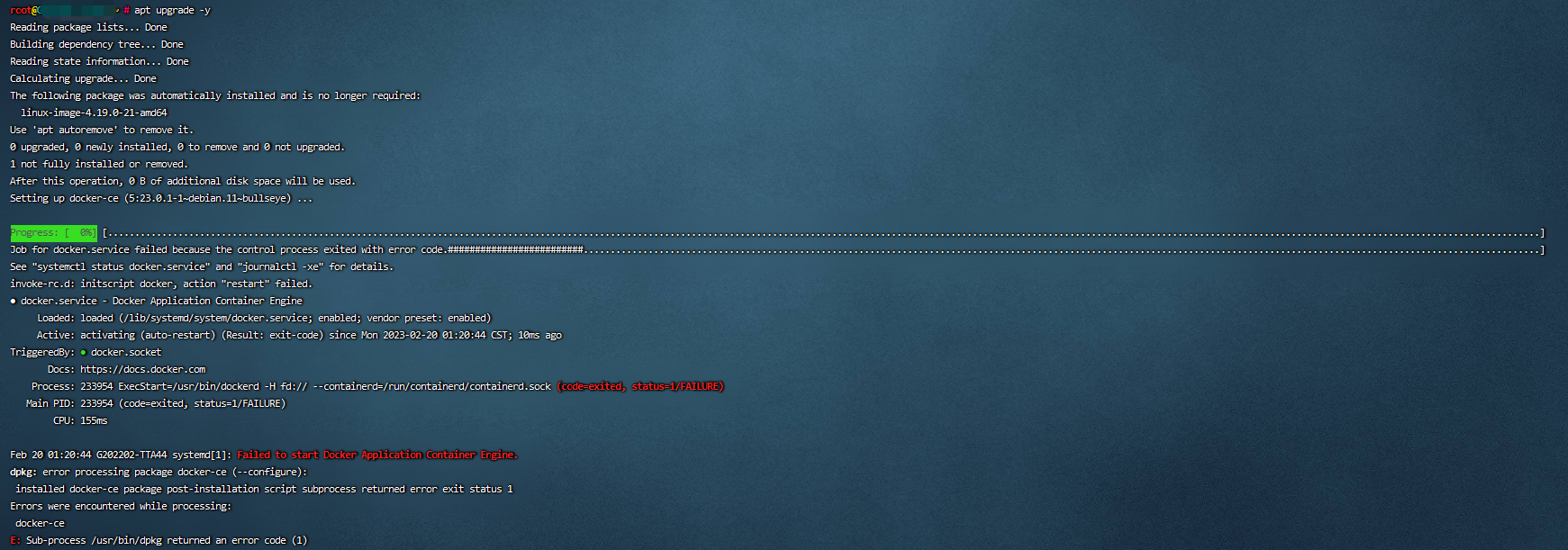
于是小白便去查看了下docker的日志,如下:
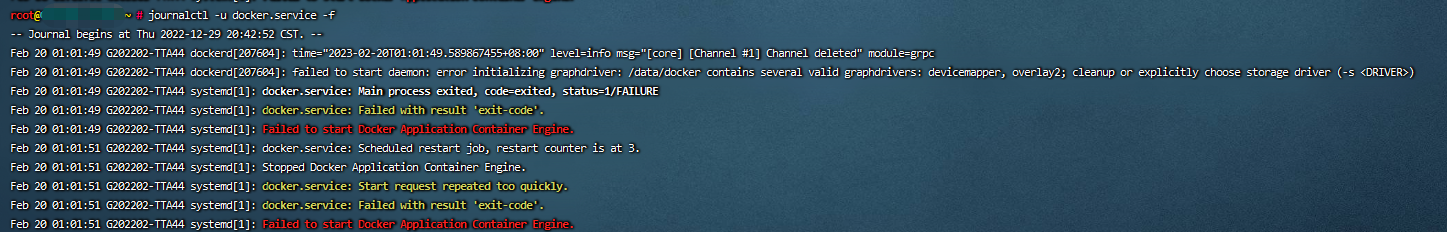
提示我们,有多个存储格式,小白联想起,之前是将默认的overlay2,修改为了devicemapper,所以我的overlay2目录应该啥都没有,只是更新docker时生成的一个空目录,应该删了就行,于是小白便进入 /data/docker目录删除了overlay2目录,重启docker,依然提示错误,如下:
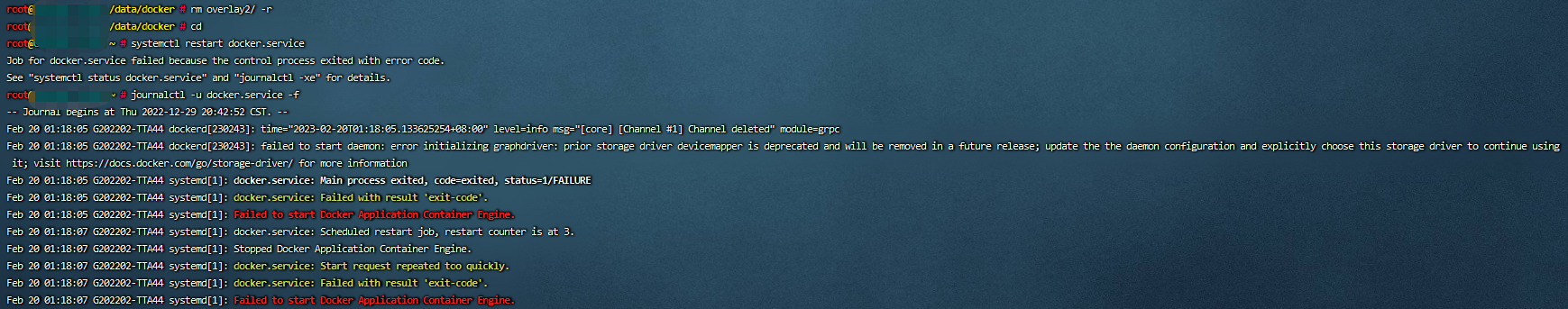
这特么,我更方了……还是按照日志来:
update the the daemon configuration and explicitly choose this storage driver to continue using it
看来是更新docker是给我按默认设置重写了进程守护文件……我们直接按照原来的设置,重新改一下进程守护文件。这是小白原来的配置:
https://vpsxb.net/2061/#Docker_Storage_Driverdevicemapper
我们直接改回来,重启docker,大功告成。
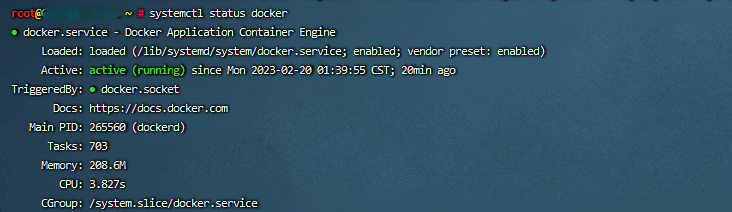
没事别apt upgrade,能用就行……
转载请注明原文链接
Recommend
About Joyk
Aggregate valuable and interesting links.
Joyk means Joy of geeK