

🥤 kele.el: Kubernetes Enablement Layer for Emacs
source link: https://jonathanj.in/kele.el/how-tos/usage/
Go to the source link to view the article. You can view the picture content, updated content and better typesetting reading experience. If the link is broken, please click the button below to view the snapshot at that time.

Usage
You’ll notice this page is pretty sparse. Kele is an early-stage package with lots of room to grow. Stay tuned for more!
Kele doesn’t have a default keybinding prefix for its commands. All examples
documented here assume that you’ve opted for s-k.
For instructions on how to set your own keybinding prefix, see: How-Tos > Customization.
Dispatch
| Keybinding | Interactive function |
|---|---|
s-k ? |
kele-dispatch |
Kele provides kele-dispatch as a launchpad for all subsequent Kele
functionality. If you ever forget what the keybinding is for what you’re trying
to accomplish, reach for kele-dispatch.
Working with Resources
Interacting with resources in Kele centers around the s-k r prefix, which is
bound to kele-resource.
kele-resource allows you to act on specific resource kinds. With
kele-resource, you can, for example:
- Look up a given Kubernetes object by name, fetch its manifest, and display it in a separate buffer;
- List out all resources of a given type.
kele-resource will first prompt you to select the kind that you’d like to
work with, after which you can choose to get a specific object of that kind
by name. If the resource is namespaced, you will also be presented with the
option to choose the namespace to select from.
Getting a single resource
You can get a single resource of the given kind with:
s-k r <kind name> g <resource name>`
This is bound to kele-get.
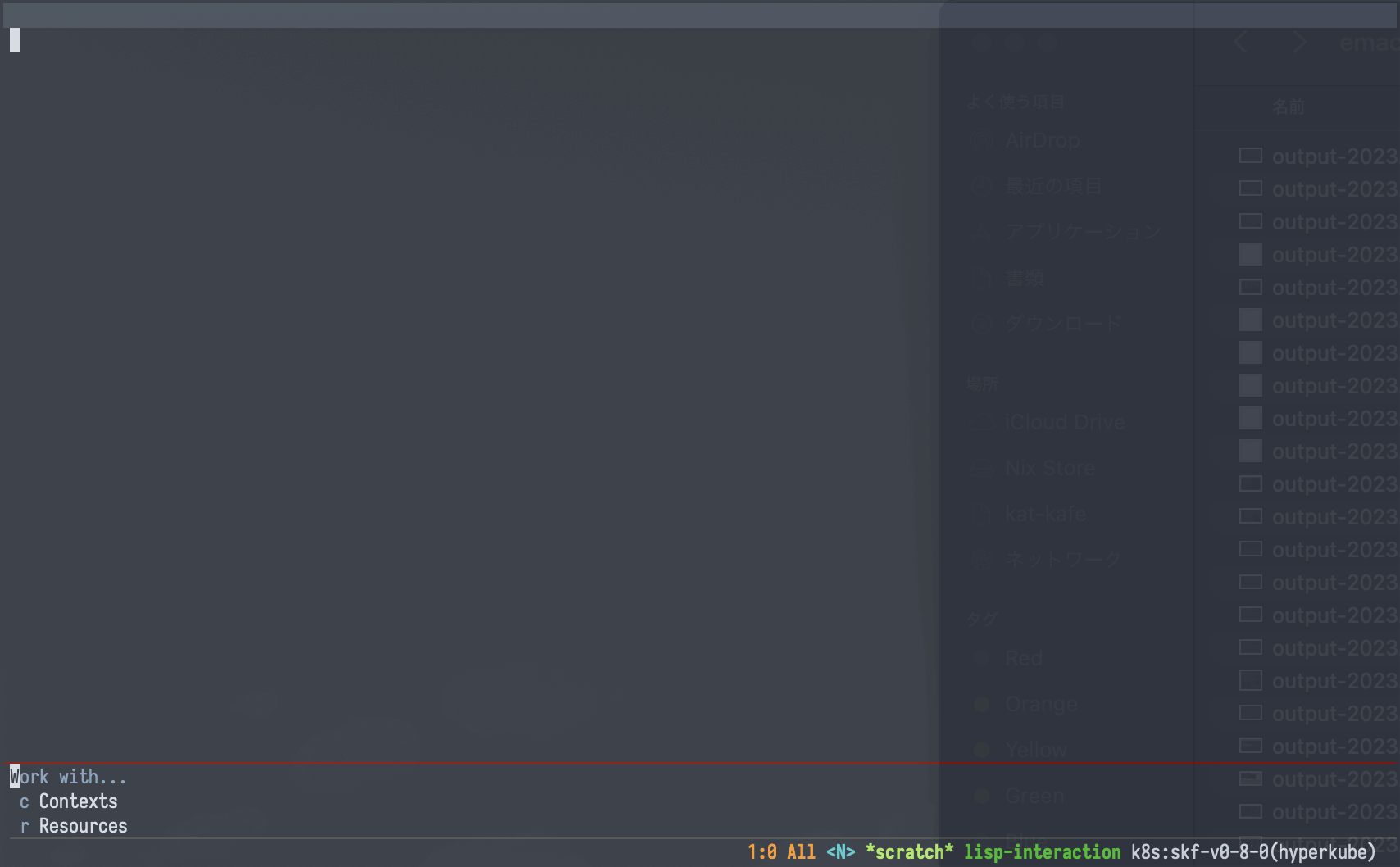
Listing all resources of a single kind
You can list all resources of a single kind with:
s-k r <kind name> l
This is bound to kele-list.

This will list all resources of the specified group-version and kind in a separate buffer in a table. From here, you can:
- Click any of the header columns to sort the list;
- Refresh the list with
g; - Click or hit
RETon any of the entries to display its full manifest in a separate buffer.
Refreshing a resource
You can press g in a kele-get buffer to re-fetch and refresh the current resource.
Contexts
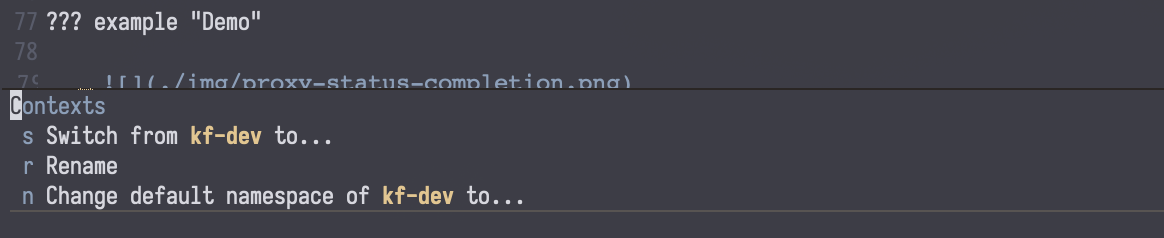
Kele commands involving Kubernetes contexts center around the s-k c prefix (kele-config).
| Keybinding | Functionality | Interactive function | Demo |
|---|---|---|---|
s-k c s |
Switching from one context to another | kele-context-switch |
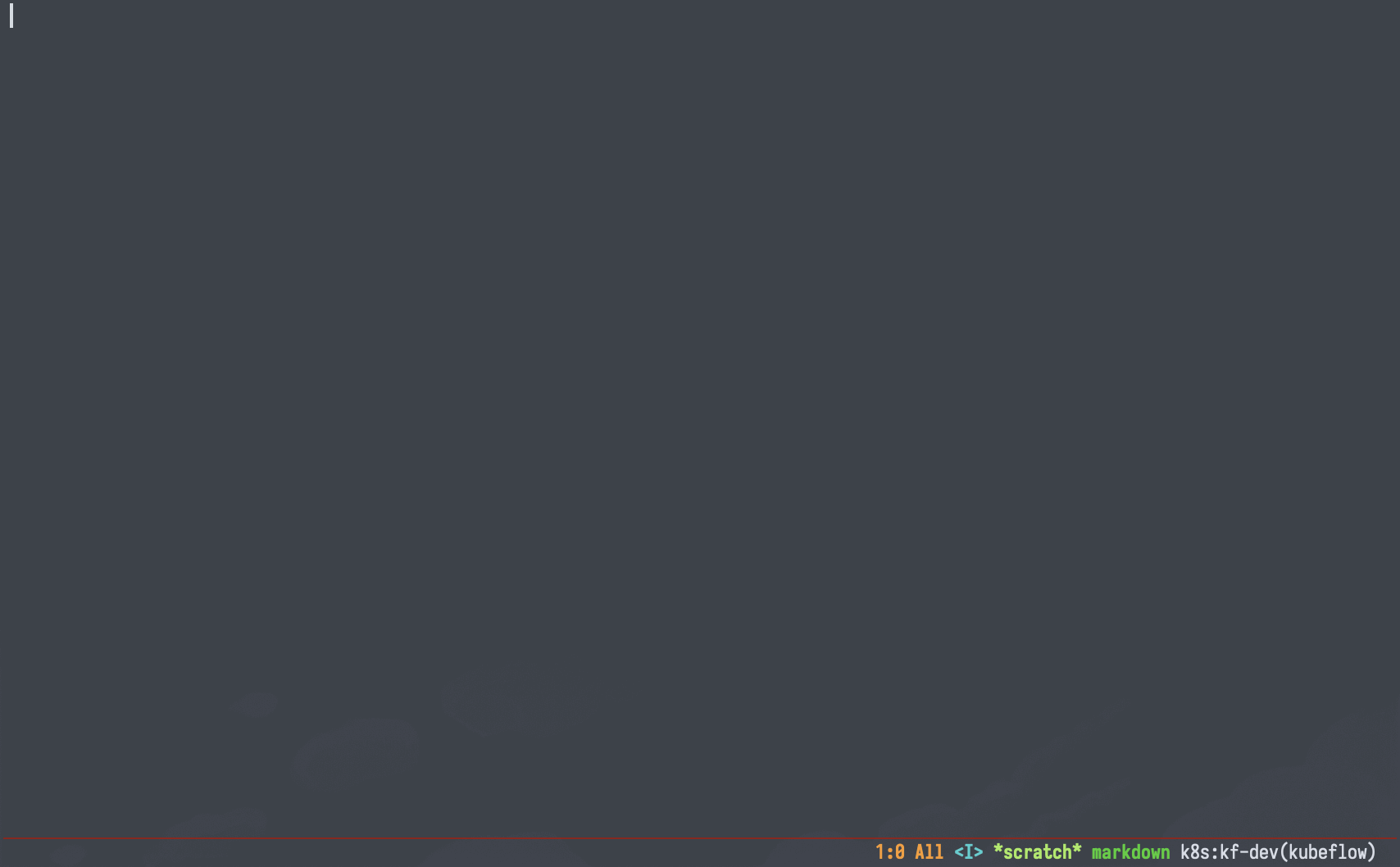 |
s-k c r |
Renaming a context | kele-context-rename |
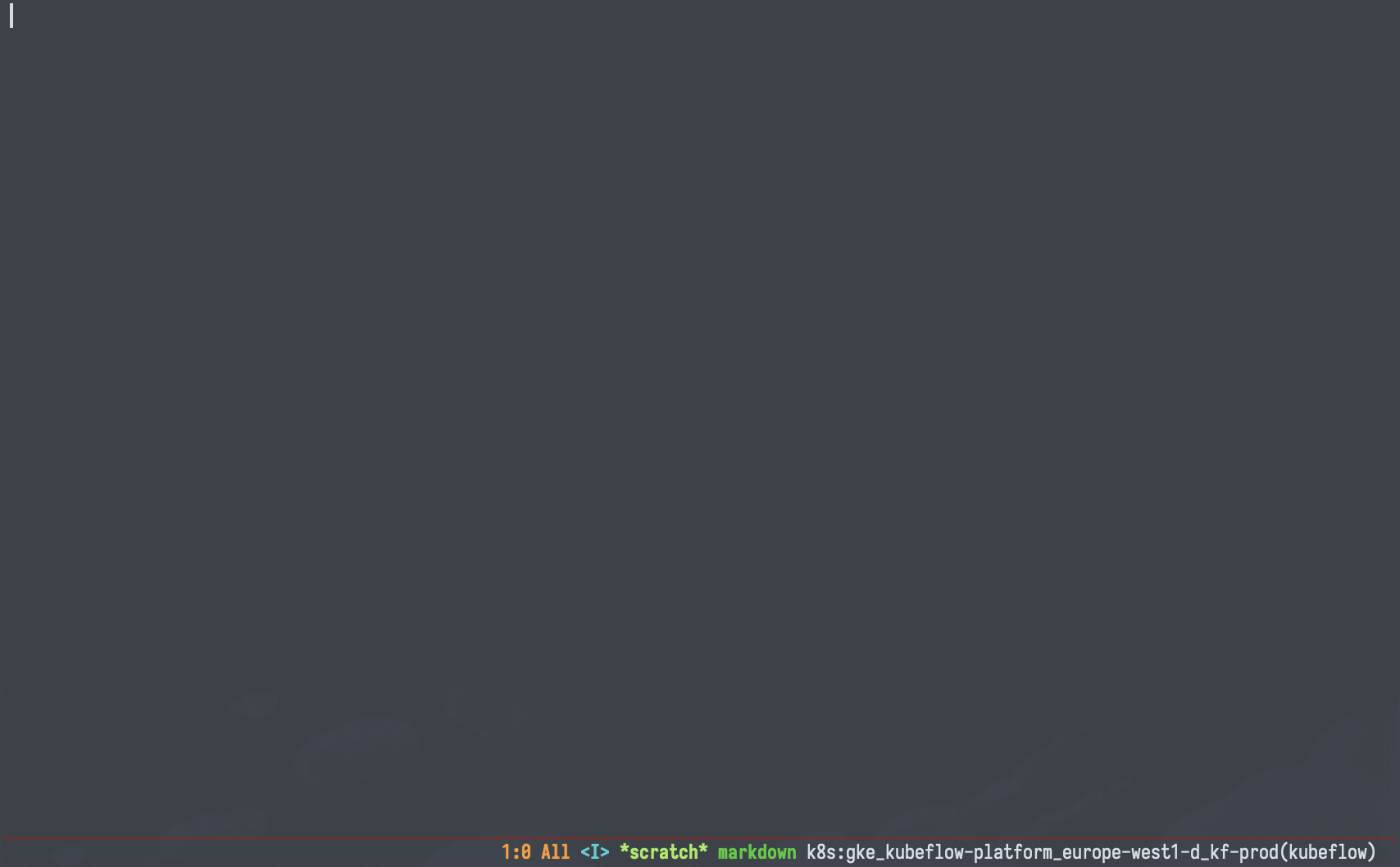 |
s-k c d |
Deleting a context | kele-context-delete |
|
s-k c n |
Changing the default namespace | kele-namespace-switch-for-current-context |
Most context-related Kele functionality can also be done via Embark on any completion candidate in any context-related Kele command.
Managing proxy servers
Kele allows for starting and stopping HTTP proxies for each context. The status of each context’s proxy is displayed in the annotations for each cluster completion candidate.
Demo
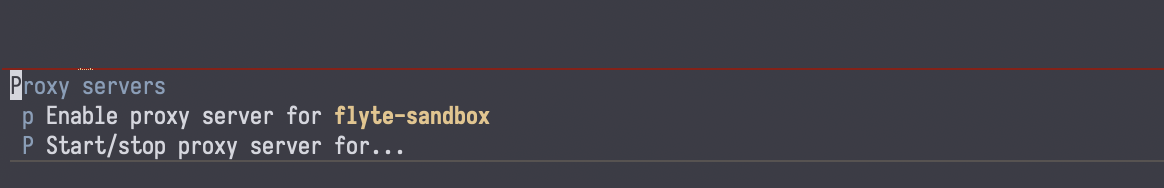
Any proxy server created via Kele is ephemeral; they are automatically
closed and terminated after a set amount of time. For more details, see
kele-proxy-ttl.
Each context can only have one proxy server active at a time. This is an artificial limitation put in place by Kele.
| Keybinding | Functionality | Interactive function |
|---|---|---|
s-k p p |
Start/stop proxy server process for the current context | kele-proxy-toggle |
s-k p P |
Start/stop proxy server process for a specific context | kele-proxy-toggle |
Recommend
About Joyk
Aggregate valuable and interesting links.
Joyk means Joy of geeK