

Windows 11 学院:在 Windows 11 25295 中开启 Suggested Actions 等隐藏新功能 / 新...
source link: https://www.51cto.com/article/746203.html
Go to the source link to view the article. You can view the picture content, updated content and better typesetting reading experience. If the link is broken, please click the button below to view the snapshot at that time.

Windows 11 学院:在 Windows 11 25295 中开启 Suggested Actions 等隐藏新功能 / 新特性
2 月 10 日消息,微软今天面向 Dev 频道的 Windows Insider 项目成员,推送了 Win11 Build 25295 预览版更新。除了官方更新日志中提及的优化双因素认证等新功能 / 新特性之外,PhantomOcean3 还发现了其中的一些隐藏功能。
Suggested Actions
Suggested Actions 该功能于去年 5 月发布的 Win11 Build 25115 版本中引入,目的是帮助用户更快地处理日常任务。
Windows 使用户的日常任务(如与同事协作)更高效的另一种方法是预测用户的需求,并为用户可能希望采取的行动提供建议。
例如,当文本中有电话号码或未来日期时,Windows 会将其突出显示,以便通过电话链接、团队或 Skype 轻松单击并拨打电话,或单击以安排约会,在日历应用程序中添加事件,并在邀请中包括与用户通信的人。
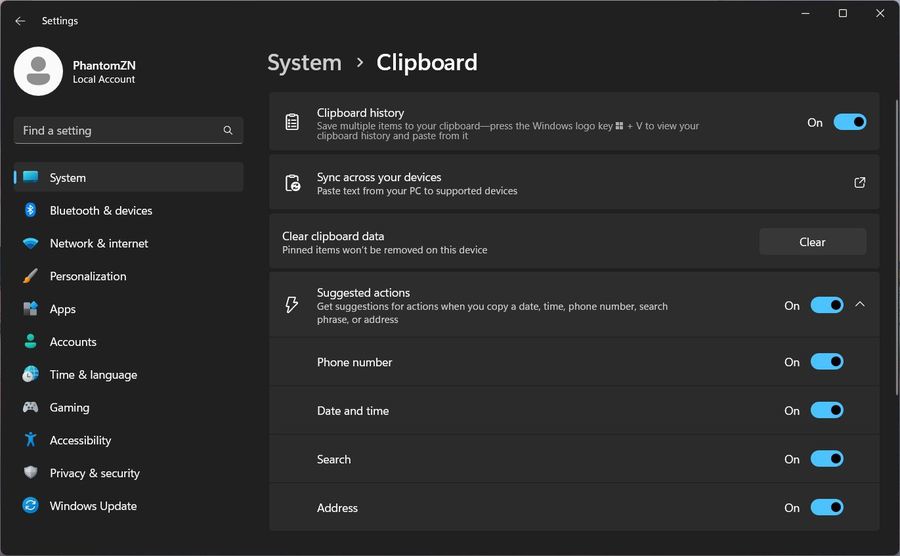
微软在新版本中更新了 Suggested Actions 的设置,允许用户切换想要获得建议操作的内容。启用暗号为 vivetool /enable/ id:42623125。
该功能中还引入了全新的“Address”,也就是说用户在选中地址之后,会建议你打开默认浏览器查找这个地址。启用暗号为 vivetool /enable/ id:41058795。
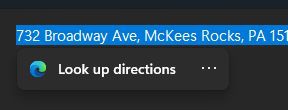
全新的环境光设置
微软在个性化设置中推出全新的环境照明设备设置,启用暗号为 vivetool /enable/ id:35262205。
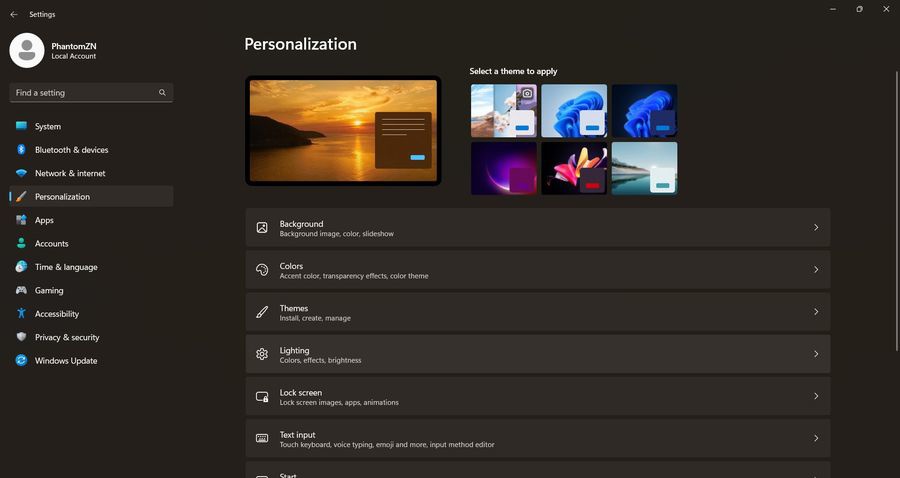
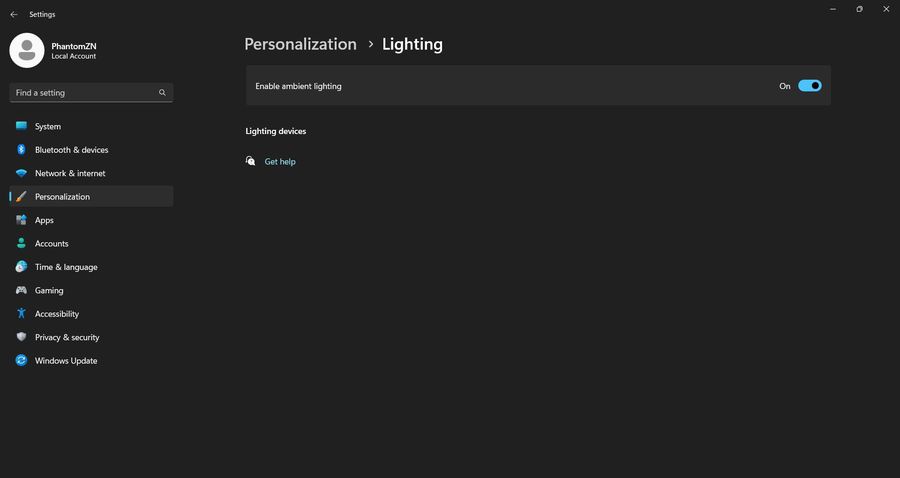
这里还有隐藏的第二个 ID:vivetool /enable/ id:41355275。功能名称为“LightingMayMoment”,可能会随着 Moment 3 推出。
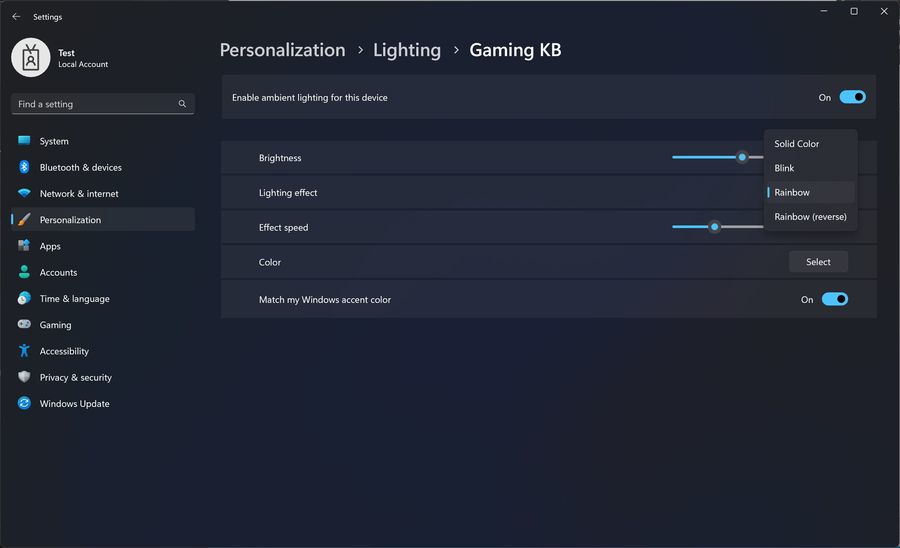
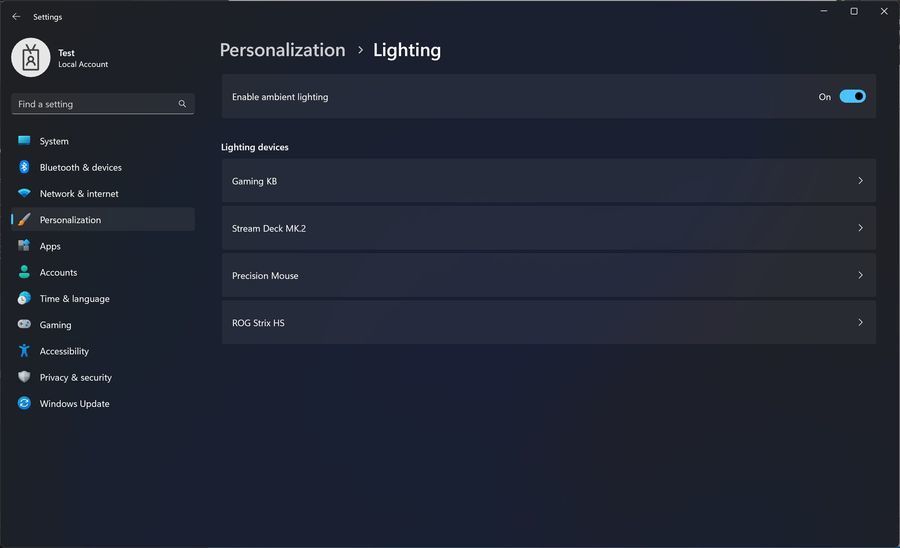
为 Windows 激活疑难解答窗口启用深色页面
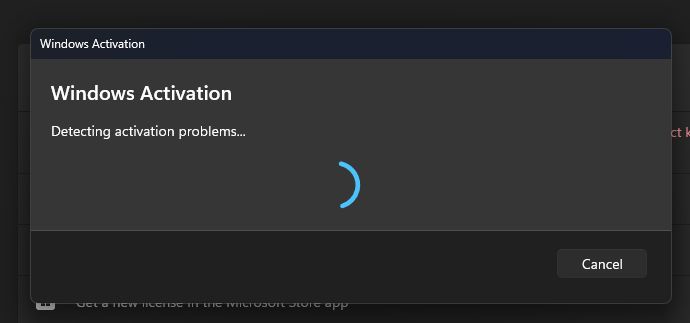
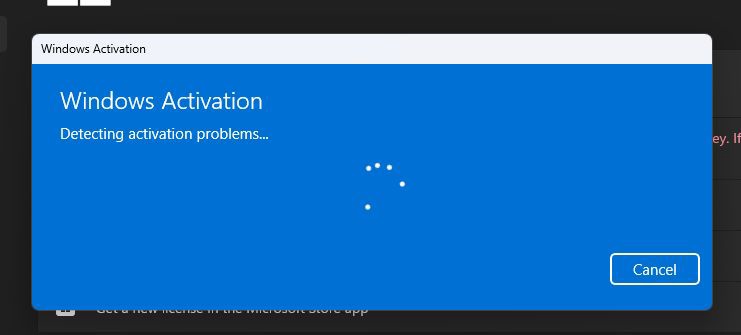
启用暗号为 vivetool /enable /id:42739793。
开始菜单推荐部分更名为“For You”
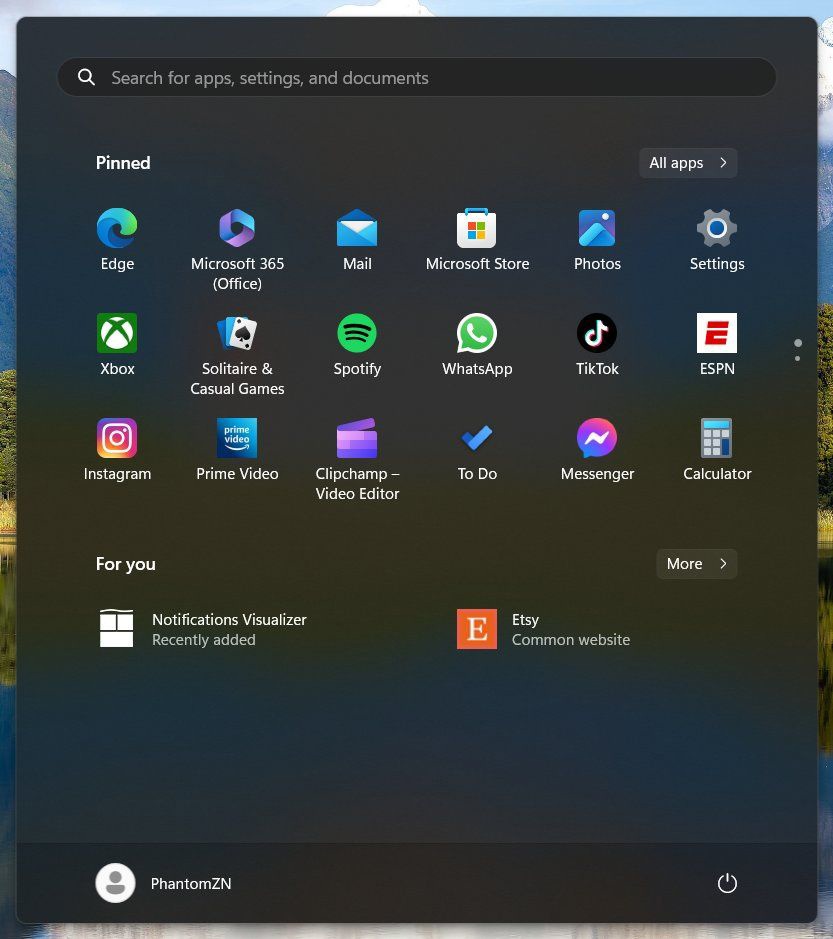
启用暗号为 vivetool /enable/ id:42533185。
启动 Cloud PC
Win11 Build 25295 还包含部分 Cloud PC 启动体验。但是由于缺少应用程序,页面显示出现错误。不确定它是要连接到 Windows 365 应用程序还是 Windows 功能体验包。
启用暗号为 vivetool /enable/ id:34546734 和 vivetool /enable/ id:39702984。
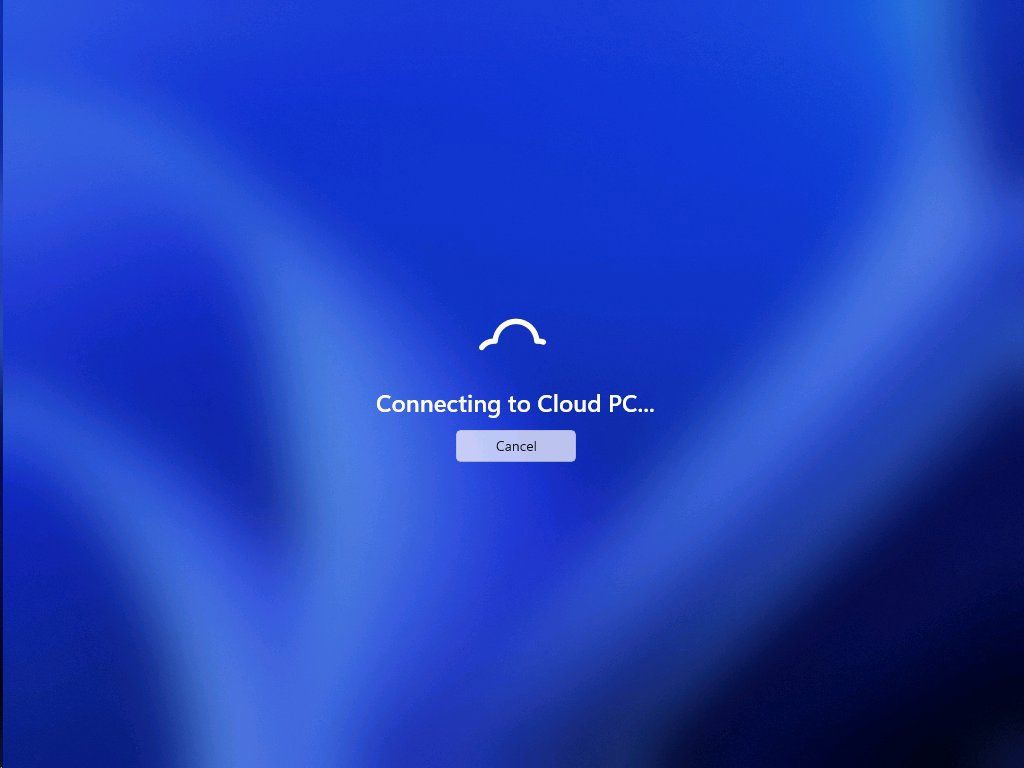
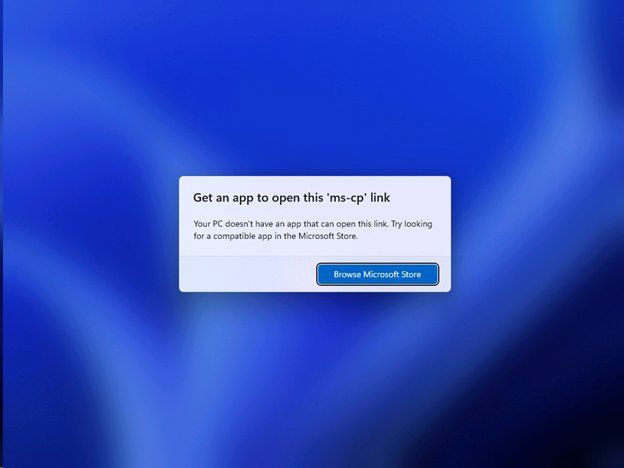
关于 ViveTool / ViveGUI 的详细介绍可以访问:《解锁微软 Win11 开发版隐藏新功能,开源命令行工具 ViveTool 使用指南》
IT之家网友可以通过 ViveTool 工具来启用上述新功能新特性:
1. 从 GitHub 页面下载 Vivetool 工具,然后解压缩到任意文件夹,但需要记住该文件夹路径(例如 C:\Program Files (x86)\ViVeTool-v0.3.2)
2. 按下 Win 键(或者使用鼠标)打开开始菜单,输入“cmd”,然后选择“以管理员权限”打开命令提示符
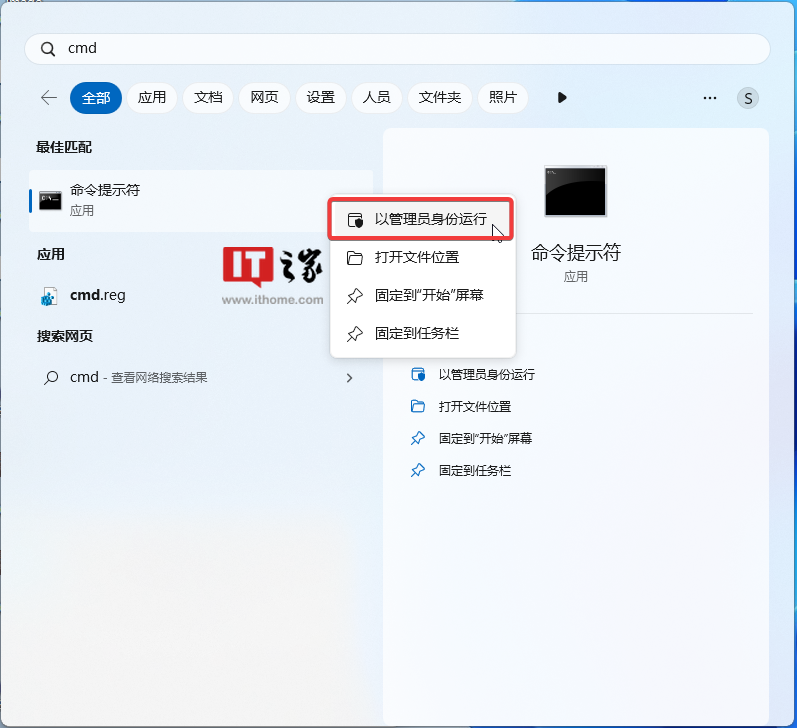
3. 使用 cd 命令跳转到 ViveTool 文件夹,例如“cd C:\Program Files (x86)\ViVeTool-v0.3.2”
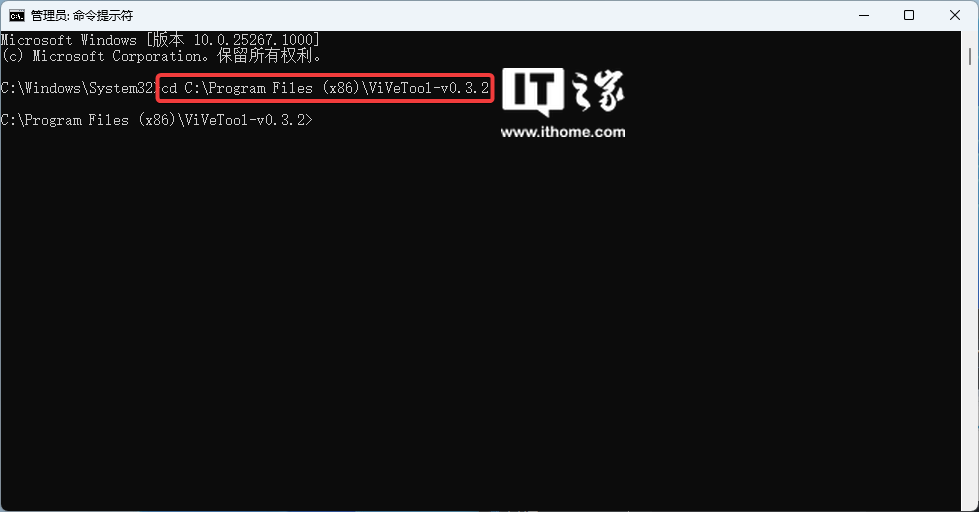
4. 然后输入上文中提及的暗号,按下回车就可以了。
5. 重启电脑
Recommend
About Joyk
Aggregate valuable and interesting links.
Joyk means Joy of geeK