

实现一个简单的在浏览器运行Dotnet编辑器 - tokengo
source link: https://www.cnblogs.com/hejiale010426/p/17110121.html
Go to the source link to view the article. You can view the picture content, updated content and better typesetting reading experience. If the link is broken, please click the button below to view the snapshot at that time.

之前已经实现过Blazor在线编译了,现在我们 实现一个简单的在浏览器运行的编辑器,并且让他可以编译我们的C#代码,
Roslyn 用于编译c#代码
[monaco](microsoft/monaco-editor: A browser based code editor (github.com)) 用于提供语法高亮和代码的智能提示
WebAssembly在线编译使用场景
问:在浏览器编译有什么用?我可以在电脑编译还可以调试,为什么要在浏览器中去编译代码?
答:对比某些场景,比如一些Blazor组件库,提供一个简单的编辑框,在编辑框中可以编辑组件代码,并且实时看到组件动态渲染效果,这样是不是会提高一些开发效率?或者说在某些学生,可能刚刚入门,还没有开发设备,想着熟悉c#,使用在线编辑是不是更简单?
问:WebAssembly不是打包几十MB吗?那岂不是下载很久?
答: 可以参考这个博客 如何将WebAssembly优化到1MB,Blazor WebAssembly的优化方案。最小可以到1MB,其实并不会很大
问:是否有示例项目?
答:Blazor 在线编辑器 这是一个可以在浏览器动态编译Blazor的编辑器,
创建WebAssembly
实现我们创建一个空的Blazor WebAssembly的项目 ,并且命名为WebEditor 如图所示
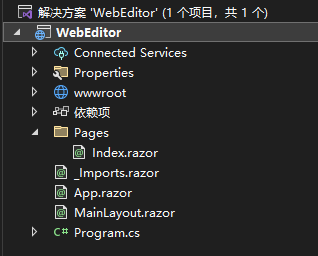
然后删除Pages\Index.razor,_Imports.razor,App.razor,MainLayout.razor文件
项目添加包引用,将以下代码copy到项目文件中添加引用
<PackageReference Include="Microsoft.CodeAnalysis.CSharp" Version="4.4.0" />
创建Compile.cs,用于编写编译工具,添加以下代码,在这里我们使用Roslyn编译我们的C#代码,并且执行,这里还会提供 Execute方法供js调用
public class Compile
{
/// <summary>
/// 定义需要加载的程序集,相当于项目引用第三方程序集
/// </summary>
static List<string> ReferenceAssembly = new(){
"/_framework/System.dll",
"/_framework/System.Buffers.dll",
"/_framework/System.Collections.dll",
"/_framework/System.Core.dll",
"/_framework/System.Linq.Expressions.dll",
"/_framework/System.Linq.Parallel.dll",
"/_framework/mscorlib.dll",
"/_framework/System.Linq.dll",
"/_framework/System.Console.dll",
"/_framework/System.Private.CoreLib.dll",
"/_framework/System.Runtime.dll"
};
private static IEnumerable<MetadataReference>? _references;
private static CSharpCompilation _previousCompilation;
private static object[] _submissionStates = { null, null };
private static int _submissionIndex = 0;
/// <summary>
/// 注入的HttpClient
/// </summary>
private static HttpClient Http;
/// <summary>
/// 初始化Compile
/// </summary>
/// <param name="http"></param>
/// <returns></returns>
public static void Init(HttpClient http)
{
Http = http;
}
[JSInvokable("Execute")]
public static async Task<string> Execute(string code)
{
return await RunSubmission(code);
}
private static bool TryCompile(string source, out Assembly? assembly, out IEnumerable<Diagnostic> errorDiagnostics)
{
assembly = null;
var scriptCompilation = CSharpCompilation.CreateScriptCompilation(
Path.GetRandomFileName(),
CSharpSyntaxTree.ParseText(source, CSharpParseOptions.Default.WithKind(SourceCodeKind.Script)
.WithLanguageVersion(LanguageVersion.Preview)), _references,
// 默认引用的程序集
new CSharpCompilationOptions(OutputKind.DynamicallyLinkedLibrary, usings: new[]
{
"System",
"System.Collections.Generic",
"System.Console",
"System.Diagnostics",
"System.Dynamic",
"System.Linq",
"System.Linq.Expressions",
"System.Text",
"System.Threading.Tasks"
}, concurrentBuild: false), // 需要注意,目前由于WebAssembly不支持多线程,这里不能使用并发编译
_previousCompilation
);
errorDiagnostics = scriptCompilation.GetDiagnostics().Where(x => x.Severity == DiagnosticSeverity.Error);
if (errorDiagnostics.Any())
{
return false;
}
using var peStream = new MemoryStream();
var emitResult = scriptCompilation.Emit(peStream);
if (emitResult.Success)
{
_submissionIndex++;
_previousCompilation = scriptCompilation;
assembly = Assembly.Load(peStream.ToArray());
return true;
}
return false;
}
/// <summary>
/// 执行Code
/// </summary>
/// <param name="code"></param>
/// <returns></returns>
private static async Task<string> RunSubmission(string code)
{
var diagnostic = string.Empty;
try
{
if (_references == null)
{
// 定义零时集合
var references = new List<MetadataReference>(ReferenceAssembly.Count);
foreach (var reference in ReferenceAssembly)
{
await using var stream = await Http.GetStreamAsync(reference);
references.Add(MetadataReference.CreateFromStream(stream));
}
_references = references;
}
if (TryCompile(code, out var script, out var errorDiagnostics))
{
var entryPoint = _previousCompilation.GetEntryPoint(CancellationToken.None);
var type = script.GetType($"{entryPoint.ContainingNamespace.MetadataName}.{entryPoint.ContainingType.MetadataName}");
var entryPointMethod = type.GetMethod(entryPoint.MetadataName);
var submission = (Func<object[], Task>)entryPointMethod.CreateDelegate(typeof(Func<object[], Task>));
// 如果不进行添加会出现超出索引
if (_submissionIndex >= _submissionStates.Length)
{
Array.Resize(ref _submissionStates, Math.Max(_submissionIndex, _submissionStates.Length * 2));
}
// 执行代码
_ = await ((Task<object>)submission(_submissionStates));
}
diagnostic = string.Join(Environment.NewLine, errorDiagnostics);
}
catch (Exception ex)
{
diagnostic += Environment.NewLine + ex;
}
return diagnostic;
}
}
修改Program.cs文件,在这里我们注入了HttpClient,并且传递到了Compile.Init中;
var builder = WebAssemblyHostBuilder.CreateDefault(args);
builder.RootComponents.Add<HeadOutlet>("head::after");
builder.Services.AddScoped(sp => new HttpClient { BaseAddress = new Uri(builder.HostEnvironment.BaseAddress) });
var app = builder.Build();
// 获取HttpClient传递到初始化编译
Compile.Init(app.Services.GetRequiredService<HttpClient>());
await app.RunAsync();
创建wwwroot/index.html 我们将使用monaco创建我们的编辑框,通过引用cdn加载monaco的js
<!DOCTYPE html>
<html lang="en">
<head>
<meta charset="utf-8" />
<title>WebEditor</title>
<base href="/" />
<link href="web-editor.css" rel="stylesheet" />
</head>
<body>
<div>
<div class="web-editor" id="monaco">
</div>
<div class="web-editor console" id="console">
</div>
<div class="clear" id="clear">
清空调试
</div>
<div class="run" id="run">
运行
</div>
</div>
<!-- 设置autostart="false" 将不会自动加载web Assembly程序集 -->
<script src="_framework/blazor.webassembly.js"></script>
<script>
var require = { paths: { 'vs': 'https://cdn.masastack.com/npm/monaco-editor/0.34.1/min/vs' } };
</script>
<script src="https://cdn.masastack.com/npm/monaco-editor/0.34.1/min/vs/loader.js"></script>
<script src="https://cdn.masastack.com/npm/monaco-editor/0.34.1/min/vs/editor/editor.main.nls.js"></script>
<script src="https://cdn.masastack.com/npm/monaco-editor/0.34.1/min/vs/editor/editor.main.js"></script>
<script>
// 等待dom加载完成
window.addEventListener('load', function () {
// 创建Monaco对象存储在window中
window.webeditor = monaco.editor.create(document.getElementById('monaco'), {
value: `Console.WriteLine("欢迎使用Token在线编辑器");`, // 设置初始值
language: 'csharp', // 设置monaco 语法提示
automaticLayout: true, // 跟随父容器大小
theme: "vs-dark" // 主题
});
document.getElementById("run").onclick = () => {
// 调用封装的方法将编辑器的代码传入
execute(window.webeditor.getValue());
};
// 清空调试区
document.getElementById('clear').onclick = () => {
document.getElementById("console").innerText = '';
}
async function execute(code) {
// 使用js互操调用WebEditor程序集下的Execute静态方法,并且发送参数
code = await DotNet.invokeMethodAsync('WebEditor', 'Execute', code);
document.getElementById("console").innerText += code;
}
})
</script>
</body>
</html>
创建web-editor.css样式文件
/*通用样式*/
.web-editor {
height: 98vh; /*可见高度*/
width: 50%;/*区块宽度*/
float: left;
}
/*运行按钮*/
.run {
position: fixed; /*悬浮*/
height: 23px;
width: 34px;
right: 8px; /*靠右上角*/
cursor: pointer; /*显示手指*/
background: #3d5fab; /*背景颜色*/
border-radius: 6px;
user-select: none; /*禁止选择*/
}
/*清除按钮*/
.clear {
position: fixed;
height: 23px;
width: 69px;
right: 45px;
cursor: pointer;
background: #fd0707;
border-radius: 6px;
user-select: none;
}
.console {
background-color: dimgray;
color: aliceblue;
}
执行我们的项目,效果如图:
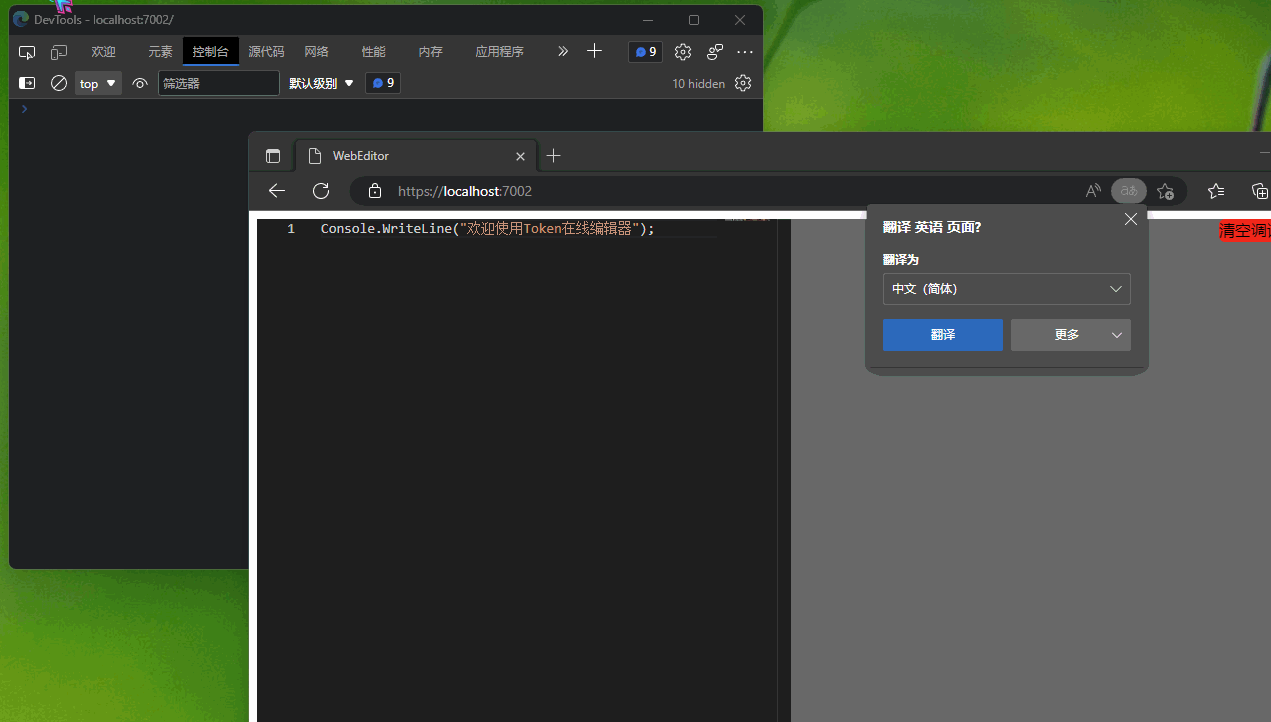
示例地址: GitHub
来着token的分享
本文作者:tokengo
本文链接:https://www.cnblogs.com/hejiale010426/p/17110121.html
版权声明:本作品采用知识共享署名-非商业性使用-禁止演绎 2.5 中国大陆许可协议进行许可。
Recommend
About Joyk
Aggregate valuable and interesting links.
Joyk means Joy of geeK