
5

Windows 10 / Windows 11 学院:如何禁用微软新版 Edge 浏览器的圆角设计
source link: https://www.51cto.com/article/746107.html
Go to the source link to view the article. You can view the picture content, updated content and better typesetting reading experience. If the link is broken, please click the button below to view the snapshot at that time.

Windows 10 / Windows 11 学院:如何禁用微软新版 Edge 浏览器的圆角设计
作者:故渊 2023-02-09 11:31:58
本文教大家通过访问 edge://flags 页面,禁用实验性 Flag 的方式来关闭圆角设计。
2 月 9 日消息,微软近日宣布了整合 ChatGPT 的全新 Edge 浏览器和 Bing 搜索引擎。IT之家访问 Edge Insider 论坛,发现并没有太多用户喜欢全新的圆角设计,本文教大家通过访问 edge://flags 页面,禁用实验性 Flag 的方式来关闭圆角设计。
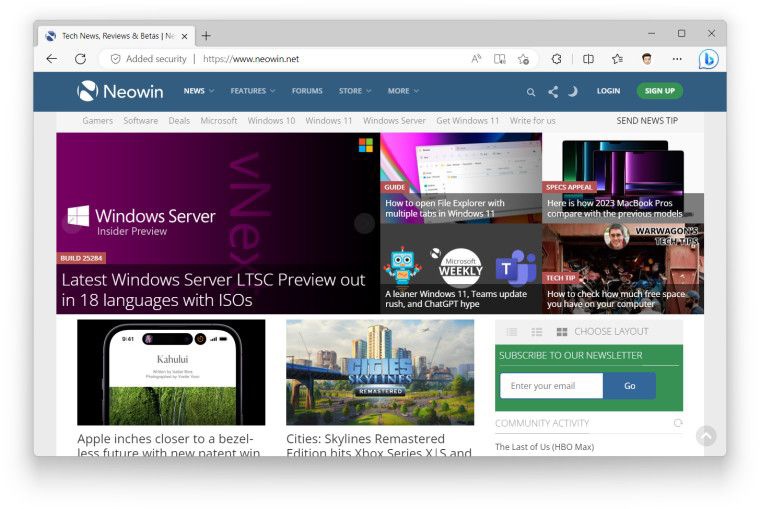
禁用圆角设计之后的 Edge 浏览器
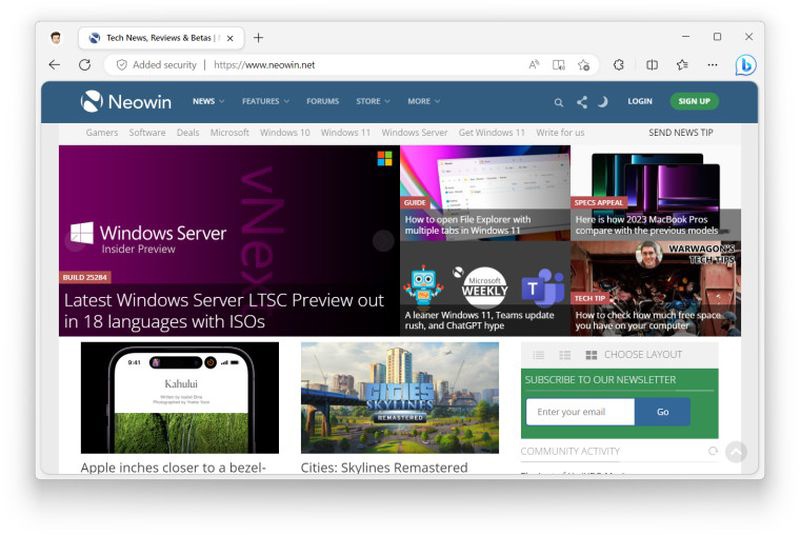
改造之前的 Edge 浏览器
在 Edge 浏览器中可以按照以下步骤操作:
- 在地址栏上输入并访问 edge://flags
- 在搜索框中搜索“Microsoft Edge rounded corners”然后将其禁用。该选项用于禁用圆角。
- 在搜索框中搜索“Microsoft Edge minimal toolbar experience”然后将其禁用。该选项用于个人资料图标移到右侧。
- 在搜索框中搜索“Make Rounded Tabs feature available”然后将其禁用。该选项用于在 Edge 中禁用圆形标签。
- 在地址栏上输入并访问 edge://settings/ appearance,然后关闭“为浏览器选项卡使用圆角”选项。
- 重启浏览器
遗憾的是,Microsoft Edge 不再支持云母效果。开发人员最近删除了负责 eye candy 的标志,您现在无能为力。
责任编辑:姜华
来源:
IT之家
Recommend
About Joyk
Aggregate valuable and interesting links.
Joyk means Joy of geeK