

3 Methods to Overcoming Creative Block As a UX Designer
source link: https://uxplanet.org/3-methods-to-overcoming-creative-block-as-a-ux-designer-f84448f742e7
Go to the source link to view the article. You can view the picture content, updated content and better typesetting reading experience. If the link is broken, please click the button below to view the snapshot at that time.

3 Methods to Overcoming Creative Block As a UX Designer
Have you ever found yourself staring at the same design for hours or days? As if you’ve maxed out your design options and creativity, leaving you feeling discouraged or incompetent? Creative block happens to everyone, whether you’re a designer, an artist, a musician, a writer, or a dancer. Often, it is our internal critic that is the culprit.
“No one is waiting for you to write your first book. No one cares if you finish it. But after your first, if it goes well, everyone seems to be waiting.” — Jeffrey Eugenides
For many designers including myself, creative block stems from the need for perfection, bouts of self-doubt, burnout, or all the above. I’ve had my fair share of these feelings. Through trial and error, I’ve found ways to overcome them and I have mentored many junior designers through similar creative blocks. If you’re reading this, you’re likely dealing with a similar creative block right now or have dealt with something similar in the past. I’ll be sharing these methods to overcome them today.
I’d also like to preface that these are just a few of the many different methods to combat creative block. There’s no one size fits all approach and depending on your design approach and creative process, some of these methods may have different levels of benefit for you.
1. Finding your, “wow…that makes sense”
As users, we all have our favorite app or website that we use daily. As designers, our favorite set of apps or websites may be defined by smart design or brilliant UX. It’s the design and UX of it that makes us go “wow”, “that makes sense”, or “genius approach”. Sometimes, what we need to get out of that creative funk is to revisit those designs, find those designs, and understand the why. Why is it so effective?
I like to run my students through an activity in Figma where they share screenshots of their favorite app or website and write sticky notes on what they find effective and ineffective about it. This helps get the creative juices flowing. As a mentor, it helps me better understand my students’ thought processes and gauge their definition of an effective and ineffective design.

My students have found that this type of activity helps them identify what qualities they like about a specific feature or component. They then prioritize their efforts toward those qualities within their own design exploration. This alone has unblocked many designers’ creative blocks. Sometimes we just need to look at something other than our own design to re-orient ourselves again.
2. Brain dumping, but in eight minutes…
Imagine vomiting all your creative thoughts onto a sheet of paper. That’s what I mean by brain dumping. Of course, it doesn’t need to be on a sheet of paper, you can do this on your iPad, on your phone, or wherever. You’ll be pleasantly surprised at how effective this can be if you’re falling victim to creative block.
First, let's acknowledge that brain dumping alone, can be an endless activity. It’s easy to fall into a rabbit hole, risk getting more lost in your creative thoughts, run into another creative block, and the cycle just never ends. If you’re a designer who is working on a time-bound project, then it’s in your best interest to not let this get out of hand.
How can we make brain dumping structured and actionable?
Crazy Eights.
You may have heard me talk about it in design workshops. This has become a tried and true method for my creative blocks and when I’m mentoring junior designers through theirs.
“Crazy Eight’s is a core Design Sprint method. It is a rapid exercise that challenges people to sketch eight distinct ideas in eight minutes.” (web-archive.org)
Essentially, it’s a what-could-be-endless-brain dumping condensed into eight minutes! This activity has gotten me out of numerous creative blocks and I’ve witnessed it help my design students’ overcome theirs as well. The great part about Crazy Eights is that it can be applied at any stage in the design pipeline and any scope level. You as the designer, define the bounds of Crazy Eights.
As a real-life example, I recently paired with a UX design student, Daniela Fuentes-Eckman who needed help with the design of a particular section of a desktop page. The section’s purpose was to showcase the business's different academic programs. The entire student design team had arrived at one single approach for the layout of this section. They shortly found themselves needing to improve this design but felt stuck with no other variations. To resolve this, I had a one-on-one design jam with the team lead, Daniela, and utilized Crazy Eights.
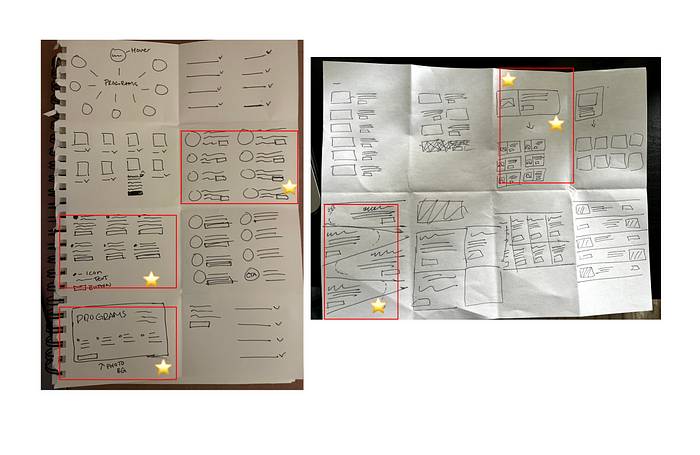
What started as one approach to the academic programs section turned into 16 different design approaches. This was all in just eight minutes. That’s what’s so “crazy” about Crazy Eights.
So how did we make this actionable?
Of the 16 design ideas, Daniela and I each voted on the three ideas we felt had the most potential and were worth pursuing. Those are identified in the red boxes above. After that, we set aside 15 minutes of heads-down time to flush out the high fidelities of the chosen approaches. These aren’t meant to be pixel-perfect fidelities, but enough to see the vision.
This brain-dumping activity helped Daniela overcome creative block and also helped her team jumpstart their creative juices with 16 additional design ideas.
3. Finally taking that overdue break
When in doubt, get out! Seriously though, sometimes brain dumping or finding inspiration may not be enough for you, which may be a sign that you need a break from your computer. Research has shown that taking breaks during the workday can reduce or prevent stress and lead to improved performance throughout the day. Taking breaks can also increase your level of energy in the long term and decrease exhaustion.
As a designer myself, sometimes it’s difficult for me to step away from my computer due to the need to “finish” what I started. However, I’ve found that by pushing through and ignoring my mind and body’s need, I’ve suffered from adverse effects such as burnout and mediocre design. Allow yourself the break and you may just return with a clearer mind and a new idea or two.
Recommend
About Joyk
Aggregate valuable and interesting links.
Joyk means Joy of geeK