

How To Bypass FRP Lock on Samsung in 2023 [BEST Samsung FRP Bypass Tool]
source link: https://www.gizchina.com/2023/01/15/how-to-bypass-frp-lock-on-samsung-with-best-samsung-frp-bypass-tool/
Go to the source link to view the article. You can view the picture content, updated content and better typesetting reading experience. If the link is broken, please click the button below to view the snapshot at that time.

How To Bypass FRP Lock on Samsung in 2023 [BEST Samsung FRP Bypass Tool]
How to bypass Google lock on Samsung? Google account verification is important for your phone because it protects you from different things, such as unauthorized access, theft, and more. While it is an amazing feature, it can be challenging, too, when you forget your Samsung password. So, if you have forgotten your Samsung password and don’t know how to bypass the FRP lock on Samsung, we got you covered. In this article, we are going through how to bypass the FRP lock on Samsung via the Samsung FRP bypass tool.
When do you need a Samsung FRP Bypass Tool?
Everyone loves to protect their information from prying eyes; that is the reason they add locks, passwords, and Pins to their phone. While these are the ideal ways to keep your mobile safe, they can be troubling too if you forget your password.
So, how to bypass the FRP lock on Samsung? In case you have accidentally locked out of your Samsung device and don’t know the password, there is time to use a Samsung bypass FRP tool. With Tenorshare 4uKey for Android, you can easily bypass almost any Android device and get back your phone in no time. This tool is easy to use and comes with lots of amazing features. There are many benefits of using this software; the top ones are mentioned below.
- Within 3 minutes, you can again access your Samsung phones and tablets.
- You don’t need any password details to bypass the Samsung FRP lock.
- With one click, you can remove your previous Google account from your Samsung phone.
- You can easily add a new Google account after a factory reset.
- Enjoy Samsung applications without limitations after unlocking the FRP lock.
These are the top benefits that you can get after downloading Tenorshare 4uKey for Android.
How to Bypass Google Account on Samsung?
Don’t know how to bypass your Google Account on Samsung? As mentioned above, Tenorshare 4uKey for Android is the perfect tool for bypassing FRP on Samsung. This application is user-friendly and helps bypass Google accounts in no time. What’s more, it is compatible with different devices, such as Galaxy S21, S20, S10+, and J7 (Android 6-13). Also, it is available for both Windows and Mac. Apart from bypassing the FRP lock, it can also remove pins, passwords, patterns, and fingerprints as well. To use this program, you can follow the steps below.
Step 1: Download and install 4uKey for Android on your PC. Once done, launch the program and connect your Samsung device to the system using the data cable. Once you are on the main screen, hit the “Remove Google Lock (FRP)” option from the interface.
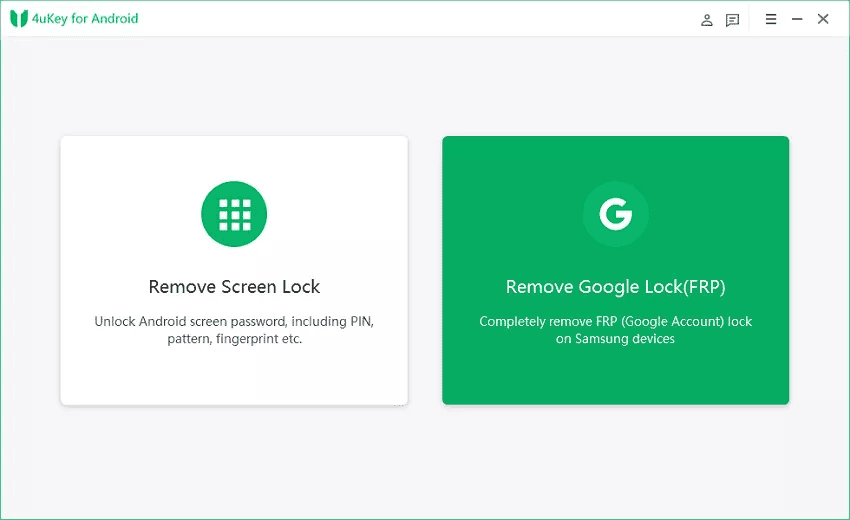
Step 2: From the next page, you will be asked to select the OS version of your Samsung device. After that, hit the “Start” button to continue the process.
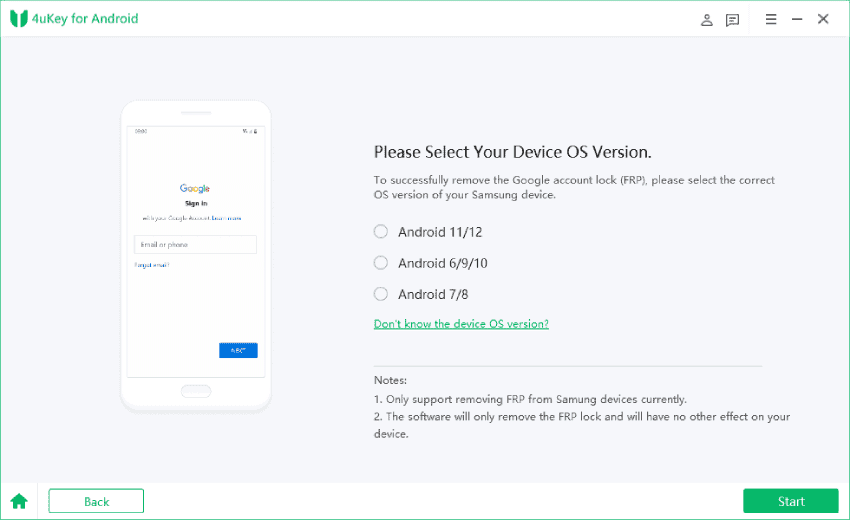
Gizchina News of the week
Note: Remember that each Operating system has different steps for removing the FRP, so follow the instructions on the screen.
Step 3: Cross-check the information that you have chosen and confirm that your device is connected to the internet. Next, click the “Send Notification” option to continue the process.
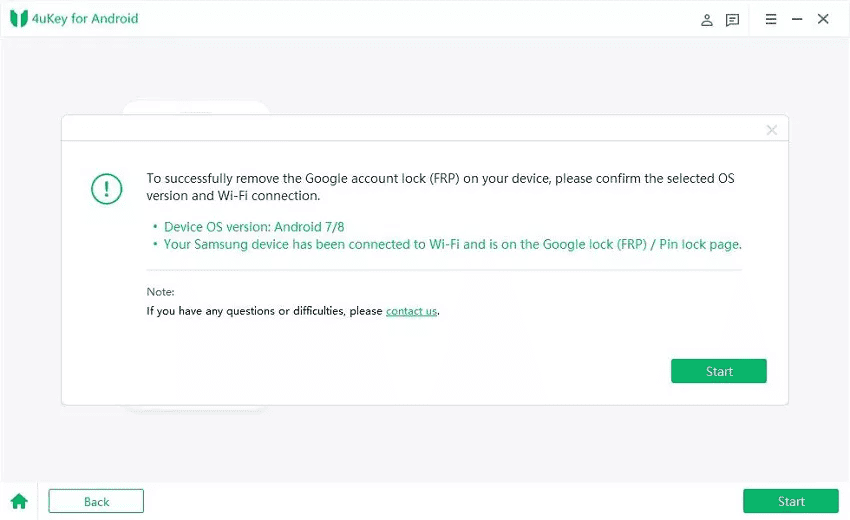
Step 4: Once everything is done, the application will send a notification to your device. During the process, do not disconnect the mobile.
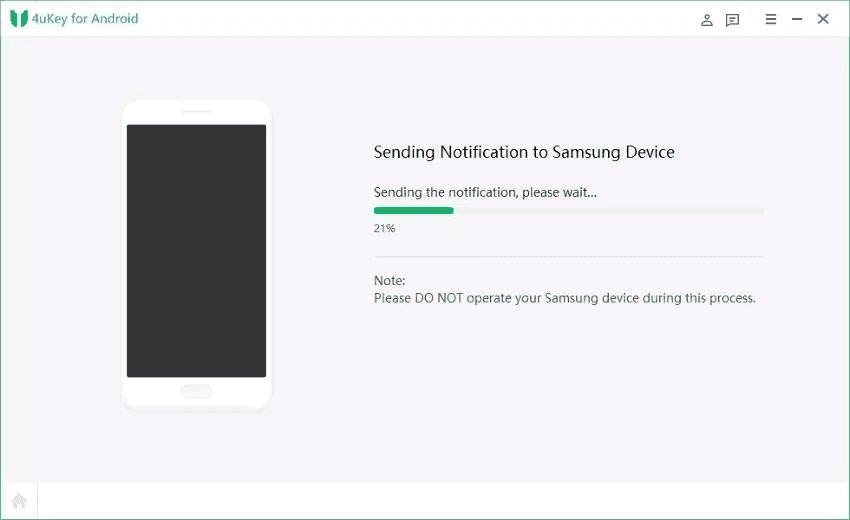
Step 5: After getting the notification, click on the “View” option and open your browser to adjust the Samsung device. To set the new pin, you can follow the instructions on the screen.
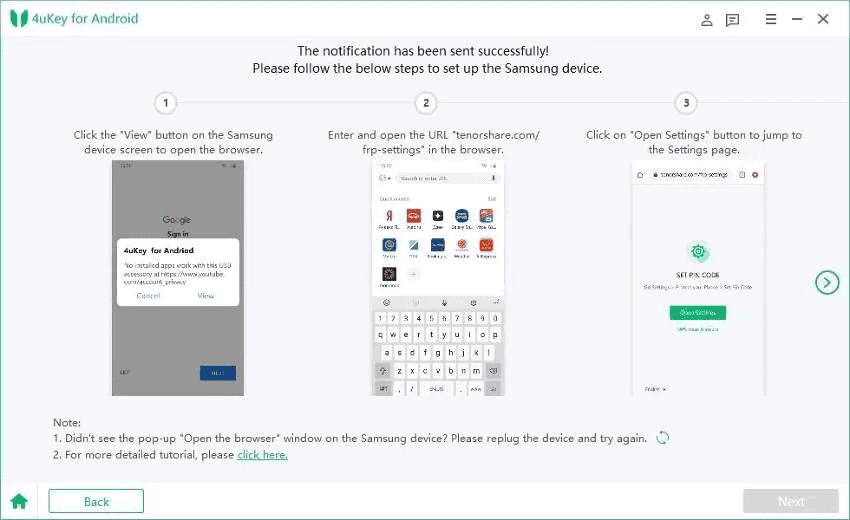
Step 6: The whole process will take 5 minutes, and soon the Google account will be removed from your Samsung device.
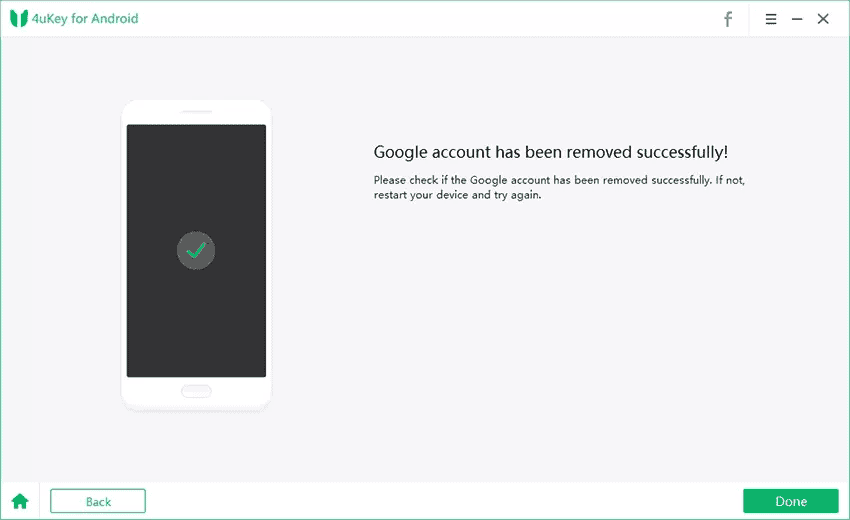
This is the ideal way of removing your Google Account from your Samsung device. From this software, you can effortlessly bypass FRP with one click.
What will I get if I use a Samsung FRP Bypasser?
If you are still confused about whether I should use a Samsung FRP bypass solution or not, then below are the benefits that you should definitely check. These benefits will give you an idea about Tenorshare 4uKey for Android.
1.Remove all Android Screen Locks:
Apart from bypassing Samsung google account, you can quickly unlock your Android device and remove all the codes, including PIN, pattern, Fingerprints, Face recognition, and more. No matter which password you have, you can quickly remove it with one click by 4uKey for Android.
2.Bypass Samsung FRP with discounts:
If you are looking for discount vouchers, then Tenorshare has launched a sales promotion for all items now. Just open the website and follow the event, then you will win 30% off discounts.
Conclusion
Undoubtedly, it is tough to bypass FRP lock if you don’t know the right techniques. However, using the Samsung FRP bypass tool, you can bypass the FRP lock in no time. There are numerous tools that you will find online, but we recommend downloading 4uKey for Android. It is fast and can bypass the FRP lock within seconds. Also, it is compatible with almost all Samsung devices. In fact, you can use it to remove other passwords, pins, and more.
Recommend
About Joyk
Aggregate valuable and interesting links.
Joyk means Joy of geeK
