

7 Project Management Tools for Product Designers
source link: https://uxplanet.org/7-project-management-tools-for-product-designers-f09f4885fb
Go to the source link to view the article. You can view the picture content, updated content and better typesetting reading experience. If the link is broken, please click the button below to view the snapshot at that time.

7 Project Management Tools for Product Designers
Every product (UX) designer should leverage these tools for managing projects

Imagine you’re the design lead on a big project with multiple team members and stakeholders. Without a project management tool, it would be like trying to build a house without a blueprint. Sure, you might be able to hammer a few nails and lay down some flooring, but without a plan and a way to keep everyone on the same page, it’s going to be a disorganized mess.
Project management tools provide a blueprint for the project and keep everyone on the same page. They give designers a way to see the big picture and stay focused on the goals of the project, while also providing a platform for team members to collaborate and share feedback.
And the best part is that with today’s technology, there are a variety of project management tools available that are tailored to the specific needs of designers. So whether you’re working on a branding project, a website redesign, or a mobile app, there’s a project management tool out there that can help you stay organized and on track.
Here are 7 project management tools that you should consider using for your next project.
1. Productboard
Productboard helps product teams understand what customers need, prioritize what to build next, and align everyone around the roadmap.

Key capabilities:
- Build roadmaps — Share Agile and customizable product roadmaps with Productboard’s product roadmap software. They’re grounded in customer feedback and tailored to each stakeholder’s unique needs.
- Prioritize features — Prioritize your product around a clear strategy informed by user insights.
- Centralize feedback — Easily capture every product idea, request, and piece of feedback from colleagues and customers in one place.
- Validate ideas — Validate feature ideas and source new ones. Share what’s planned and celebrate what you’ve launched.
- Integrations — Centralize customer insights and seamlessly push prioritized features into delivery with Productboard’s integrations and open APIs.

2. Asana
Want to drive efficiency across your organization? Asana is flexible and easy for all teams to use, so you can deliver quality work together, faster.

Key capabilities:
- Workflow Builder — Create more efficient workflows by using a visual tool to connect teams, organize work, and streamline projects in one single place.
- Automation — Don’t spend time on manual work. Let us do it for you. Streamline processes, make sure your team doesn’t miss critical steps, and deliver value faster with Automation.
- Timeline — Use Timeline to create project plans that help you stay on schedule — so you hit your deadlines.
- Reporting — Get real-time insight into the state of your team’s work and everything you need to take action — without leaving Asana.
- Goals — Connect your company goals and the work to support them in one place. You can see progress to keep teams on track. And teams can work wisely to get the right things done.

3. Aha!
Aha! is the world’s #1 product development software. We started with a simple idea — to build a company that customers and employees would love.
Key capabilities:
- Strategy — Set the best product strategy — one that delivers real value to customers and the business
- Ideation — Energize your product development process with fresh ideas and prioritize which ones to pursue
- Customer research — Use in-app community feedback, polls, and empathy sessions to connect with your customers
- Whiteboarding — Use whiteboards to sketch, model, and design early-stage product work. Then turn your thoughts into actionable roadmap items. They are included in all Aha! software.
- Roadmapping — Create a brilliant roadmap to keep the entire product team focused on delivering the most value
4. Monday.com
The Work OS that lets you shape workflows, your way
Boost your team’s alignment, efficiency, and productivity by customizing any workflow to fit your needs.

Key capabilities:
- Dashboards — Simplify decision-making with real-time insights
- Automations — Save time and leave repetitive work behind
- Kanban — Prioritize tasks and balance demands according to capacity
- Files — Add context to your tasks by uploading any file type
- Integrations — Keep your business tools all in one place
- Gantt — Visualize project milestones and dependencies
- Docs — Turn words into workflows and collaborate in real-time
- Forms — Collect and manage work requests in one place

5. Craft.io
Make smart product decisions, align your team, and tell a compelling product story with Craft.io. The end-to-end product management platform with best practices built-in.
Key capabilities:
- Strategy — Build and share your roadmap strategy.
- Feedback — Create a Feedback Portal for users to share their experiences with your team.
- Feature definition — Define your product structure, Epics, and
Features, then collaborate. - Prioritization — Plan and prioritize your next release or
sprint cycle. - Capacity planning — Master real-time resource management.
- Roadmapping — Create tailored roadmaps that seamlessly connect strategy to features.
- Portfolio management — Get the full picture: every initiative,
every line of business, every product group.
6. Notion
One workspace.
Every team.We’re more than a doc. Or a table. Customize Notion to work the way you do.
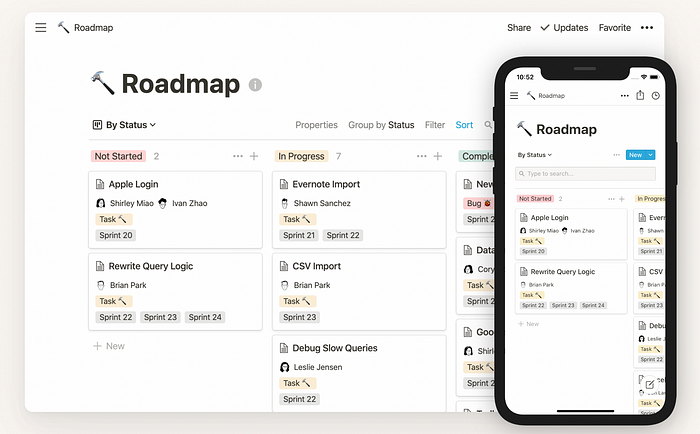
Key capabilities:
- Task management — Create tasks, set due dates, assign them to team members, and track progress.
- Kanban boards — Create visual boards to track the status of tasks and projects, using columns like “To-Do”, “In Progress”, and “Done”.
- Calendar view — View all your tasks and deadlines in a calendar format to get a better overview of the schedule.
- Timeline view — Create a timeline view of your tasks and projects to visualize the timeline and dependencies.
- Team collaboration — Share pages and databases with team members and edit content together in real-time.
- Customizable templates — Use pre-built project management templates to quickly set up new projects.
- Integrations—Notion has integrations with various other tools such as Asana, Trello, and Slack which can be used to manage projects.
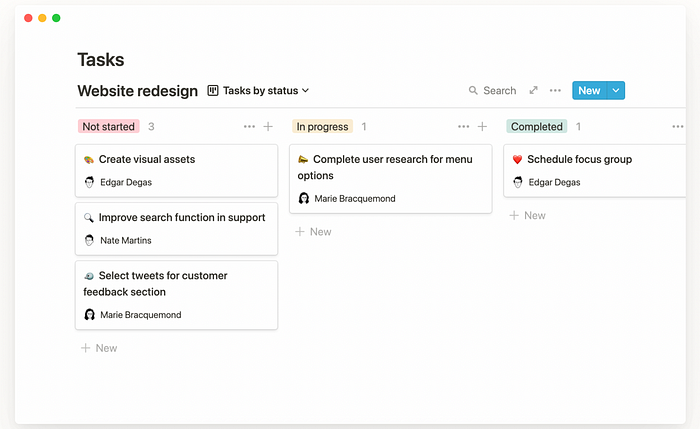
7. Basecamp
The refreshingly simple, and remarkably effective, project management platform.

Key capabilities:
- Home — A straightforward, one-page dashboard for your projects, assignments, and schedule.
- Messages — The centralized place for big discussions about big topics. Completely replaces project emails.
- To-dos — The powerful place to track work, deadlines, responsibilities, progress, and details.
- Docs & Files — An organized space to create, share, and discuss docs, files (physical and cloud), and images.
- Campfire — Basecamp’s built-in real-time group chat lets you hash stuff out quickly then move on.
- Schedule — The project schedule displays dated to-dos, deadlines, milestones, and relevant events.

Recommend
About Joyk
Aggregate valuable and interesting links.
Joyk means Joy of geeK