

Python3.7将普通图片(png)转换为SVG图片格式并且让你的网站Logo(图标)从此”动”起来
source link: https://v3u.cn/a_id_148
Go to the source link to view the article. You can view the picture content, updated content and better typesetting reading experience. If the link is broken, please click the button below to view the snapshot at that time.

Python3.7将普通图片(png)转换为SVG图片格式并且让你的网站Logo(图标)从此”动”起来
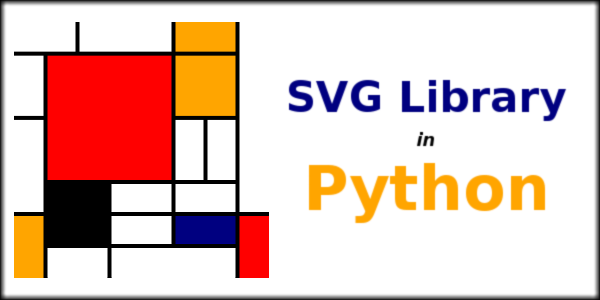
在之前的几篇文章中,介绍了业界中比较火爆的图片技术SVG(Scalable Vector Graphics),比如 Iconfont(矢量图标)+iconmoon(图标svg互转)配合javascript来打造属于自己的个性化社交分享系统 ,我们可以使用svg来打造精美炫酷的分享小图标(icon),这一次我们使用python来将普通的静态的网站logo图片转换为带路径(path)的svg图片,这样就可以让网站logo能够变成动态的,作为一名不折腾不舒服斯基,一枚炫酷自带动画的网站logo自然能够满足我们的折腾欲,同时亦能击中我们的虚荣心。
首先第一步,先要将静态图做一步转换,以本站的logo作为例子,原理就是在普通的RGB图像阵列中将其像素进行转码操作,并且输出为svg特有的路径属性,当然了使用python进行图像操作少不了会用到鼎鼎大名的pillow模块
import sys
import os
from PIL import Image
def convertPixel(r, g, b, a=1):
color = "#%02X%02X%02X" % (r, g, b)
opacity = a
return (color, opacity)
for r in sys.argv[1:]:
root, ext = os.path.splitext(r)
image = Image.open(r)
mode = image.mode
pixels = image.load()
width, height = image.size
print(image.mode)
if "RGB" in mode:
output = "<svg width="%d" height="%d" viewBox="0 0 %d %d" xmlns="http://www.w3.org/2000/svg">" % (width, height, width, height)
for r in range(height):
for c in range(width):
color, opacity = convertPixel(*pixels[c, r])
output += "<rect x="%d" y="%d" width="1" height="1" fill="%s" fill-opacity="%s"/>" % (c, r, color, opacity)
output += "</svg>"
with open(root + ".svg", "w") as f:
f.write(output)写好脚本,只需要执行该脚本,参数作为图片名称,就可以生成一个同名的svg图片
python3 png_to_svg.py logo.png需要注意一点,这里有一个坑,在进行像素点矢量转换的时候,图片模式只支持RGB三色模式,以png为例子,如果是全彩的24位图是支持的,但是8位的png图显然无法进行转换,因为它的图片模式是P模式,在这种情况下,使用python脚本对图片进行转换之前,建议用photoshop对图片进行简单的模式转换
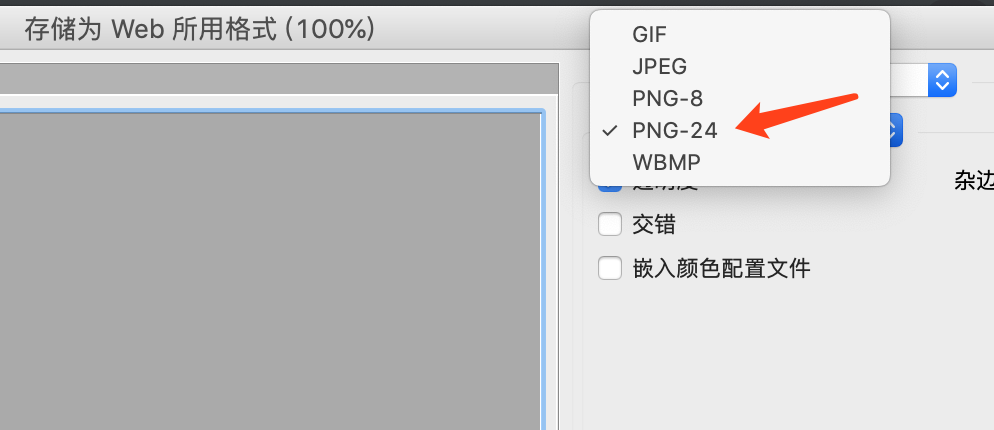
OK,我们转换好图片之后,可以用编辑器打开svg格式的图片
<svg version="1.0" xmlns="http://www.w3.org/2000/svg"
width="255.000000pt" height="200.000000pt" viewBox="0 0 255.000000 200.000000"
preserveAspectRatio="xMidYMid meet">
<g class="v3u-icon-group" transform="translate(0.000000,200.000000) scale(0.100000,-0.100000)"
fill="#2b2b2b" stroke="none">
<path class="v3u-icon1" d="M1500 1950 c0 -27 -49 -39 -175 -45 -231 -10 -298 -27 -374 -91 -53
-44 -79 -119 -65 -190 l7 -35 31 29 c36 34 87 62 113 62 10 0 -4 -13 -32 -29
-69 -39 -191 -170 -222 -238 -55 -119 10 -194 193 -223 38 -6 72 -14 76 -18 3
-4 8 -20 10 -37 6 -61 143 -105 330 -105 181 0 238 22 238 93 0 32 -15 48
-132 145 -109 89 -157 105 -234 75 -10 -4 -12 0 -8 11 5 13 -2 16 -42 16 -35
0 -45 3 -34 10 21 14 100 13 100 -1 0 -7 12 -9 34 -5 48 9 103 -13 173 -67 33
-26 69 -47 80 -47 35 0 142 37 179 62 32 22 64 79 64 116 0 65 -53 147 -114
179 -108 56 -326 58 -436 4 l-25 -12 23 20 c84 73 382 68 478 -8 35 -28 47
-16 48 48 1 65 -25 100 -90 123 -65 23 -129 22 -298 -3 -137 -20 -208 -21
-228 -1 -6 6 9 7 39 5 26 -3 104 4 172 16 68 12 143 21 167 21 43 0 44 1 38
28 -11 43 -32 80 -53 92 -24 13 -31 13 -31 0z m-125 -784 c39 -17 45 -40 16
-56 -28 -15 -46 -13 -72 9 -23 19 -24 19 -5 40 23 25 18 24 61 7z"/>
<path class="v3u-icon1" d="M1340 1146 c0 -14 5 -26 10 -26 6 0 10 9 10 19 0 11 -4 23 -10 26 -6
4 -10 -5 -10 -19z"/>
<path class="v3u-icon1" d="M45 738 c-20 -50 -29 -108 -16 -108 8 0 11 -44 11 -140 l0 -140 128
0 127 0 80 140 c43 77 85 140 92 140 12 0 25 36 39 108 l7 33 -98 -3 -98 -3
-18 -65 c-10 -36 -14 -66 -9 -68 8 -3 -39 -115 -54 -130 -3 -3 -6 20 -6 51 0
34 5 61 14 69 12 13 46 112 46 137 0 7 -38 11 -116 11 l-115 0 -14 -32z"/>
<path class="v3u-icon1" d="M626 760 c-37 -12 -66 -38 -82 -77 -27 -64 -23 -68 62 -65 65 3 77 6
81 23 6 23 23 25 23 3 0 -29 -21 -54 -44 -54 -16 0 -26 -7 -30 -22 -9 -35 -8
-38 20 -38 21 0 24 -4 20 -20 -3 -11 -9 -29 -12 -40 -9 -33 -26 -24 -19 10 l7
30 -85 0 -86 0 -12 -53 c-21 -97 6 -117 164 -117 77 0 110 4 137 18 43 21 76
69 85 123 6 33 3 45 -14 63 l-21 23 23 12 c32 17 47 45 54 100 5 43 3 50 -22
69 -24 19 -40 22 -124 21 -53 0 -109 -5 -125 -9z"/>
<path class="v3u-icon1" d="M970 746 c-22 -59 -31 -109 -21 -115 7 -5 2 -37 -14 -96 -29 -104
-32 -157 -9 -176 27 -22 114 -23 156 -1 30 16 38 17 42 6 4 -10 27 -14 88 -14
l83 0 17 63 c10 39 12 64 6 68 -13 9 20 130 41 147 16 13 52 128 43 137 -3 3
-47 5 -98 5 -79 0 -95 -3 -102 -17 -5 -10 -24 -74 -42 -143 -32 -120 -44 -150
-55 -139 -2 3 13 68 34 145 21 76 36 142 34 147 -2 4 -47 7 -99 7 -90 0 -95
-1 -104 -24z"/>
<path class="v3u-icon1" d="M1705 751 c-55 -25 -69 -50 -110 -198 -55 -200 -42 -217 159 -211
109 3 124 5 155 27 32 23 61 75 75 134 l6 27 -89 0 -90 0 -11 -40 c-6 -22 -15
-40 -20 -40 -14 0 -13 0 16 112 15 54 31 98 37 98 9 0 7 -23 -9 -84 l-6 -26
89 0 89 0 27 95 c15 52 27 102 27 110 0 23 -115 21 -128 -1 -9 -16 -11 -16
-33 0 -32 22 -132 21 -184 -3z"/>
<path class="v3u-icon1" d="M2101 747 c-23 -60 -32 -110 -22 -116 14 -9 -22 -139 -43 -155 -11
-8 -46 -102 -46 -123 0 -2 42 -3 93 -3 l94 0 12 41 c9 31 10 44 1 49 -8 5 -8
14 0 36 14 36 24 21 35 -50 11 -79 6 -76 114 -76 l97 0 16 62 c10 35 13 65 8
68 -13 8 20 132 40 150 9 8 24 41 33 73 19 70 20 69 -88 65 l-79 -3 -12 -47
c-7 -29 -8 -48 -2 -50 11 -4 0 -58 -12 -58 -5 0 -12 21 -15 48 -4 26 -10 61
-14 77 l-7 30 -97 3 c-95 3 -97 2 -106 -21z"/>
<path class="v3u-icon1" d="M1377 473 c-3 -5 -10 -27 -17 -51 -6 -24 -14 -50 -17 -58 -4 -11 9
-14 74 -14 l79 0 14 53 c7 28 15 58 17 65 4 9 -14 12 -70 12 -42 0 -78 -3 -80
-7z"/>
<path class="v3u-icon1" d="M1258 204 c-9 -8 3 -44 13 -38 11 7 12 44 1 44 -5 0 -11 -3 -14 -6z"/>
<path d="M480 130 l0 -70 45 0 c33 0 45 4 45 15 0 9 -9 15 -25 15 -24 0 -25 3
-25 55 0 48 -2 55 -20 55 -18 0 -20 -7 -20 -70z"/>
<path d="M600 130 c0 -56 3 -70 15 -70 12 0 15 14 15 70 0 56 -3 70 -15 70
-12 0 -15 -14 -15 -70z"/>
<path d="M660 152 c0 -60 21 -92 60 -92 44 0 60 23 60 86 0 40 -4 54 -14 54
-11 0 -16 -15 -18 -52 -3 -45 -6 -53 -23 -53 -17 0 -20 8 -23 53 -3 44 -6 52
-23 52 -16 0 -19 -7 -19 -48z"/>
<path d="M834 156 c14 -25 26 -56 26 -70 0 -19 5 -26 19 -26 14 0 18 5 14 20
-3 11 6 39 21 64 14 25 26 47 26 50 0 16 -27 3 -46 -21 l-22 -28 -13 28 c-7
16 -20 27 -32 27 -18 0 -17 -3 7 -44z"/>
<path d="M970 147 c0 -61 19 -87 63 -87 41 0 57 24 57 86 0 40 -4 54 -14 54
-11 0 -16 -15 -18 -52 -3 -45 -6 -53 -23 -53 -17 0 -20 8 -23 53 -3 44 -6 52
-23 52 -16 0 -19 -7 -19 -53z"/>
<path d="M1120 130 l0 -70 55 0 c42 0 55 3 55 15 0 11 -11 15 -40 15 -22 0
-40 5 -40 10 0 6 11 10 25 10 31 0 34 27 3 32 -41 6 -32 28 11 28 30 0 41 4
41 15 0 12 -13 15 -55 15 l-55 0 0 -70z"/>
<path d="M1330 185 c-23 -28 -4 -56 55 -79 7 -2 7 -7 0 -14 -8 -8 -18 -7 -38
3 -25 13 -29 12 -34 -1 -8 -21 14 -34 58 -34 66 0 80 53 21 79 -40 18 -42 36
-3 28 20 -4 31 -2 34 8 11 26 -71 36 -93 10z"/>
<path d="M1520 130 l0 -70 49 0 c30 0 53 5 61 15 13 16 5 55 -13 55 -8 0 -8 3
1 12 16 16 15 23 -4 42 -9 9 -32 16 -55 16 l-39 0 0 -70z m70 30 c0 -5 -9 -10
-20 -10 -11 0 -20 5 -20 10 0 6 9 10 20 10 11 0 20 -4 20 -10z m8 -62 c-7 -20
-48 -23 -48 -4 0 11 9 16 26 16 16 0 24 -5 22 -12z"/>
<path d="M1660 130 l0 -70 51 0 c36 0 49 4 47 13 -3 6 -17 13 -31 15 -26 3
-27 6 -27 58 0 47 -2 54 -20 54 -18 0 -20 -7 -20 -70z"/>
<path d="M1791 174 c-12 -15 -21 -34 -21 -44 0 -10 9 -29 21 -44 41 -52 129
-23 129 44 0 67 -88 96 -129 44z m89 -24 c22 -40 -26 -80 -58 -48 -25 25 -6
68 30 68 9 0 22 -9 28 -20z"/>
<path d="M1970 180 c-43 -43 -11 -120 49 -120 49 0 61 9 61 46 0 30 -3 34 -25
34 -16 0 -25 -6 -25 -15 0 -8 5 -15 10 -15 6 0 10 -4 10 -10 0 -5 -11 -10 -25
-10 -32 0 -50 32 -34 61 9 17 17 20 45 16 36 -6 56 9 33 24 -25 16 -78 10 -99
-11z"/>
</g>
</svg>可以看到一个复杂的png位图已经被我们分解成为了n个path路径,这些路径可以被随意的加上选择器,根据选择器我们就可以动态的为其加上炫酷的动画。
有的人说了,我不懂python,有没有别的方法进行图片转换,答案是可以的,比如adobe旗下的Illustrator可以做手动勾勒一个图片的路径,然后进行转换,还有一个在线转换平台:convertio.co,也可以做类似的操作。
图片处理好之后,我们就可以发挥想象力给logo加上喜欢的动画了,郭富城怎么唱的来着?动起来~~动起来~~
这里值得一提的是,svg的path标签完全支持css3的transform动画,二者结合起来简直天衣无缝
利用transform属性可以做一些小特效,比如我想让logo悬停的时候改变颜色,并且发生纵向位移
.v3u-icon-group{
pointer-events: fill;
}
.v3u-icon1 {
transition: 600ms all;
}
.v3u-icon-group:hover .v3u-icon1 {
transform:translateY(-100px);
fill: #4099ff;
}效果是这样的:
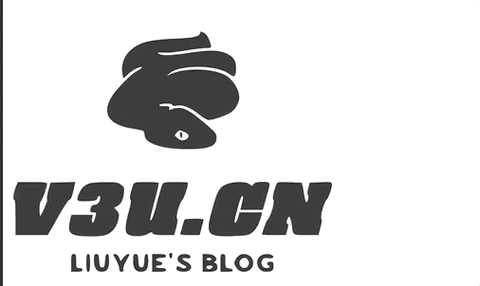
有没有很炫酷的感觉,亦或者,你想让它变瘦一点
.v3u-icon-group{
pointer-events: fill;
}
.v3u-icon1 {
transition: 600ms all;
}
.v3u-icon-group:hover .v3u-icon1 {
transform: rotateY(80deg);
fill: #4099ff;
}
或者干脆想翻个跟头
.v3u-icon-group{
pointer-events: fill;
}
.v3u-icon1 {
transition: 600ms all;
}
.v3u-icon-group:hover .v3u-icon1 {
fill: #4099ff;
transform:rotate(45deg);
}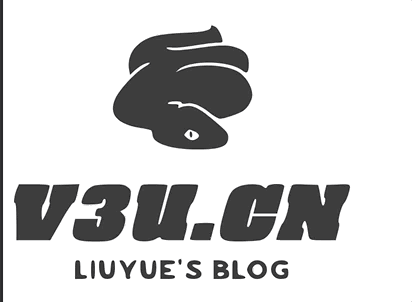
当然了,这些都是相对简单的动画,更加有意思的特效还需要进行组合和设计,这里只是抛砖引玉,值得一提的是,我们用到了一个很有意思的属性:pointer-events
pointer-events是CSS和SVG同时都具有的属性。它的初始值是auto,效果和没有定义pointer-events属性相同,鼠标不会穿透当前层。在SVG中,该值和visiblePainted的效果相同。在SVG2.0标准文档中新添加了pointer-events的值为bounding-box这个属性,当它的值为bounding-box时,在围绕元素的矩形区域也能接收定义好的事件交互,不过浏览器支持还不是很好,到目前为止还只有chrome65以上才支持。当pointer-events的值为none,即表示元素不再是鼠标事件的目标,鼠标不再监听当前层而去监听下面的层中的元素。但是如果它的子元素设置了pointer-events为其它值,比如auto,鼠标还是会监听这个子元素的,说白了,就是防止悬停元素触发动画时,在执行动画运动过程中二次触发,导致“抖动”的情况。
结语:使用python3结合svg,可以让你的网站更加生动有趣,现在浏览器对SVG支持的越来越好,可以放心大胆的使用pointer-events,也可以很好的改善SVG的交互体验。
Recommend
About Joyk
Aggregate valuable and interesting links.
Joyk means Joy of geeK